TechRadar Verdict
BenQ has optimized settings for gamers here, but the X3000i is also a neat projector for any other entertainment, with plenty of big-screen brightness and built-in Android TV app-based streaming. For best enjoyment you'll need to add an external sound system, but the built-in speakers will get you by for casual use.
Pros
- +
Big-screen delivery with great color
- +
Latest DLP projection technology
- +
Gaming-specific features
- +
Android TV dongle included
Cons
- -
Built-in sound too small for big-screen viewing
- -
Android dongle outputs at 60Hz only
Why you can trust TechRadar
BenQ X3000i: one-minute review
BenQ’s choice of a near-cube for the X3000i gives it a friendly footprint for a full UHD 4K projector which incorporates the latest in DLP projection technology to deliver 3000 lumens of big-screen brightness, including the company’s usual excellent color delivery.
This proves to deliver impressive results for movie and TV projection, assisted by the X3000i’s inclusion of a built-in Android dongle to stream nearly all of the major services (though notably not Netflix). This also enables easy Chromecast and Apple AirPlay video streaming, although we found the best and most reliable results to be achieved by plugging in external sources to the two HDMI external inputs.
One of those inputs can welcome a games console or PC, and BenQ has loaded the X3000i with preset game modes for different styles, while the projector achieves input lags down to 4.16ms with 1080p/240Hz material, 16.67ms for 4K/60p.
This is not a portable projector, but BenQ has nevertheless included built-in rear-facing speakers here to make the X3000i potentially a fully standalone solution. But these speakers are small, and the projector may not be in a suitable location for these to meld with the onscreen image. So we’d recommend attaching an external sound system for the full-size experience.
With qualities of color, detail and brightness above its price level, plus the special gamer features, we found this projector to be an impressive and thoroughly 21st-century projection solution.
BenQ X3000i review: Price and availability
- What does it cost? $1,999 / £1,899 / AU$3,299
- When was it release? Announced early 2022
- When is it available? On shelves now at major retailers
The BenQ X3000i sells for £1,899 / $1,999 / AU$3,299 / €2,399.
Do not confuse this model with BenQ’s X1300i; the two look similar and deliver the same 3,000 lumens of brightness, but the X1300i projects only at 1,920 x 1,080 resolution, not the higher 4K UHD image quality of the X3000i reviewed here.

BenQ X3000i review: Design
- Versatile design for positioning
- Twin HDMI inputs with ARC
- Internal Android TV dongle
BenQ’s X3000i projector owes more to the design of mini-projectors than it does to the more usual wide projector housings of true home-cinema models. Yet it is not as dinky as the pictures can sometimes make it appear, measuring 27cm wide by 20cm high, and 26cm deep. The front edge and curved corners are given a friendly strip of orangey-red, and the lens window is unusually positioned at top left of the front panel.
This smaller footprint is handy for tabletop use; the projector’s throw ratio of 1.15 to 1.5 meant that from a distance of 3.2 meters we could enjoy a screen size from 98 inches to 133 inches by adjusting the zoom.
But you can also flip the X3000i upside down and place it on a high shelf at the back of the room, or attach it via its three mounting holes to a ceiling mount, then inverting the image through the projector’s options. Whether upside down or right-side up, some tilting is available from the adjustable feet, and this is the preferable way to get a rectangular screen image without invoking any resolution-reducing keystone adjustments. It’s there if you need it, though, and indeed automatic if so desired. A test screen of rectangles is available for manual adjustment and for setting the manual focus accurately.
The X3000i has two HDMI inputs at the rear, both UHD-capable, and one supporting HDMI’s ARC audio out to a larger sound system. You can also take the audio from an optical audio output or, less reliably and without surround information, from a minijack stereo analog output.
A third HDMI input is hidden under a top flap, ready to take the supplied Android dongle; USB power for the dongle is also provided here, while there’s a full-size USB-A slot on the rear for power and servicing. An RS-232 socket allows system control from afar.
The remote control is excellent, a friendly, half-size, curvy white wand that controls the internal audio volume as well as video settings, for which it slightly confuses users by having separate ‘settings’ and ‘menu’ buttons for accessing different sets of menus.
- Design score: 4 / 5

BenQ X3000i review: Apps and connected features
- Included Android TV dongle
- Lots of streaming options and voice control
- 60Hz limitation
Thanks to the supplied Android TV dongle with the BenQ X3000i, there’s easy access to endless apps, both free and paid, and nearly all major streaming services. The specifications imply the dongle uses Android 9.0, but ours seemed to be running version 10, and BenQ’s claim of 5,000+ apps seemed borne out, with the Australian selection including all our terrestrial catch-up services, plus Disney Plus, Stan, Prime Video (Prime is singled out with a dedicated button on the remote), Kayo, Binge, AppleTV Plus, Paramount Plus and many more.
The great omission here is Netflix, which continues to drag its feet on working with projector manufacturers; BenQ is not alone here. So Netflix requires some kind of workaround. The dongle can mirror screens via Wi-Fi or can stream via Chromecast or AirPlay (the latter unusual on Android dongles). But by far the best reliability is achieved by plugging a media box or stick into one of the HDMI inputs and playing Netflix that way.
Using an external input for media streaming also bypasses the problem that the Android dongle provides only a 60Hz output to the projector, which can therefore suffer some judder on material recorded at 50Hz (e.g. Australian catch-up services and content from other 50Hz areas such as the UK). When we played the same material on an AppleTV 4K connected to the HDMI input, everything was silky smooth, proving that the X3000i projector itself can handle 24, 50 and 60Hz content just fine; the dongle is the limitation.
On the other hand, the Android TV dongle enables Google Assistant for control and searching, for which there is a microphone and voice button on the remote.
- Features score: 4 / 5

BenQ X3000i review: Picture quality
- DLP projection
- 4LED light engine
- Eco settings
What’s hidden inside the BenQ X3000i is, of course, just as important to picture quality as the input signals it receives.
The X3000i is a DLP projector, using one of the digital micromirror devices (DMDs) from Texas Instruments, which are one of the miracles of modern projection – a device here just 17mm (0.66-inch) long yet fitting in millions of tiny mirrors that flip and pivot to direct individual pixels to different positions on the screen. This pivoting redirects four separate sets of pixels to be shone onto the screen for each frame, and the claim for this pivoting technology is that four such ‘flashes’ of 1920 x 1080 resolution will deliver a final UHD (consumer 4K) resolution of 3840 x 2160.
While our view is that this method cannot deliver the same single-pixel resolution available to (much more expensive) projectors using native 4K panels, the X3000i shows the pixel-flipping DLP system at its best, especially as this projector was one of the first to adopt the latest DLP650TE, a larger DMD device than most, with the 0.66-inch device allowing larger pixels and so lower noise than the more common 0.47-inch DMDs.
This is backed by a new 4LED light engine that adds a bonus blue ‘pump’ LED to the usual RGB, which BenQ claims raises brightness by around 10% overall, while widening the available color gamut to not only 100% Rec.709 but 100% of the wider gamut of DCI-P3.
Supported screen sizes: 60 to 200 inches
Optical technology: 4LED 4K DLP
Ports: 3x HDMI 2.0b, 1x digital optical out, 1x USB 2.0, 1x 3.5mm audio out, 1x RS-232, 1x 12V trigger
Smart TV: Yes (Android TV via included dongle)
Dimensions: 210 x 270 x 260mm
Weight: 6.4kg
Color has long been a strength for BenQ, and the strong but natural onscreen palette is one of the first things to impress from the X3000i. With a UHD Blu-ray player attached to one of the HDMI inputs we revelled in its punchy presentation of the 4K remastered My Fair Lady, with the shining opera dresses and blazing Covent Garden flower displays of its opening scenes looking more like modern demo material than near-60-year-old celluloid. The combination of color and high-resolution detail was dazzling, and was accompanied by a strength of impact to the image, and a smoothness of delivery that may benefit from that larger DMD pixel size.
Color should be maintained over the long term as well, thanks to embedded color sensors that should calibrate and correct any fading over time, well beyond the usual claim of 20,000 hours, says BenQ. And 20,000 hours is enough for 10 hours of movie watching a week for 38 years, so that may be something for your grandchildren to worry about.
The new light engine achieves a quoted 3,000 lumens brightness, which proved enough to enjoy the projected image even with some ambient light in the room, though obviously the less the better, and the full contrast and dark detail is only fully enjoyed in as close to darkness as possible.
The X3000i is compatible with HDR10 content, and has an HDR10 mode that autoselects when HDR content is detected. While the benefit of HDR remains dubious at projection light levels, the BenQ projector at least takes it into account (though not the additional metadata available from Dolby Vision and HDR10+). Certainly when we watched Apple TV Plus’ almost-entirely-monochrome Dolby Vision production of Macbeth, the sharp contrasts and full blacks were well presented for a projector at this price level. Again, much of this will be lost in a room where lighting is raised too far above darkness but, given the best environment, we enjoyed not only details and shading visible throughout the blacks but also subtle shading in the bright sheets of white mist that provide the contrast to this production’s darkness.

For those upgrading from a full-HD projector, the detail available here from 4K sources will delight. The rendering of the Gandalf/Balrog battle scene opening The Two Towers was magnificent, and that breathtaking CGI shot of them tumbling down into water through a vast canyon (deep into the extended cut) was simply magnificent: both smooth in its motion (from UHD Blu-ray) and so gobsmacking in its detail that we paused and rewound so we could get up close to the screen and peer more closely.
Image adjustments are a little short of the full range available on higher-level projectors, although the range of color adjustments is excellent. Notably there are no motion settings available to de-judder, though we didn’t seem to need them often, with the exception of the Android dongle’s 60Hz delivery of 50Hz content where we saw regular judder, some horizontal frame-ripping when streaming Apple TV Plus’ Severance, and some blurring of close-up pans over the ground when we were comparing its stream of The Two Towers to our UHD Blu-ray. When we viewed via HDMI, there were no such problems.
Do try the Eco settings, which can save energy. The first, ‘Eco’, simply drops the brightness level a bit, which may be fine in smaller rooms. The second, ‘Smart Eco’, adjusts brightness according to the content, and has a ‘Dynamic Black’ algorithm that notably avoided any of the ‘pumping’ that some such systems can add. Given its success and the energy saving, we would be fine leaving this option in place for general use.
- Picture quality score: 4 / 5
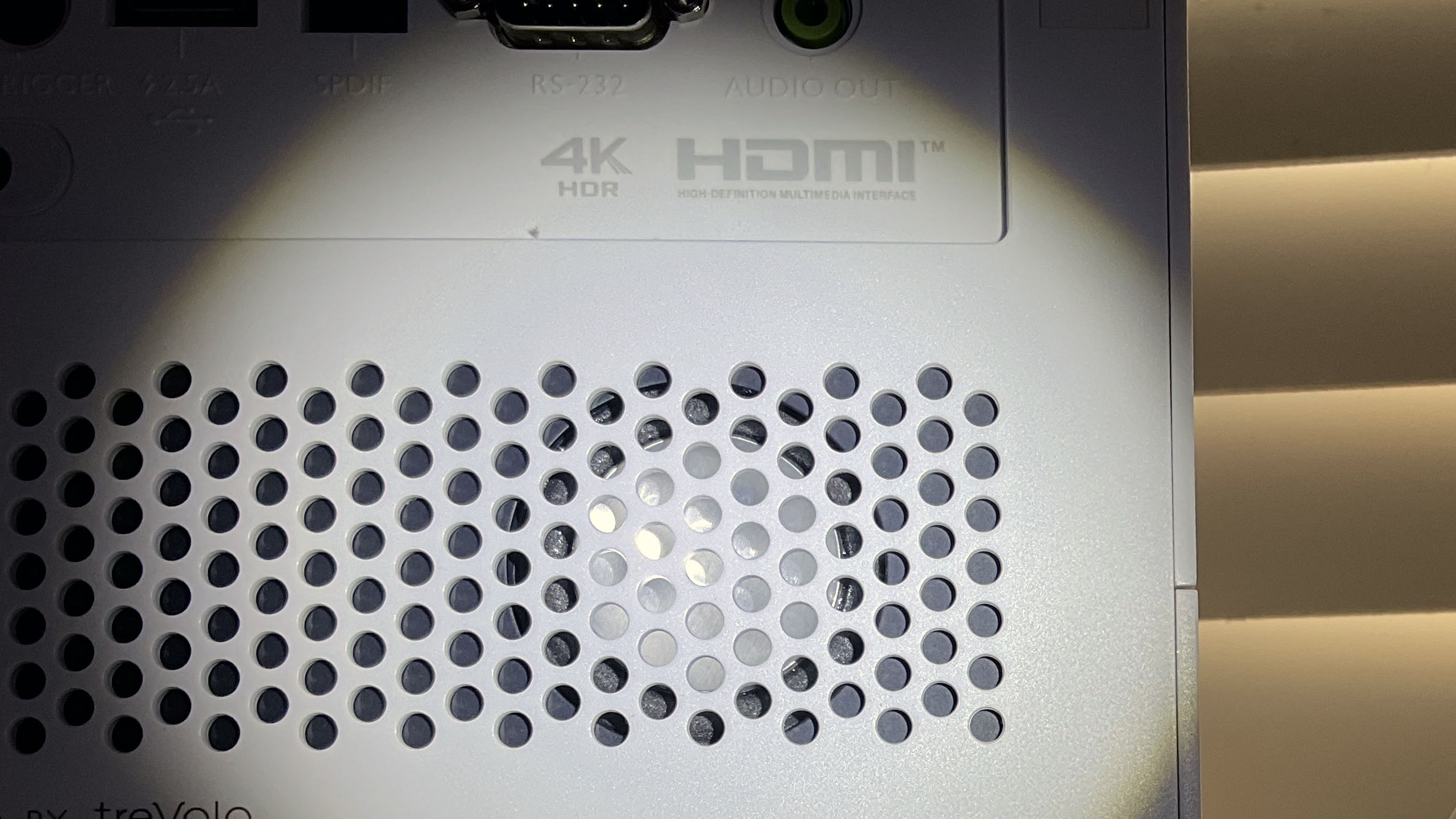
BenQ X3000i review: Audio performance
- Small built-in speakers
- HDMI, optical and analog audio out
There’s a fundamental problem with putting built-in speakers in a projector: where will your projector be placed? Given the minimum distance for a 100-inch screen is 2.5 meters, the BenQ’s sound will come at best from somewhere near where you’re sitting, and at worst from the back of the room, the exact opposite of where you want it. Nor are you likely to get anything remotely stereo from this positioning.
The BenQ’s pair of 5W speakers is in any case not going to rock your world in the manner that a screen image of 100 inches or more deserves. The sound from these rear-facing speakers doesn’t offend as such, it’s just too small and slightly boxy, with some bloom to male dialogue. Things are not in the least assisted by the inclusion of sound modes that include a first-person shooter audio mode “which emphasizes virtual surround sound”. Not usefully so, however.
To enjoy the full level of entertainment available, we’d very much recommend playing audio from your source into a proper audio system (or for gamers, a headset connected direct to the console), or using one of the available ways to extract an audio signal from the X3000i, which are HDMI ARC, optical digital, or analog minijack.
What you want is a big screen with a big sound. The X3000i does the first admirably. Look elsewhere for the second.
- Audio performance score: 3 / 5

BenQ X3000i review: Gaming performance
- Low latency for projector
- Dedicated game modes
BenQ specifies this as a gaming projector even though, as we’ve seen, it’s great with movies too. The high-resolution wide-color projection benefits gaming imagery in the same way as movies, and presents open-world environments in particular as vast cinematic spaces through which to wander.
Meanwhile the projector’s gaming credentials include various ‘game modes’, with a dedicated button for these on the remote control. All three game modes invoke a ‘Fast’ mode that bypasses any unnecessary processing to ensure the projector’s minimum lag times, which are quoted down to 4.16ms for 1080p at 240Hz, though more realistic for console gaming will be the figures of 16.67ms for either 4K/60 or 1080p/120 – excellent for projectors, though a long way over the 1ms or less that a connected monitor might deliver.
Beyond this the game modes have some differentiation, such as FPS mode lightening darker shadow areas so it’s harder for opponents to hide, while RPG and SPG (sports) aim to optimize colors and more general presentation. The manual’s enthusiasm gets out of hand when it claims the FPS mode provides “surrounding sound to hear the distant footsteps and gun shot and recognize their directions”. Given the BenQ X3000i’s two built-in speakers that will be positioned somewhere odd in the room, such a claim is plain daft.
- Gaming performance score: 4 / 5
Should I buy the BenQ X3000i?
| Attribute | Notes | Rating |
|---|---|---|
| Design | Good-looking and versatile for positioning, BenQ’s X3000i shows that not all projector needs look the same. | 4 / 5 |
| Apps | The Android dongle with the X3000i provides almost everything you need, except Netflix. Note the 60Hz limitation. | 4 / 5 |
| Picture | Great colour delivery and 3000 lumens of brightness makes BenQ’s X3000i a fine big-screen projector at the price for both movies and gaming. | 4.5 / 5 |
| Audio | Small built-in speakers are OK for casual use, but a big-screen image deserves a big external sound system. | 3 / 5 |
| Gaming | Low latency and dedicated modes justify BenQ’s marketing of the X3000i as a ‘gaming projector’ | 4 / 5 |
Buy it if...
You love movies and gaming
The BenQ X3000i is a great entertainment projector at the price, and the low latency and gaming modes will suit console gamers in particular, bringing their gaming to a potentially huge immersive screen.
Your room is generally quite dark
Even with 3,000 lumens on tap, ambient light will cut into the best qualities any projector will be able to deliver.
You need a bright standalone solution
The X3000i is reasonably compact and easy to set up, plus has the built-in Android and streaming abilities, so it’s a good unit to take away on holiday or shift around the home for ad hoc gaming and movie watching.
Don't buy it if...
You want native 4K
The DLP projection here creates Ultra High Definition from four flashes of full HD – and it’s good and cheaper, but not quite the same.
You want a truly portable projector
The X3000i is bigger than it looks and requires mains power at all times.
Also consider
Optoma UHD38
Another option for those looking to plug new-gen consoles into big-screen projection.
XGIMI Aura 4K
One of the best value ultra-short throw projectors that sit right against your wall; it also has a far more powerful built-in speaker system than the BenQ X3000i.
JVC DLA-NZ8
Raid your mortgage and move up to native 4K with 8K/e-shiftx, with JVC taking on Sony’s industry-standard models in the more expensive native-4K projection market.
- First reviewed December 2022
How we test
We pride ourselves on our independence and our rigorous review-testing process, offering up long-term attention to the products we review and making sure our reviews are updated and maintained – regardless of when a device was released, if you can still buy it, it's on our radar.
Jez Ford is the editor of Australian audiovisual periodical Sound+Image magazine.




