TechRadar Verdict
If you would like to get into FPV drones and learn how to fly in Acro mode, the BetaFPV Cetus Pro Kit has everything you need to get started for just $230 / £200 / AU$342. Plus, the controller can be plugged into Mac or Windows-based computers to control FPV simulators to extend your flight practice time.
Pros
- +
Inexpensive complete kit
- +
Controller is compatible with FPV simulators
- +
Robust build quality
Cons
- -
Short battery life
- -
Can struggle in wind
- -
Can’t shoot photos or video
Why you can trust TechRadar
Two-minute review
The buzz around FPV drones has once again been ignited thanks to the release of the DJI Avata; an FPV drone that can be flown by beginners using the intuitive DJI Motion Controller, or flown in Manual/Acro mode by experienced FPV pilots using the DJI FPV Remote Controller 2. True FPV flight, the kind that you’ll have no doubt seen in videos, where the drone dives, rolls, flips and flies through the smallest gaps imaginable is all achieved by flying in Acro mode.
Acro mode is incredibly difficult to learn with experts suggesting beginners need over 50 hours of practice between FPV simulators and beginner FPV drones just to learn the controls. In the early days, you will crash, often, so you need an FPV drone that’s not only suitable for beginners but also comes in a kit to make getting started as simple as possible. And this is exactly what the BetaFPV Cetus Pro Kit offers, making it worthy of a spot in our guide to the best beginner drones.

The BetaFPV Cetus Pro Kit comes with the Cetus Pro Brushless Quadcopter, a LiteRadio 2SE Transmitter, VR02 FPV Goggles, two 1S LiPo batteries, a USB battery charger and cable, four spare propellers, a propeller removal tool, a USB-C adaptor for firmware updates and a carry case for just $230 / £200 / €232 / AU$342. A small price to pay for a complete FPV kit with a robust drone that’s designed to withstand crashes.
Of course, nothing is indestructible, so spare parts are available if you do happen to damage the Cetus Pro. And since the batteries only provide 4-5 minutes of flight, it’s worth buying a four-pack of additional batteries for increased flight times. This costs $26 / £23 / AU$39, while a six-port USB battery charger costs $20 / £17 / AU$30.



The Cetus Pro Brushless Quadcopter is palm-sized at just 117×117×35mm and weighs 45.8g with a 1S LiPo battery. The small whoop drone airframe is made of PA12 plastic with built-in propeller guards around and below the propellers to make the drone safer around people and when flown indoors. This crash resistance is essential because you will crash frequently while learning. There is a camera on the Cetus Pro, but this is purely for the FPV feed with no capability to capture video, which is a shame.
The kit also includes the LiteRadio 2SE Transmitter, which is a basic FPV controller that’s perfect for the Cetus. FPV controllers are slightly different to camera drone controllers, but the included instructions make everything clear. The VR02 FPV Goggles are budget analogue box goggles that provide the FPV feed from the Cetus’ camera. These take some getting used to because they’re low resolution and interference in the feed is common when the drone is flown around obstacles. The main downsides are that there’s no DVR built-in for recording the FPV feed, and glasses can’t be worn when using them.
The beauty of the Cetus Pro is that it provides three speed modes – Slow, Mid and Fast – and three flight modes so you can use more advanced modes as your flying skills improve. Normal Mode is the easiest to fly with and uses optical flow sensors to help the drone to hover and hold position when the control sticks are centred. Another safety feature, which is available in all flight modes, is auto landing where the drone will land when the battery reaches the minimum level rather than crashing.

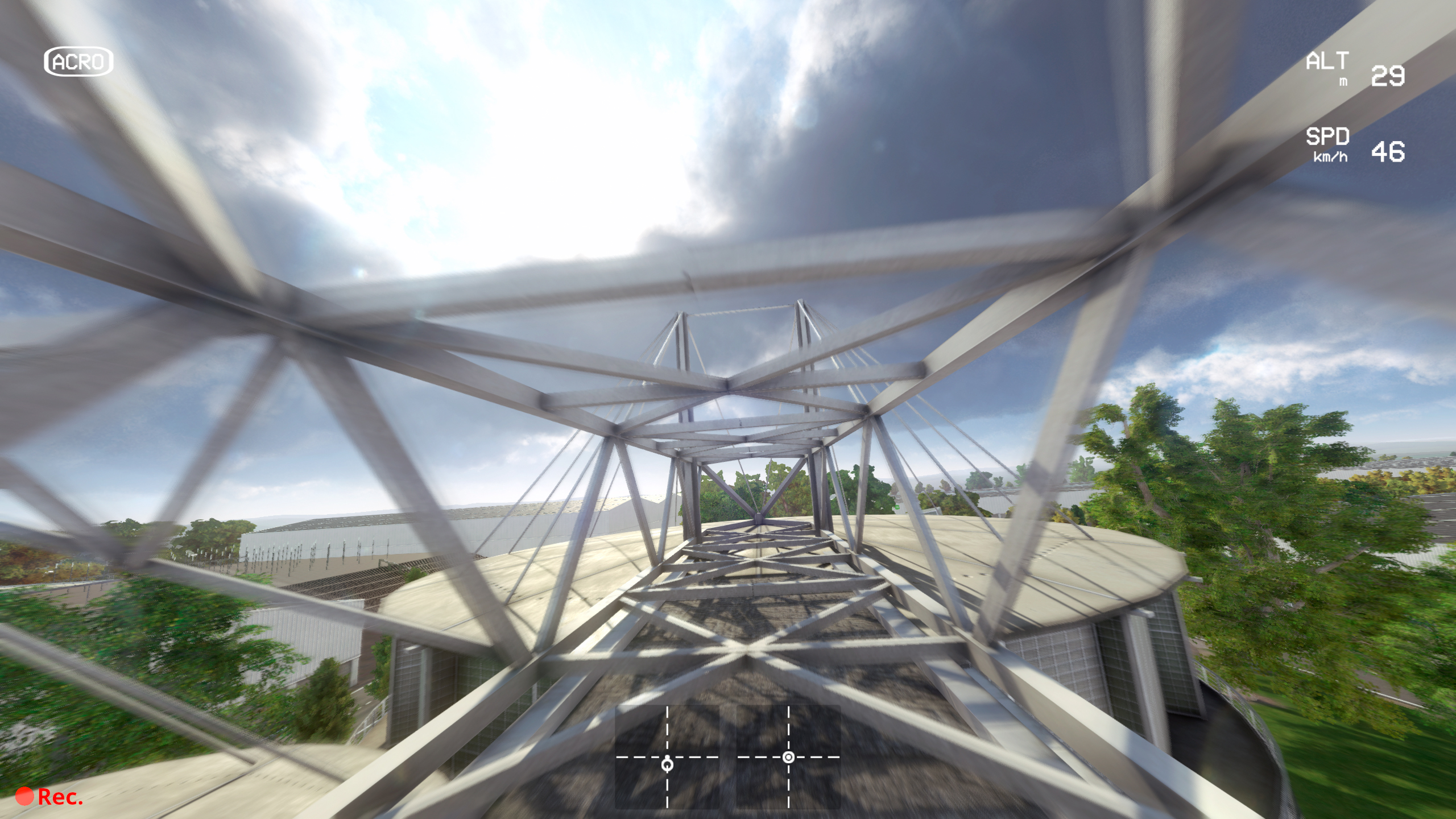
Liftoff with Beta FPV Controller
Sport Mode is like Angle Mode on more advanced FPV drones, where the angle of the drone’s roll and pitch are fixed at an angle, and when the direction (right) stick is released the drone will level itself automatically. With this mode, you still have to regulate the throttle like the accelerator in a car, which takes practice in itself.
Manual/Acro Mode is the final and most difficult mode to fly because you have to regulate the throttle alongside the direction stick; once the drone has been rolled left or right, and/or pitched forwards or backwards, it will remain at that angle until it’s manually levelled again. Plus, the drone can be rolled and flipped 360° or more, so it’s incredibly easy to crash in this mode and takes a lot of getting used to.
When you do crash in any of the flight modes, Turtle Mode allows you to flip the drone remotely if it lands upside down. It’s a handy feature that means you don’t have to always remove your goggles and walk over to the drone to retrieve the drone. Unfortunately, there’s no beep or buzzer built into the Cetus Pro, so when you do crash, if Turtle Mode doesn’t flip the drone, you’ll have to find the drone by sight alone which can be tricky depending on where you crashed.
Should I buy the BetaFPV Cetus Pro Kit?

Buy it if...
You want to learn how to fly FPV
If you want to learn how to fly FPV properly, the Cetus Pro Kit is a no-brainer. Not only does it have everything you need to get started in the kit, but the controller can also be used to control FPV simulators including LiftOff and LiftOff: Micro Drones.
You want to minimise costs
More advanced FPV drones where the different elements such as drone, camera, controller, goggles, batteries and charger can end up being expensive. So, before taking a potentially hefty financial plunge, it makes sense to try a beginner’s FPV kit first.
You need a ready-to-fly (RTF) kit
Ready-to-fly kits come with the drone, goggles and controller bound together out of the box, so all you need to do is charge the batteries and you can head out to fly. Other FPV configurations can be much more complicated, so the Cetus Pro Kit makes everything simple.
Don't buy it if...
You want to capture photos or video
The Cetus pro has a camera, but this is purely for the FPV feed and it’s unable to capture video. The goggles don’t have a DVR either, so even goggle footage can’t be recorded meaning the Cetus Pro is purely for learning and fun.
You don’t want to crash a drone
Even professional FPV pilots crash, so if this is something you haven’t got the stomach for then FPV drones aren’t for you. If you’re looking for an easy to fly model that’s packed with safety features to help avoid crashes, consider DJI and Autel drones..
You suffer from motion sickness
FPV goggles give you a first person view as if you’re flying which, combined with the often erratic movements of the drone, can make people who suffer from motion sickness feel unwell. If this sounds like you, a standard camera drone will be a better option.
James Abbott is a professional photographer and freelance photography journalist. He contributes articles about photography, cameras and drones to a wide range of magazines and websites where he applies a wealth of experience to testing the latest photographic tech. James is also the author of ‘The Digital Darkroom: The Definitive Guide to Photo Editing’.

