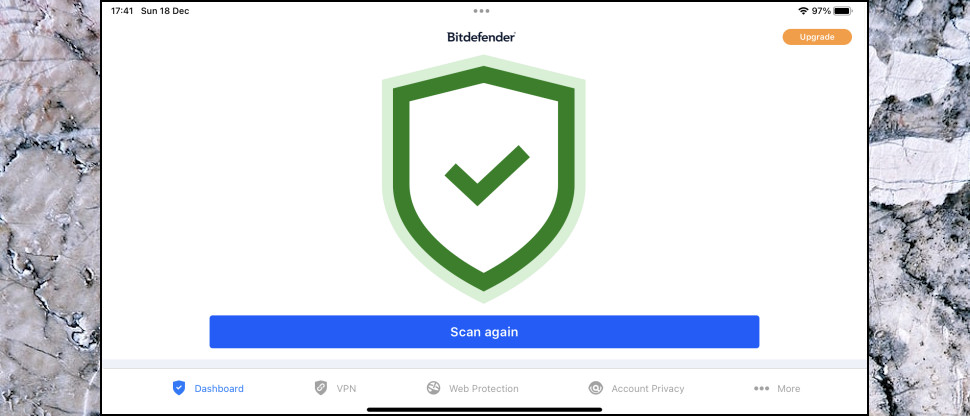TechRadar Verdict
Bitdefender Mobile Security for iOS is easy to use, and the VPN gives you more daily data than some of the competition, but it's distinctly short on features. If you’ve more hardware to protect, opting for Bitdefender Total Security gets you excellent iOS, Android, Windows and Mac coverage for only a little more.
Pros
- +
Free version available
- +
Free VPN with 200MB data per day
- +
Scans data breaches for your email address
- +
Capable anti-phishing from $1.25/ month
Cons
- -
Very few features
- -
Can’t choose a VPN location
- -
Bitdefender suites are much better value
Why you can trust TechRadar
Your iPhones and iPods aren't nearly as vulnerable to malware as most devices, but they can’t offer any safety guarantees. You'll still face a number of privacy and security risks just about every time you turn your device on.
Bitdefender Mobile Security for iOS for iOS has a free edition which offers a handful of tools which can help. There’s a basic VPN, which limits you to 200MB data per day (6GB a month) and doesn’t allow you to change location. A vulnerability scanner checks your device and network for security issues, and a data breach monitor raises the alarm if your email address shows up on the dark web.
The app gets more interesting if you pay to upgrade. The highlight is web protection, which blocks phishing and malicious apps in your browser, other apps, SMS, even calendar invites. And if you agree with us that 200MB a day just isn’t enough, buying the full VPN allows you to use it as much and as often as you like.
We’ve seen more generous free apps. Avast One Free’s VPN, for instance, gives you 5GB a week. But we’ve also seen worse - Avira Free for iOS has a 500MB a month VPN and no web protection at all - and, overall, there’s not a lot between the big providers on the iOS features front.
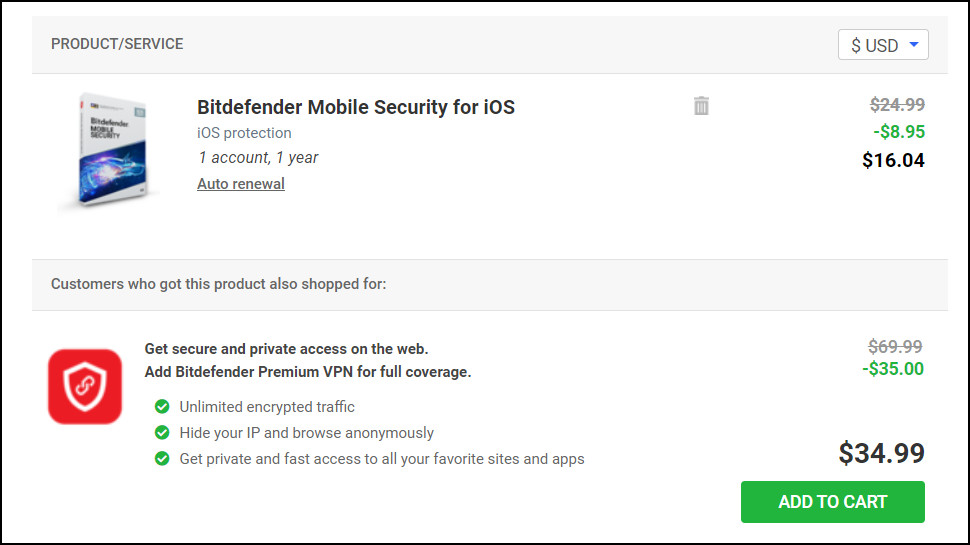
Bitdefender Mobile Security for iOS: Pricing
Bitdefender Mobile Security for iOS can be upgraded by adding web protection, blocking access to phishing and other malicious sites. It's a worthwhile feature, and not expensive at $1.25 a month for the first year of the annual plan, rising to $2.09 on renewal.
If the limited VPN doesn't suit your needs, you can upgrade to a Premium Bitdefender VPN account for a low $2.92 a month on the annual plan ($5.84 on renewal.) That’s a decent price by VPN standards, and protects up to ten devices, but the best value comes in Bitdefender's suites.
For example, Bitdefender Total Security doesn't include the VPN, but it has full antivirus and other tools to cover any mix of five iOS, Android, Windows and Mac devices for only $5 a month in year one, $8.33 on renewal.
Premium Security includes full antivirus, a stack of privacy tools and an unlimited VPN, and covers up to ten devices for $6.67 a month in year one, $13.33 on renewal.
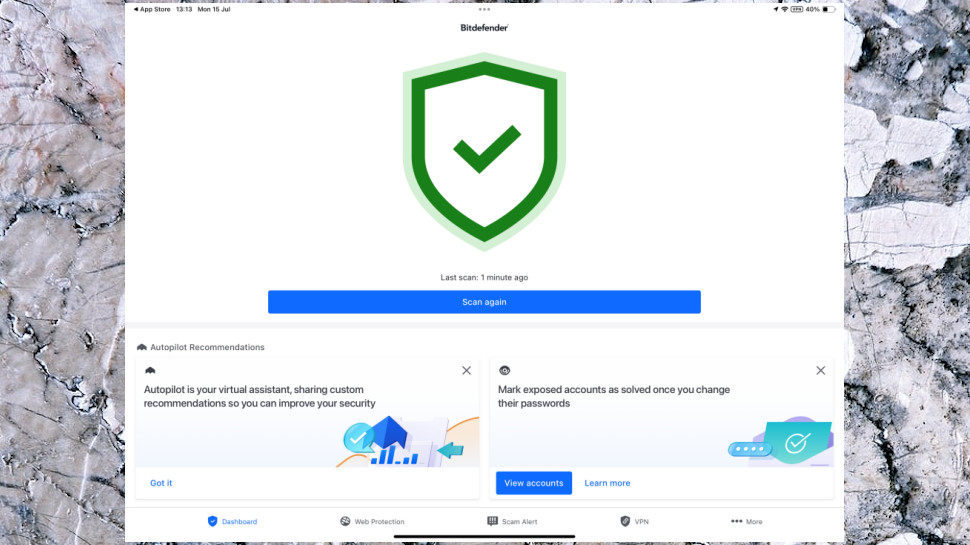
Bitdefender Mobile Security for iOS: Getting started
Bitdefender Mobile Security for iOS installs easily, then prompts you to sign in with your Bitdefender, Facebook, Twitter, Google or Microsoft accounts.
After signing up, the app recommends running a 'quick scan'. Not for malware, but security vulnerabilities, apparently: an outdated iOS version, device configuration issues (the app doesn't clearly explain what these are) and Wi-Fi or network problems (we're unsure about those, too.) It's a very short list, but that made for a very quick scan (three seconds for us), and Mobile Security successfully identified a missing iOS update on our device.
Scan completed, the app directed us to its Dashboard. This doesn't do very much - in portrait, more than half the dashboard's screen space was taken up with a pulsing shield and a 'Scan device' button - but a simple menu bar does give speedy access to Mobile Security's other features.
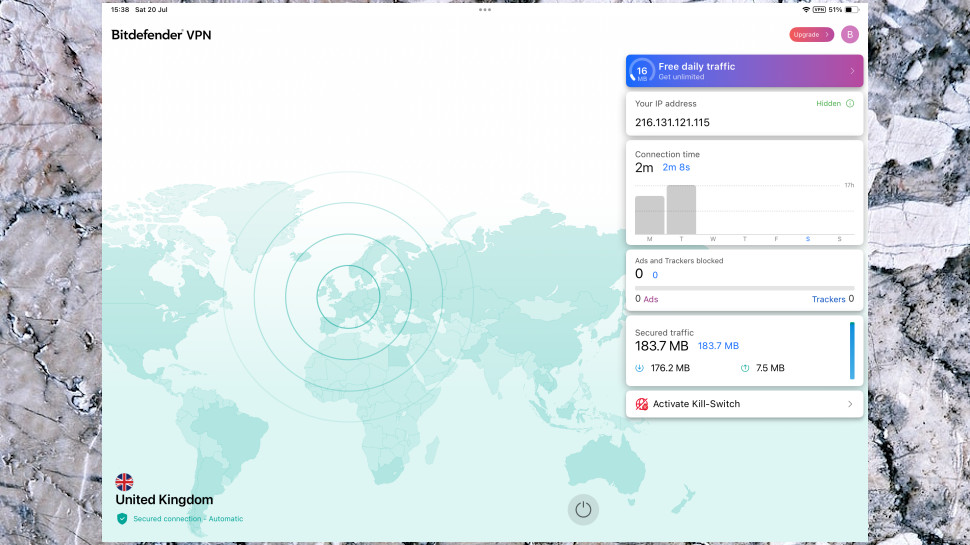
Bitdefender Mobile Security for iOS: Bitdefender VPN
Connecting your device to Bitdefender's Hotspot Shield-powered VPN is easy. Tap VPN, then Connect, and in a couple of seconds it's up and running, protecting your web traffic from snoopers. Speeds were reasonable in our tests, and connections proved stable, with no unexpected drops.
As we’ve mentioned already, the free version embedded into Mobile Security is extremely basic. You can’t choose a location, switch protocols, adjust settings or reconfigure how the VPN works in any useful way. If you only need the core VPN essentials, maybe to access your email via public Wi-Fi a couple of times a week, this might be acceptable. But if you're looking for anything even slightly more advanced, it's likely to leave you disappointed.
You can opt to use the stand-alone free Bitdefender VPN app, instead. That's good news, as it gets you many more VPN features (ad and tracker blocking, choice of protocols, split tunneling, more.) But if the VPN is your priority, it's a reminder that you could simply ignore Mobile Security and just install the Bitdefender VPN for iOS app, instead.
(Thinking of paying for the unlimited Bitdefender VPN? Read our full review here.)
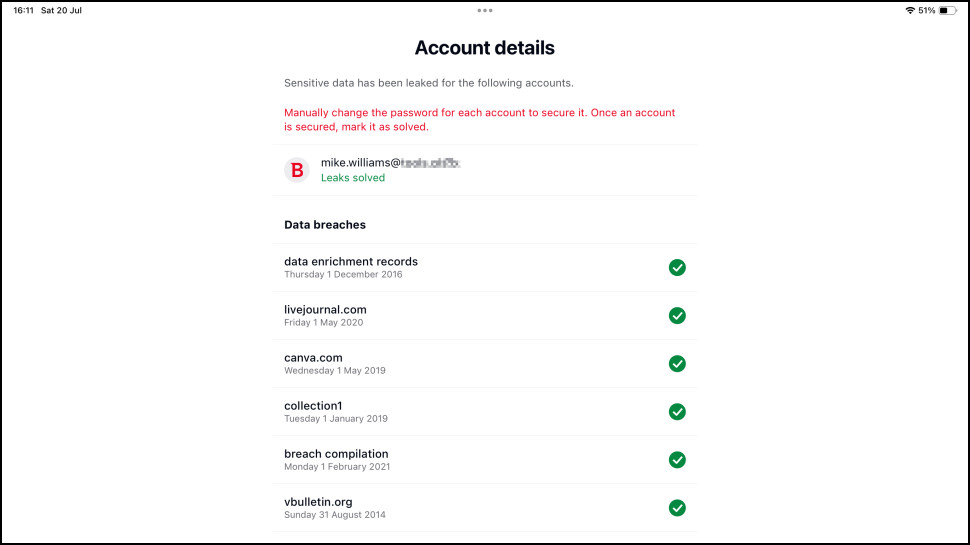
Bitdefender Mobile Security for iOS: Account Privacy
Bitdefender's Account Privacy feature scans a list of data breaches for as many email addresses as you need, and raises the alarm if your details have been exposed.
We tapped 'Account Privacy' to try it out. The app sent a code to the email address to verify that we owned it, then displayed an alarmingly lengthy list of breaches where our address appeared.
This isn't quite as useful as it sounds. Although our list included 19 breaches, only four were dated 2020 or later, and the most recent of those was from February 2021. If you follow the standard advice to change your passwords occasionally (and we do, of course), this isn't going to tell you much at all.
There is still value here. Maybe your list will be more relevant, and you can sign up to get alerts when new breaches appear. But the reality is you can do this for free anyway at haveibeenpwned.com, no need to install Bitdefender Mobile Security or anything else.
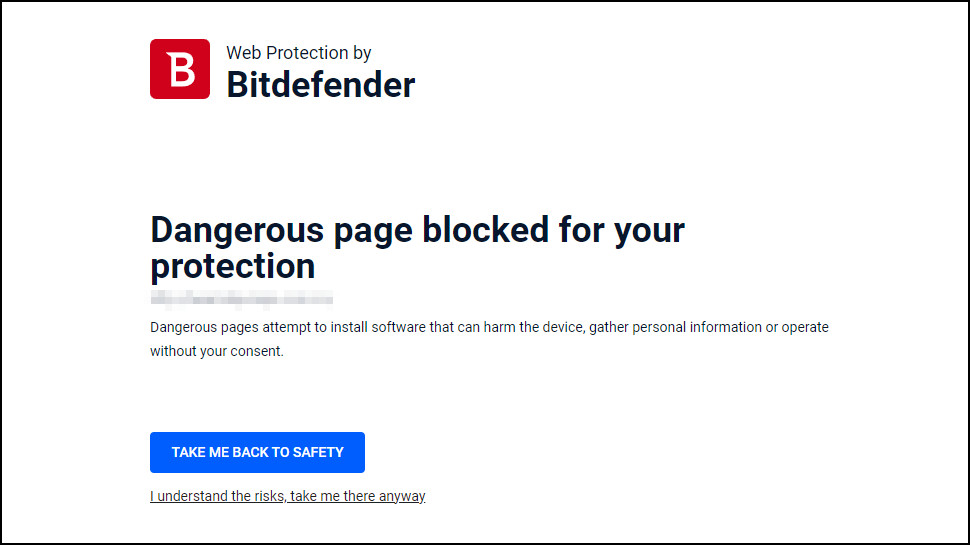
Bitdefender Mobile Security for iOS: Web Protection
Bitdefender's Web Protection is an optional feature which blocks access to phishing and other malicious sites, reducing the chance that you'll be caught out by dangerous links in your inbox or social feeds.
Web protection automatically filters threats in your browser, but Bitdefender can protect you in other ways. A Scam Alert monitors your calendar events and SMS messages for dubious URLs, welcome bonus features which we don’t always see with other iOS security apps.
(If you’re uncomfortable with the idea of third-party apps reading your texts, don’t worry: iOS doesn’t allow anything to do this unless you give an app specific permission in Settings.)
We tested Bitdefender’s web protection by seeing how it performed when faced with 100 brand new malicious URLs from phishing experts OpenPhish [https://openphish.com/]. Bitdefender blocked 96%, which is a great result, but not quite the best we’ve seen. The company was just a touch ahead of Norton’s 95%, for instance, but Avast blocked 100% of our test URLs in its last test, for instance, while Avira blocked a full 100%.
Bitdefender does have an unusual plus, though, in its ability to block malicious URLs in SMS and calendar invites. Overall, if you’re solely looking for iOS anti-phishing, web protection could be worth the upgrade.
Bitdefender Mobile Security for iOS: Final verdict
Bitdefender Mobile Security for iOS isn't a bad product - it's easy to use, there's effective anti-phishing if you're willing to pay for it, there’s a simple if limited VPN - but the lack of features makes it difficult to recommend. Bitdefender Total Security is vastly more powerful and can protect iOS and other platforms for only a little more cash.
We've listed the best iPhone antivirus apps.
Read more Bitdefender reviews:

Mike is a lead security reviewer at Future, where he stress-tests VPNs, antivirus and more to find out which services are sure to keep you safe, and which are best avoided. Mike began his career as a lead software developer in the engineering world, where his creations were used by big-name companies from Rolls Royce to British Nuclear Fuels and British Aerospace. The early PC viruses caught Mike's attention, and he developed an interest in analyzing malware, and learning the low-level technical details of how Windows and network security work under the hood.