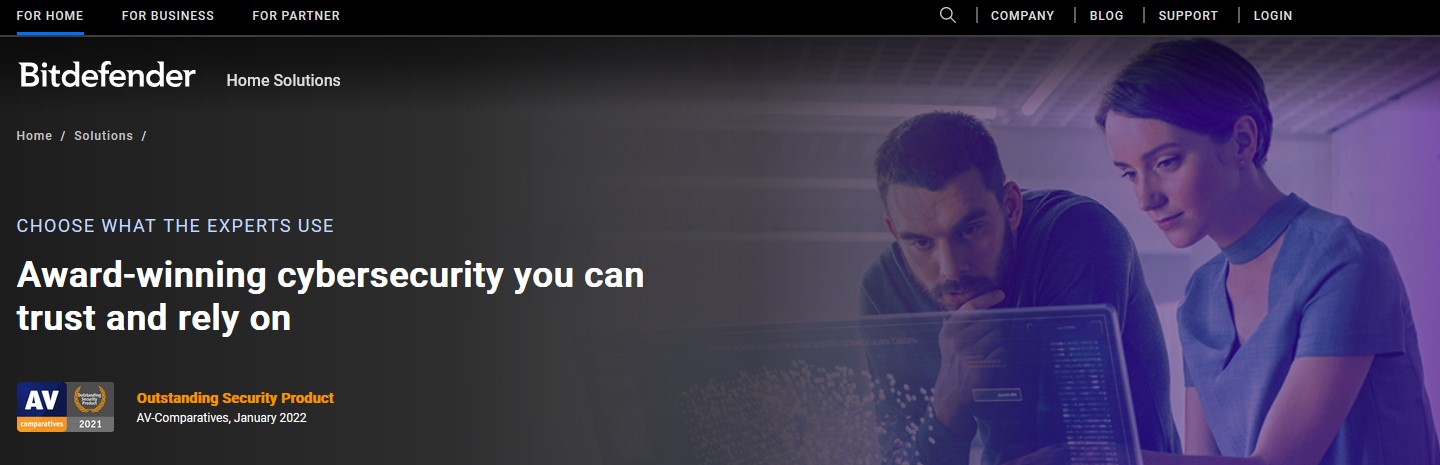TechRadar Verdict
Bitdefender’s parental control function is a proper tool for monitoring your kids’ online activities and ensuring they’re surfing the web safely. You also get many extra cybersecurity features as part of the Bitdefender software suite. The app is compatible with desktops and mobile devices, but its features are pretty limited on the latter.
Pros
- +
Many extra features
- +
Cost-efficient
- +
Desktop and mobile support
- +
Intuitive Interface
Cons
- -
Limited iOS features
- -
Laggy desktop app
- -
Aggressive upselling
Why you can trust TechRadar
Bitdefender is a cybersecurity company headquartered in Bucharest, Romania, with additional offices in the US, Australia, Europe, and the Middle East. Bitdefender offers various security tools for desktops and mobile devices, including parental control, which the company bundles in its “Total Security” and “Internet Security” packages.
Bitdefender’s parental control app works on all major platforms; Windows and macOS for PCs and iOS and Android for mobile devices. You can use it to block specific websites, set screen time limits, monitor your child’s location, etc.
We’re reviewing Bitdefender to help you decide if it’s the right parental control app for you. We’ll evaluate the app based on specific criteria, including pricing, features, ease of use, customer support, etc.
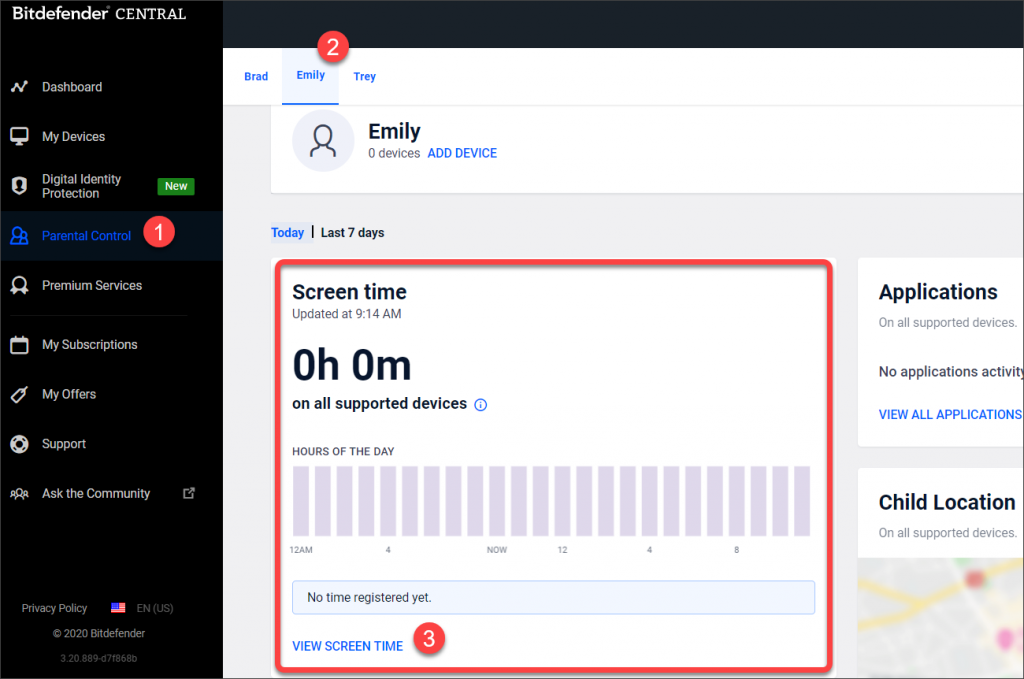
Plans and Pricing
You can access Bitdefender’s parental control features by purchasing its “Total Security” or “Internet Security” package. The Total Security package costs $90 yearly (for five devices), while the Internet Security package costs $80 yearly (for three devices). Bitdefender offers hefty discounts in the first year to lure customers, charging $36 for Total Security and $32 for Internet Security.
Buying any package gives you parental control and other cybersecurity functions, such as a password manager, file shredder, WiFi security advisor, and an anti-ad tracking browser extension. You can pay on the official website through PayPal, PayNearMe, or credit/debit cards. After paying, Bitdefender will send an activation key for the software to your specified email.
Bitdefender offers a 30-day free trial for you to test the software before purchasing. It also provides a 30-day money-back guarantee following any purchase.
Features
Bitdefender provides many features for parental control, including;
Screen Time
You can set time limits on your children’s screen activity. You may select specific schedules daily or weekly for when they’ll be allowed to access their device. The app also lets you monitor the screen time spent on each device.
Website Filtering
Bitdefender’s Parental Control app enables you to block specific websites from your children’s devices. You can block specific URLs or entire website categories, such as gambling, gaming, adult content, etc. Children aren’t mature enough to handle some types of content, so this feature is beneficial, preventing them from accessing such content.
Phone Contacts
You can access your child’s phone contacts to see who they communicate with. If you detect any suspicious number, you can block it immediately.
Child Location
Bitdefender lets you continually track your kids' location to know where they are. You can also get alerts when your kids reach landmark locations such as school or home.
Email Reports and Notifications
You can receive a summary of your child's online activity at regular intervals (daily, weekly, monthly) through email. The app also sends notifications if a child tries to access blocked websites or apps, sends or receives messages from a blocked/unknown phone number, or tries to remove the Parental Control app.
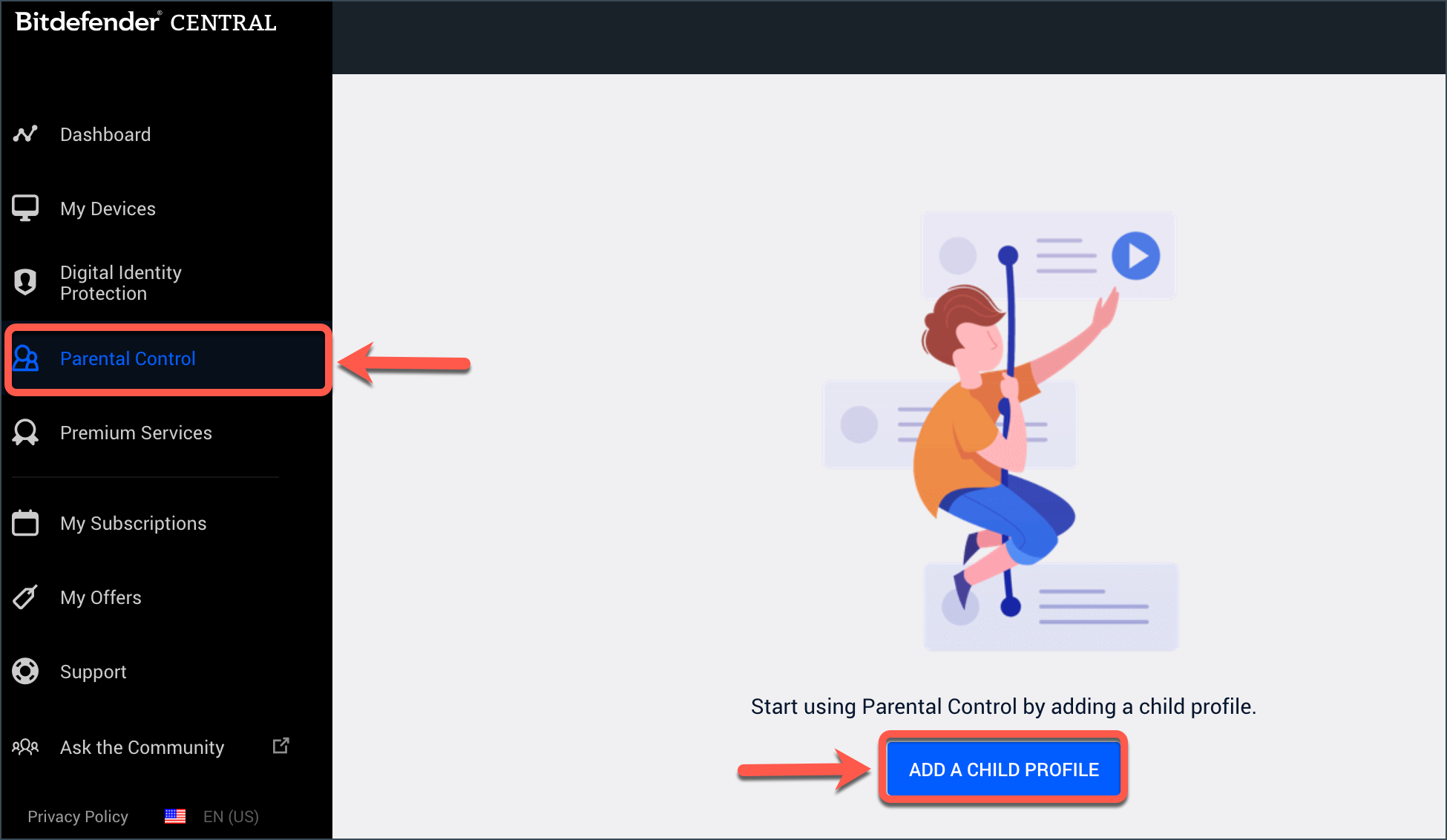
Interface and in use
Bitdefender’s Parental Control app is available to download on macOS, Windows, iOS, and Android. To download on macOS or Windows, you must first download Bitdefender Central, an app that manages all subscriptions to Bitdefender products. In the app, select My Devices in the sidebar. In the My Devices section, click +Install Bitdefender products on your devices. Then a new window will pop up; choose Parental Control from this window.
For mobile devices, you can download the Parental Control app right away. After downloading the app, you’d need to create a Child Profile and assign it to a device. Creating a profile requires basic information about your child, such as name and date of birth.
Bitdefender’s Parental Control app has an intuitive interface. It’s simple to use and navigate.
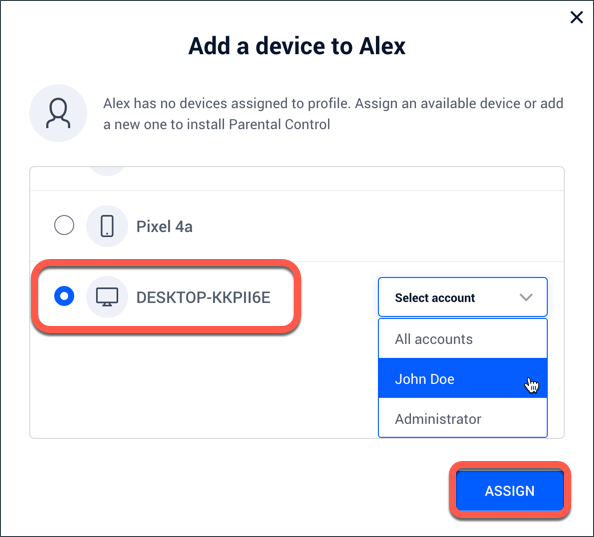
Customer Support
Bitdefender offers 24/7 customer support through email, live chat, and telephone. You can contact the company’s support representatives when you encounter challenges. Live chat and telephone calls bring instant responses. If you send an email inquiry, expect a response within 24 hours.
Bitdefender also has an extensive support center with video tutorials and how-to articles related to the platform. It’s a good place to consult when you encounter difficulties using the Parental Control app before seeking direct support if you aren’t satisfied.
The Competition
Bitdefender Parental Control’s main competitors include Qustodio, SentryPC, and McAfee's Safe Family. Bitdefender offers comparable parental control features to these rivals. But, the Bitdefender package also includes other security features (File Shredder, Password Manager, etc.) that give it a competitive edge.
Final Verdict
Technology has its good and bad sides. Children can access many positive resources online and likewise harmful content. Bitdefender’s Parental Control app helps you prevent your kids from accessing inappropriate online content or unwanted contact. It is a practical tool for any parent to supervise their children’s online activity.
Bitdefender’s Parental Control is compatible with the four major desktop and mobile operating systems, which is good. It offers a good bang for your buck due to the numerous security features included in every package. However, we noticed some flaws, such as its limited iOS app.
Buying Guide
Parental Control is one of many tools offered by Bitdefender, a Romanian cybersecurity software giant. It provides many tools to monitor your child’s online activities. You can set screen time limits, block specific apps and websites, track your child’s location, etc.
You can get Parental Control as part of Bitdefender’s “Total Security” or “Internet Security” packages. The Total Security package costs $90 annually (for five devices), while the Internet Security package costs $80 annually (for three devices). Bitdefender offers hefty discounts in the first year, charging $36 for Total Security and $32 for Internet Security.
Bitdefender’s Parental Control offers a good bang for your buck and is compatible with the major desktop and mobile operating systems. We observed some drawbacks with the app, such as its limited iOS features.
Stefan has always been a lover of tech. He graduated with an MSc in geological engineering but soon discovered he had a knack for writing instead. So he decided to combine his newfound and life-long passions to become a technology writer. As a freelance content writer, Stefan can break down complex technological topics, making them easily digestible for the lay audience.