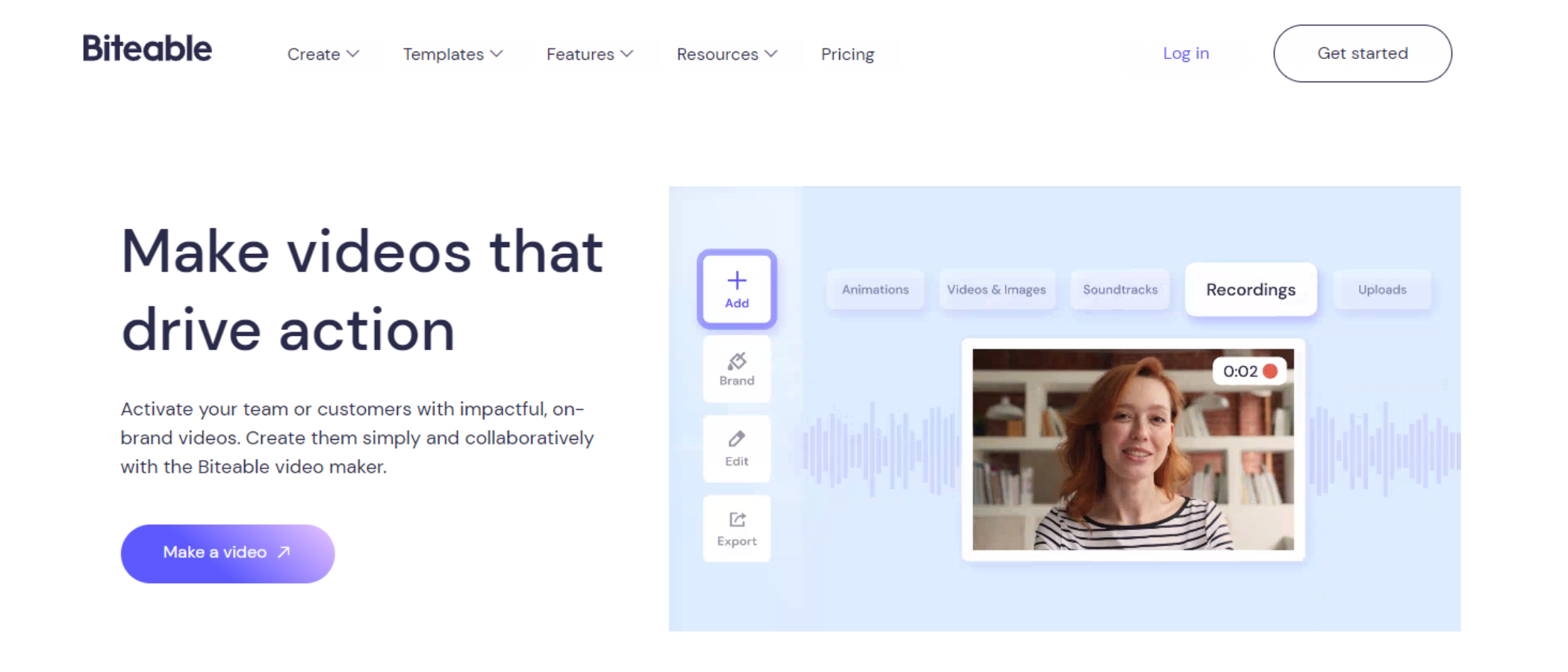TechRadar Verdict
Biteable is a good, albeit expensive, online video maker service, with simple tools to help you quickly create short, professional videos. The icing on the cake is its unique animated templates, which are fun to use even though they have limited customization. .
Pros
- +
Clean interface
- +
Easy to use
- +
Good and fun unique assets
Cons
- -
Premium pricing
- -
Extensive buffering
- -
Limited browser support
Why you can trust TechRadar
One of the biggest advantages of the best video makers, as opposed to working with software installed on a local computer, is how easy it can be to collaborate with others. This is one of the many features offered by Biteable.
Biteable: Pricing & plans
- An expensive subscription service, mostly broken down by number of users
Biteable’s monthly/annual subscription plans are based on whether or not you’re working with others or on your own.
The Pro plan is best for individual creators. With it, you get unlimited cloud storage and HD exports, access to hundreds of animated characters, icons, and other media. It includes millions of royalty-free stock video, analytics, and round the clock tech support. It costs $99 a month (approx. £82 / AU$150), or $588 a year (approx. £480 / AU$880) should you choose to pay yearly.
The Teams plan is built for online collaboration. This subscription offers the same features as Pro, but adds collaborative editing, premium business soundtracks, many scenes and templates, and a dedicated account management and onboarding program. It’s available for $199 a month (approx. £164 / AU$300), or $1188 a year (approx. £970 / AU$1778). This allows you to work in a 3-person team. Should you wish to add additional members, each will cost you an additional $33 a month (approx. £27 / AU$50). .
This is on the higher side compared to rival video maker platforms. Thankfully, Biteable has a 7-day trial of the Teams plan, so you can check if this is the right service for you.
- Pricing & plans: 2.5/5
Biteable: Interface & experience
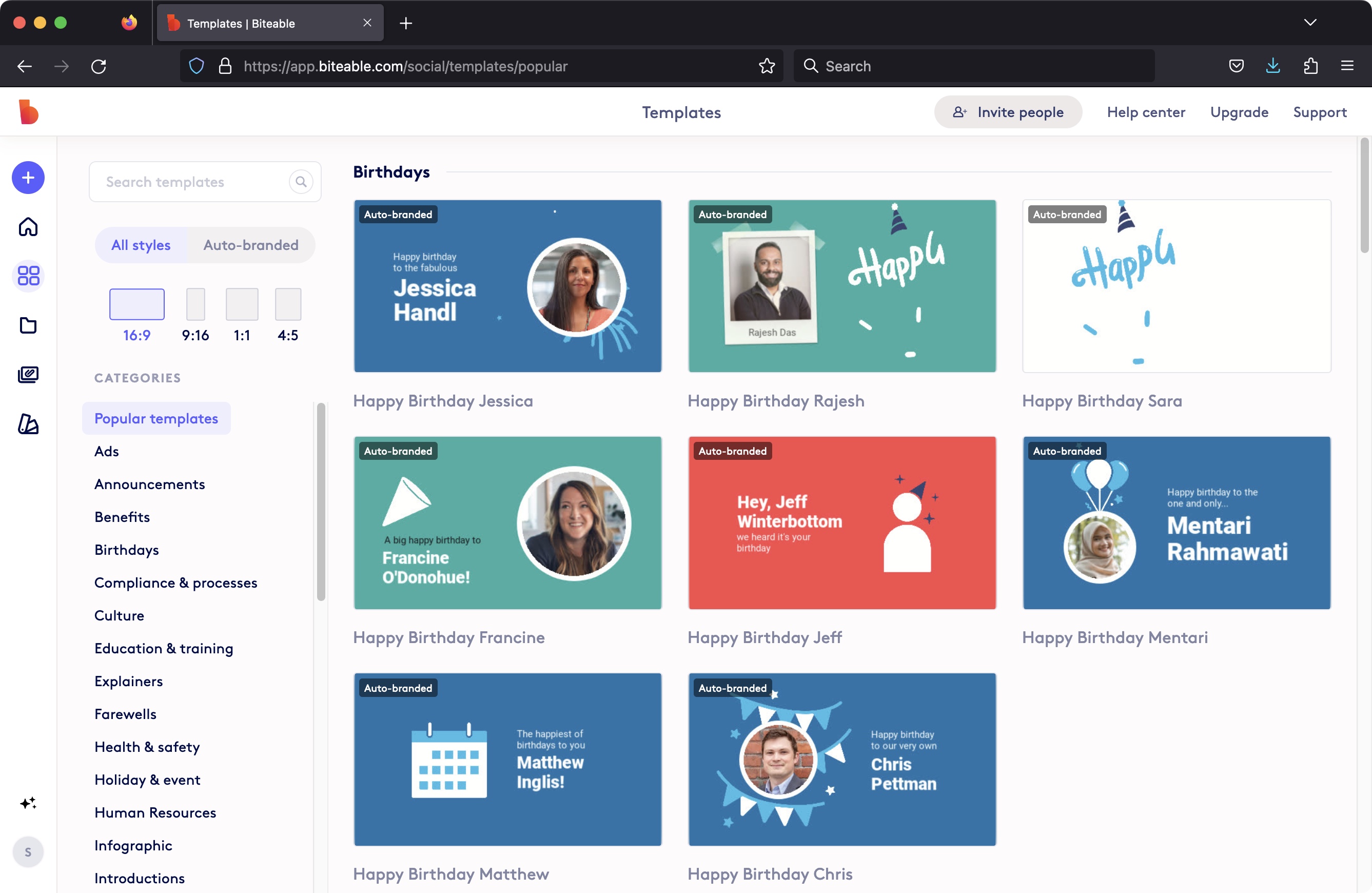
- Biteable is well designed, making it easy to navigate through its various features
First off, Mac users will be disappointed to learn that Biteable does not support Safari. However, Firefox and Chrome will work fine.
As with other video makers, you have the ability to start a project from scratch, or take inspiration from one of their numerous templates. These are broken down by category and aspect ratio, and you have hundreds to use. Once you start working, the interface is pretty easy to get to grips with. To the left is a sidebar with the options Add, Style, Edit, and Publish videos. The rest of the interface changes depending on which of these four you’re currently using.
Under Add, you’ll find another sidebar listing the various types of assets, such as text boxes, various animated and still backgrounds, even characters. This section lets you add entirely new scenes onto your project, or objects within existing scenes.
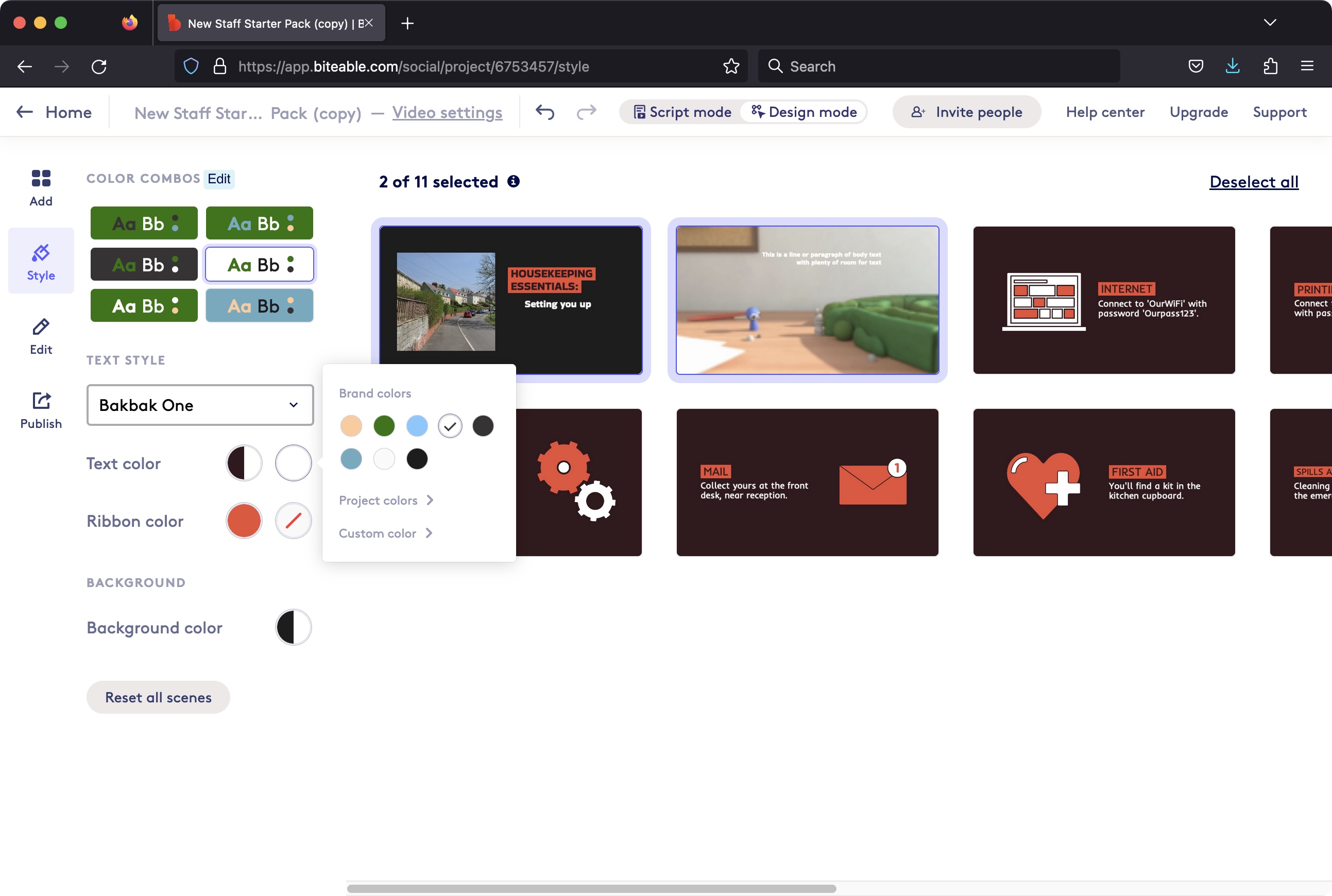
Style is a great place to change the look of one, some or all of your project’s scenes. That way you can make sure your look remains consistent from scene to scene, with the same colors and fonts throughout.
Edit is where you build your project, and where the bulk of your customizations lie. Most of the interface consists of a preview section where you see the currently selected scene. All scenes are displayed at the bottom of the interface in a scrollable timeline. To its right are changeable parameters depending on the selected object. A text box for instance will showcase text-based parameters, such as colors, fonts, size, and alignment - while a video clip would offer you the option to replace it, trim it, alter its volume, and so on.
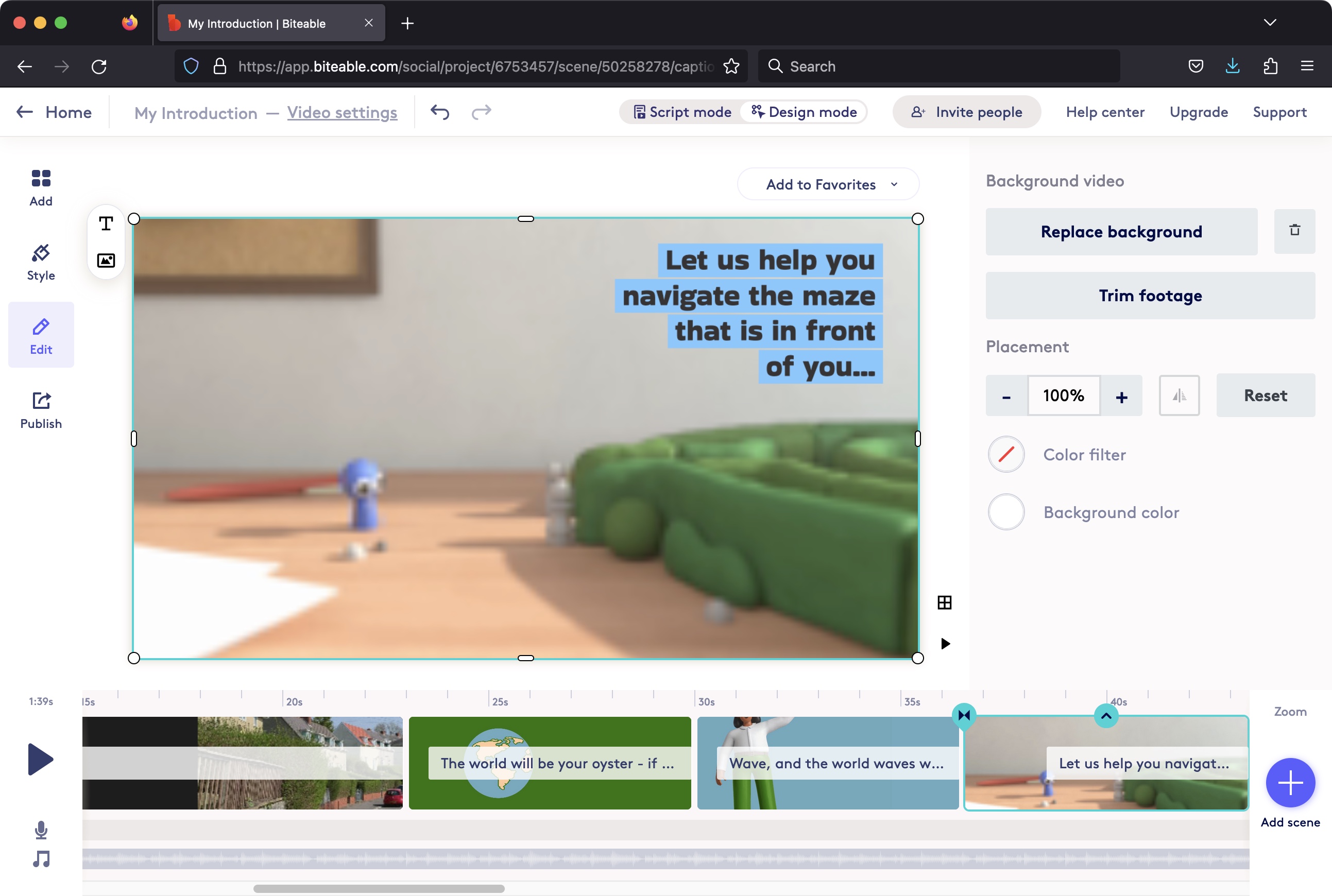
Should you need to move or resize objects in your scene, you do that straight from the main preview window. Snapping guides appear as you drag an object around, helping you place it in the right location. It’s all very self-contained and easy to understand.
Applying transitions between scenes is done in the Timeline. You’ll find a little circular icon in between two scenes. Click on that to reveal all available transitions. There aren’t that many, but they’re well-implemented.
And finally, ‘Share’ is where you get a link to your finished products to distribute to others. The video is hosted by biteable, and the page where it resides allows for comments should you want them. You also have the option of getting some embed code to place it within the body of some other webpage.
If you need to download your video for use elsewhere, that can only be done once you purchase a subscription.
- Interface & experience: 4.5/5
Biteable: Assets
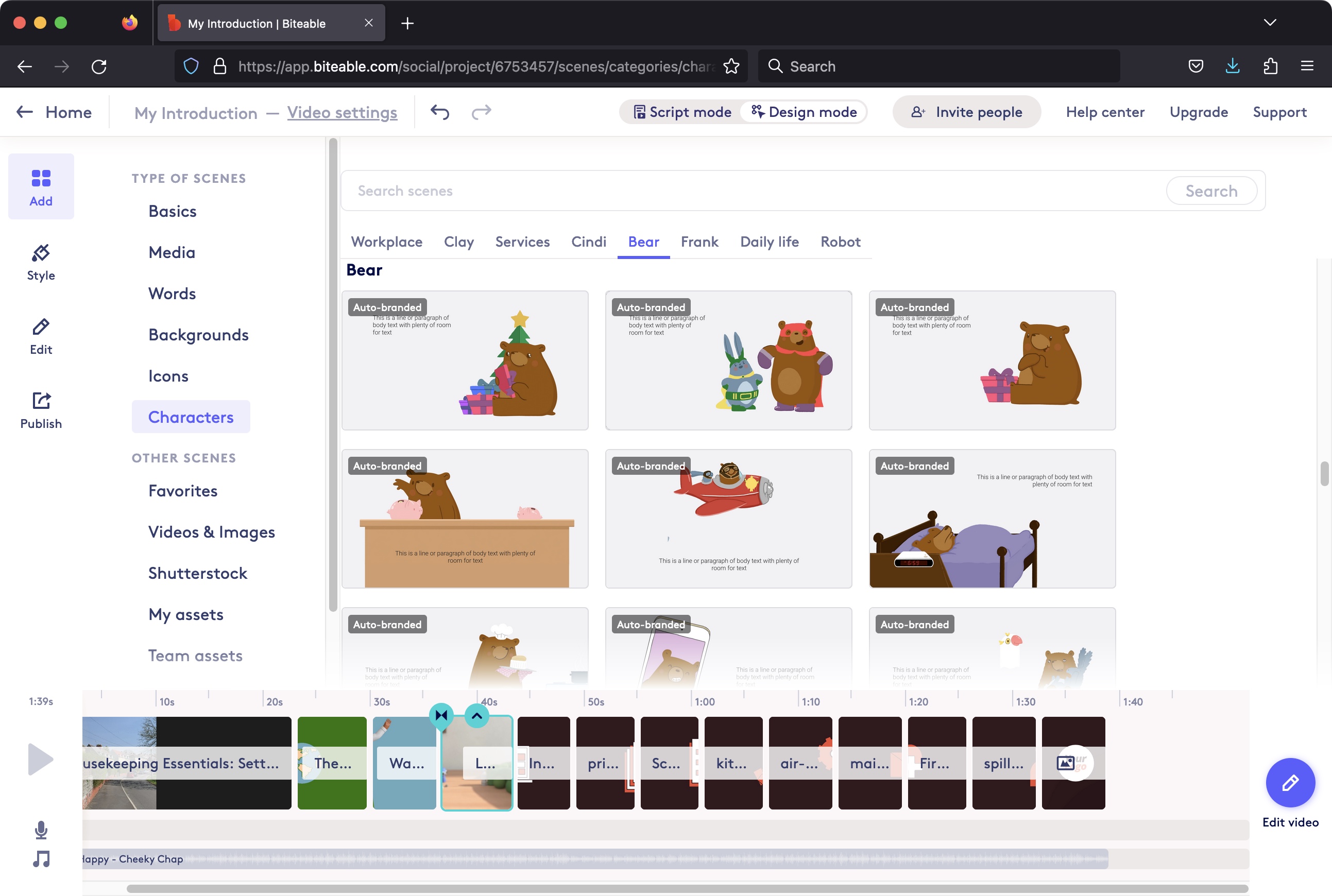
- Biteable has a list of interesting and unique assets you can add to your projects, making your creations entertaining to watch
It’s worth spending a little time with the assets offered by the video maker. For one thing, you have direct access to the Shutterstock media library, making adding any clips or images from there fast and easy. You can of course upload your own footage, although you have to deal with the usual delay that entails, which all such services suffer from.
If you work with a team, you get to choose between storing assets in your personal folder, or the team folder. It’s clear that if you need your colleagues to access them, they have to be in the right location.
As we review many such services, we appreciate it when one offers something more unique and personal. And Biteable does shine in that department, especially with the Icons and Characters sections.
Icons are pre-made templates, with unique monochrome animated graphics you can use, resize and reposition.
Characters is a similar concept, but those generic graphics are replaced with 2D or 3D models. Each comes with a cute and friendly animation that makes the scene come alive and more enjoyable to watch. The customizations are pretty limited, although you do have eight different styles to choose from, including ‘clay’, ‘bear’ and ‘robot’. They’re a lot of fun to peruse through and use.
- Assets: 4.5/5
Biteable: Buffering
- The downside to this service appears to be the endless buffering
We did encounter an annoying recurring problem when we tried out the service: buffering; endless buffering. Whether it’s seeing a preview animation of a template, or to play back a scene or the entire project, or to even watch the video of the completed project, we had to wait for Biteable to load what we wanted to see. And it wasn’t a case of loading it in the buffer once and viewing it again later. Every time we wanted to watch a preview, even of one we’d just seen, we had to wait for it to load. This was frustrating to say the least and hampered an otherwise solid workflow.
- Buffering: 1/5
Biteable: Scorecard
| Row 0 - Cell 0 | Row 0 - Cell 1 | Row 0 - Cell 2 |
| Pricing & plans | Pricey subscription service with two plans for personal and teams | 2.5 |
| Interface & experience | Well-designed and easy to use | 4.5 |
| Assets | Unique creations that add character to videos | 4.5 |
| Buffering | Constant buffering during the workflow | 1 |
Should I buy?
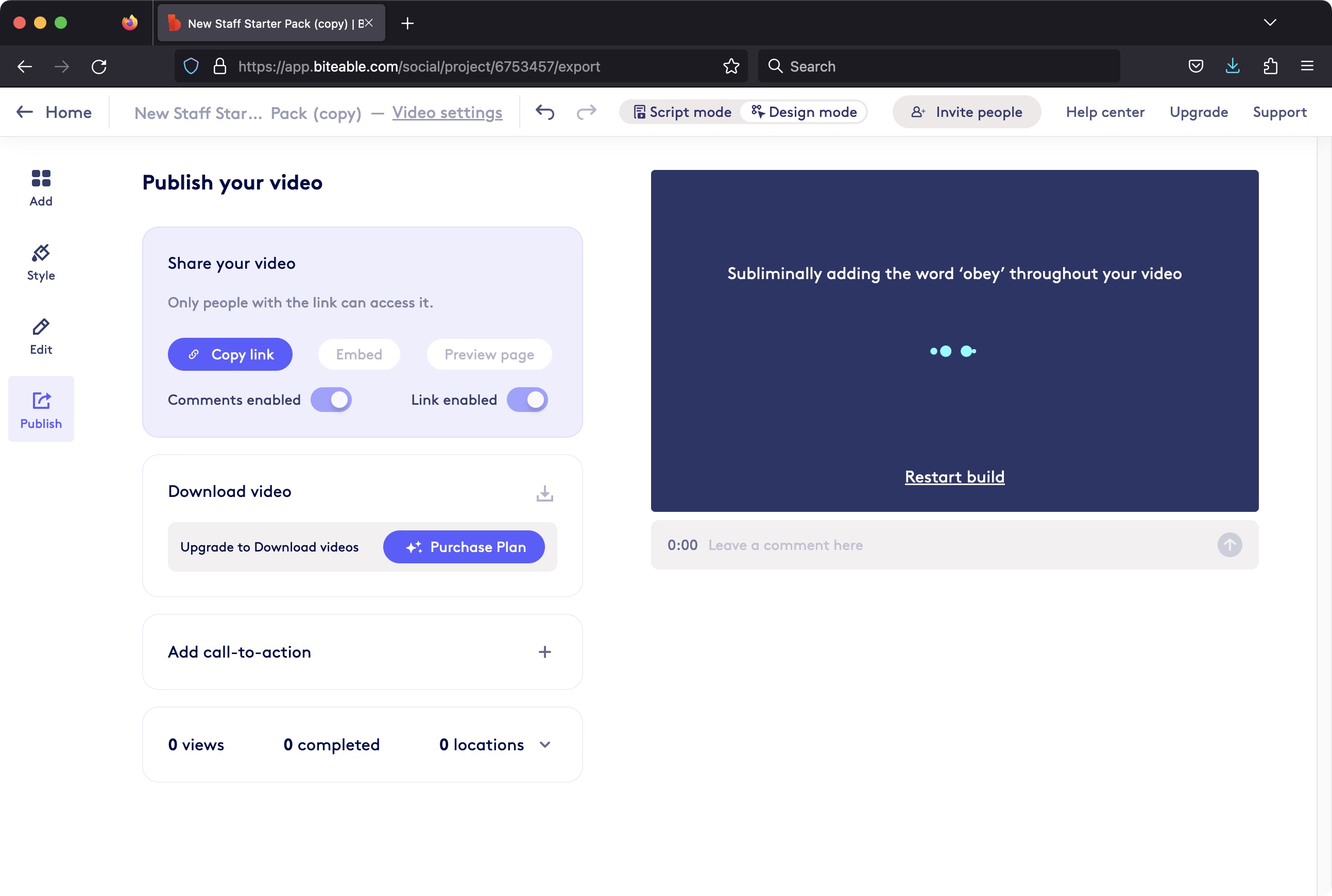
Buy it if...
You need to collaborate on your video maker projects, and like adding unique and original elements to your creations.
Don't buy it if...
You don’t like waiting for everything to buffer, and don't want to invest in the high subscription prices.
Biteable: Alternatives
We've tested a wide range of video makers and video editors, including the best video editing software for beginners and the best Premiere Pro alternatives.
For a strong alternative to Biteable, check out our reviews for Vimeo Create, FlexClip, and InVideo.
Steve has been writing about technology since 2003. Starting with Digital Creative Arts, he's since added his tech expertise at titles such as iCreate, MacFormat, MacWorld, MacLife, and TechRadar. His focus is on the creative arts, like website builders, image manipulation, and filmmaking software, but he hasn’t shied away from more business-oriented software either. He uses many of the apps he writes about in his personal and professional life. Steve loves how computers have enabled everyone to delve into creative possibilities, and is always delighted to share his knowledge, expertise, and experience with readers.