Why you can trust TechRadar
A home-grown BlackBerry
- Not the latest Android
- BlackBerry-made security additions
- Great (software) keyboard
For all the smug jokes the tech world makes about BlackBerry, the brand still has its fans, and they won’t be disappointed by the experience on offer here.
While the Motion still runs Android Nougat rather than the newer Oreo, all the BlackBerry staples are there: BBM, DTEK, BlackBerry Hub, and the surprisingly great Productivity Tab.
This screen pulls in from the right (or left if you change the setting) and combines data from places like your calendar, contacts, to-do lists and the weather in your area to create a comprehensive picture of what you need to do today. It’s not a reason to buy the phone, but it’s very useful as an extra.
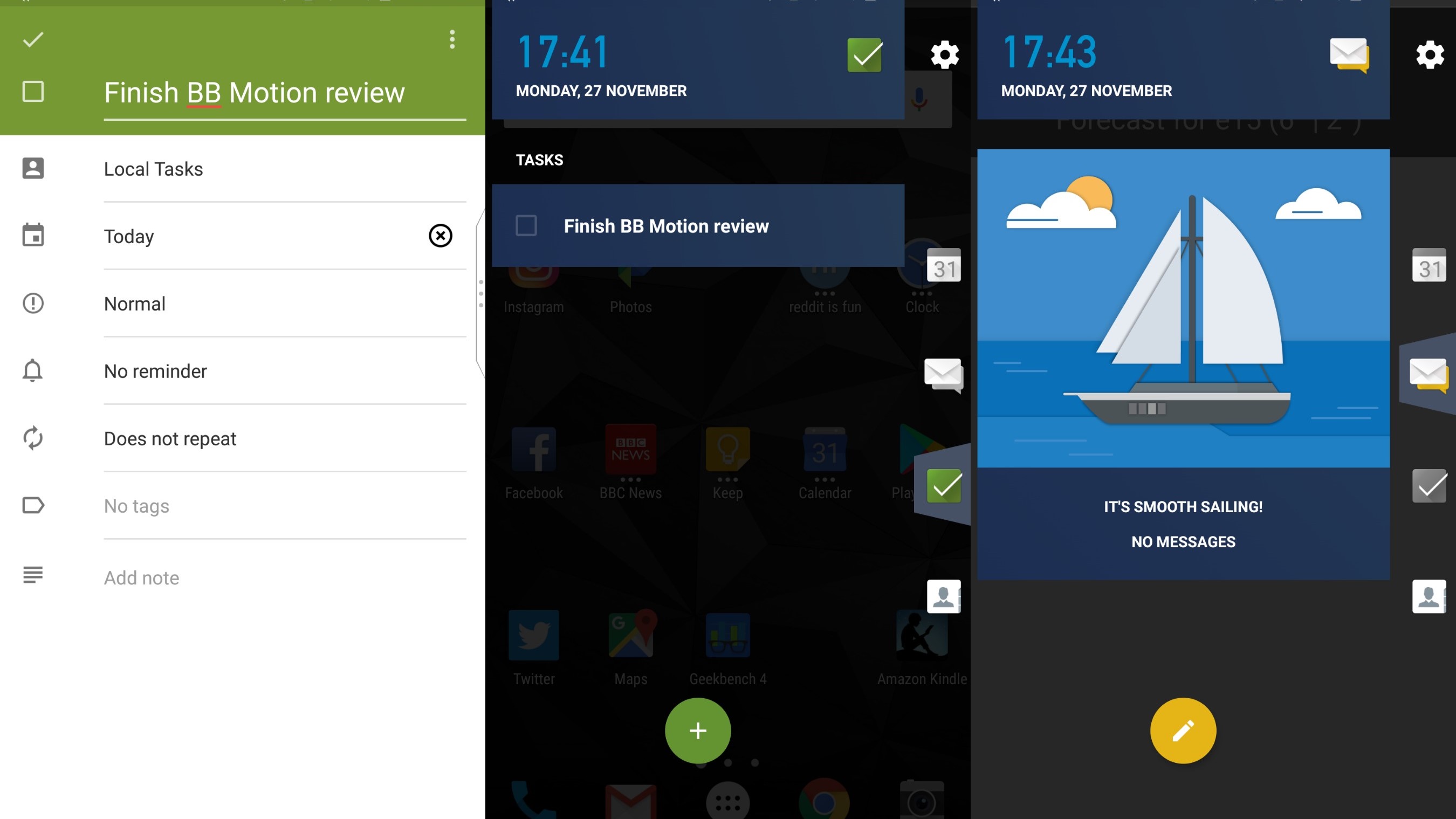
BlackBerry Hub is more of an acquired taste: a place where all your various emails, social media notifications, texts, calls and other gubbins come together into one enormous feed of doom.
If you get a lot of messages, this quickly becomes overwhelming and we actively started to avoid looking at it. Still, no doubt it has its enthusiasts - like BBM.
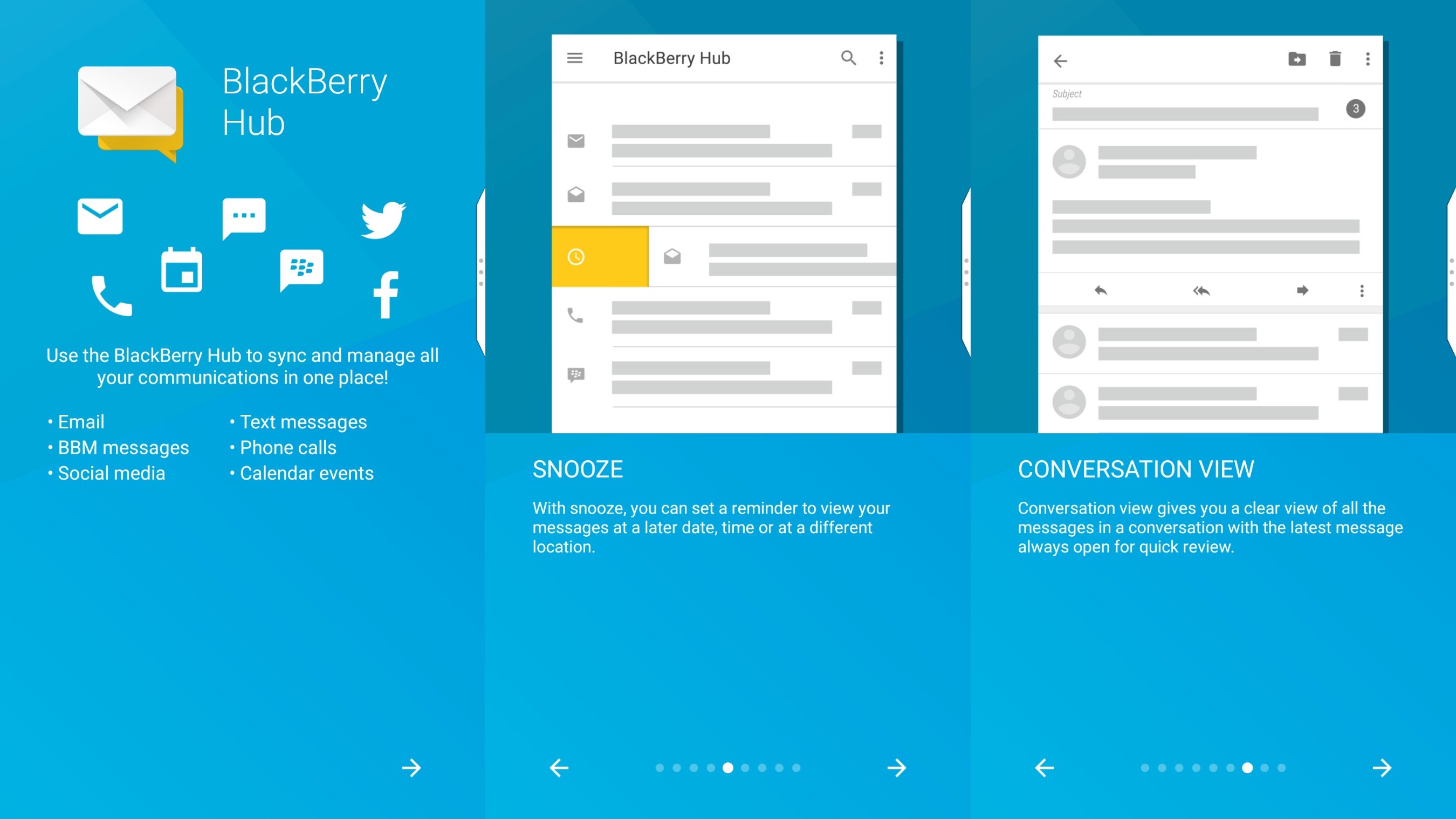
Most of the rest of BlackBerry’s adjustments to Android are varying flavours of security controls, as you’d expect. There’s the DTEK app, which gives you a rating and granular explanation of how you’re doing for device security (although you get a point just for using a BlackBerry…).
Then there's the LastPass-ish Password Keeper which we couldn’t screenshot for you due to security (smart, although you could just take a photo on another phone).
And there's Locker, which keeps certain files under lock and key - or rather, finger and print (again, no screenshots, although honestly knowing a risqué selfie was taken on a BlackBerry diminishes the appeal somewhat).
A curious addition is the Privacy Shade, which acts like a keyhole on your screen. A small adjustable window of screen is visible, and the rest is darkened to your preferred opacity, to prevent prying eyes from seeing anything juicy.
The default rectangular shape of the box suggests it’s made for reading confidential documents a few lines at a time, but in practice it’s a bit too fiddly for most people to bother. Certain politicians should probably make use of it, though.
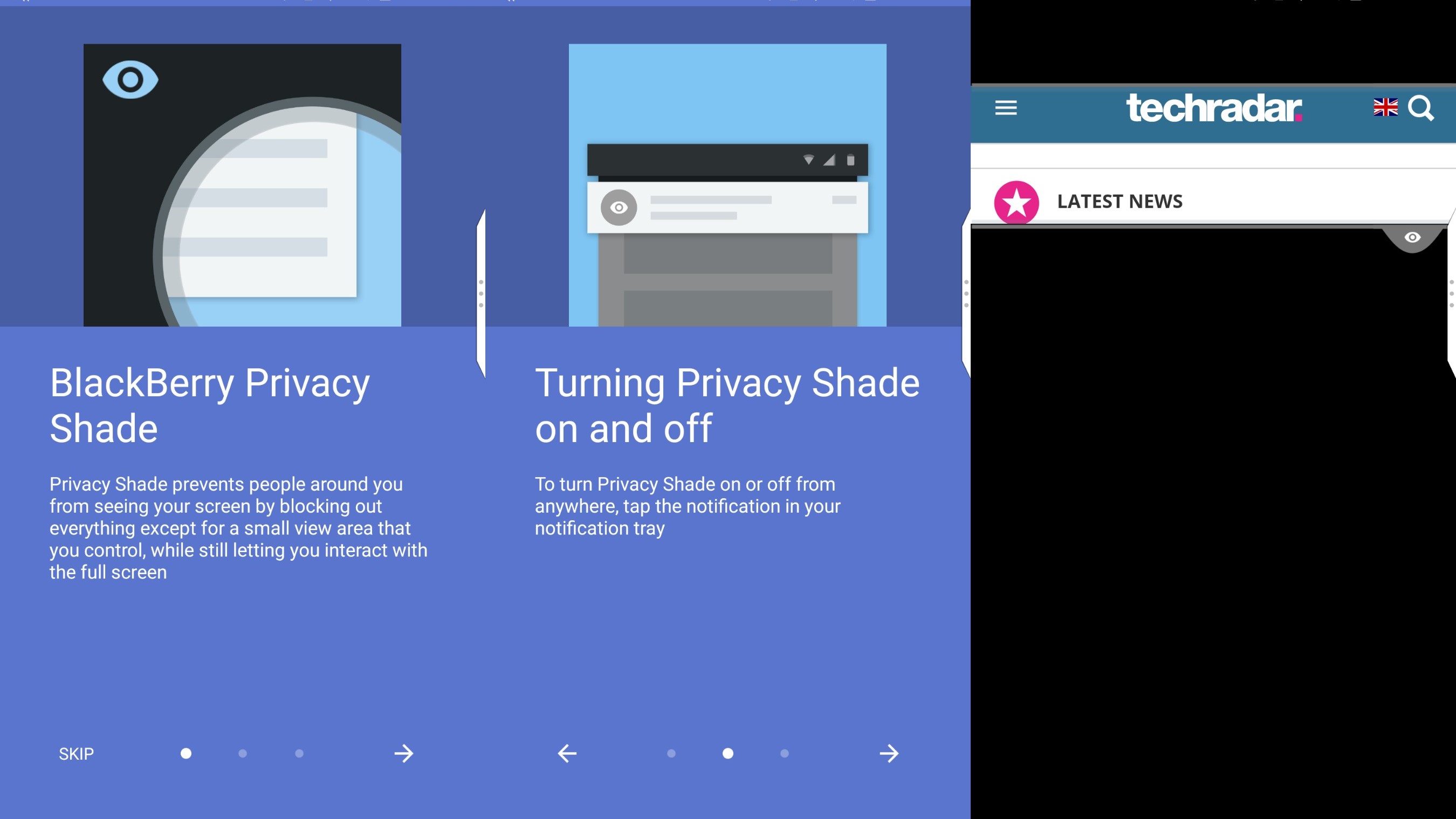
Another distinctly BlackBerry touch is the software keyboard, which is the only OEM keyboard we have ever kept using. The floating Minority Report-ish predictions take some getting used to, but the swiping gestures (up to select a prediction, left to delete a word) become intuitive quickly.
It’s refreshing to see a manufacturer make a keyboard that’s actually an improvement on stock, rather than something to immediately replace.
Netflix and commute
- Decent all-rounder
- Solo speaker
It seems unlikely that anyone would buy this phone specifically for its movie and music prowess, but a good Android has to be an all-rounder, and the Motion does a decent enough job of that.
The screen is more than sufficient in both size and quality for commuting-time Netflix binges; the solo speaker on the bottom is fine if a little noisy at high volumes; and the bundled headphones are the standard slightly leaky, slightly uncomfortable but perfectly workable fare.

Gaming-wise, the Motion can handle intensive titles to a degree, but it’s not a gamer’s phone by any means.
You’ll be more than happy hatching your Pokémon on it (and you won’t run out of power nearly as fast as you will on most other phones), but we wouldn’t recommend it for high-octane racing and adventuring: it can get jerky and laggy at higher framerates.
Still, if you were expecting epic gaming experiences from a mid-range BlackBerry, we have questions for you.
Hard-working (ish) hardware
- Not flagship specs
- Older chipset
- Reasonable performance
The specs on the BlackBerry Motion are roughly what we would expect for this price point, although a little dated in places. You get 4GB of RAM and an octa-core chipset, but it’s the older Snapdragon 625 (with eight 2.0GHz Cortex-A53 cores).
It would have been nice to see a more recent chip like the 626 or 630, but previous BlackBerry phones have been criticised for costing a fortune (the Priv in particular), so it’s understandable that BlackBerry has chosen to keep the price tag down this way.

The 625 is still a perfectly capable chipset, and it handles well in the BlackBerry Motion even with a lot of apps thrown at it.
Filling the phone with social media, games, productivity tools and all sorts of other nonsense didn’t make an appreciable difference to its performance, and nor did quick-switching between them all.
It does get a little slow at times, particularly with Wi-Fi and Bluetooth, but nothing that’ll bug you too much. Performance is more than fair for the price, and won’t get in the way of getting your work done. And isn’t that the point of a BlackBerry?
Current page: Anything else I should know?
Prev Page Battery life and camera Next Page Verdict and competition