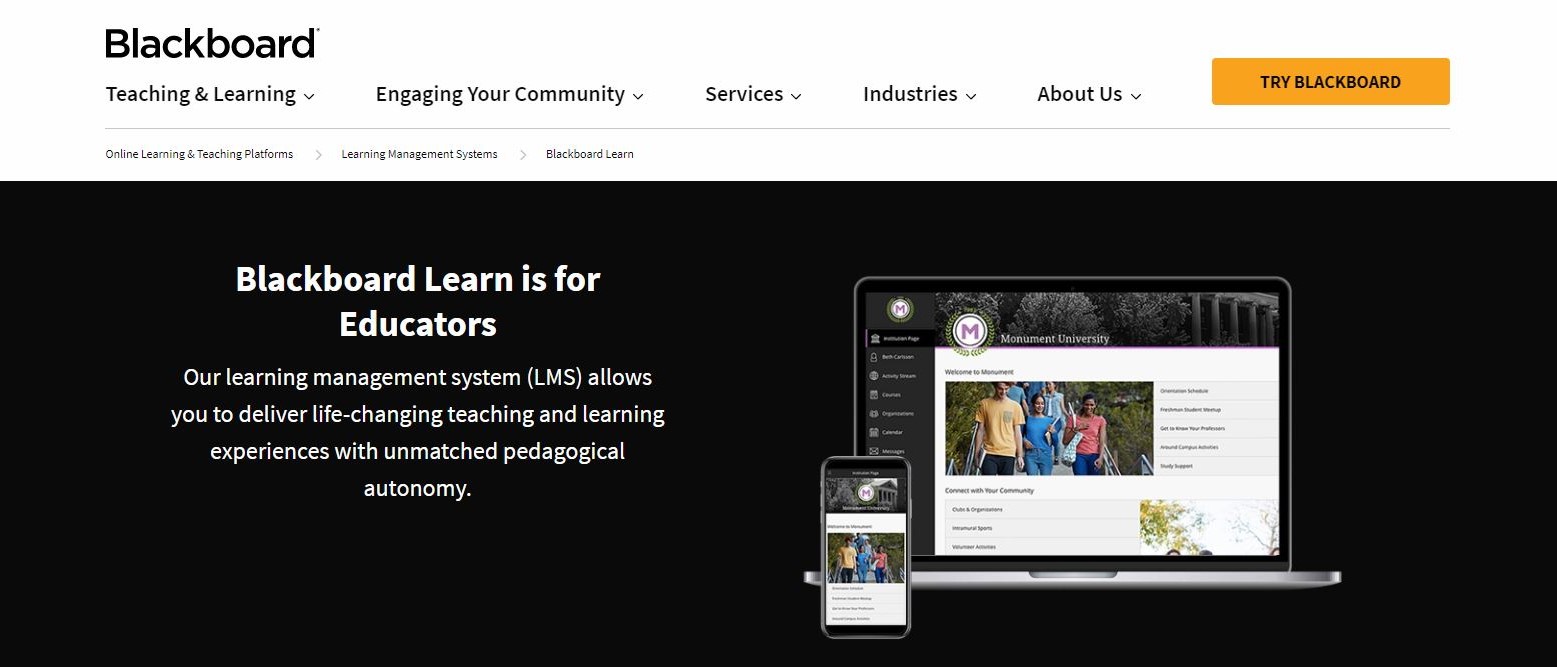TechRadar Verdict
Blackboard Learn is a learning platform for educational interaction at all levels of learning from pre-K to university. While we like the long free trial, misses are the opaque and expensive pricing, and the user reviews of the Android app would have us looking at other vendors.
Pros
- +
Free month trial
- +
Available smartphone apps
- +
Trackable progress
- +
Foster student and teacher interaction
Cons
- -
Lacks free tier
- -
Opaque pricing
- -
Expensive price
- -
Poorly rated Android app
Why you can trust TechRadar
Blackboard Learn, which was previously known as the Blackboard Learning Management System, is a virtual learning environment that is web based. It is designed to develop online course content and can trace its origins back to 1997 to a pair of companies: CourseInfo and Educause IMS, and merged.
- Interested in Blackboard Learn? Check out the website here
Blackboard Learn has been used by school systems, from the elementary level, to the university level, along with use by both businesses and government. Among its clients, it counts Houston Baptist University, Cal State East Bay and Northwest Florida State College.
- Also check out our roundup of the best online courses

Features
Blackboard Learn is designed to offer educators the autonomy to do what they do best, and translate it to an online experience. This is also made so that it can be done entirely online, or via a hybrid learning environment that combines both classroom and online education. This gets done as Blackboard Learn contains “Tools, integrations, and data access,” in support of the “One Harmonious EdTech Ecosystem.”
Built right into the Blackboard Learn platform are some useful, value add extras, that can be utilized right within the platform. One important one is an accessibility tool. This is a nice tool indeed as many organizations often need to turn to 3rd party software to make their websites compliant with the ADA regulations, and here it is baked right into the software. The other useful tool is anti-plagiarism software, which is another important tool for teachers to be able to verify the originality of submissions of student assignments.
With online interaction between students and teachers, tracking educational progress has become a challenge. Blackboard Learn meets this head on with tracking of the learner’s progress in the software with a visual display of the progress. Furthermore, it is designed to be actionable to get students back on track to their learning as needed.
Blackboard Learn endeavors to be more than a way to just shovel out assignments to students, and rather to foster meaningful interactions between students and teachers. This is done by providing cross platform support with interaction possible on both Android and iOS devices. Additionally, there are multiple communication methods built into the software to allow for “Teachable moments” through online communication, including video chatting.

Plans and pricing
Blackboard Learn offers a free trial in order to decide if its product meets your needs. We also note that this trial has a length of 30 days, which is longer than some others. However, there is no free tier.
Pricing on the company’s website does not give any suggestion of the pricing. Rather, company contact is required for a quote that gets customized to the needs of the organization and its users. While we can respect this approach, it is also frustrating as potential buyers must provide contact info, and it can become a rather lengthy process to get all of these quotes, and comparison shop among products.
Looking further, we did find out that Blackboard Learn starts at a cost of $9,500, making this a serious purchase. With such a high ticket price, we can see why salespeople are needed to sell this product.
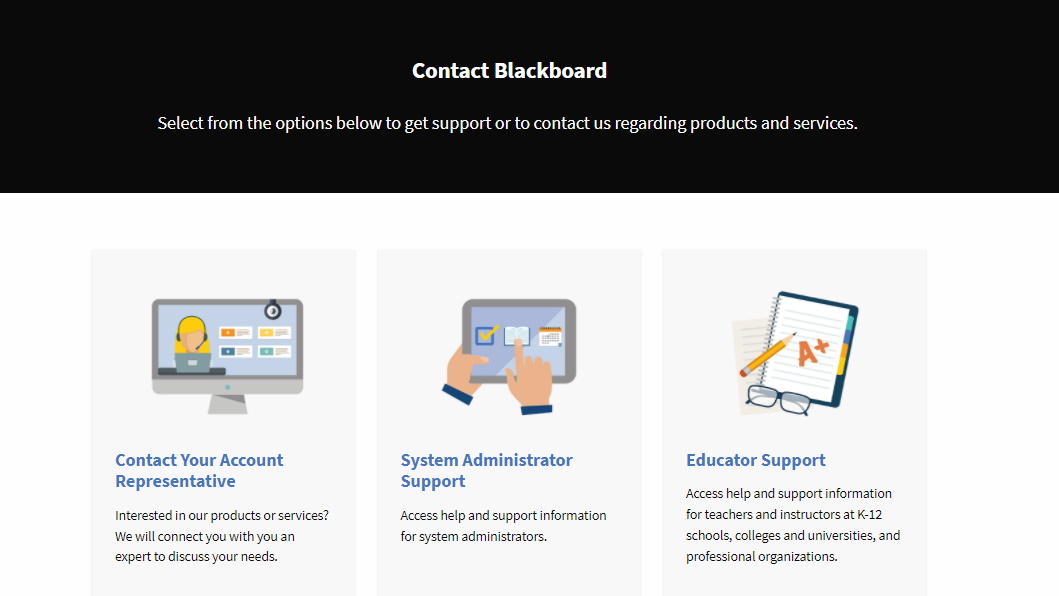
Support
For a product with such a high price, we are less than impressed with the support, specifically for the direct contact options. We could not find a phone number, email, support portal or chat box.
Following the pathway for support of a student, there was plenty of premade content, including videos. However, there are certainly times when direct human intervention is needed, and we found this statement “Your primary source of support will be your institution’s help desk,” which we take to mean that Blackboard LMS shifts the support to the institution, and does not directly support the product.
When we followed the support path for an instructor, it was also disappointing as there again was a total lack of direct support options, with all premade answers, and it ended with the message to get direct support from your institution, which we think many users will find less than satisfactory.
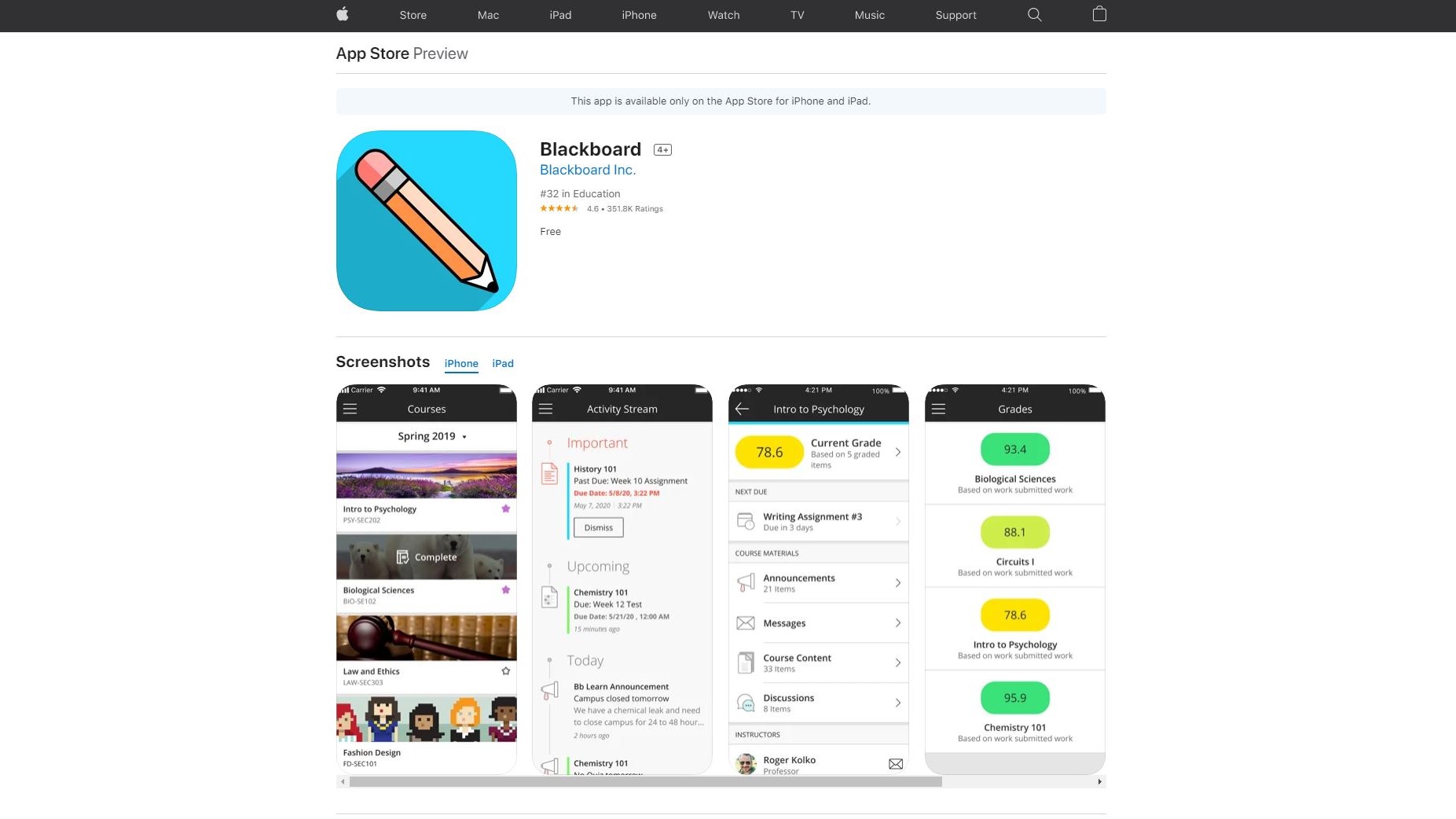
User reviews
Blackboard Learn has mobile apps for both smartphone platforms, which we like to see. On the Android side, over at the Google Play store, the overall ratings are a tepid 3.6 of 5 stars across over 83K ratings. Comments indicate annoyances with relogins each and every time the app is opened, a poor interface, difficulty opening apps on an Android tablet, and difficulties accessing lecture videos.
Taking a look at the other team, on the iOS store, the reviews are better, which is borne out in the overall high rating of 4.6 out of 5 stars over an even healthier 351K ratings. Users do still call this Blackboard app out for its clunky text editor, that submitted assignments are not indicated as completed, that not all content available on the website is available through the app, and again the frequent logins that cannot go through the FaceID or fingerprint sensor.
Final verdict
Blackboard Learn is a popular, online learning platform that is used for education by schools of all levels, businesses and government organizations. We like the available smartphone apps, the integrated tools like the anti-plagiarism checker and the autonomy that it provides to educators to continue to use their unique style of education. However, there are a number of significant downsides, from the opaque pricing, to the multiple bugs in the apps, to the poor support options especially for direct contact that potential buyers need to factor into their decision.
At the end of the day, take stock of the other options available, and also consider the 30-day free trial to see if Blackboard Learn meets your institutional needs.
- We've also highlighted the best online learning platforms
Jonas P. DeMuro is a freelance reviewer covering wireless networking hardware.