TechRadar Verdict
Brother’s stripped back home office all-in-one is cheap to buy and thanks to its high capacity cartridges, cheap to run. If you can live without features like auto duplex, this printer makes economic sense.
Pros
- +
High yield cartridges available
- +
Minimal off-white design
- +
Good all-round print quality
- +
Plenty of ink in the box
Cons
- -
No multipurpose input
- -
No USB Host or Ethernet ports
- -
No LCD or ADF
- -
No auto duplex mode
Why you can trust TechRadar
As a general rule, the cheaper the printer, the more expensive it is to run. However, this entry-level business inkjet is compatible with Brother’s high capacity cartridges, which achieve the lowest per-page print costs of any cartridge-based inkjet. Brother refuses to join the refillable ink tank revolution, insisting that larger cartridges are more convenient than bottled ink and its somewhat awkwardly named INKvestment Tank system offers a cartridge-based alternative.
This streamlined home office printer, known as the Brother DCP-J1200W in Europe and Brother MFC-J1205W in the US is the smallest INKvestment model and we should point out now that it is NOT compatible with the super high yield INKvestment cartridges that can give you up to 5,000 pages pert cartridge. By shedding all but the most essential features, Brother has kept the retail price down to around £100, or not much over US$100. There’s no LCD, no ADF (automatic document feeder) and no auto duplex mode, but it does promise high quality colour printing and scanning and comes with enough ink in the box for 720 black and white pages, or 480 colour pages.

Design and build
The Brother DCP-J1200W (or MFC-J1205W) is Brother’s smallest INKvestment Tank printer and it’s a very different design to the more expensive Brother DCP-J1100DW. It’s much sleeker without the ADF or tilting control panel. It is a little wider than most A4 all-in-one devices because the cartridge compartment is larger and it’s a little deeper too. You couldn’t call this a small-in-one, but it’s quite compact and compared to the the rest of Brother’s product range, it’s not too ugly either. The uncluttered off-white casing helps it blend into the background more successfully.

It looks very minimal because there is no LCD and at first glance, there are no sockets either. In fact the mains power port is at the side and your USB data cable, if you use one, snakes inside the casing and pugs into a recessed port where it cannot be accidentally unplugged.

The unusually large cartridges are housed behind a front flap where the printer bulges slightly on the right hand side. Printed pages are ejected through the front slot and below this is the main (and only) paper tray, which is capable of holding 150 sheets of A4 paper.
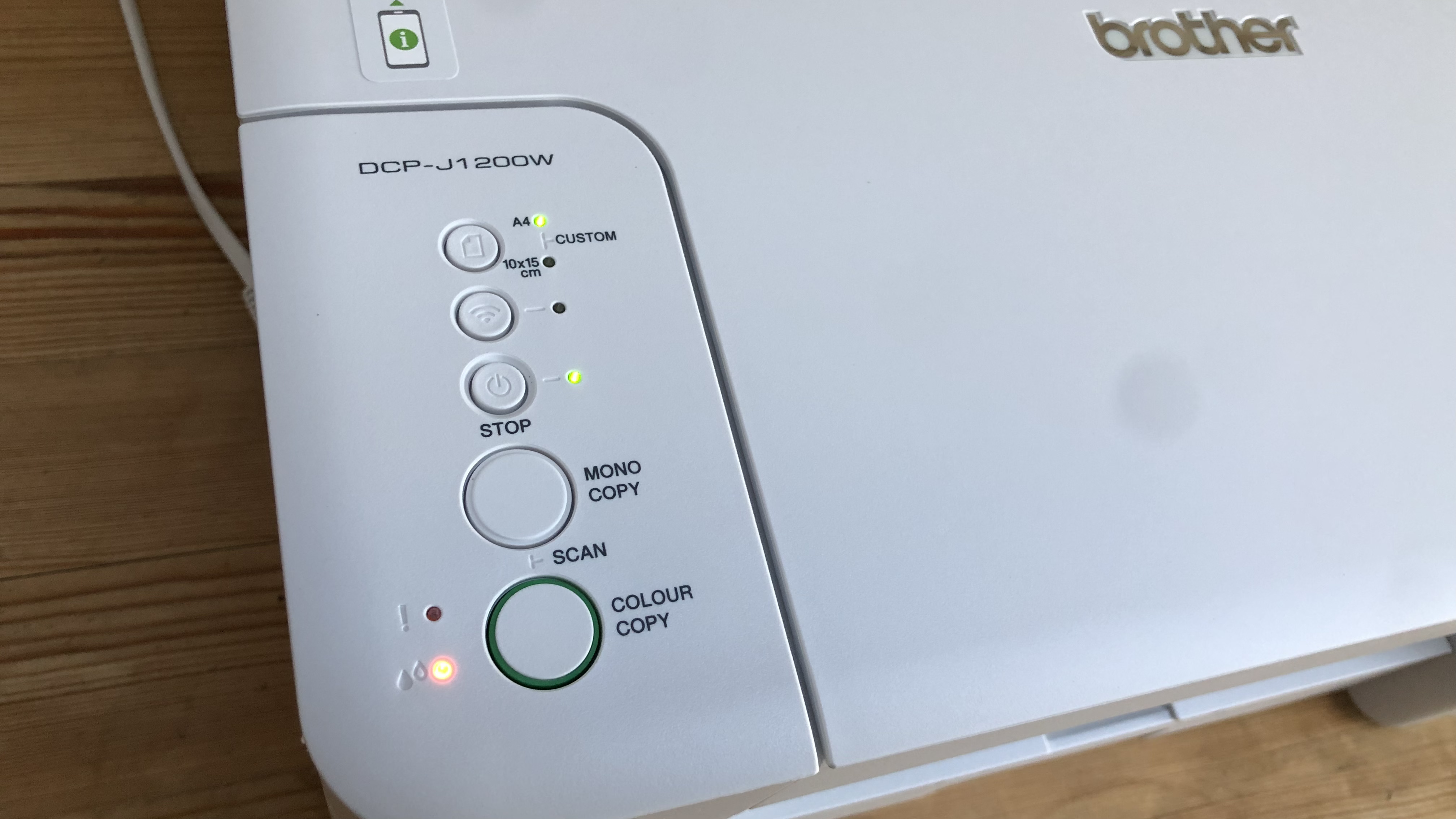
Features and specifications
The Brother DCP-J1200W (MFC-J1205W) is a three-in-one multifunction device, which is to say it can print, scan and copy, but not fax. Being at the bottom of the range, it doesn’t have a lot of other features. Wi-Fi is built in of course with Wireless Connect, AirPrint, Mopria and Brother Mobile Connect all catered for. It can print on a range of blank media including envelopes, glossy photo paper and A4 paper up to 220g/ms in weight.
Type: 3-in-1 colour A4 inkjet printer
Functions: Print, scan and copy
Connectivity: Wi-Fi, Wi-Fi Direct, USB
Data storage slots: None
Print speed: 16 ppm (mono)
Paper capacity: 150 sheets
Print quality: 6,000 x 1,200 dpi
Scan quality: 1,200 x 2,400 dpi
Apple AirPrint: yes
Consumables included: 4x standard cartridges (720 mono, 480 colour)
Dimensions/Weight: 435 x 359 x 161 mm (WxDxH)/6.5kg
What it lacks is a rather longer list because there is no front USB Host port, no Ethernet port, no ADF, no LCD and no auto duplex mode. That last feature is perhaps the most sorely missed. Yes, you can manually duplex, but it’s a pain. For a multi-page document you have to print the odd pages first, then reload those pages, ensuring you have them the correct way around, and in the correct order, so that you can print the even pages on the reverse. And we bet that you will not get it right the first time. Aside from the obvious environmental impact of only printing one side of the page, you are potentially doubling your paper costs. An auto duplex version of this model exists (the Brother DCP-J1200DW) although we couldn’t find one for sale.
The specification sheet for the Brother DCP-J1200W has some highs and lows. The print speed is pretty slow, as is usually the case with cheaper inkjet printers. 16 pages per minute in mono mode and just 6 ppm in colour could cause a backlog in a busy office, but for the home office, it’s probably not a problem. There’s only room for 150 sheets of paper in the main tray and just 50 in the out tray before pages start spilling over.
The print resolution is respectable at 6000 x 1200 dpi (Vertical x Horizontal) when printing from a PC, although that resolution is limited to 3600 x 1200 dpi when printing from a Mac. The 128MB of internal memory sounds about the right amount and the first page out time of 6.5 seconds is average for a budget inkjet.

Setup and operation
Setting up the Brother DCP-J1200W takes less than ten minutes. The first job is loading those four large inkjet cartridges.

As you can see in the photo, the CMY cartridges provided seem to contain mostly air, but for starter cartridges, there’s actually quite a generous amount of ink in there too, enough for 480 colour pages. When these run out you can buy high yield replacements that will give you 750 colour pages and cost around £15.50 per colour cartridge. This works out at around 2.2p per mono page (or 2 cents) and 6.8p per colour page (about 7.5 cents), which is very good for a cartridge-based inkjet. It’s only a pity that this model is not compatible with Brother’s super high yield INKvestment cartridges, which manage 5,000 colour pages and work out way cheaper.
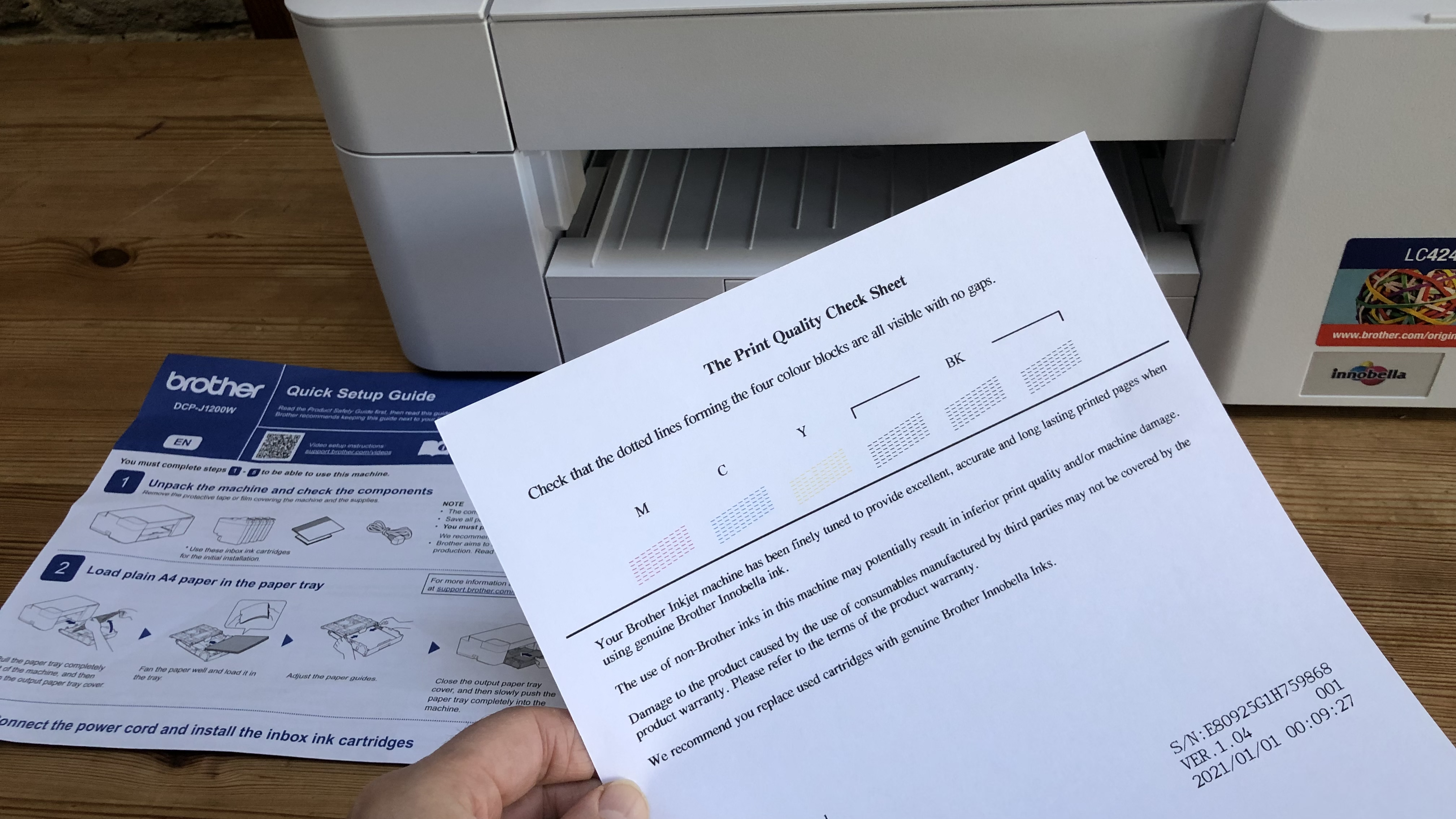
During setup the printer trots out its own test page so that you can check the inkjet nozzle alignment. Our sample was perfectly aligned from the box. In terms of daily operation, we would say that it’s not quite so easy to use as an AOI (all-in-one) with a touchscreen interface — which these days is most of them. However, the control panel is nice and simple and the companion app is excellent.
The Brother Mobile Connect app is a free Android/iOS download and it makes the task of getting the printer to join your Wi-Fi network painless. Simply press the Wi-Fi button on the printer and then search for its IP address using your mobile and let the app handle the rest.

Loading paper into the main tray is easy enough, although a single feed tray for those one-off tasks such as printing on headed letter paper. It looks as though there is room for a multipurpose slot at the rear, but on this budget model, it is blocked off.
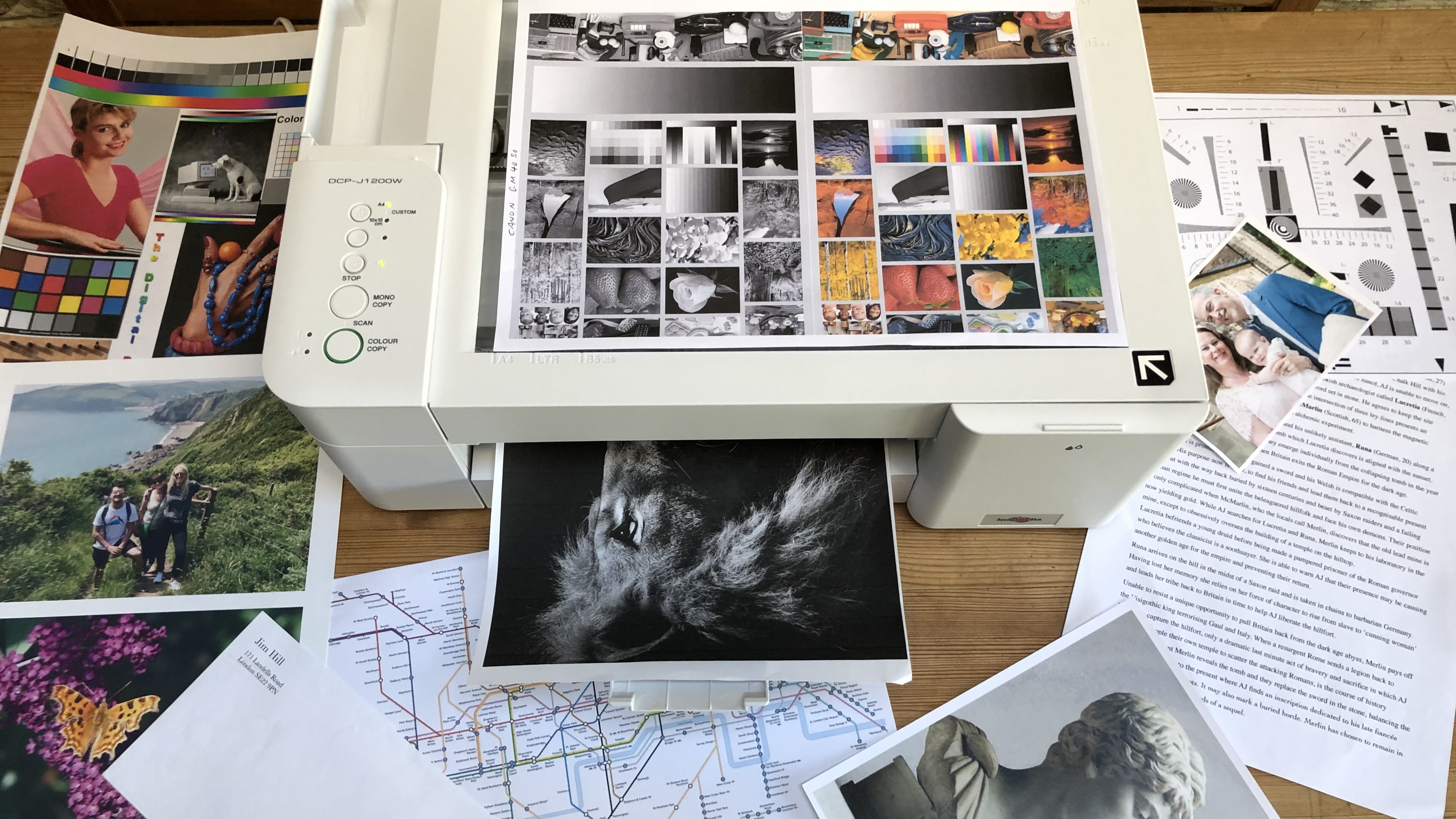
Performance
The Brother DCP-J1200W performed without a hitch during the test, with no smudges, misprints, or paper jams. It’s not the fastest printer in the paddock. In fact it took even longer than the quoted 6ppm to complete our colour document test, but the print quality overall was very good, while scanning and copying was easy and successful.
Plain black and white text documents emerged at around the claimed 16ppm. Turning the pages over manually to print the other side was annoying, but that said, the words appeared crisp and dark on the paper without any smearing, even at very small point sizes. A laser printer would achieve a lighter touch and would certainly be a lot faster, but if you’re not in a hurry, this inkjet prints surprisingly well.
Brother’s dye-based CMY inks are not the brightest, but they can yield colourful documents with well-balanced and consistent shading. They also work rather well on glossy photo paper to produce very satisfactory photographs. It cannot compete with the more vivid images that a good photo printer can achieve, but for a business-oriented model, it’s impressive.
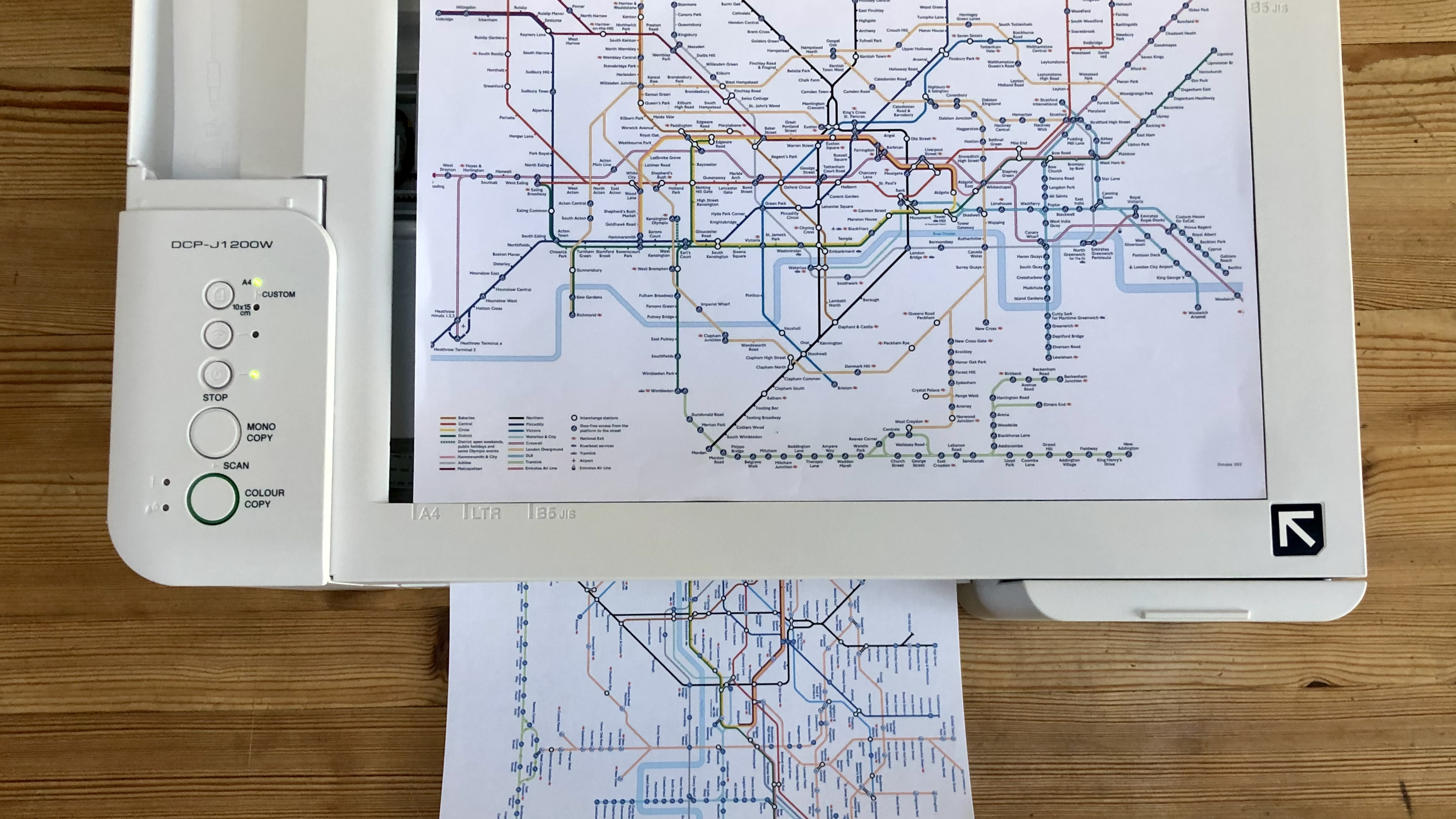
Both the scan and print resolutions are good and high with enough dots per inch to ensure accurate photocopies. Unsurprisingly, it cannot duplex scan either, so copying double sided documents means manually turning over the original and the sheet of paper you’re copying onto. In summary then, this is a multifunction printer that will give pleasing results, so long as you’re not in any kind of a hurry.
Final verdict
The Brother DCP-J1200W is inexpensive because it has been stripped of all but the most essential features, but what it does do, it does very well. The lack of a multipurpose tray, an Ethernet port, a USB Host port and a touchscreen are minor inconveniences, while the inability to auto duplex will be a deal-breaker for some. It also prints slowly, but if you are in no particular rush and you don’t mind turning over each page by hand to print the other side, you will be rewarded with decent print quality at a decent price. Brother’s INKvestment Tank cartridges can’t beat refillable ink tanks on per page cost, but they are more economical than regular cartridges.
We’ve also highlighted the best home printers as well as the best Brother printers

Jim has been evaluating printers for more than twenty years and has, to date, written over a hundred reviews for TechRadar Pro. From pocket printers to industrial dye sublimation, Jim has been there, run the tests and printed the t-shirt. His expertise extends to consumables (paper, ink, toner) and his printer buying guides make it easy to compare these essential peripherals.
