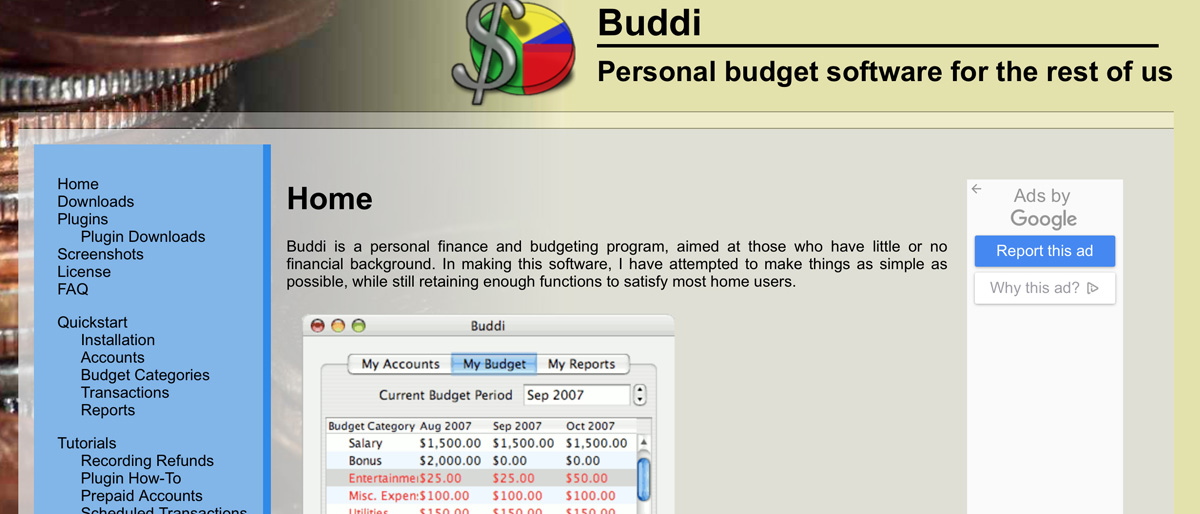TechRadar Verdict
Buddi is a great little open source solution for anyone wanting to manage their personal finances without using a paid-for software package.
Pros
- +
Open source
- +
Free to use
- +
Decent interface
Cons
- -
Requires Java to be installed
- -
No mobile app edition
Why you can trust TechRadar
Buddi is a personal budgeting software application, which on first impressions as you graze its supporting website looks to be definitely residing at the low-budget end of the spectrum. In fact, the website doesn't appear to have been updated for as long as we have been visiting it. Buddi is free though, which goes some way to explaining the low-key look that’s on offer, but it's valuable to anyone watching the pennies.
- Want to try Buddi? Check out the website here
What's more, spend some time exploring this personal finance and budgeting program and there’s actually quite a lot to like. The good thing is that it’s super easy to use, and seems to have been tailored more towards novice users than high-fliers who are all over their finances. Added to that, Buddi has more than enough features to cover most needs.
Other options out there include Mint, You Need a Budget (YNAB), AceMoneyLite, Money Dashboard or Moneydance if you want to check those out too.
- Also check out our roundup of the best accounting software for small business
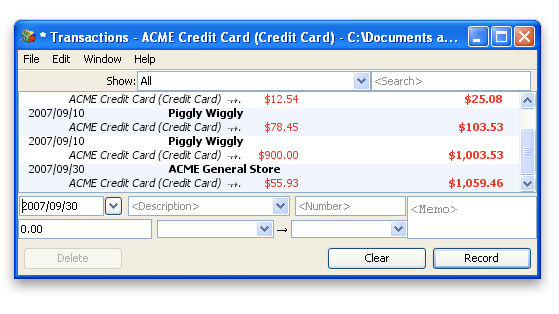
Buddi: Pricing
When it comes to what Buddi will cost you then the answer is absolutely nothing, as it’s completely free to use. Understandably though, the developer would appreciate a small donation if you find that Buddi ticks the boxes you need whilst you get your personal finance house in order. Details on how to ping over a goodwill gesture can be found on the Buddi website and it's good form to do that.
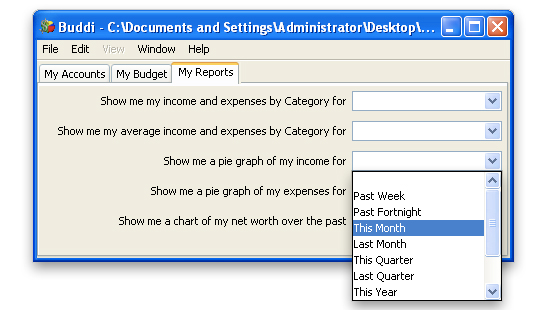
Buddi: Features
Buddi has been developed as an open source software solution, which means that it comes with an ‘everything on’ build that doesn't skimp on the features, even though it’s free. Buddi can be used on just about any machine, although the trade-off is that it needs to have Java 1.6 or higher installed, which is not to everyone’s taste.
If it is though then you should be able to run in on Windows, Macs and Linux computers and more besides. The software can be configured for multiple languages too, which opens up its appeal, while it can also be secured during installation if you opt for encryption and password access.
From there you can spend time configuring the interface that will in turn allow you to create and manage financial accounts, create budgeting categories, enter transactions and also produce accounts. You can also insert scheduled transactions where you need to insert recurring financial events.
Considering this has been developed via the open source route the features and functions of Buddi are quite impressive, with a workmanlike but effective interface that’s neat and tidy. Buddi can also be supplemented with a few plugins, which have been developed in-house as well as by third parties.
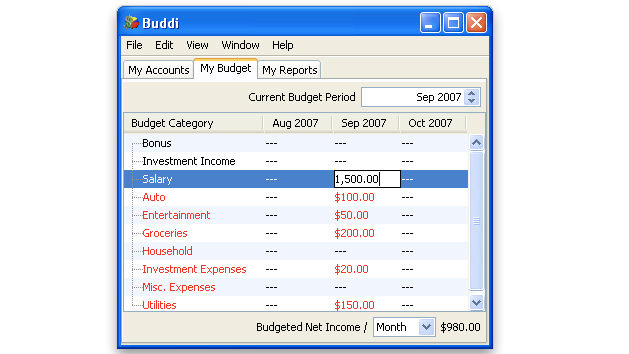
Buddi: Ease of use
Getting started with Buddi is easy enough, although there’s a plentiful supply of online tutorial help that’ll walk you through the interface and features if you’re finding your feet a bit. First task is to set up your accounts and after that you're free to populate your workspace with all of your financial records.
There’s even the ability to create quite complex records and reports, including colourful pie charts that make sense of all your data in an easy-to-digest fashion. While Buddi appears as though it might be fairly limited in terms of functionality, if you follow the easy-to-use online tutorials you’ll find it’s also great for handling more complex tasks.
Recording refunds is a good example, which allows you to factor into your finances any items that you might have been taken back to a store. A small point, but useful in gaining a clearer vision of your finances.
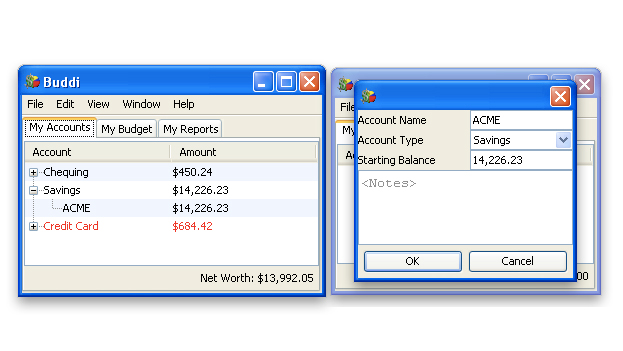
Buddi: Support
Buddi is open source so unsurprisingly there’s not too much in the way of support in the traditional sense of the word. Nevertheless, the Buddi website is pretty comprehensive in terms of telling you what you need to know about its inner workings. There’s also a general forum too, which is useful for garnering more information, plus tips and tricks about the personal finance software. You can do your bit in return by letting Buddi’s creator know of any bugs you might have encountered along the way.
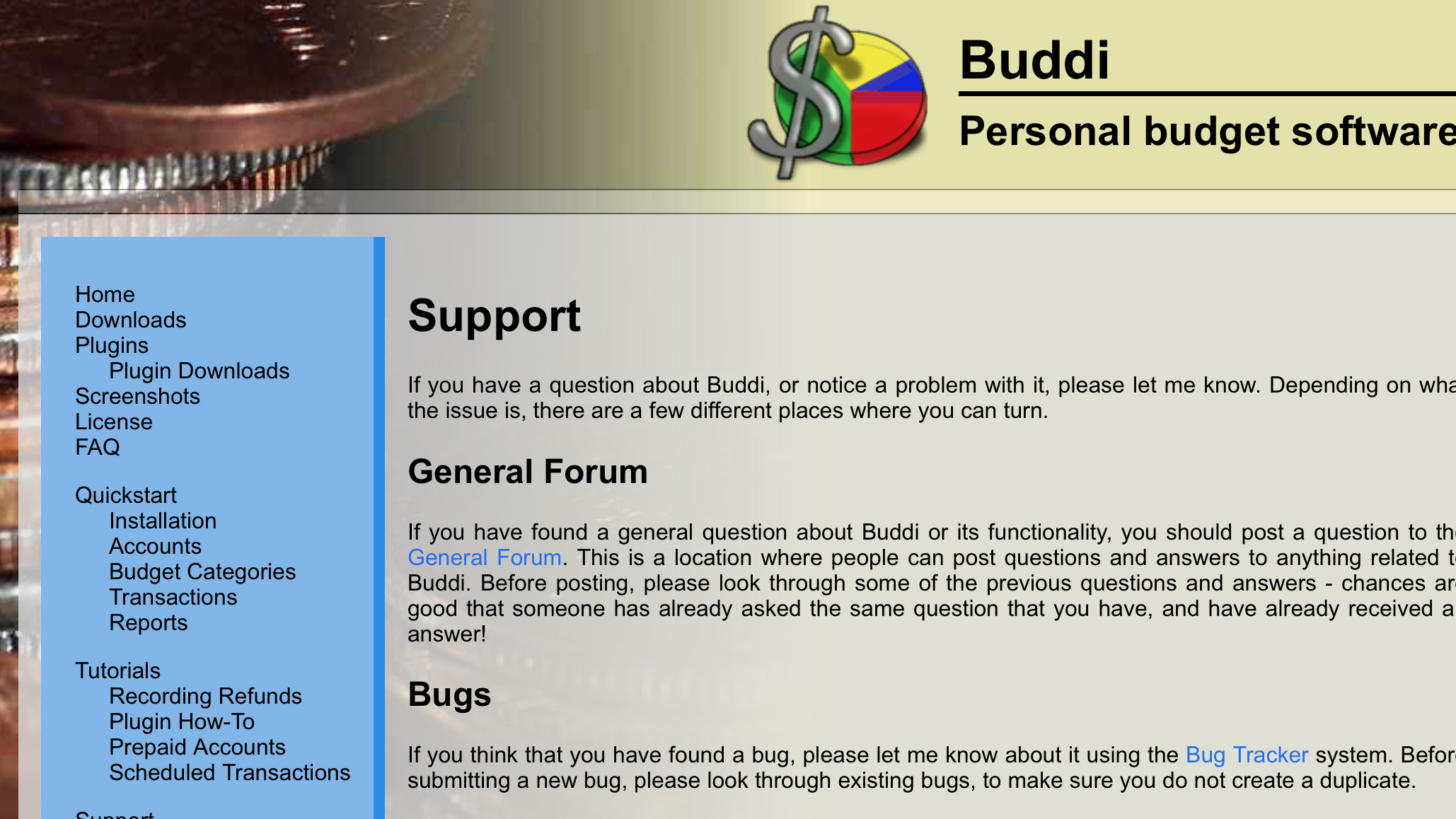
Buddi: Final verdict
Buddi might have humble origins, but it has grown to be loved by many users who aren't put off by the fact that it requires Java to be installed. Considering it’s an open source product, which also means that it’s completely free to use, Buddi has everything a paid-for off-the-shelf product has and can even be customized further if you’re handy with your coding.
Anyone after a simple to use but powerful product that can run on just about any platform should give it a go. If you need to get your finances in order and don’t mind the fact that there’s no mobile edition of the app then Buddi is a neat little software bundle.
- We've also highlighted the best personal finance software
Rob Clymo has been a tech journalist for more years than he can actually remember, having started out in the wacky world of print magazines before discovering the power of the internet. Since he's been all-digital he has run the Innovation channel during a few years at Microsoft as well as turning out regular news, reviews, features and other content for the likes of TechRadar, TechRadar Pro, Tom's Guide, Fit&Well, Gizmodo, Shortlist, Automotive Interiors World, Automotive Testing Technology International, Future of Transportation and Electric & Hybrid Vehicle Technology International. In the rare moments he's not working he's usually out and about on one of numerous e-bikes in his collection.