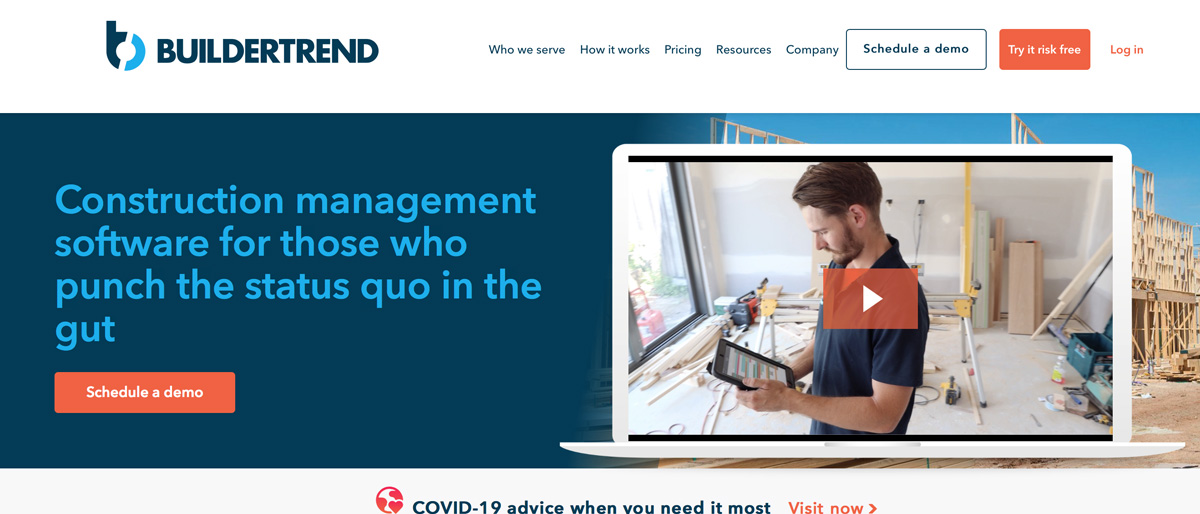TechRadar Verdict
This hugely impressive project management software suits everyone from homebuilders through to construction corporations but it’s pretty pricey.
Pros
- +
Stacks of features
- +
Impressive training and support
- +
Syncs with QuickBooks
Cons
- -
Not cheap
Why you can trust TechRadar
Buildertrend might sound like a niche product, but the cloud-based project management software will appeal to a sizeable market. After all, the construction industry is a very big part of the economy, so demand for software that can cover how jobs are managed is certainly out there. It isn’t just about helping big business either as Buildertrend comes in different packages to suit all kinds of ventures.
- Want to try Buildertrend? Check out the website here
It’s even suited to homebuilders who need a helping hand to manage their own project as well as keep an eye on their budgets. Basically, if you’re in a position where you need to coordinate any kind of building job from planning through to completion and all points in between then Buildertrend is worth looking at. The software works via web browser or there are iOS and Android app editions for those wanting to keep working out on site, despite coronavirus.
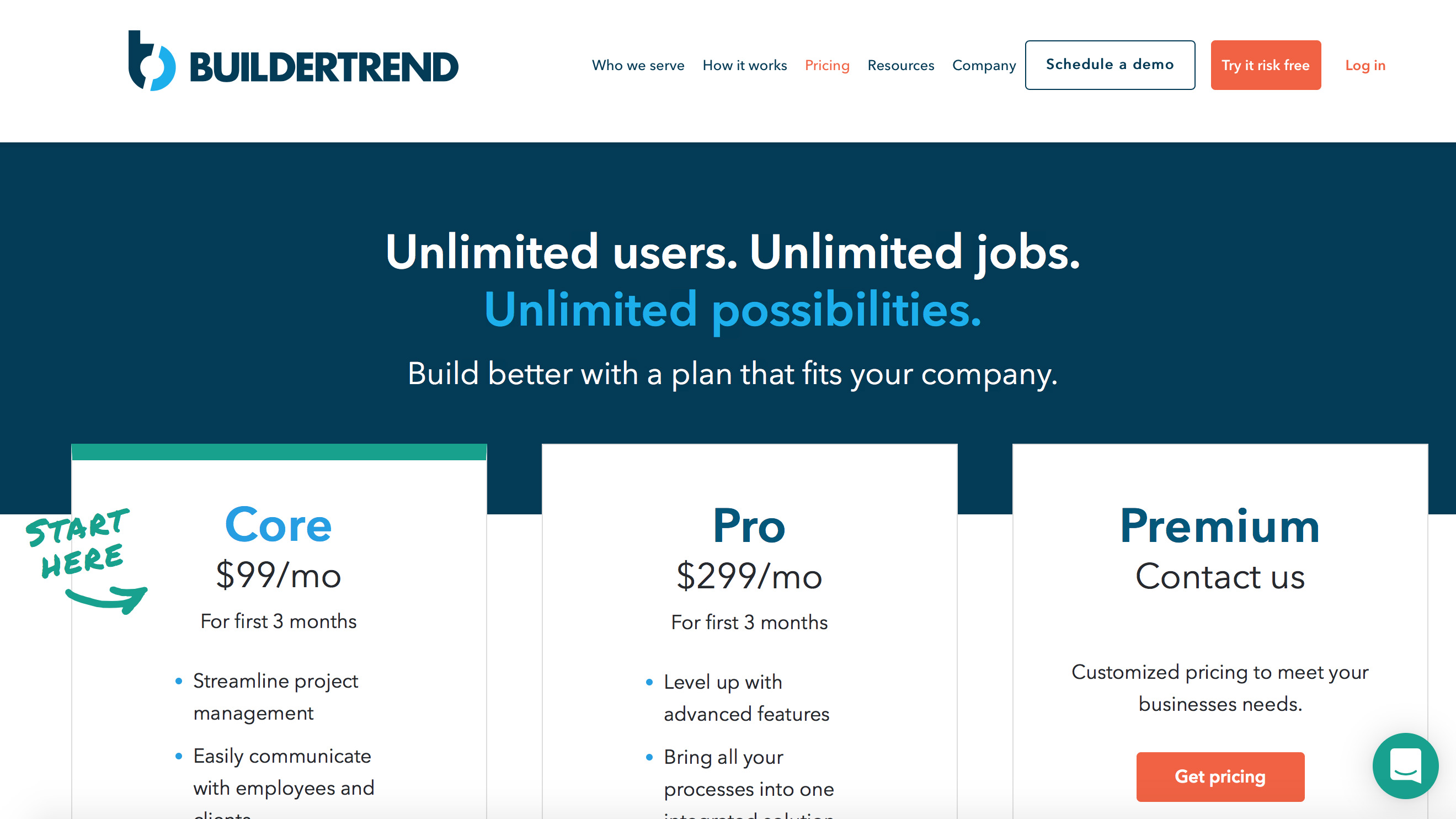
Pricing
You can choose from three basic packages within the Buildertrend portfolio. Core comes at $99 per month for the first 3 months, Pro is $299 per month for the first 3 months, while the Premium edition is a bespoke package that’s tailored for your business needs.
You’ll need to speak to Buildertrend to get a price on that, based on what needs to be factored in. The good thing about the off-the-shelf packages is that there are no contracts and you can pay month-to-month, which is useful if you’re not sure whether the software service needs to be a long-term requirement.
It’s worth noting though that while the Core Package and the Pro Package are $99 and $299 for the first 3 months, after that period the cost will increase to $299 and $499 respectively.
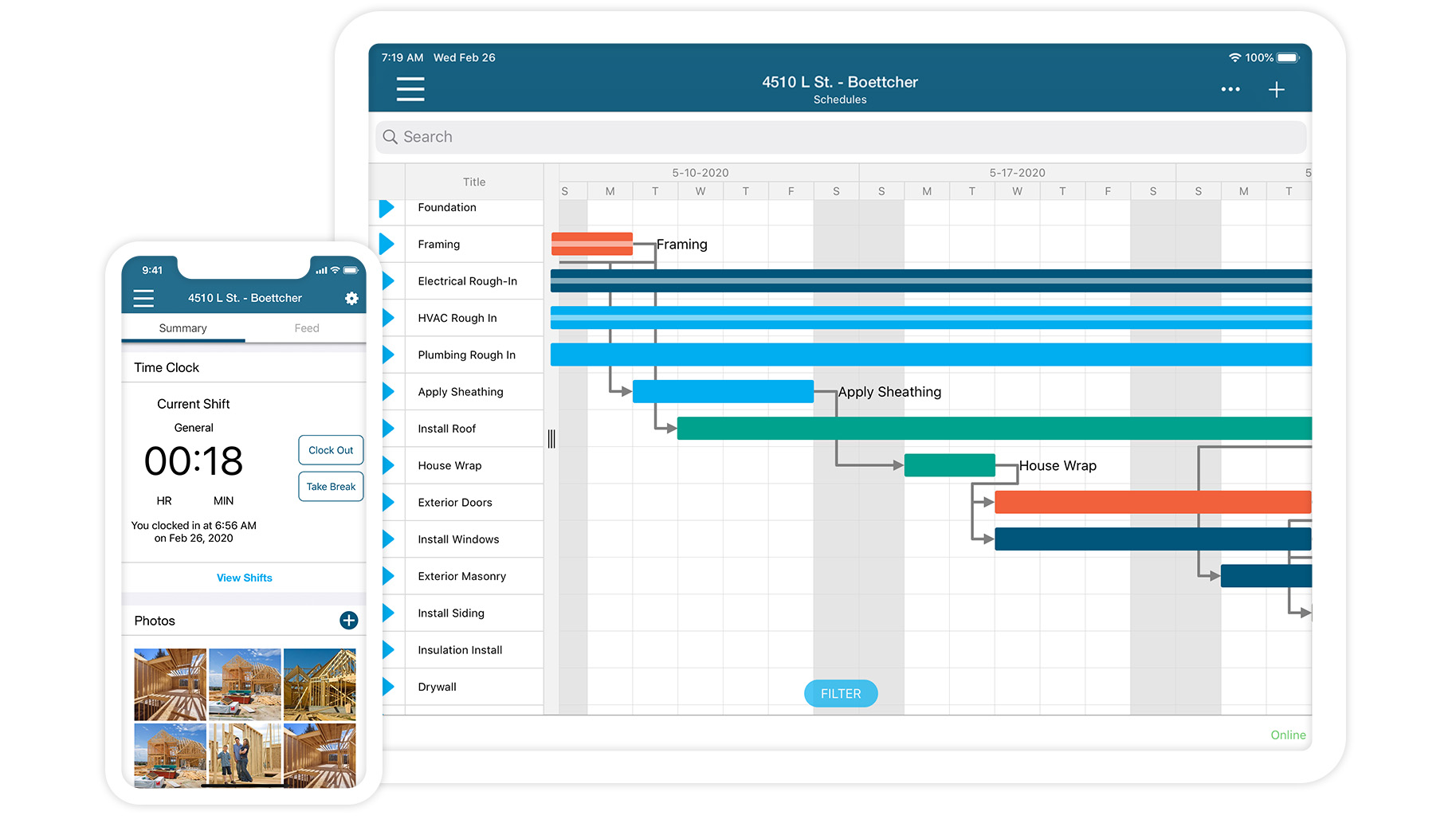
Features
Buildertrend has been created as a virtual one stop shop for any building project, be it big or small. Therefore, it comes armed with a formidable range of tools for getting the job done. The basic Core package features tools for scheduling, daily logs of progress, to-do lists, messaging capability to ensure good communications between all those involved plus a client portal. It’s also possible to store and display photos, videos and documents involved in a project.
Add in a time clock, management of potential job leads, proposals, comments, invoices and estimating and you’ve effectively got it all in one place. There’s integration with QuickBooks too. The Pro package, meanwhile, incorporates more features designed to make bigger projects run more smoothly and a Premium edition comes as a custom, tailor-made package.
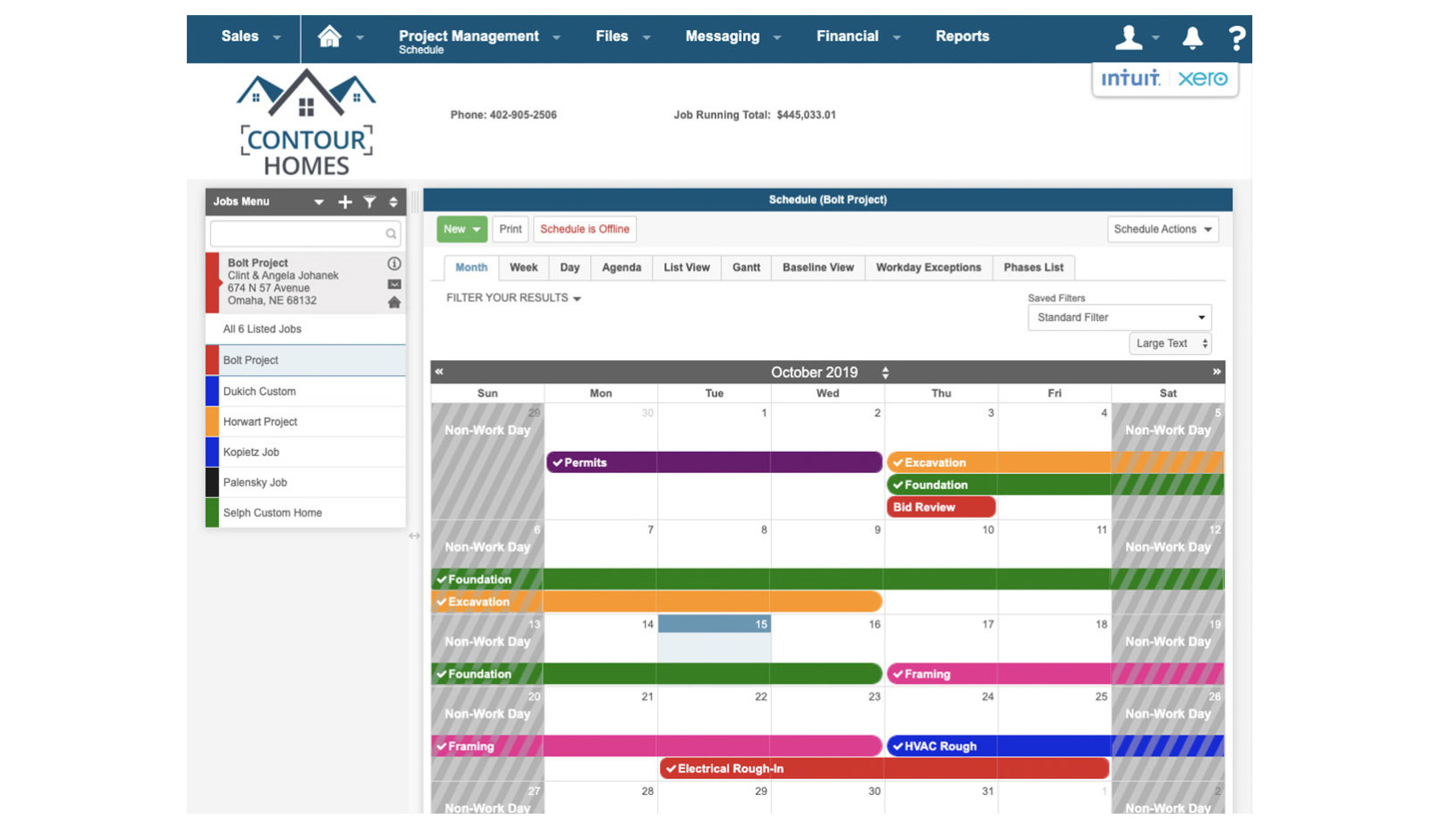
Performance
Being a cloud-based software package means Buildertrend needs to be connected to the internet in order to function correctly. All well and good if you’re at home, in the office or somewhere with a decent connection to the web. However, not all building plots are near quality internet outlets and some are going to be completely remote. In that case you’ll probably want to ensure you’ve got mobile internet coverage as some functions in the software will not work as expected if you’re losing your connection intermittently or, worse still, there isn’t any internet at all.
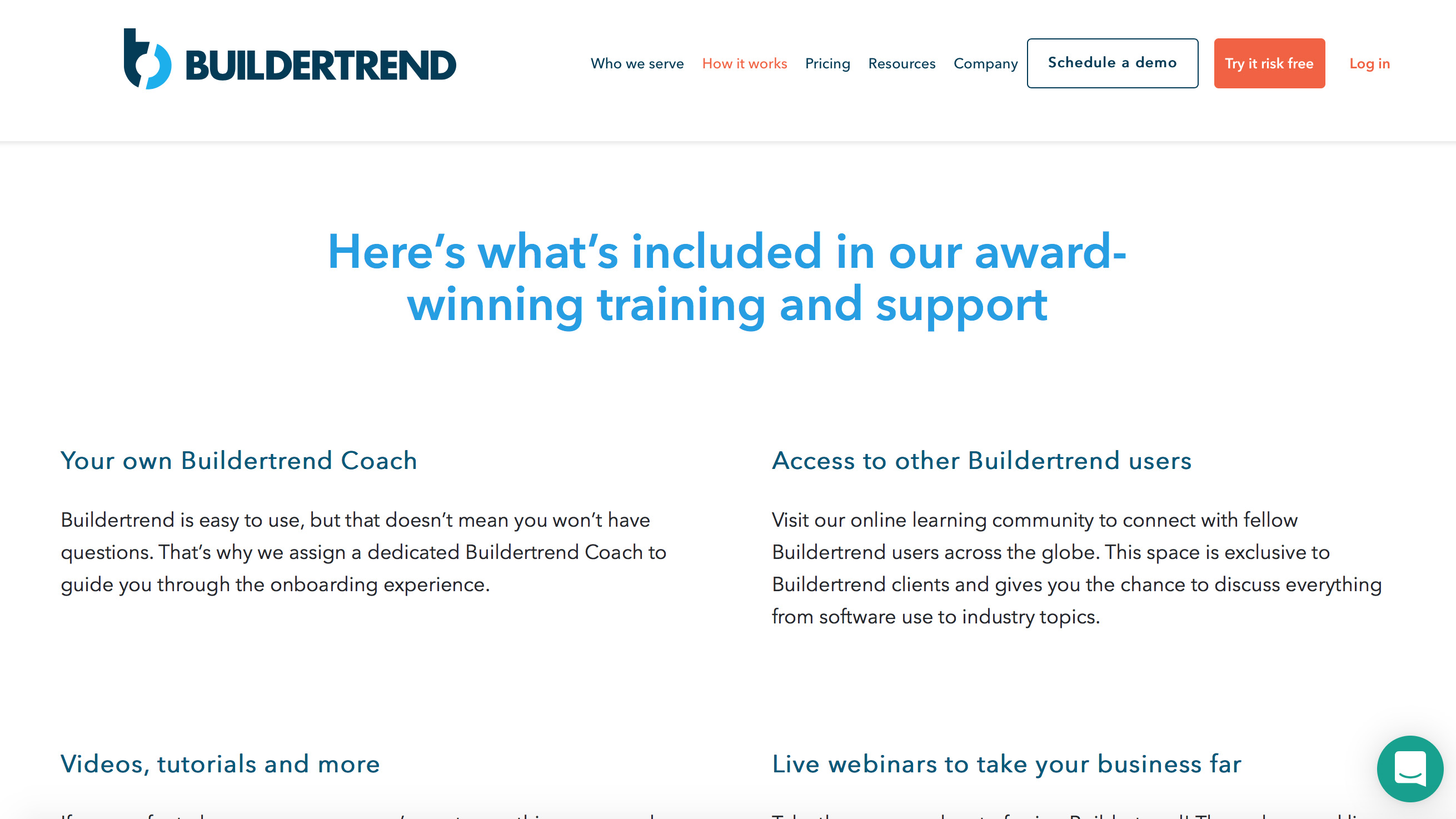
Ease of use
Considering its beefy potential Buildertrend has been designed so that it can be used by people with all types of skills and different levels of experience. While there are multiple menus and lots of features and functions to get stuck into, overall the learning curve isn't going to be too bad at all. Easing you into the whole process of getting to grips with the software is the additional benefit of training, which can be given when you first sign up for the service.
Buildertrend can also arrange for a demo before you commit to using it, which might be prudent given the breadth of services it delivers. In fact, if anything you mighty find it a little too feature heavy if you’re only planning on project managing the occasional job.
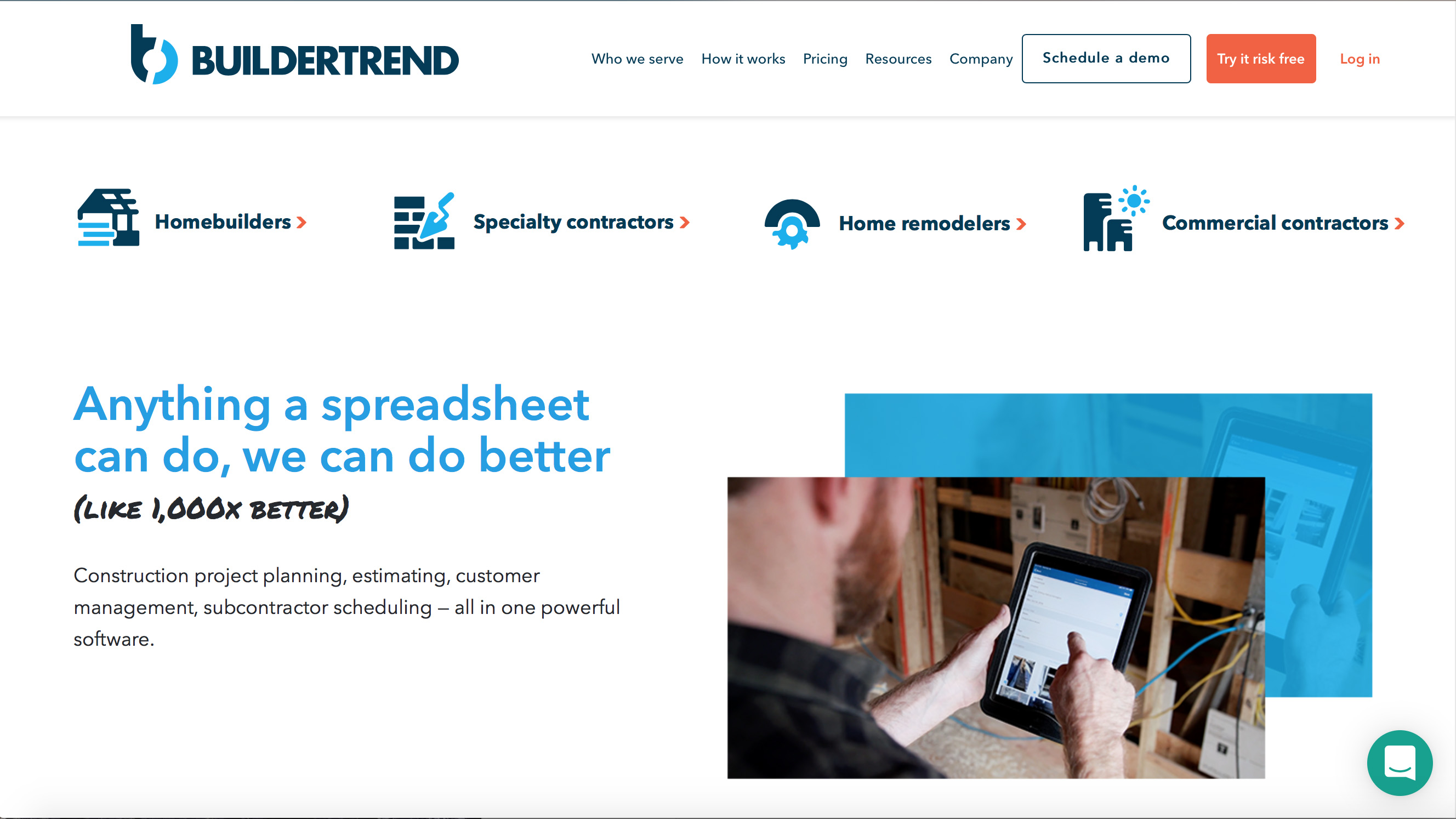
Support
You get all sorts of support from the Buildertrend experience, something that starts with a demo tour before you’ve even signed up to use the service. From there you’ll be given full support and training, where necessary, including onboarding help from an allocated Buildertrend Coach. Add on a plethora of videos, tutorials and live webinars along with a vibrant online community and the service levels should be suitable for most users.
Final verdict
Buildertrend is a cloud-based production management package with plenty of muscle, making it ideally suited for professionals who need to keep close tabs on all aspects of a construction build.
However, the high pricing over time will probably restrict its use to industry professionals too, with occasional project managers probably preferring to look elsewhere, or simply put up with old school spreadsheets. Nevertheless, if you need a tool that can cope with any and every aspect of managing a building project then this could be the software package for you.
- We've also highlighted the best tax software
Rob Clymo has been a tech journalist for more years than he can actually remember, having started out in the wacky world of print magazines before discovering the power of the internet. Since he's been all-digital he has run the Innovation channel during a few years at Microsoft as well as turning out regular news, reviews, features and other content for the likes of TechRadar, TechRadar Pro, Tom's Guide, Fit&Well, Gizmodo, Shortlist, Automotive Interiors World, Automotive Testing Technology International, Future of Transportation and Electric & Hybrid Vehicle Technology International. In the rare moments he's not working he's usually out and about on one of numerous e-bikes in his collection.