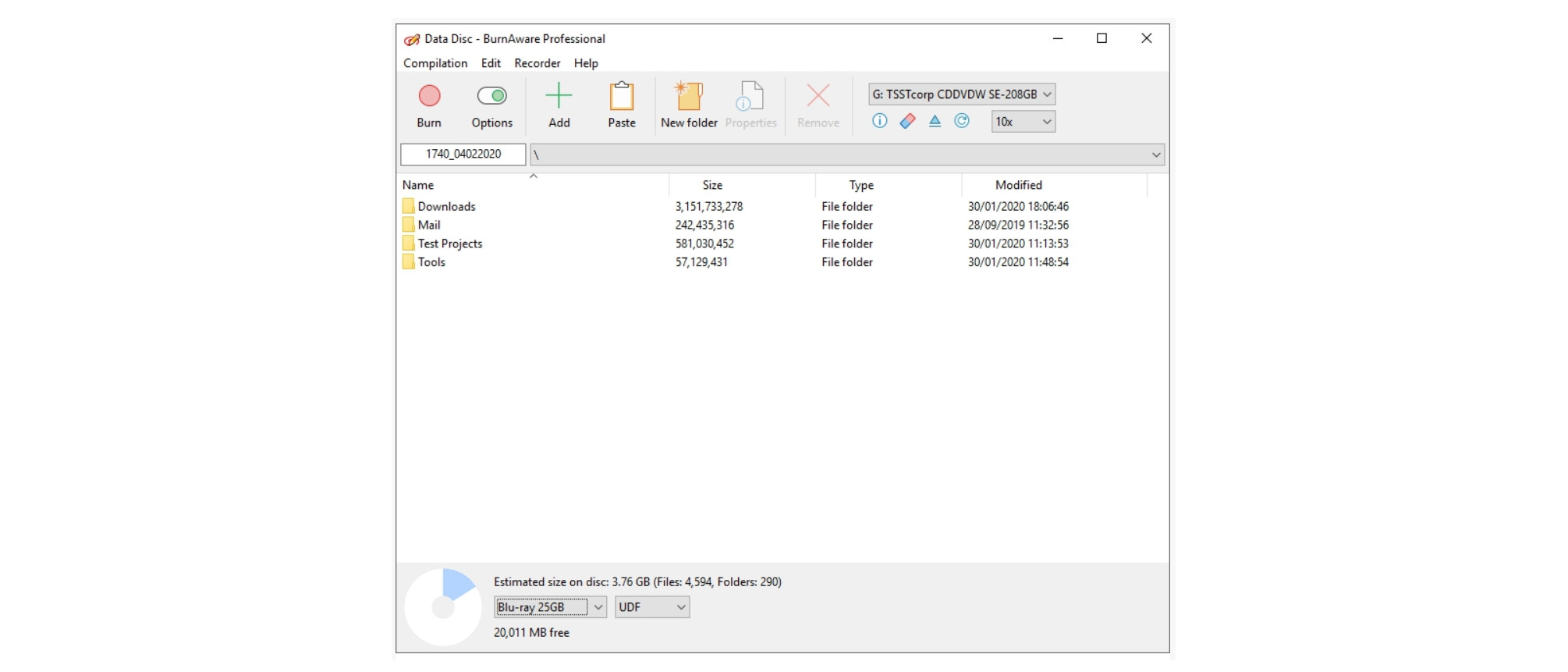TechRadar Verdict
BurnAware Free offers plenty of features, providing an impressive depth of functionality for a free piece of software. It’s also easy-to-use and light on your system resources, making for a compelling product overall.
Pros
- +
Plenty of disc burning functions
- +
Can write over already-used discs
- +
User-friendly interface
Cons
- -
Cannot copy one disc to another
- -
Some advanced functions aren’t in the free app
Why you can trust TechRadar
BurnAware is a popular disc burning app that’s available in Free, Premier, and Enterprise versions, and in this review, we’re looking at the free version. The program benefits from a sleek and straightforward interface design and offers a good range of features to boot.
Features
BurnAware is a smartly implemented and uncomplicated piece of disc burning software. You can use it to write almost anything to any disk: images, documents, music, videos, and even archives to CDs, DVDs, and Blu-ray discs.
With BurnAware Free, it’s possible to make bootable and multisession disks or create and burn ISO images. You can even use this software to back up data, or erase an already-used disc to burn new files. However, facilities such as ripping audio tracks, copying one disc to another, or recovering data from unreadable discs are reserved for the premium versions of BurnAware.
One of the most appealing features of this software is the user interface – it's clean, streamlined and easy-to-use. It also provides support in multiple languages, and you can choose your type of project from a launch window. A step-by-step guide takes you through the entire process from start to completion. BurnAware Free’s effective file management system provides easy directory navigation.
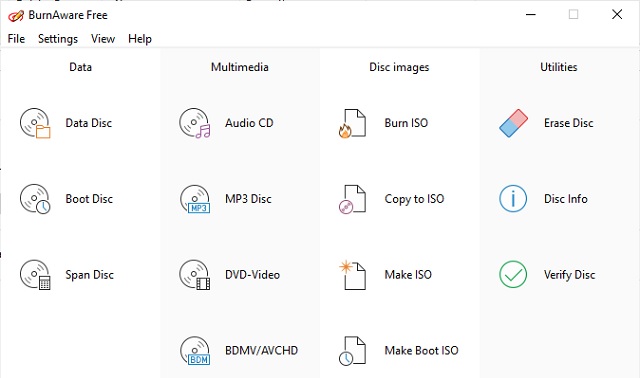
Granted, the software has very minimalistic menus – some might even describe the interface as sparse – but the menus list all the required functions neatly. There are certainly no complex nests of menus to navigate here. This simplicity of usage is a definite positive point for more inexperienced users.
Another benefit of BurnAware Free is that it’s less demanding on your device’s system resources compared to some apps, not using up much of your CPU’s power. The burning process itself is also commendably stable.
Support
BurnAware Free is available in eight languages. It provides a detailed online manual, FAQ, and a list of possible error codes for troubleshooting purposes. Furthermore, there’s a support page which contains a form you can fill in to get help from tech support for any issue you might be facing.
Final verdict
BurnAware Free makes a good case for itself with an impressive range of features, and a commendable attitude in terms of user-friendliness. There’s a lot you can do with this disc burning app, and you’ll pay absolutely nothing for the privilege.
- We've rounded up all the best free DVD burners