Why you can trust TechRadar

Although the Panasonic HX-WA10 offers several recording modes, what we're really interested in is the 1080/30p and 720/60p modes. Good progressive 1080p recording is still hard to come by on consumer camcorders, while any kind of high-speed option is something we're very keen to explore at this price.
We won't waste any time here; on balance, the video quality of the WA10 is strong. It has weaker parts - which we'll come to - but when it's good, it's really very good.
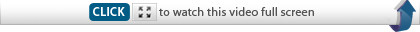
The first point to mention is that 1080p video in smaller, consumer-level devices is still hampered by the size of image sensors. It's so tempting to assume that you're going to get the kind of video sharpness you see in HD films or TV. You aren't.
Without using a much large, heavier (and far, far more expensive) device with a bigger sensor, 1080p footage is going to look a little softer than the HD footage we're used to from other sources.
This is true of the WA10, particularly in shots with lots of trees in the background; the definition in the leaves just isn't as crisp as you might hope. It's not bad for a consumer device by any means, but it's a reminder that video is a delicate balance.
That's not to say that all footage at 1080p looks too soft. Overall, we were quite impressed with what it could do, and there are plenty of shots of the golf course's turf that show lots of detail and texture. In particular, look out for the close-up shots of the holes, where the scratches and mud look impressively true-to-life.
What really recommends the WA10, though, is how it handles movement.
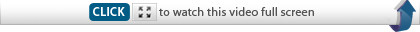
Even at 30fps (we'll come to the 60fps recording later), motion is handled stunningly well. In our videos, the fast movement of the golf balls is handled stunningly. Going through frame by frame shows a totally normal amount of motion blur and, crucially, an impressive lack of artefacting.
Inspect closely and you can actually spot some digital artefacts around a rolling ball, but it's a very small amount and is confined to either within the ball's motion blur or its shadow, where you can't really spot it at all unless you're looking for it. The 1080p video has a nice high bitrate of 15-16Mbps, which no doubt helps.
That said, we did find several points where, after analysing some scenes side-by-side at their native sizes, we thought the 720p video appeared a little more crisp than its 1080p counterpart. This was particularly evident in the running stream.
However, there were plenty of other times that the 1080p footage was better than the 720p footage. Most crucially of all, when you scale the 720p video up to 1080p, it's not even a contest. Every aspect of the frame is clearer and more detailed in the 1080p footage.
The iA system also worked extremely well, as did facial recognition. It generally made skin tones look quite natural, and the WA10's recording of our golf game on a slightly drab, overcast day has some quite accurate colours. Many of the shots also don't look all that deep, but the overcast lighting will have played a huge part there.

Our only concern is that there can be a lot of quivering of the picture if you're trying to hold the WA10 steady yourself. Obviously, hand-shake is a culprit, but the image stabilisation seems to be also contributing in a way that can produce some odd results.
It's not something you'll notice that often - investing in a tripod means you should be able to comfortably eradicate it, and it's not really evident while panning - but it is there.
The low-light shooting does a good job of trying to improve things, but it's still clear that a bit more light helps hugely. In the first pan of this video, you can see everything well enough, but in the second pan - where we added a bright light just above - you can see far more texture on the aluminium and detail in the keys.
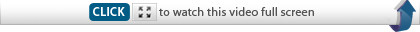
As we said, having a (relatively) high-speed filming option on the WA10 really got us excited. It's uncommon for this level of camcorder to have anything higher than 30fps, so a bit of 60fps action is very welcome.
Two things to note are that the 60fps options is only available at 720p, and that it disables the Advanced Zoom, so you're restricted to 5x, rather than 12x.
Now, we've already said that the WA10 handles motion well at 30fps, so it won't come as a surprise that the way it records movement at 60fps is sublime.
Originally, we'd only planned to do a quick test of the camera underwater (we'll cover the waterproofing at the end of this section), but when we saw how good the underwater footage looked when played back at half-speed, we had to immediately go back and do some more.
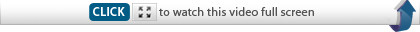
While we were always impressed with the WA10 before trying it underwater, but not blown away by it, its performance both submerged and in slow motion converted us totally. The underwater footage looks fantastic, with as much detail on show as above water in every aspect - bubbles are picked out perfectly, and edges are crisp and brilliantly defined.
Importantly, the camera also survived its trip into our little pool totally unharmed. We had the screen folded out and played with the controls, and everything worked fine. The screen was fairly visible in the water, but that always going to be slightly dependent upon the conditions you're in.
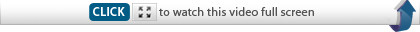
While we couldn't test the WA10 down to its rated three metres, we did have it in the water for up to 20 minutes at a time without incident.

While we're talking about the design, though, we will say that the pistol grip might not be for everyone. It's hard to hold it as steady as a standard camcorder design, and we found the WA10's grip to be a little thin. If it were a bit chunkier, it would be easier to hold steady.
The battery life is quite good, lasting for a day of on and off shooting easily. On holiday you'll need a reliable way to charge it at night, but it's good for a day out.
Current page: Panasonic HX-WA10 review: Performance
Prev Page Panasonic HX-WA10 review: Overview and Features Next Page Panasonic HX-WA10 review: Verdict