Why you can trust TechRadar

To get your footage from the Sony Bloggie 3D MHS-FS3, you'll need to use the included Bloggie software. Once it's installed, you can import video using it and use it to trim the 3D footage in the likely event you're not already packing an elaborate 3D-capable video-editing suite. You can also use it to upload straight to Facebook, Flickr and YouTube.
The first thing to note about the 3D footage is that it isn't quite what you might think of as Full HD 3D video, despite it being described that way. Instead of being two 1920 x 1080 images for each frame (one for each eye), you instead get one 1920 x 1080 image divided into two vertically.
This means that each eye actually only gets 960 x 1080, which means a reduction in quality compared to the 2D 1080p. This also means that when you convert a 3D movie to 2D in the Bloggie software, you get a drastic reduction in quality as it upscales one of the two 960 x 1080 images into a 1920 x 1080 images.
You can see this below; the top image is converted from 3D to 1080p 2D, the bottom was natively recorded in 2D 1080p.

Click here for full-res version

Click here for full-res version
However, there's another odd fly in the ointment here. We thought the difference in quality between the two images here was a bit too large, so we inspected a little further.
It's actually the left-hand image that's used to create the 2D version, and when we went back though all the 3D footage, we noticed that the left-hand side is consistently poorer in each one.

Click here for full-size image
This is a frame from the side-by-side 3D video that the above converted 2D image was taken from. Notice how the colours are more washed out, the turf is blurrier and the mud in the cup is soft and ill-defined.
This isn't really noticeable when viewing in 3D, since you're not making the same comparison as when viewing them side-by-side, but it's consistent, and disappointing.
Sony Bloggie 3D: 3D video sample
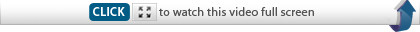
Sony Bloggie 3D: 1080p video sample
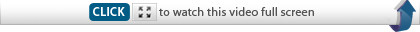
Sony Bloggie 3D: 720p video sample
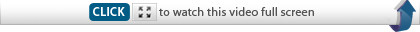
Otherwise, the Bloggie 3D is broadly very good at capturing video. There's a fair amount of detail (albeit, only on the right-hand side in 3D), really natural and appealing colours, good skin tones and most motion is captured well, with little in the way of artefacting.
Very fast motion, particularly when moving the camera itself quickly, will bring in the digital artefacts quickly, and result in a major loss of detail, but it's no worse than you'd expect for a little point-and-shoot recorder.
However, for 1080p 3D footage, the overall detail and clarity is slightly inferior to the Panasonic HX-WA10, which has a large CMOS sensor. This manifests as less crispness on the edge of objects for the Bloggie, most noticeably on skin, and more colour banding in areas with subtle colour changes, such as clothes.
However, there's far less wobble from the Bloggie's CMOS sensor than the Panasonic HX-WA10, which has highly noticeable rolling shutter issues, creating an obvious wobbling of the picture despite having image stabilisation. The Bloggie simply doesn't have this issue, to its credit.
The Bloggie's screen is bright and crisp when playing back footage in 2D, but quite as great in 3D. There are visible lines down the screen when in 3D mode, and the viewing angle for 3D is absolutely tiny, but get yourself in the sweet spot and it's not a bad performer at all. It's suitable for showing your brief 3D videos to your friends, and is a good guide that you're getting some depth in your footage.
The microphone on the Bloggie is generally very good, picking up noises clearly from all around. The only problem is, as you might notice in our videos, that it's very sensistive to wind noise, which rapidly pushes the noise levels into the red, and generally isn't very pleasant.
