Why you can trust TechRadar
With its slightly smaller size than the Canon G12, the Canon G15's sleeker body can fit more easily into a pocket than its predecessor. Not only does the lack of an articulating screen bring the overall body size down, but the finger grip is also slightly less pronounced.
Despite this, there's still a good amount of purchase to be had, giving lots of confidence when holding the camera with one hand.
The Canon G15 has clearly been designed with the advanced photographer in mind, as reflected by the number of direct access dials and buttons to change key settings.

At the top of the camera are two dials, almost stacked on top of each other. The mode dial contains the full automatic, semi-automatic and full manual modes. You'll also find scene mode, digital filter mode and movie mode on this dial.
There's also space for two groups of custom settings, which is handy if you find yourself often shooting a particular type of scene, such as low light.
Slightly underneath this dial is the exposure compensation dial, which is a handy addition that can be reached with the thumb when using the camera with one hand.

To change the aperture or shutter speed (depending on the mode you're in), a small dial on the grip at the front of the camera is used. Again, this is useful when using one hand, and makes it extremely quick to alter the setting.
On the back of the camera, the four-way directional pad contains a dial around it, which is used in conjunction with other buttons to make changes. For instance, if you first hit the ISO button (up on the directional keypad) you can then use the scroll dial to choose between the values. This is a change from the Canon G12, which had a dedicated ISO dial.
Also on the directional pad are access to focusing types, flash modes and a display button. Direct access to metering can be had via a dedicated button, along with a button for changing the autofocus point, and another for entering the menu system.

Despite the fact that the Canon G15 doesn't have a touchscreen - which seems a shame for a camera of this calibre - changing the AF point is still relatively quick.
Simply hit the dedicated button and use either the scroll dial or the four-way buttons to choose your point. If you need to capture a lot of quick action, it's probably a safer bet to set the focus point to the middle point and focus and recompose.
Zooming in and out of the Canon G15's 5x optical zoom range is smooth and fluid and is achieved via a switch around the shutter button. A digital zoom is available, but only when you switch off raw format shooting, which is a bit of an annoyance.

The menu is a fairly standard issue Canon menu, with most things relatively easy to find. However, most of what is needed is found in a sort of quick menu, accessed by hitting the Function button in the middle of the navigational keypad.
In this menu, you'll find white balance, aspect ratio, bracketing and so on. It's also here that you'll find the ability to switch raw format shooting on and off.
It would have been nice if Canon had found room to squeeze an extra, customisable, function button somewhere on the camera so you could set an extra commonly used setting to it.
Amy has been writing about cameras, photography and associated tech since 2009. Amy was once part of the photography testing team for Future Publishing working across TechRadar, Digital Camera, PhotoPlus, N Photo and Photography Week. For her photography, she has won awards and has been exhibited. She often partakes in unusual projects - including one intense year where she used a different camera every single day. Amy is currently the Features Editor at Amateur Photographer magazine, and in her increasingly little spare time works across a number of high-profile publications including Wired, Stuff, Digital Camera World, Expert Reviews, and just a little off-tangent, PetsRadar.






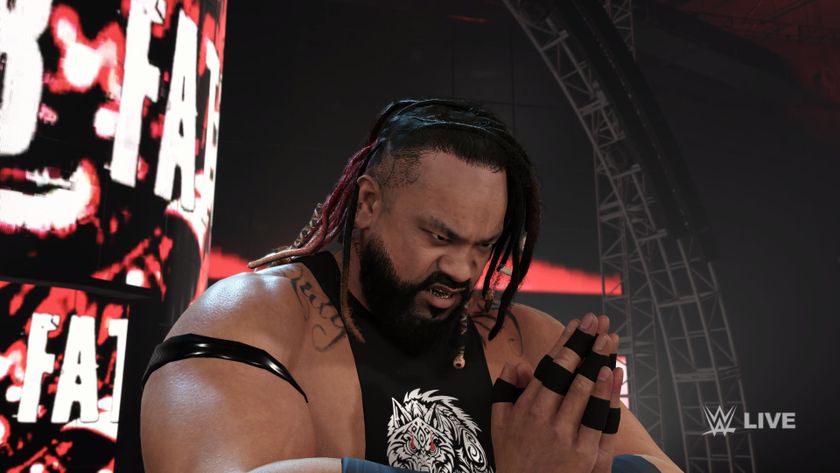



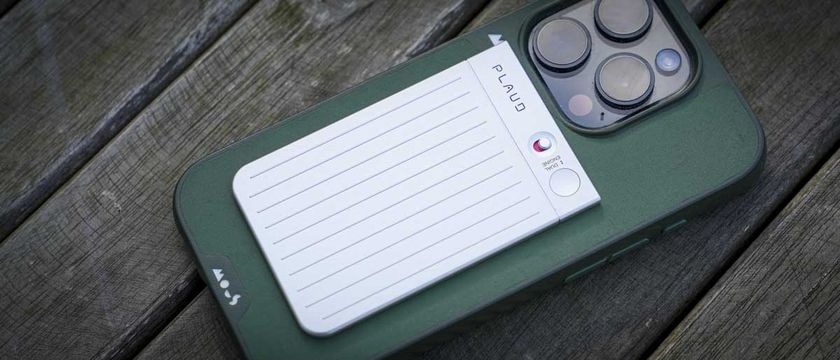


For a mid-range handset, the Poco F6 Pro is premium in more ways than one, but I found it hard to ignore some of its key pitfalls

This obscure brand wants to launch the most privacy-friendly smartphone ever without Google, but with a mysterious open-source OS at its core

This powerful phone charger has been making faces at me, but I kinda love it








