Why you can trust TechRadar

It's inevitable to expect feature sacrifices in a product claiming to be the 'slimmest ever', especially when that product is a camera that clearly values what's on the outside as much as, if not more than, anything on the inside.
But to be fair to the 120 IS, it delivers pretty much everything its target market will want. In other words, if an optical viewfinder matters to you, or any kind of manual shooting modes at all, then this is not the camera for you. But by now you've probably figured that out already.

The relative simplicity of the feature set means the button layout is fairly neat and simple, with no obvious usability victims in the quest for compactness. The recessed power button sits on top next to the shutter release, which surrounds the zoom rocker. To the right of the 2.7in LCD is a standard four-way button ring around a Function/Set button, with further pairs of buttons above and below.
Having the button surfaces sitting flush with the surface of the camera body may be aesthetically pleasing, but it does make the 120 IS slightly unintuitive to use, serving to further reduce the contact area of buttons already on the small side.
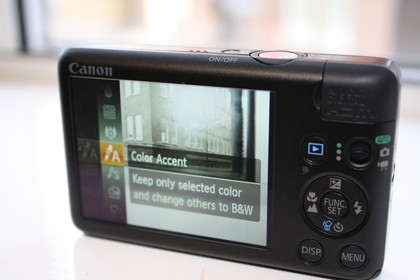
A simple switch on the back lets you switch between Smart Auto, Program and Video modes. Auto sees the camera take over most of the thinking for you, leaving just the choice to switch the flash on or off, use the self-timer and choose image and compression size.
Changing these basic settings requires a press of the centre Function/Set button, which launches a vertical strip of shooting options on the left of the screen. When the camera is in Program mode, the settings you can tinker with in this strip also include drive mode, metering, white balance and ISO.

More global settings are accessed with a press of the Menu button. Perhaps most notable here is the AF-Point Zoom feature, which magnifies the focusing area in a frame-in-frame fashion to help compose portraits. At times it annoyed us by leaping into action before the subject was successfully composed in shot, leading to unwanted parts of the frame being magnified. But it also proved a genuinely useful aid in choosing the right shot.
Also worth a mention is the Face Self Timer, which will wait up to 30 seconds for an extra face to enter the frame before preparing to take the shot. It kills off once and for all the time-honoured mad dash to join your family in front of the camera only to find you've taken a photo of your own back.

A healthy 22 shooting modes are all present and correct. In Smart Auto mode the camera will select the most appropriate mode for you, but taking control yourself allows you to choose between such vital modes as beach, fireworks and aquarium. One hidden gem we rather liked was the Color Accent mode, which allows you to keep a single colour and take the rest of the shot in black and white.
Current page: Canon IXUS 120 IS: Features
Prev Page Canon IXUS 120 IS: Overview Next Page Canon IXUS 120 IS: Image quality