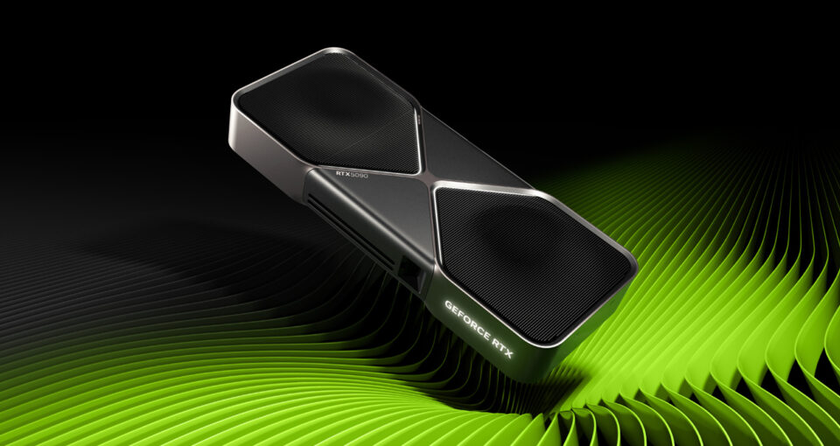TechRadar Verdict
The D30 excels underwater and its new external design makes it one of the most ergonomic tough cameras on the market. However, the D30's direct rivals can go deeper. Image quality isn't bad compared to rival cameras, but a tendency to underexpose can make shots look initially uninspiring.
Pros
- +
Good ergonomics
- +
Class-leading waterproofing
- +
Acceptable image quality Bright, clear screen
Cons
- -
Noise at higher sensitivities
- -
Underexposes high-contrast scenes
- -
Narrow aperture lens
- -
No crushproof rating
- -
No Wi-Fi or panorama mode
Why you can trust TechRadar
Canon's PowerShot D30 is a waterproof and ruggedized compact camera designed to compete with the Nikon Coolpix AW120, Olympus Tough TG-3, Panasonic Lumix FT5 and Ricoh WG-4 GPS.
To keep pace with these cameras, Canon made the D30 considerably tougher than the previous D20. It now boasts a best-in-class 25-metre waterproof rating and will survive drops from two metres.
The camera's sensor, processor and lens specs remain unchanged from its predecessor, but the new camera does have a slightly lower RRP.
The Powershot D30 will let you dive deeper than any of its rivals, with its 25-metre depth rating being leagues ahead of the competition. The camera's two-metre shockproofing and -10ºc freezeproofing are more typical stats though, and unlike the Olympus TG-3, Panasonic FT5 and Ricoh WG-4, the D30 doesn't have a crushproof rating.

At the heart of the camera is a 12.1-megapixel CMOS sensor with a maximum sensitivity of ISO3200. It's an identical spec as the sensor in the outgoing D20 and you also get the same DIGIC 4 processor which is now a couple of generations old. The D20's 5x optical zoom lens has been carried over to the new camera too, but it does feature image Stabilisation to help keep your shots sharp. Its 28mm-equivalent wide-angle focal length isn't the widest in the class, but the 140mm-equivalent telephoto reach will get you relatively close to the action.
GPS location logging is present in the D30, as is Full HD video recording and a funky Movie Digest mode that'll capture a short video clip in conjunction with your images and compile everything into an HD movie.
A 3.0-inch, 460k-dot LCD screen with enhanced brightness and a redesigned, extra-grippy casing help make the D30 easier to use in extreme environments.
Build quality and handling
Although the D30 isn't rated as crushproof, it still feels very solid in the hand. At 228g ready-to-shoot, it's also reassuringly heavy without being a burden.
Rounded plastic corners help absorb shocks and hide chips and scratches, while the flaps covering the battery and connection ports are nice and chunky. These are usually double locked on waterproof cameras to prevent accidental opening when underwater – but the D30 makes do with a single clip on each. The clip design is very secure, however.

The new camera may be similar to the old D20 on the inside, but externally it's been given a major overhaul. Gone are the small, oddly-shaped buttons, replaced by oversized controls which are easily accessible underwater or when wearing gloves. The new, larger video record button has been moved to a more prominent position on top of the camera, and the shutter release is also nice and big.
Despite the enlarged buttons on the rear panel, Canon has still found room for a large and grippy rubber thumb rest. Combined with the equally-prominent front finger grip, the D30 feels more secure in the hand than all but the Olympus TG-3.
An action-orientated camera also needs a good screen, and the D30 doesn't disappoint here either. It's 3.0", 460k-dot specs may sound fairly average, but this particular LCD monitor boasts excellent viewing angles for easy contrast assessment, plus accurate colour reproduction. It also packs a Sunlight mode that'll ramp up the brightness, and though colour and contrast accuracy take a slight hit, the screen is noticeably easier to see under harsh lighting.

The D30 uses Canon's tried and tested menu interface. It's hardly the last word in visual flair, but it is clear and easy to navigate. Various buttons are used to access different menus, which can be initially confusing. As there's no mode dial, the up button on the rear directional pad is used to switch modes, with the centre button beneath it reserved for accessing frequent settings like exposure compensation, image quality and the self-timer. All other settings are found using the Menu button.
Most Popular