Why you can trust TechRadar
Performance
- 8fps burst shooting
- Accurate exposures
- 265-shot battery life
In general the G7 X II produces accurate exposures, coping well with a range of conditions; I found I barely needed to touch the exposure compensation dial at all. The auto white balance also copes well with mixed or artificial lighting, producing accurate colours in most situations.
The camera has a relatively modest, but useful, zoom range. Detail is maintained well throughout the focal length range, with pleasing image quality at the far reach of the telephoto optic.


Two digital zoom options are available – the first is usable if you're sharing images at small sizes, while the second is best avoided unless you're really desperate to get a long shot.
Battery life is improved, up to 265 shots per charge, a 25% increase on the G7 X.
Image quality
- ISO125-12,800
- Good detail reproduction
- +/- 3 EV exposure compensation in 1/3 stop increments
The original G7 X was an impressive all-round performer, and its successor builds on that. Images directly from the camera display vibrant, warm and life-like tones.
Detail reproduction in JPEG images is very good throughout much of the camera's native sensitivity range. At the higher end (ISO3200 and above) image smoothing is apparent in some areas of shots viewed at around A4 size or above, while for images shot at ISO6400 it's best to keep to smaller printing or sharing sizes, such as 7x5.
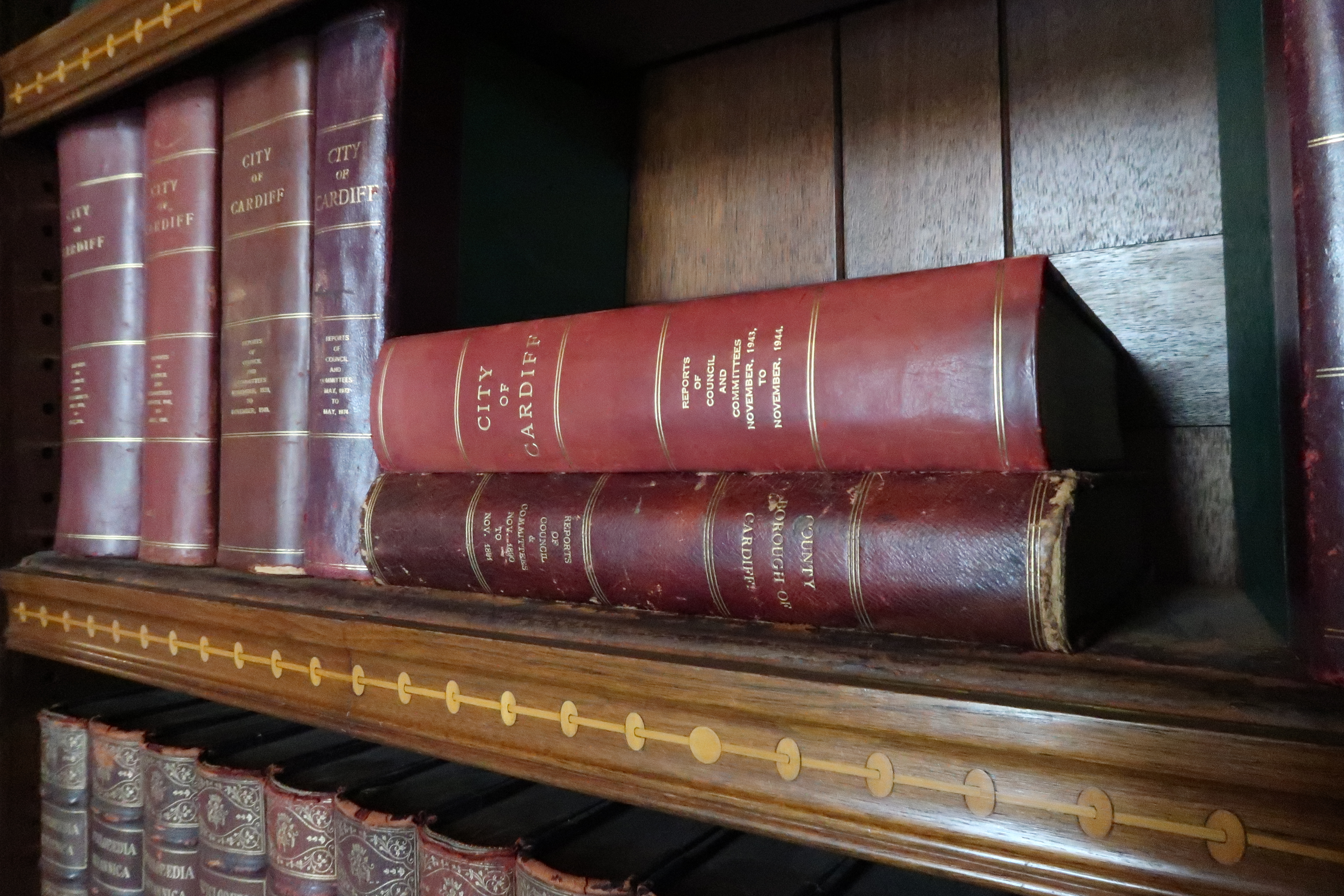

The introduction of the DIGIC 7 processor seems to have facilitated slightly better high ISO performance than the original G7 X, with a little less noise visible at higher speeds.
Viewing raw files in DPP it's evident that the corresponding JPEG images are subject to a fair amount of noise reduction processing. For example, in a raw image shot at ISO6400 you can see luminance noise throughout the image, but there's also significantly more detail – this gives you scope to adjust the image in post-production, prioritising noise reduction or detail preservation as you prefer.

While the 'creative shot' mode has gone, you can still find a few filter effects under Scene mode. The choice isn't huge, but a couple of the effects are fun to experiment with – although it would be useful if you could apply these while simultaneously recording an unfiltered raw version of the image, should you later decide you'd rather not have the filter effect.
Current page: Performance and image quality
Prev Page Build, handling and AF Next Page Verdict and competitionAmy has been writing about cameras, photography and associated tech since 2009. Amy was once part of the photography testing team for Future Publishing working across TechRadar, Digital Camera, PhotoPlus, N Photo and Photography Week. For her photography, she has won awards and has been exhibited. She often partakes in unusual projects - including one intense year where she used a different camera every single day. Amy is currently the Features Editor at Amateur Photographer magazine, and in her increasingly little spare time works across a number of high-profile publications including Wired, Stuff, Digital Camera World, Expert Reviews, and just a little off-tangent, PetsRadar.

