Why you can trust TechRadar
In looks the Q fits right in with Leica's interchangeable lens rangefinder cameras. Its flat front and rear, straight top and bottom edges and rounded sides mirror those of the M series. The build also feels very similar and the new camera has a top plate of machined aluminium and a body made from magnesium alloy with laser engraved markings. Every photographer I've shown it to has been impressed by its looks and build.
At 130 x 80 x 93mm the Q isn't huge, but although it's slimmer and narrower than the Leica M-P Typ 240 it's slightly taller. It lacks the impressively compact build of the Sony RX1 (113.3 x 65.4 x 69.6mm) and at 640g with the battery installed it also weighs around 150g more – but the RX1 doesn't have a viewfinder built-in.
As is typical with Leica cameras, the front of the Q is flat with no contours to create a grip, but the subtly textured coating gives a little purchase. On the back there's a small indentation that makes a natural resting place for your thumb, however this isn't a camera that you want to carry far without a strap. I found the Peak Design Cuff a good combination as it kept the camera safe on my wrist without the bulk of a neck or shoulder strap. Leica offers an optional grip for additional expense.

Exposure may be set using traditional controls – more on these later – but there's also a full automatic option and 11 automatic scene modes including Sport, Portrait, Landscape, Digiscoping, Miniature Effect and Panorama and Time Lapse available via the Scene mode option in the second page of the menu. With the exception of Time Lapse mode, when these options are selected the settings on the traditional controls are overridden.
When PASM is selected in Scene Mode on the menu, exposure is set via the shutter speed dial on the top-plate and the aperture ring on the lens. The shutter speed dial has settings running from 1+ to 1/2000sec in whole stops and the top-plate dial above the thumbrest, which is also used to set exposure compensation, is used to set intermediate settings. Meanwhile the aperture ring can be adjusted in 1/3 stops from f/1.7 to f/16. When +1 is selected on the shutter speed dial, the top-plate dial is used to set shutter speed from 1 second to 30 seconds and exposure compensation must be set via the menu unless the Fn button is set to access it.
Both the aperture ring and shutter speed dial have 'A' for automatic settings to allow the Q to be set to program, aperture priority or shutter priority mode as well as manual.
As there's a dedicated button for accessing sensitivity on the back of the camera, I used the customisable Fn button to access the white balance options.

Both of the dials on the top of the camera are made from metal and consequently feel very durable, but there's a rather tinny sound when the thumbdial is rotated to adjust exposure compensation.
There are three rings around the lens; the aperture ring already mentioned is towards the front element, and the one closest to the camera body is used to switch from normal to macro focusing. As this rotates an alternative focus scale reveals itself. The ring rotates smoothly, but it could do with wider ridged areas to make it easier to grasp.

The final ring on the lens sit between the other two and is used for manual focusing. It took me a few moments to work how to get this to rotate, but it's rather ingenious. There a focus lever (for want of a better word) at the 7 O'clock position as you look at the camera from the front and this has a small button that when depressed releases the ring from its locked position and sets the camera to manual focus. Once in use the manual focus ring moves smoothly and is a pleasure to use.

There are also three manual focus assist options; auto magnification, focus peaking and auto magnification and focus peaking. I found the focusing peaking quite variable as it sometimes didn't pick up high contrast edges, but the screen is clear enough to make the magnified option sufficient to ensure focus is in the right place.
To switch from manual focus to autofocus, the previously mentioned button on the manual focus ring must be depressed to allow the focus ring to be rotated beyond the infinity point to the AF setting.
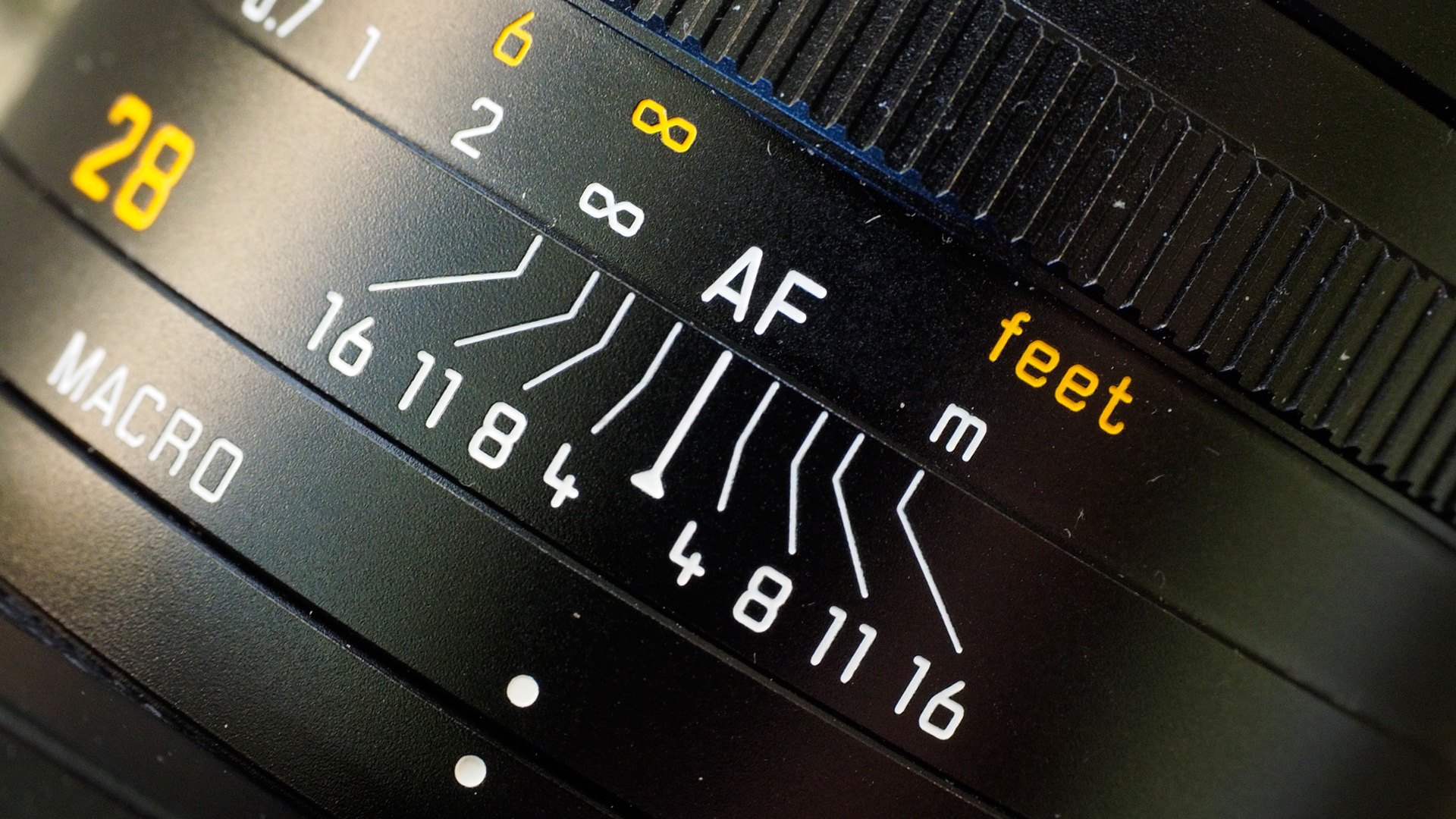
There several modes available via the menu for setting AF point: Multi point, 1 Point, Tracking, Face Detection, Touch AF and Touch AF and Release (often known as touch shutter). Of these, I found Touch AF and Multiple point the most useful. In Touch AF the desired AF point is set with a tap of the finger on the screen, while in Multi point mode the point is set directly via the navigation controller on the back of the camera. The screen and controller both respond quickly.
Sensitivity and the option accessed via the Fn button (white balance with my set-up) can be adjusted using touch-control, but the main menu of the Q cannot be navigated, nor settings selected using touch-control. It's not a major issue, but Leica doesn't appear to make a great deal of use of the touch-screen's capability in shooting mode.

While the rear screen provides a good view of the scene, the electronic viewfinder (EVF) is a better option in very bright conditions and it seems a more natural choice with the Q. This is a very high quality unit and there's plenty of detail visible, but it's a bit smaller than the EVFs in some compact system cameras and you need to position your eye carefully to get the full view. Left eye users will find they often need to cup their hand around the eyepiece to block out some of the ambient light and get a good view. This is less of an issue for the right-eyed because the bridge of your nose does the job.
Pressing the shutter release half way closes down the lens aperture, revealing the depth of field and image as it will be captured, with a fairly good match for the JPEG file.
While the electronic level that can be made visible in the viewfinder and LCD is very useful, it's frustrating that it disappears when the shutter button is pressed to focus the lens.
