TechRadar Verdict
Fantastic technology that's as cutting edge as it is expensive. An asset for macro fans and certainly impressive, but the Lytro remains a novelty purchase until established camera manufacturers integrate the tech.
Pros
- +
Clever focus shifting
- +
Easy to use
- +
Solid build
Cons
- -
Poor LCD
- -
low resolution images
- -
expensive
Why you can trust TechRadar
Despite the best efforts of some avid post-capture sharpeners the focus point of most images is set at the point of capture. However, the Lytro Light Field Camera allows the focus point to be changed after the image is captured, so you switch from an object in the foreground being sharp to the background. The image refocuses before your eyes.
Lytro has managed to achieve this feat by fitting a microlens array in front of the Light Field Camera's sensor to scatter light exiting the lens in different directions depending upon the angle at which it hit the array. This information is then used to calculate how the light would have responded if the lens was focused at a different distance.
Features
While the Light Field Camera's capabilities maybe revolutionary, its regular specification is not so exciting in comparison with more conventional cameras. The '11-Megaray sensor', for example only produces images of around 1080x1080 pixels.
There's also an 8x zoom lens that has a focal length equivalence of 43-340mm, but this is limited to the 43-150mm range in 'Everyday mode'.
The aperture is fixed at f/2, but with the Manual Control option selected it is possible to set the shutter speed (1/250-8sec) and sensitivity (ISO 80-3200) settings, or apply a neutral density filter. However, most users are likely to leave the exposure to the camera, or use a tap on-screen in Everyday mode to lock the exposure.
Somewhat dictated by the slim, but block-like design of the Light Field Camera the screen, which is touch-sensitive, measures just 1.52-inches and has a lowly dot count of 128x128 (16,384dots).

Unusually, there is no memory card slot and images are stored on the internal memory, which is 8GB or 16GB depending upon the model. According to Lytro the 8GB camera can store around 350 images, while the 16BG camera can store around 750.
Images are saved as proprietary LFP files and can be viewed either on the back of the camera, on the Lytro website, on the Lytro desktop software supplied with the camera or on an iOS smart device via the free Lytro app (an Android version is anticipated by the end of the year). Images maybe be uploaded to Facebook, Twitter and Google+, or anywhere that supports HTML5, from Lytro's website or the app.

The camera has built-in Wi-Fi connectivity to allow a connection with a smartphone via the Lytro app to transfer images.
When viewing an image you can just tap or click on an area to shift the focus. It's remarkably effective in many cases.
There's a collection of 'Living Filters' available to apply to images post capture to give them a particular appearance. One of the most interesting is called Perspective Shift which when applied allows you to scroll around the shot, moving seamlessly around a fully focused image giving a sense of movement around a 3D object.
Images can be output from the website as JPEGs for focus stacking or printing, but it's worth remembering that they are pretty small. They are really designed for on-screen viewing and sharing.
Build and handling
Although its appearance is closer to a small rectangular kaleidoscope than a camera, the anodised aluminium construction and silicon rubber grip of the Lytro Light Field Camera give it a fairly high quality feel.
This doesn't extend to the LCD screen, however, as although it is pretty responsive, it doesn't have an especially wide angle of view and the image lacks a bit of detail.
There are few controls on the camera and they're pretty easy to get to grips with. The power button is on the bottom, while the shutter release and zoom control are on the top. The zoom control can take some finding initially as it's integrated into the rubber grip and is operated by running your finger across it.
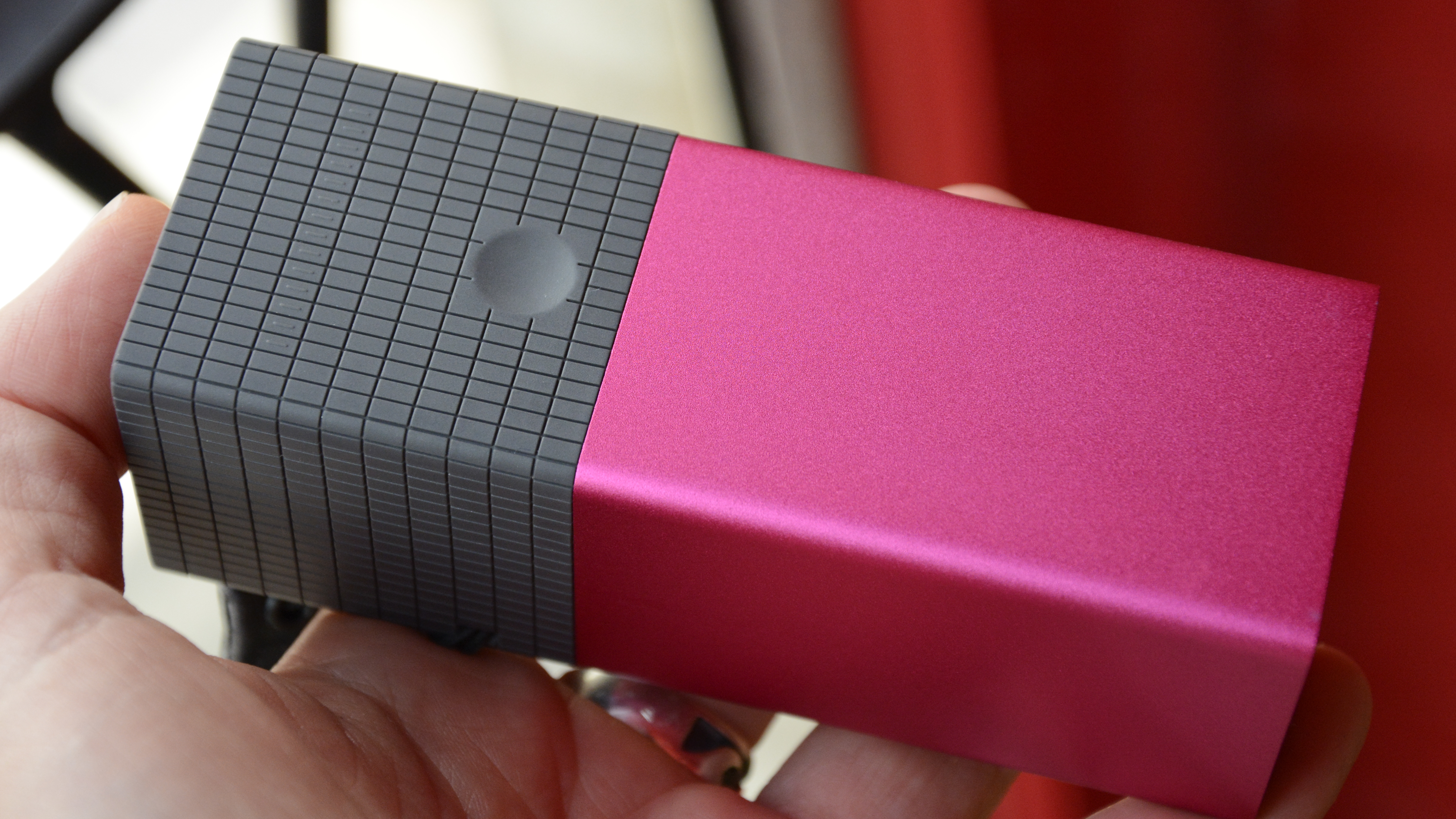
The touch-controls are also straightforward, swipe up to access the controls including the options to swap shooting mode (Everyday or Creative), or set the self-timer. Swiping left to right enters review mode and here double-taping (using to zoom control) zooms into the image. Touching the image once refocuses upon that spot.
Everyday mode is the simplest shooting option as everything is completely automatic. This is the mode to use when you want the maximum area to be in the 'refocusable' zone. Just press the shutter release to take a shot. Just like depth of field with a normal camera, the closest focus point is nearest (about the length of the camera) when shooting at the wideangle end of the lens. Zooming into the longest telephoto point moves the closest focus point to about 7ft.
Creative mode allows you to set the starting focus point at the point of capture and it is designed for use when you don't necessarily want such a wide focus zone.
Performance
The Light Field Camera is unlike any other camera that we have used before. It's very easy to shoot photos with, although it does take a little while to get used to its design quirks, as the zoom control and shutter button aren't in familiar places compared to your average camera.

It also takes a little time to work with the limits of the Lytro's image refocusing when shooting in Creative mode. If the focus is set to an image very close to the camera (the subject can touch the front element of the lens and be made sharp) it's not always possible to get the background sharp too if it is comparatively far away.
The focus system isn't the fastest in the world, but it's still respectable. Think smartphone rather than SLR and you won't be too far wide of the mark. Of course, if you miss the focus at the time, in most cases you can reposition it when you view the image.
Image quality is also comparable with a smartphone. In some cases the results are pretty decent, with plenty of detail for a 1.17Mp (1080x1080 pixel) camera and little noise. However, just as frequently the images are much less impressive and there's lots of chromatic aberration (coloured halos along high-contrast edges) evident, along with a low dynamic range.
The low resolution means that the square images can only realistically be printed to a small size (9.14x9.14cm at 300ppi), but it is possible to combine several different versions to produce one image that is sharp from front to back. However, in the majority of cases the images are most likely to be viewed on-screen anyway.
Verdict
The Lytro Light Field Camera is easy to use and great fun to boot. It's not really designed to compete with an SLR or compact system camera – or even a compact camera – and its images aren't directly comparable with standard pictures.
The 'living images' with their Perspective Shift look three-dimensional, but they don't require any specialist viewing equipment and they can be shared on Facebook, Twitter, Google+ and so on. The Lytro app is also available for free, allowing non-camera owners with an iOS smartphone to download images from a friend's camera.
The majority of images look good at normal screen viewing sizes, but be prepared for a few disappointments here and there.
We like
The Light Field Camera is a fun novelty that produces some interesting results, especially with close subjects. It's also easy to use once you get to grips with the relatively simple control layout.
We dislike
While the camera body feels well made, the screen is a low-quality affair that can be difficult to see and lacks detail. The images are also very low resolution and this limits the size at which images can be viewed.
Final verdict
Lytro images have to be seen to be believed – the technology is simply amazing. However, novel technology is never cheap and at £469/US$499 for the 16GB version (in Hot Red) and £399/US$399 for the 8GB version (available in Electric Blue, Graphite and Moxie Pink) the Light Field Camera seems rather expensive.
The technology inside the camera is clever, but it seems like something that needs to be adopted by one of the major camera manufacturers if it's going to have staying power in the market. It could be a great asset for macro photographers, who would be able to focus stack with a single shot and create an image that's sharp from front to back.
In the meantime, anyone who wants to amaze and impress their friends need look no further.
Unfortunately we can't embed the Lytro images here, but the manufacturer has lots of examples here that demonstrate how the focus point can be moved. Alternatively, check out two of our own efforts here and here.
