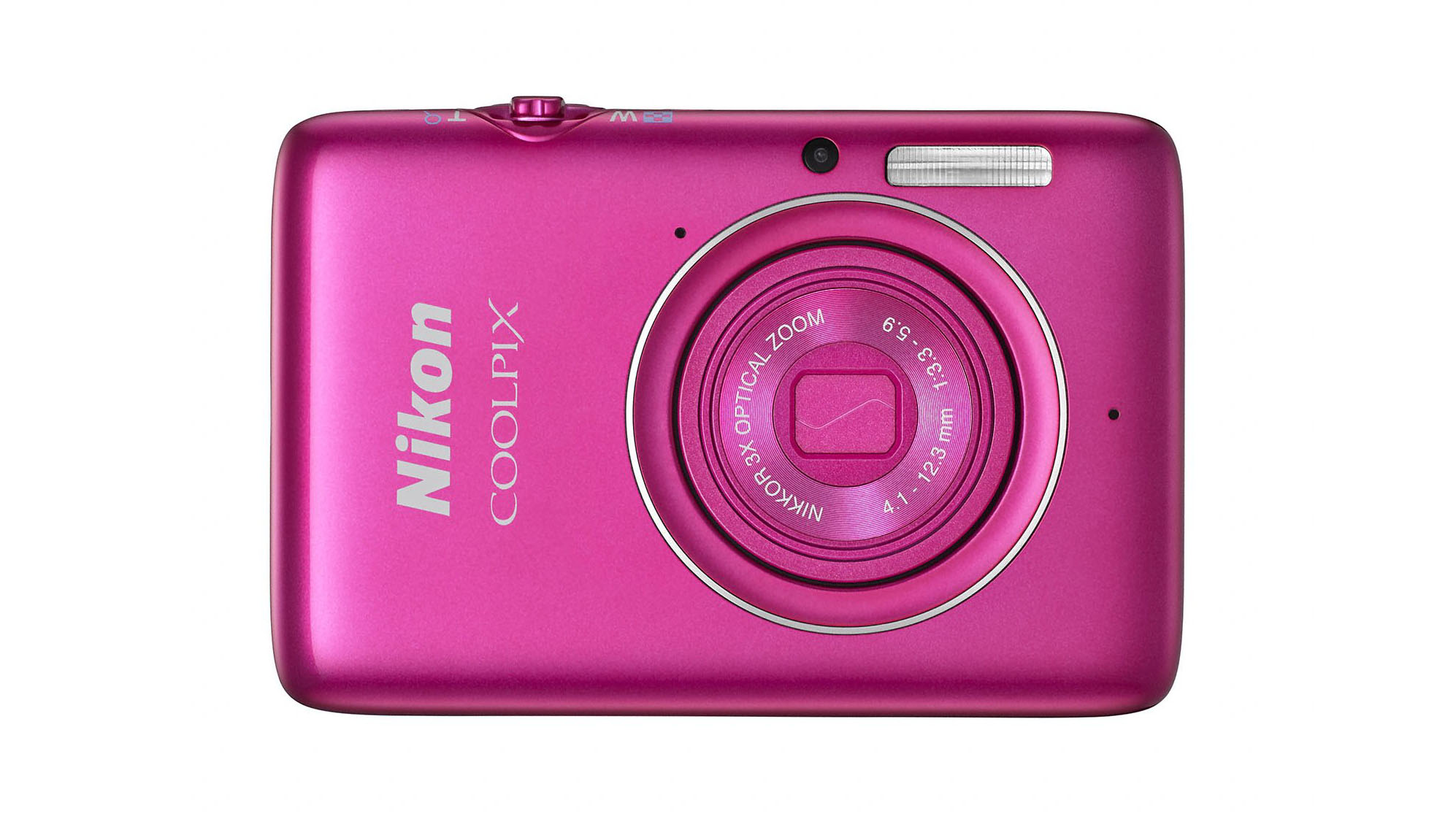TechRadar Verdict
Pros
- +
Small
- +
Robust build
- +
Simple to use
Cons
- -
No memory card slot
- -
Few controls
- -
Poor high ISO images
Why you can trust TechRadar
It's no secret that the compact camera market is suffering greatly, and manufacturers everywhere are pulling out all the stops trying to fend off the death blow from a smartphone market that just won't quit swinging.
Wi-Fi? 3D? A million and one scene modes and art filters? There have been some hits and misses along the way, and in fact we began our Nikon Coolpix S01 review a year ago talking about these same things. Yet here we are. And at the heart of the now decade-long joust between smartphones and compacts is this question: which is more important, image quality or convenience?

With the Coolpix S01, Nikon aimed to give the photographer both with a camera that could slide comfortably into the pocket of Mick Jagger's jeans. A small, simple point and shoot, with few buttons and a stripped-down menu system was a rather refreshing option… on paper. In tests we found it lacked some basic controls and suffered too much from noise.
Less than a year later, Nikon is back with its successor, the Coolpix S02, which, again, on paper looks very refreshing.

Coming in slightly bigger than the S01 - the S02 measures 77x51x18mm vs the S01's 77x51x17mm - and slightly heavier - the S02 weighs 100g vs 96g for the S01 - the Coolpix S02 is still a very small camera. Nevertheless, you might wonder why Nikon would add weight and dimensions to the successor of a camera that has a unique selling point of being so tiny you could slip it into your wallet.
There are a few reasons. Image quality was the main knock against the S01 in our review, and the Coolpix S02 comes equipped with a new 13-million-pixel CMOS sensor - replacing the S01's 10-megapixel CCD.
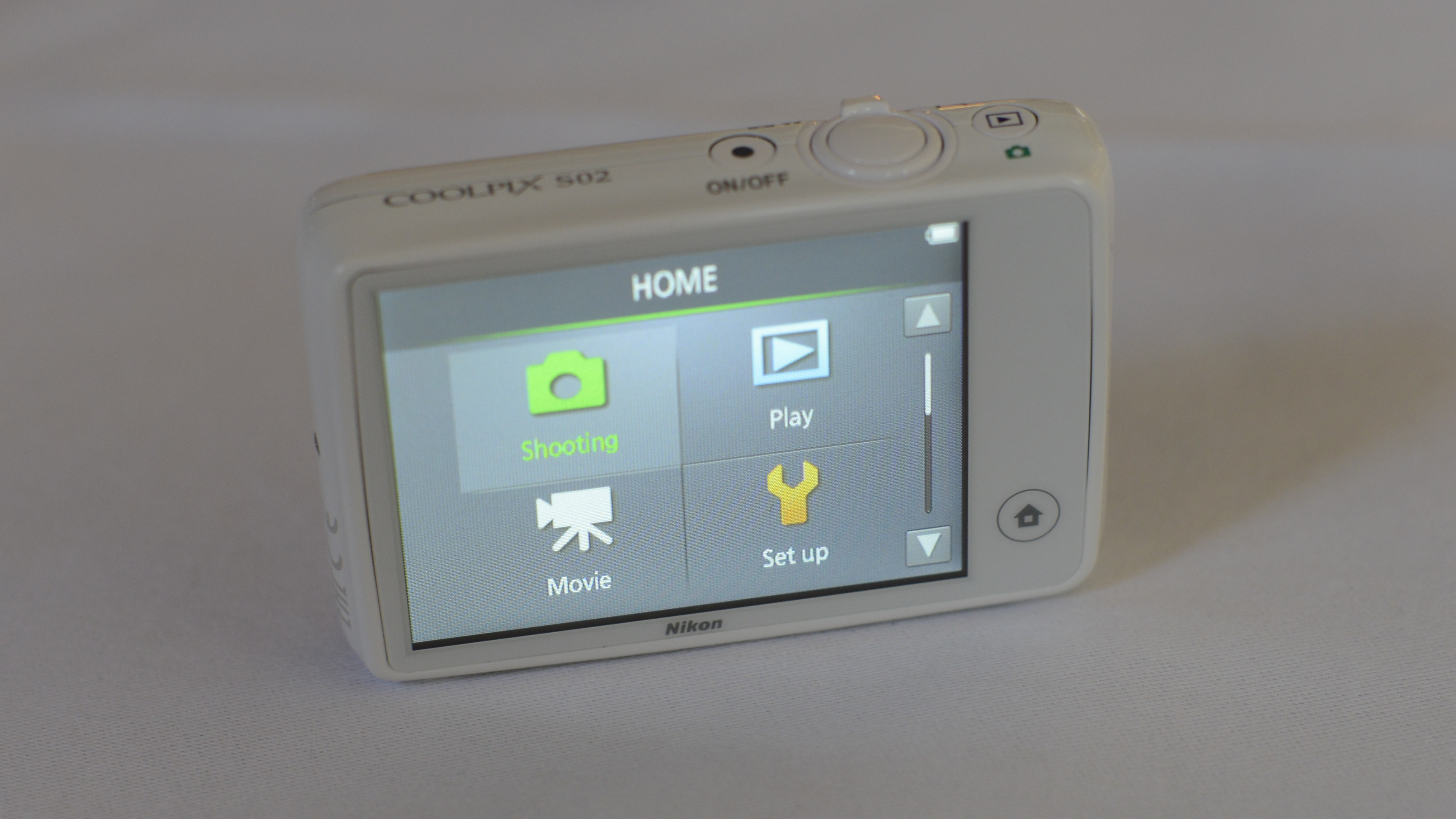
The S02's touch-sensitive screen is also bigger than the S01's, at 2.7in vs 2.5in. What's more it packs a built-in flash into its small body design, something the Coolpix S01 didn't have.
Add in the S02's full HD video capability (1080p at 30fps), and it's clear that the S02 marks a significant upgrade over the S01… on paper. But how well does it actually perform?
Build quality and handling
Take your debit card out of your wallet. Cut along the bottom level with the chip, and then along the side level with the other side of the chip and this is about equivalent to the dimensions of the Nikon Coolpix S02 body. Now stack three pound coins together, and that's about how thick it is (but save these pound coins, as you've just cut up your debit card!).
The Nikon Coolpix S02 is by every definition a pocket camera you can take anywhere - and Nikon even suggests wearing it on a necklace so it's always ready to capture those fleeting moments.

The camera lacks very few physical controls. On top of the camera is the on/off button on the left, a playback button on the right and a shutter button in between them. Situated around the shutter button is a toggle to let you control the camera's 3x zoom.
The back of the camera is given solely to the 2.7in touchscreen. A permanent Home button on this screen allows you to access the Menu system where you can set a few basic Shooting, Movie, Playback, Flash and Set-up options, as well as choose from a short list of special effects like Sepia, Low-Key, High-Key, High-Contrast Monocrhome and a strangely addictive Mirror image mode.
Like the Coolpix S01, the S02 offers no memory card slot - not even a Micro SD slot. Instead the camera offers approximately 7.3GB of internal memory which, frankly, for what most people will use this camera for is plenty.

The coated stainless steel body feels robust, as do the camera's few buttons. The door to the camera's HDMI and A/V ports, however, feels rather flimsy when opened, like it could snap quite easily, but this is a rather small niggle.
Despite its small size, the S02 fits in the hand nicely - in fact, you can operate it entirely using just one hand. Like the S01, it does seem a bit of an oversight again not to include a tripod mount. You might not often use it with this camera, but you might occasionally want to steady it with a small Gorillapod.