Why you can trust TechRadar
The Nikon Coolpix S6400 springs to life in less than two seconds, and is ready to start taking pictures.
Most of your activity will be conducted via the Scene menu button. This takes you to the main hub where you have four options: Auto Mode, Scene Selection, Special Effects and Smart Portrait.
The scene modes are what you'd expect, and within the Special effects menu you can choose from Soft Focus, Sepia, High Contrast Monochrome, High Key, Low Key, Pop, Super Vivid, two Toy Camera effects, Cross Process and Selective Color.

Shooting in Auto Mode, the first thing we noticed is the Nikon Coolpix S6400's excellent colour reproduction. Colours were strong and accurate, especially the sky. The Nikon S6400 handles skies very well, producing rich blues even when shot against dark foreground interest.
Within Auto Mode you can press the Menu button on the side of your touchscreen, which brings you into the main hub for making adjustments to controls such as ISO, white balance, image mode and AF, as well as enabling touch shooting and setting a range of different movie options.
You can also enable a Quick Effects option, which delivers a Yes or No pop-up every time you take a picture, asking if you would like to apply one of the 19 different filter effects to your image.

Selecting 'yes' elicits a visual menu of thumbnails of your image displaying each different effect. Simply press the one you want (they're what you'd expect - toy camera, mono, cross-process and the like) and the Nikon Coolpix S6400 will process your original image and a second file with the effect applied.
It's a great extra feature, and being able to record both versions of the image is a nice touch, should you change your mind later when viewing images on the computer.
However, unless you plan to use Quick Effects after most of your shots, waiting for the pop-up menu to appear, then declining and waiting to be able to shoot again (you can't circumvent this by pressing the shutter) gets a bit tedious.
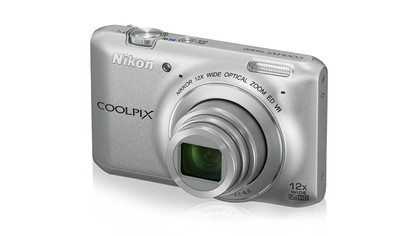
The Nikon Coolpix S6400 produces realistic colours when using its Auto White Balance, and we tried it in everything from bright sun to low, mixed lighting.
All the white balance options were pretty accurate, with a slight exception being the Incandescent and Fluorescent settings, which give a slightly warmer, orange-ish colour cast to images.
Noise is also well controlled. Images shot at the lower end of the ISO scale were flawless, and only at around ISO 800 did we notice some smudging of fine details when viewed at 100%. Images at ISO 3200 were visibly noisy, but certainly not unusable.

The metering system seems to have a slight bias towards highlights, which helps produce those strong, rich colours, but the flip side of this is you also get strong shadows in high-contrast scenes.
The AF option - Center or Target-finding AF - might seem limited on paper compared to some other compact cameras in this class, but we found it flawless. The Target finding AF option never let us down in tests, and picked out the elements we wanted in focus.
Only in Macro mode does the AF seem a bit unreliable and unable to focus on the subject.

It should be said, too, that the bright, 3-inch touchscreen LCD is a delight to use. Simple menus and buttons enable you to work quickly. The screen is easy to see even in bright sunlight, and it might be one of the better touchscreens we've used on a compact camera.
We did have a few small niggles, though - the first being battery power. The camera's predecessor, the Nikon Coolpix S6300, managed 230 shots from a charged batter, but the S6400 can shoot just 160. We found this to be about accurate. We had to charge the battery after a mere afternoon of shooting.
It could also be easier to delete images. The Nikon Coolpix S01, for instance, has a nice feature in playback mode where you can simply press and hold down on one of your images and the trash icon will pop up asking if you'd like to delete the image.

No such thing here. To delete images, you have to go into playback mode, then press the Menu button within playback, then press the Delete button, then choose whether to delete the current image, all images, or to make a selection. It's a bit cumbersome.
Lastly, let's look at the video recording. The Nikon Coolpix S6400 offers a number of handy features for filmmakers, such as a wind noise reduction option and a Record Pause function that enables you to pause filming and then continue later with the same video file.
You also have full use of the 12x zoom while filming. Together, these features offered a lot of flexibility in our tests, and videos were fun and easy to make. The quality was also superb.
