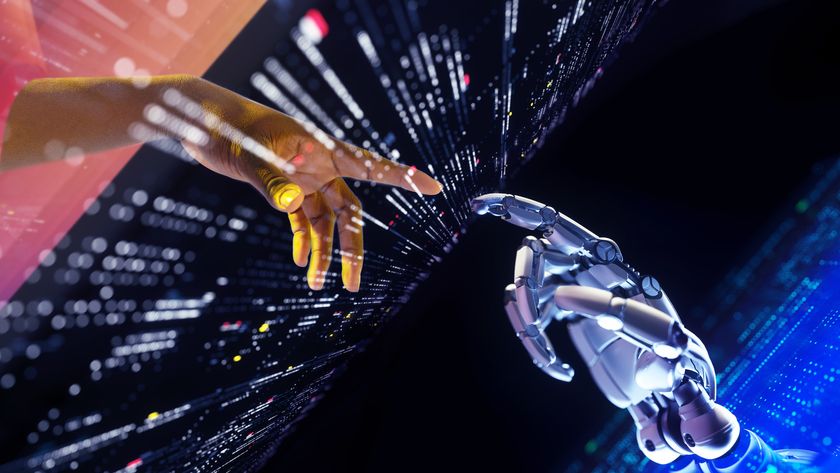Why you can trust TechRadar

As mentioned, the camera comes with a reasonably sized 12.1megapixel MOS sensor and the new Venus Engine II image processor.
Both deliver smooth, well exposed images from the box. There's a slight tendency to underexpose but this is easily tweaked via exposure compensation, and anyway, better slightly underexposed shots than blown-out ones.

CREATIVE ART MODE: The My Color presets are fun to try and handy for boosting colours for creative effect
ISO performance is acceptable for the money, though noise is more noticeable at higher settings than the Canon 550D, for example. It's certainly very usable up to ISO 800, however.
White balance, meanwhile, is impressively accurate, and comes with a full range of options. The 14-42mm lens is workmanlike without being spectacular, and surprisingly light and compact compared to a similarly-specced kit lens from a DSLR. Image stabilisation is built into the camera, rather than the lens, so you need to delve into the menu to activate it.

AUTO FOCUS: Being able to quickly set the AF point via the touchscreen LCD is a big help when shooting pets or kids
Considering the camera and lens are quite light, it's definitely worth doing this. The lens itself is certainly up to the standard of a basic kit lens you get with a comparatively priced DSLR, and we noticed minimal lens distortion and aberration.
Shooting movies is very straightforward, and although it's a shame you don't get full HD, the 720p HD performance is good. Again, we noticed a slight tendency to underexposure, but colour and detail are captured well. The stereo microphone is sensitive, and there's a useful Wind Cut option to reduce extraneous noise.

MACRO: The flexible AF options are also good for flower close ups
Our only slight query concerns the ease of adjusting exposure controls in movie mode. The only way we could adjust aperture, for instance, was to set the aperture in A mode on the top dial, then hit the red movie record button to the right of the dial.
It's easy enough when you work it out, but not that obvious when you first use the Lumix DMC-G2, so this is something that could confuse less experienced users.

SKIN TONES: The camera has a slight tendency to underexpose on default settings, but skin tones are accurate and pleasing
Once you have figured out how to adjust exposure controls when shooting movies, the results are very good – colours are clear and motion is captured smoothly. There's a choice of standard motion JPEG recording or Panasonic's proprietary AVCHD Lite format.

ZOOM: While the 14-42mm kit lens is respectable rather than revolutionary, telephoto performance is reasonable, with minimal distortion
While AVCHD Lite is an economical and efficient format, it doesn't work with every video-editing program (or older versions of software) so check before you shoot.
Current page: Panasonic Lumix G2: Image and video quality
Prev Page Panasonic Lumix G2: Features Next Page Panasonic Lumix G2: Verdict