Why you can trust TechRadar
Once you remove the gaudy sticker it comes with on its breast plate, the DMC-ZX1 is a neat and stylish little number and no mistake. It's been designed with clean lines to suit its slender, silvery, light-weight nature and it fits in your hand(s) comfortably.
But as the DMC-ZX1 is so supermodel skinny, the two buttons up top – the shutter button/zoom lever and mode dial – are really tiny. Both buttons are dwarfed by a five pence piece.

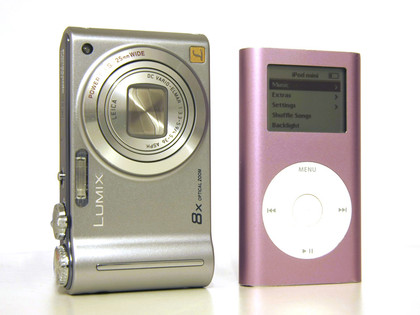
It's the same on the rear. As the LCD takes up most of the backside, there's only room left for a tiny array of, er, tiny buttons: including the four cursor buttons, the Record/Playback selector switch, and the Display, Q.Menu and E.Zoom buttons.

We soon got used to the little buttons (the zoom lever can take a few tweaks to get it right) as we have average sized man hands on TechRadar, but if you're a proper sausage fingers you may well end up pressing multiple buttons at once and getting into all sorts of bother.
Start up
The DMC-ZX1's start-up time is impressive – 1.1 seconds says Panasonic. One thing we found was the DMC-ZX1's lens stays protruded until you switch the camera off/or the Power Save kicks in. On Standby the lens stays out, which means you can't slip it back in your pocket. But, as start-up times were quick from Power Save (simply tap the Shutter Button), this wasn't an issue, and we were able to wake up the DMC-ZX1 and quickly seize photo ops.

How many megapixels?
The DMC-ZX1 has a 12.1-megapixel sensor. Anything over 10 megapixels in a compact is certainly not to be sniffed at. This means with the maximum 4,000x3,000 pixel resolution images, you'll be able to get big prints of your photos without fear of loss of image quality.
Attempts to keep image noise to a minimum are enhanced by the new, cunningly named 'Venus Engine V' processor which aims to reduce luminance and chromatic noise. Basically, this means, all being well, your images won't come out too grainy (more on this later).
Zoom
The DMC-ZX1 features an ultra-wide Leica DC Vario-Elmar lens. This little beauty offers a mighty 8x optical zoom (the 4x digital zoom is on top of that) which is a 25-200mm equivalent focal length range if it were on a 35mm film SLR or full-frame DSLR.

What this means is that at the wide end you can fit more into your shots, ideal when space is tight when taking photos indoors (at home, in the pub) or if you want to capture the vast sweeping landscape before you. While at the long end you can zoom in on subjects – wildlife, sports, people, performers on stage – and have a better chance of filling the frame for more dynamic photos.
Zoom x2:

Zoom x4:

Zoom x8:

In the 3-megapixel mode, the Extra Optical Zoom extends the zoom power to a whopping 15.6x – although it does this digitally using the centre of the CCD sensor.
Optical image stabiliser
The DMC-ZX1 comes equipped with ever-helpful image stabiliser (IS). Panasonic call this POWER OIS (Optical Image Stabiliser). Whatever it's called, all you need to know is that this clever bit of built-in tech will help you to obtain sharp images in difficult lighting situations.

Camera shake and blurred photos invariably appear if you're shooting handheld in lowlight with a shutter speed that's too slow for sharp shots.
With flash:

In night mode:

With Panasonic's POWER OIS your chances of sharper shots are greatly increased compared to using compacts without built-in IS. Or as Panasonic say on its website, "POWER OIS is about twice as effective as MEGA OIS at reducing low-frequency vibration-caused blur when shooting with a slow shutter speed."
Funny, we thought MEGA OIS would've kicked POWER OIS's arse. Shows how much we know about the outcome if there was ever an Image Stabiliser fight to the death.
Soft mode:

Sharp mode:

To keep the DMC-ZX1 completely still for guaranteed sharp results, you can screw it onto a tripod – although on larger stands it looks pretty daft with such a miniscule camera!
Face recognition
One area the DMC-ZX1 has upped its game is in the Face Recognition stakes. Not only will the DMC-ZX1 recognise faces in your shots so you can get sharp shots of people easier, it will now also 'remember' faces if you've photographed the same person a bunch of times, and then tries to make sure that person's face is bright and in focus.
Up to six people's faces can be registered. The detection worked mostly okay from our experience, but it wasn't noticeably different all the time.
We hoped that also meant when taking family photos with the annoying aunt and uncle in, we could somehow not detect their faces - and possibly replace them with someone else's faces instead, like Brad and Angelina's… sadly the DMC-ZX1 can't stretch to that sort of in-camera jiggery pokery yet.
However, there is a 'Transform' portrait mode for making people skinnier, wider or taller in-camera. So we could make aunt and uncle's faces really fat if we were feeling particularly malicious. Sadly, the Transform portrait results weren't particularly realistic, but still, it's a fun Scene mode that's available to use to annoy/amuse your friends and family.
Transform mode:

Burst mode
Burst mode is restricted to a reasonable 2.3fps and five images in its full resolution 12.1-megapixel mode. But this is increased to a very respectable 10fps when using the lower image quality 3-megapixel mode. The 10fps speeds match pro-level DSLRs (like the Canon EOS-1D Mark III) for burst mode continuous shooting performance, although don't expect the same image quality to be pumped out the other end.
Just in case you didn't realise, all this fps speed is helpful when shooting moving subjects, such as fast flapping birds or skittish wildlife when you need more than one bite of the cherry to get the shot. It's best used in conjunction with the AF Tracking mode, which focuses on moving targets. Fast burst speeds can also be helpful when photographing action sports or children who refuse to sit still when you want to take pictures of them.
Shooting modes
There are five iA (intelligent Auto) shooting modes on offer to help your photography; Portrait, Scenery, Night Portrait, Night Scenery, Macro. Mostly worked admirably, and the DMC-ZX1 generally picked the best one depending on our subjects.
In 'Normal' auto shooting mode we found selecting Macro a bit fiddly and the results were hit and miss – subjects could end up overexposed as the DMC-ZX1 insisted on using flash.
As we mentioned earlier, in the Scene shooting mode there are a chuffing 29 Scenes on offer. You certainly won't be stuck for choice, but you may well, as happened to us, get stuck wondering which Scene mode to choose, and then end up missing the photo opportunity.
As we've got room, those Scene modes are: Portrait, Soft Skin, Transform, Self-Portrait, Scenery, Panorama Assist, Sports, Night Portrait, Night Scenery, Food, Party, Candle Light, Baby1, Baby2, Pet, Sunset, High sensitivity, Hi-Speed Burst, Flash Burst, Starry Sky, Fireworks, Beach, Snow, Aerial photo, Pinhole, Film Grain, High Dynamic (Standard, Art, B&W), Photo Frame and Underwater.
It's worth getting familiar with a few favourites so you know which one to choose depending on what you're photographing. We found most worked pretty well, although not necessarily for their intended use! 'Pet' was actually good for close-up shots, Night Scenery was also good for indoor shots when you didn't want to use flash. We didn't get to try out Snow as it's summer here –we could've done with a Rain shooting mode instead.
LCD screen
Composing your shots and reviewing the results afterwards are both made easy thanks to the sizeable 2.7-inch LCD. It 'only' has a 230,000 pixel resolution – many modern camera's LCD's now have a 460,000 or 920,000 pixel resolution – but it is clear, bright and sharp.

The DMC-ZX1 also has HD Video capabilities in its Motion Picture mode. Using our 4GB SecureDigital card we were able to record over eight minutes of HD 1280x720p quality video or 15 minutes of VGA (640x480) video.
It's a fun feature and if you want to record a snippet of a family birthday party or other short events, it's nice to have the option, although we can't honestly say we used the Motion Picture mode much on the DMC-ZX1. If we're going to record videos we'd rather do it properly with a decent HD camcorder.
Current page: Panasonic Lumix DMC-ZX1: Features
Prev Page Panasonic Lumix DMC-ZX1: Overview Next Page Panasonic Lumix DMC-ZX1: Image quality