Why you can trust TechRadar
The RX10 is very reminiscent of a DSLR camera, especially a beginner model such as the Nikon D5200. It has a large, chunky grip with a textured rubberised coating which lends it an air of quality.

On top of the camera are a number of dials and buttons which enthusiast photographers will no doubt appreciate, such as a mode dial for switching between exposure modes including aperture priority and shutter priority, and an exposure compensation dial.

Anyone who has used a Sony camera before will be familiar with the extensive range of buttons and dials that can be customised, and there are a few available on the RX10 too, including a small "c" button on top of the camera, which is useful if you're often looking to change one particular setting, such as sensitivity.

On the back of the camera, all of the directional key buttons can be customised, which is great if you find you like quick access to a particular setting.

The lens itself is fairly chunky, which also makes it quite satisfying to hold. An aperture ring can be found at the base of the lens, for quickly changing apertures.
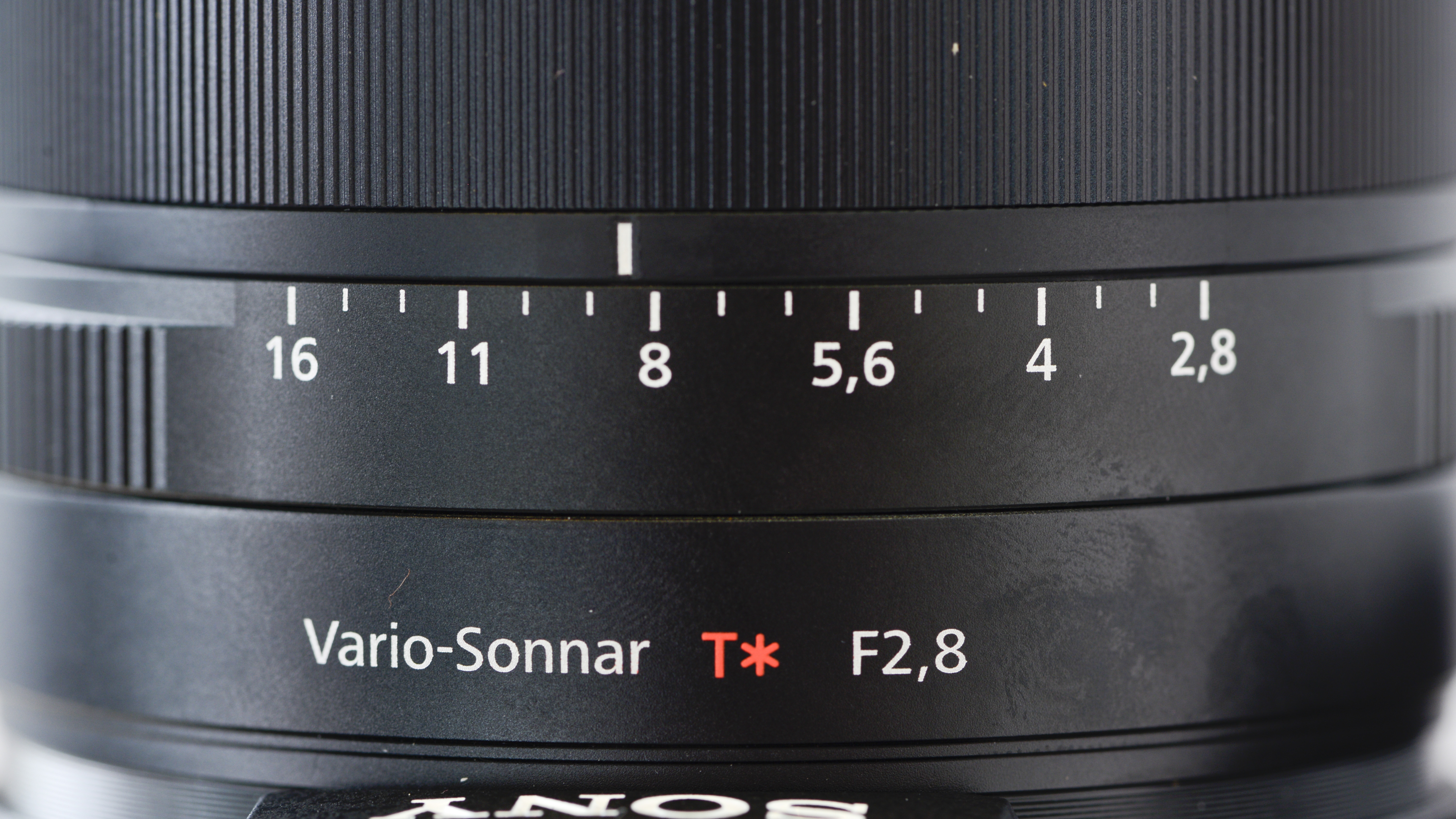
A small, but appreciated, touch is the ability to switch on and off the clicking noise it makes as you turn the dial, especially if you want to use the camera for video recording. This is done via a switch at the base of the lens, which unfortunately can be easy to knock on and off when you're trying to change the aperture - this switch could do with being moved, or featuring a lock, to remove this problem.
Altering shutter speed (depending on the mode you're in) can be achieved via a scrolling dial on the back of the camera. If you rotate the aperture ring when not in full manual mode or aperture priority, it does nothing. It would be nice to be able to use it for something else in this instance.
Sign up for breaking news, reviews, opinion, top tech deals, and more.
Zooming the lens can be done in one of two ways. You can zoom using the lens itself, or, if you prefer, you can use a switch around the shutter release button - the latter is likely to appeal to compact camera users and is helpful when you're shooting one-handed. Either way, zooming is a fluid and quick motion.

One very nice touch on top of the camera is an LED screen for displaying key settings. This can be illuminated when it's dark, which could be handy in low-light conditions.

The back of the camera has a tilting screen. You can tilt it downwards for composing from above, or upwards for shooting from high angles, such as overhead. While it's a small shame that the screen doesn't articulate, which would have been more helpful for portrait format shots, this may have added unnecessary bulk and perhaps even expense.

To change the autofocus point, you will need to use a combination of buttons and the scrolling dials/arrow keys on the back of the camera.
First, you'll need to have the AF mode set to flexible spot, which you can do via the main menu or by assigning one of the custom buttons to this function. From there you can use the arrow keys to move around the screen and set the point.
Unfortunately, once you've done this, there's no super quick way to change the point; you'll have to set AF mode again to flexible spot, then move the point around the screen.
It can therefore be a little frustrating if you want to often change the AF point, so we'd recommend leaving it in the centre and focusing and recomposing the majority of the time. We're a little disappointed not to see a touchscreen on a camera of this calibre as it makes things like setting the AF point so much quicker and easier.

To make changes to various settings, a quick menu can be accessed via the function (Fn) button.
Happily, this menu can be completely customised, which is very useful if you find you're not using a particular setting and want it replaced with one you do use more often. When in playback mode, this function button accesses the camera's ability to send photos via Wi-Fi/NFC to your smartphone or tablet, which is a handy and quick addition.

The LCD screen is also joined by an electronic viewfinder. Bridge camera viewfinders tend to have a bad reputation, but this has to be easily one of the best we've ever seen on a camera of its kind. It's a large and clear device - the same as found on the Sony NEX-6, in fact - that is genuinely useful and easy to use. As there's also an eye sensor, switching between using the screen and the EVF is a doddle.

Another element which can be customised is the display, both on the LCD screen and in the electronic viewfinder. By hitting the Up button on the four-way navigational pad, you can move through the various options, all of which can be switched on and off in the main menu.
So, for instance, if you'd like to have the option to display an electronic level on the rear LCD, but never in the EVF, you can do this.

Amy has been writing about cameras, photography and associated tech since 2009. Amy was once part of the photography testing team for Future Publishing working across TechRadar, Digital Camera, PhotoPlus, N Photo and Photography Week. For her photography, she has won awards and has been exhibited. She often partakes in unusual projects - including one intense year where she used a different camera every single day. Amy is currently the Features Editor at Amateur Photographer magazine, and in her increasingly little spare time works across a number of high-profile publications including Wired, Stuff, Digital Camera World, Expert Reviews, and just a little off-tangent, PetsRadar.
