Why you can trust TechRadar
As the world's smallest and lightest DSLR, the first thing you notice about the Canon EOS Rebel SL1 is its size. Compared with other entry level cameras at this price point, it is indeed very small, with a body size roughly the same as something like the Panasonic G5.
That said, despite its small size, the button layout of the Rebel SL1 is very good, not feeling cramped or awkward. It has a good chunky grip, making it feel secure in the hand, even when shooting one-handed. The majority of the buttons can be accessed with the thumb, and if you've ever used a Canon DSLR before, you'll immediately be at home here.

A mode dial on top of the camera can be used to quickly flick between the different settings, including fully automatic, fully manual and semi-automatic (such as aperture priority and shutter priority) modes.
Here you'll also find Creative Auto, which is intended as a guide for beginner photographers, providing a way to achieve effects such as background blur, without using photographic language.

Movie mode, which used to be incorporated onto the mode dial of older Canon DSLRs, is now accessed via the on/off switch. Push the switch further past the "on" point to put it straight into recording mode. This is a lot quicker than having to push the mode dial all the way around, and makes capturing off-the-cuff movies a lot easier.
As you might expect, there are fewer buttons on the back of the Rebel SL1 to directly access certain settings. However, there is a button to access a Quick Menu, which enables you to scroll through the most commonly used settings, such as white balance and metering. You can use a combination of the arrow keys and the scroll dial on the front of the camera to make changes or, if you prefer, a combination of the touchscreen and the scroll dial.

The Canon EOS Rebel T4i was the world's first DSLR to feature a touchscreen. It's a feature that's becoming more and more commonplace on cameras, and is particularly useful for very quickly changing the settings.
But it perhaps really comes into its own when reviewing images, enabling you to swipe through shots and pinch to zoom to quickly check accurate focus. When shooting in Live View you can also use the touchscreen to change the focus point or activate the shutter release - something which is particularly useful when creating movies, or using the camera from a more awkward position, or on a tripod.

One of the great things about the Canon EOS Rebel SL1's design is that if you don't like touchscreens, you don't have to use it. It's a good enhancer to the usability of the camera, rather than a necessity. Everything that can be done via the touchscreen is also possible using physical buttons.
There's a direct access button at the top-right of the back of the camera to change the autofocus point when not in Live View mode. After you've pressed this, you can use the arrow keys to move around the frame to the point you want to use.

You can use the touchscreen to change the autofocus point after pressing the AF button if you prefer, but since you can't see the scene in front of you it's not particularly helpful. The Panasonic G5 and Panasonic G6's very useful TouchPad AF system, whereby you can use the screen to set the autofocus point even while looking through the viewfinder, is much more useful.
Canon has incorporated a number of digital filters on the EOS Rebel SL1, but accessing them is a little idiosyncratic. When shooting in the majority of shooting modes, such as aperture priority, you can only use them when using Live View, being accessible from the Quick Menu. You're also unable to shoot with them when raw format is enabled, so you'll need to switch that off first. Filters are more quickly accessible from the Creative Auto mode, but then you lose control over other elements, such as shutter speed.
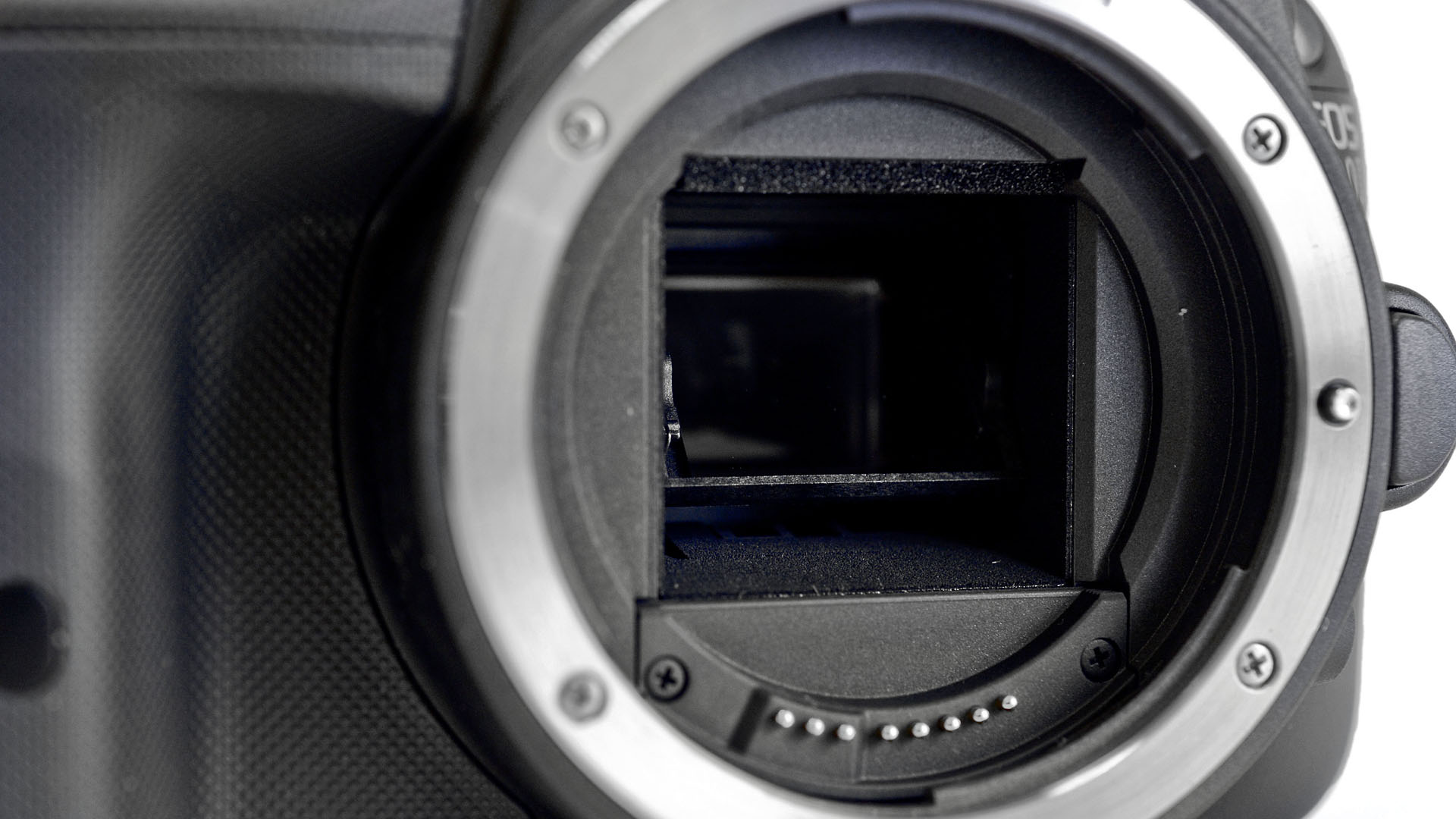
A number of Picture Styles are included as presets, such as Landscape and Monochrome. These can be accessed via the quick menu, and unlike digital filters they can be shot both in raw format and when using a standard shooting mode. Canon has helpfully included space for up to three of your own custom preset modes, which is useful if you want to create your own style, such as high contrast black and white.
Anyone who has used a Canon camera will be at home with the main menu system, which is sensibly organized into shooting options, playback options and general settings. At the very end of the Menu folders is the "My Menu" shortcut, which enables you to assign any features you find you're regularly using, to save scrolling through several pages of menus every time.
Amy has been writing about cameras, photography and associated tech since 2009. Amy was once part of the photography testing team for Future Publishing working across TechRadar, Digital Camera, PhotoPlus, N Photo and Photography Week. For her photography, she has won awards and has been exhibited. She often partakes in unusual projects - including one intense year where she used a different camera every single day. Amy is currently the Features Editor at Amateur Photographer magazine, and in her increasingly little spare time works across a number of high-profile publications including Wired, Stuff, Digital Camera World, Expert Reviews, and just a little off-tangent, PetsRadar.

