Why you can trust TechRadar
Despite having fewer dials and direct access buttons than the 1 J3, Nikon says that the 1 S1 is marginally larger. Regardless of the millimetres of difference in it, the Nikon 1 S1 is a very small camera. With the standard 11-27.5mm kit lens you could almost describe it as pocketable - albeit coat, rather than jeans, pocketable.
One of the biggest differences between the Nikon 1 S1 and those higher up in the chain is the lack of a mode dial on top of the camera. Those who remember the original Nikon J1 will be familiar with this arrangement, which requires delving into the menu if you want to switch between modes.
Because this is very much a beginner camera, it probably won't be too much of an annoyance for the typical consumer of this camera. However, if you're a little more advanced and find yourself wanting to switch between modes quickly, this probably isn't the camera for you. It's useful that they are available though, for those who want to experiment past the automatic settings after using the camera for a while.

The on-screen mode dial is accessed by pressing the Menu button, then selecting Shooting Mode from the main menu. From this dial you can choose between fully automatic shooting, Creative Modes (where P/A/S/M hide), Advanced Movie, Best Moment Capture and Motion Snapshot.
Getting to a specific mode, such as aperture priority, is a bit convoluted - first you need to enter Creative Mode, then choose from the several options available - but again, the likely audience for this camera is unlikely to be too bothered.
Once you're in Creative Mode, however, it is simpler to switch to the other modes available. Simply hit the F button on the four-way directional pad to bring up the on-screen mode dial and choose from here.

Helpfully, unlike on older Nikon 1 cameras, you don't have to be in Movie mode to record a film, with a dedicated button at the top of the camera meaning you can capture quick moments without too much fuss.
Making changes to other settings, such as ISO and metering, require quite an extensive delve into the menu system. A little confusingly, some of these parameters are found in the Shooting submenu (such as metering), while others are found in the Image Processing submenu (such as ISO).
It can take a little bit of experimentation to get used to the idiosyncrasies of the Nikon 1 S1 if you intend to make these kind of changes.
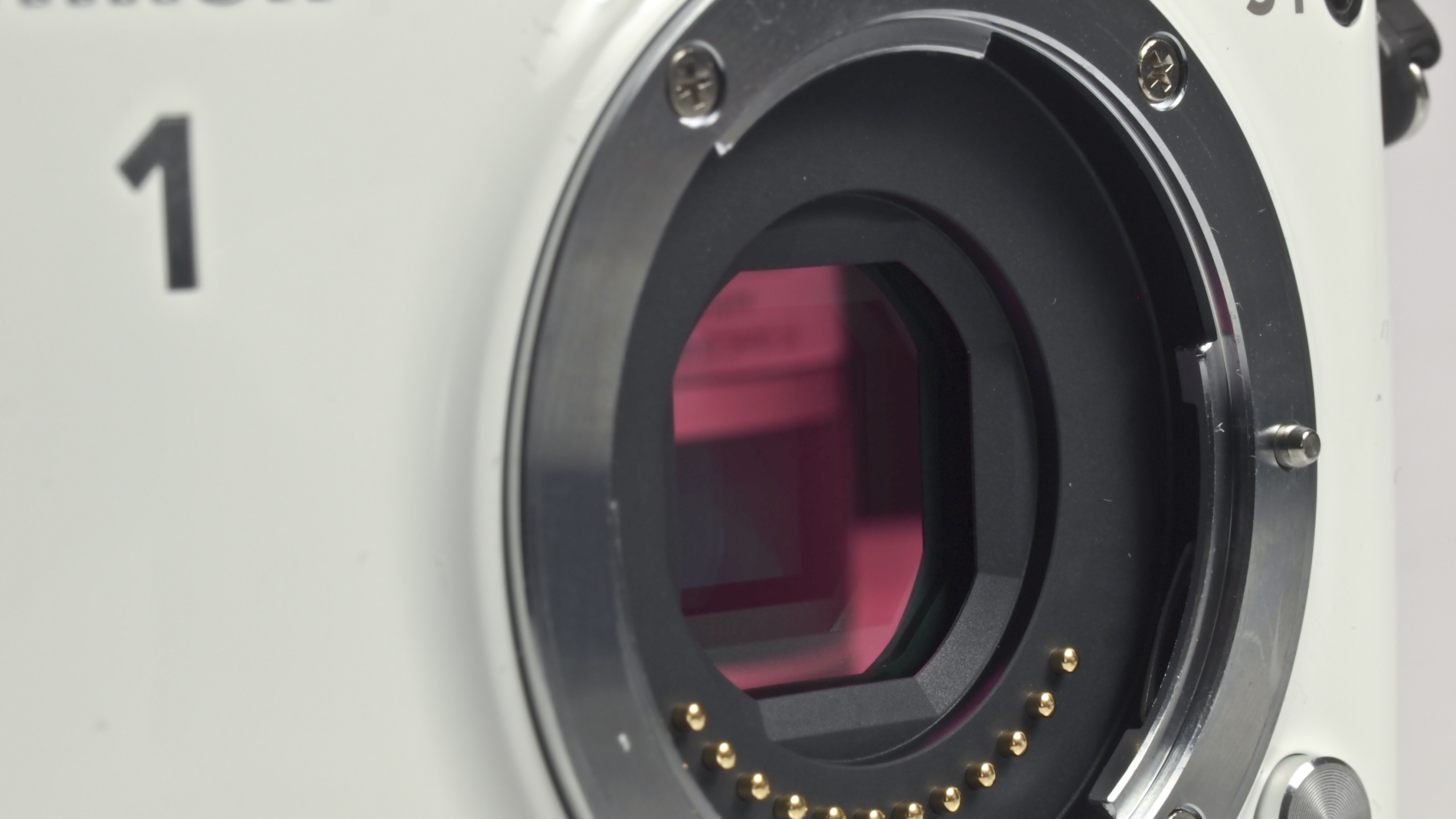
Luckily, altering exposure compensation is a little more straightforward since this has its own dedicated button on the four-way control pad. It would perhaps have been nice if Nikon could have included a Quick Menu type button, but with a very small body it's easy to see why this wouldn't have been a priority for the designers.
When shooting in fully automatic mode, the F button can be used to access Live Image Controls, such as Brightness Control and Background Softening. This is the camera helping you to make changes to shutter speed and aperture, but without using complicated photographic terms.
The F button used in Motion Snapshot jogs between the different themes that can be used here, such as Waves or Relaxation. Finally, while using Best Moment Capture, the F button enables swapping between Slow View and Smart Photo Selector.

Although generally the Nikon 1 S1 does a good job of choosing the appropriate autofocusing mode if left on automatic, if you do want to take control over this yourself, first you need to alter the AF area mode to Single Point. After this, hit the central OK button and scroll around the screen to set the point.
This isn't the fastest point, and like so many cameras currently on the market, would be speedier with the implementation of a touchscreen.
Considering Nikon is aiming this at the entry-level market, a touchscreen would surely have been welcomed by those used to smartphones.

Bizarrely, the Nikon S1 is incapable of shooting in both raw format and JPEG simultaneously, requiring you to shoot one or the other. This is a bit of a disappointment for anybody who likes to keep both raw files and JPEGs, but again, it's perhaps a reflection of the beginner audience the camera is aimed at.
As with other Nikon 1 cameras, there are a few art filters to experiment with. These can be found under the Creative Mode.
Alternatively, you can also experiment with Picture Control when shooting in any other mode. These can be accessed from the Image Processing sub-menu. Monochrome shooting is available, with the possibility of altering parameters such as contrast. Cyanotype and Sepia images can also be shot.
Amy has been writing about cameras, photography and associated tech since 2009. Amy was once part of the photography testing team for Future Publishing working across TechRadar, Digital Camera, PhotoPlus, N Photo and Photography Week. For her photography, she has won awards and has been exhibited. She often partakes in unusual projects - including one intense year where she used a different camera every single day. Amy is currently the Features Editor at Amateur Photographer magazine, and in her increasingly little spare time works across a number of high-profile publications including Wired, Stuff, Digital Camera World, Expert Reviews, and just a little off-tangent, PetsRadar.

