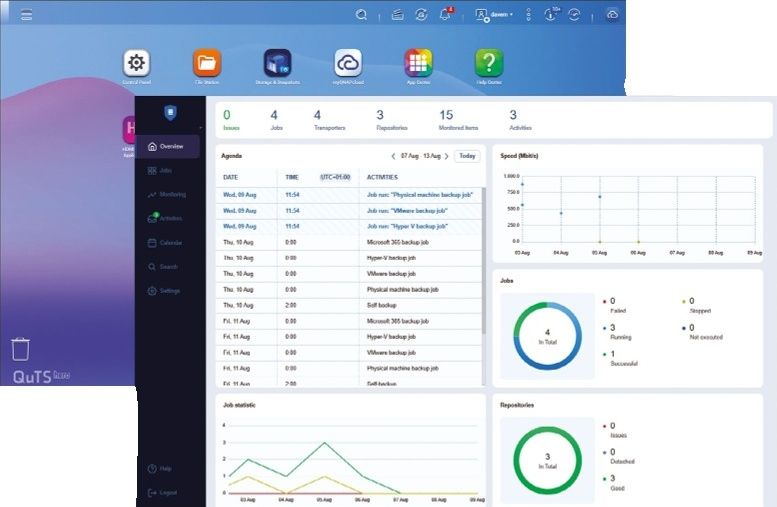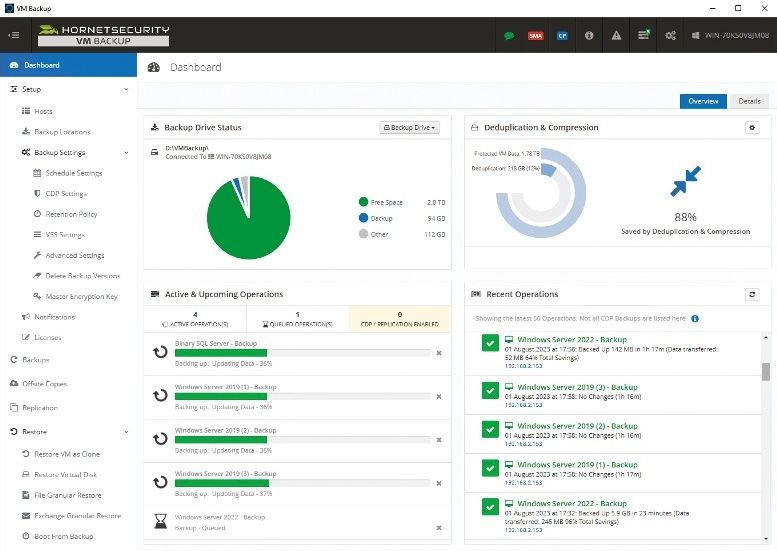Why you can trust TechRadar
Like Olympus's earlier PEN cameras the P3 feels sturdily built, with its metal construction giving it a sense of durability.
In its standard configuration the P3 has a shallow plastic grip on the front that provides just enough purchase for carrying it between shots, but the supplied shoulder strap is a more secure option. Those who prefer a sleeker look can remove the grip, using a coin to loosen the screw.
Anyone who wants a deeper fingerhold can invest in the optional deeper grip, though at £69.99 it isn't cheap for a piece of moulded plastic. This flexibility is a great idea, but we noticed the anodised screw lost a little of its black finish after being loosened and tightened a few times.

ABOVE: The Olympus PEN E-P2

ABOVE: Olympus's new PEN E-P3
The design of the new PEN E-P3 is very similar to that of the E-P2 and E-P1 with a few notable distinctions - including the pop-up flash. Firstly, the mode dial, which is rotated by the thumb of your left hand on the E-P2, has been moved to the right-hand side of the E-P3's top plate to make room for the pop-up flash - as on the PEN E-PL2.
Meanwhile, the rear of the P3 is melding of the P2 and E-PL2, with a long control dial built into the thumbrest. The video activation button is to the left of the thumbrest (and small speaker), putting it within easy reach.

ABOVE: Olympus's new PEN E-P3

ABOVE: The Olympus PEN E-P2
There has been a little further rejigging of the buttons on the back of the E-P3 since the E-P2. The auto exposure and auto focus lock (AEL/AFL) button has gone and the Menu, Info and Function buttons have been switched around. It doesn't take users too long to get used to it, but it will make a slight difference to existing users.
There are two customisable function (Fn 1 and Fn2) buttons, which can be set to access two of the most commonly required features, including AEL/AFL. Oddly, the two lists of available features are very similar but not identical.

Olympus has given its menu system a much-needed refresh for the P3. It looks much more modern and is easier to navigate, though advanced users still have to activate the Custom menu via the Set-up menu. Once the camera is set-up to the user's preferences, however, there is very little reason to visit the menu as the majority of camera settings can be accessed by pressing the OK button and scrolling though the onscreen list.

The P3's touchscreen is also responsive and easy to use. We particularly like that the screen's touch-sensitive function can be controlled by touching an icon, which remains active even when the touch feature is deactivated. It's surprising that menu and settings selections can't be made using the touchscreen though.
Ease of use
Although most users will find that they can use the P3 straightaway without any reference to the manual, there are a few hidden features that take time to discover. The Highlight and Shadow tone adjustment control, for instance, is found by accessing the exposure compensation facility and then pressing the Info button. Once this is done the user can select whether to brighten or darken the shadows and/or highlights by up to 7 steps.

Rather than physical filters the Art Filter are processing modes that set the camera to produces images with a particular appearance. They demand a lot of processing power so using them can make the LCD image can become jerky.
In summary, the P3 has the best handling of any digital Olympus PEN to date, the buttons and controls are sensibly arranged, the OLED screen provides a clear view even in quite bright light and the menu has a successful makeover. As usual, there are plenty of opportunities to customise the controls and it is well worth experimenting with the various options.