Why you can trust TechRadar
The PEN-F is the first Olympus Micro Four Thirds compact system or mirrorless system camera to have a sensor with 20 million pixels. This means it offers a 25% increase in pixel count over other recent Olympus cameras. While this has a slight negative impact upon the level of noise in our lab images, in real world shooting situations noise is controlled well for most of the camera's sensitivity range. Images also have a good level of detail, significantly more than those from the 16Mp OM-D E-M10, for example.
There's also the impressive High Res Shot mode that produces 80Mp raw files that are suitable for making prints far bigger than a desktop printer can handle.
While the PEN-F looks at home amongst other PEN cameras, it has a key feature that until now Olympus has reserved for its OM-D models – a built-in viewfinder. Unlike with the OM-D series, this is located in the top-left corner of the PEN-F body giving it a rangefinder-like design rather than the SLR shape of the OM-Ds.
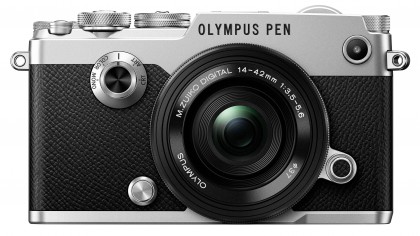
We liked
The PEN-F feels great and the collection of buttons and dials along with the touch-screen allow settings changes to be made quickly and easily. The electronic viewfinder is a high quality device that displays enough detail to allow manual focusing on the rare occasions that the excellent autofocus system doesn't get the subject sharp.
The Creative Dial on the front of the camera provides a convenient way of switching from one JPEG treatment effect to another.
Having a vari-angle screen is a bonus when you want to shoot above or below eye-level and the PEN-F's provides a nice clear view. It also responds promptly to a tap and can be used to set AF point or trip the shutter.
We disliked
While the PEN-F's top-plate dials are well made and chunky, making them nice to use, the buttons on the back of the camera are rather small and fiddly. This is the same with other Olympus CSCs and while many people have no problem with them, some of those wishing to downsize from a bulky SLR may find they take a bit of adapting to.
It's a shame that Olympus hasn't extended the PEN-F screen's touch-control to the main menu system as this would reduce the need to use the small navigation buttons. It would also be handy if the eye sensor continued to operate when the screen is flipped out the side of the camera to make it quicker to switch from using the screen to using the viewfinder. Likewise, some left-eye shooters may wish that the AF Targeting Pad would operate when the screen is flipped out.
There are also a couple of bugs that need to be ironed out, for example, some settings reset when the battery is removed and the Info button doesn't always toggle through the full range of on-screen options.
High Res Shot mode is excellent, but some of its limitations need to be lifted for it to really rock. A maximum aperture of f/8, for example, is a problem for many landscape photographers and the need for tripod and a stationary subject could be problematic for portrait photographers.
Verdict
The PEN-F is an excellent camera with bags of features and lots of scope for customisation of both the controls and the appearance of the images it produces. It may take you a while to work through the various options and optimise it for the way you want to shoot, but it's worth taking the time to explore and experiment.
One issue with the PEN-F is that it muddies the water between the PEN and OM-D series. It is an attractive option for enthusiast photographers who have been the target audience for the OM-D models, however, in the UK and Australia its launch price is more than the street price of any of these cameras – including the top-end OM-D E-M1. In the US the PEN-F costs much more than the OM-D E-M10 II and E-M5 II, and about the same as the E-M1.
See also:
