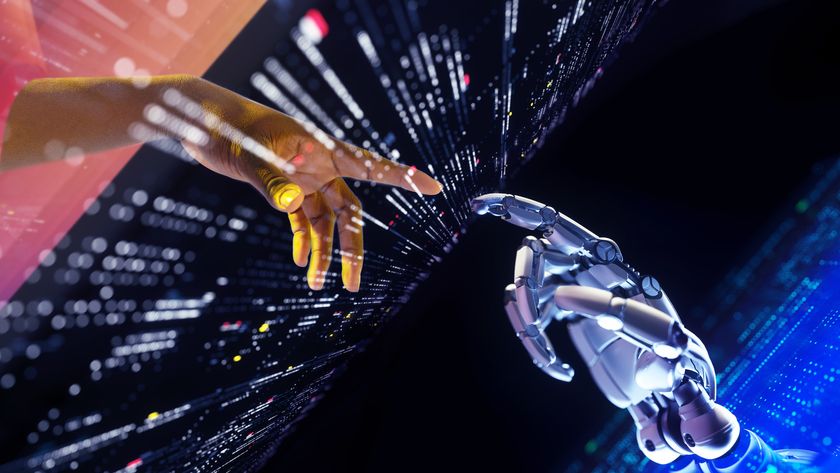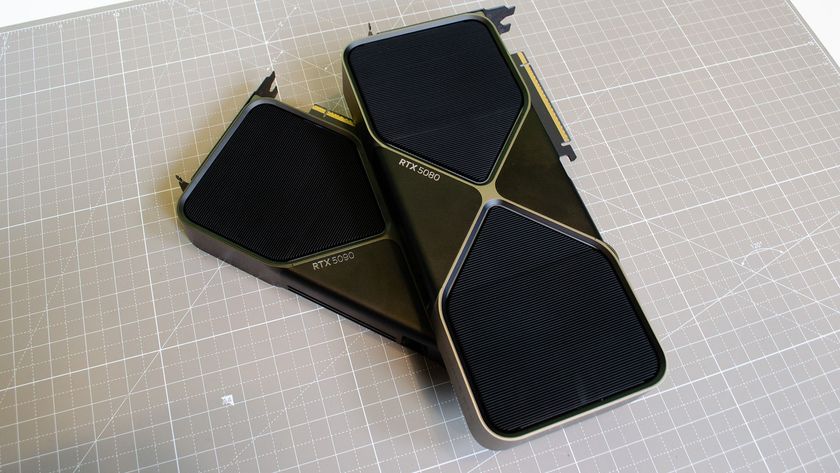Why you can trust TechRadar
At sensible printing sizes images from the Panasonic G3 have plenty of detail, but it's not really a surprise that with the 14-42mm kit lens mounted the 16-megapixel G3 doesn't quite resolve the same level of information as the 16.05Mp GH2 with its high quality 14-140mm kit lens mounted.
Scrutinising the G3's images at 100% (or actual pixels) on-screen reveals that they have a respectable level detail, but they lack some of the bite seen from some other cameras. Nevertheless, it is the appearance of images at their most commonly used print sizes that is of paramount importance to the average photographer.
It is impressive how little chroma noise is visible in JPEG images taken across the G3's sensitivity range, ISO 160-6400. Even in the shadows of images taken at ISO 6400 there's no sign of coloured speckling.
Shots taken at ISO 1600 or above are a little softer than those taken at the lower sensitivity settings though. Zooming in to 100% reveals a watercolour-like texture to ISO 6400 and ISO 3200 JPEG images, but A3 prints are still a realistic proposition.
As usual, raw files from the G3 contain more chroma noise and detail, which means G3 users can choose their own compromise between noise removal and detail loss. These files appear to have less chroma noise than comparable files from Panasonic's earlier G-series cameras. Although red speckling is still slightly more noticeable in the shadows than blue or green, the colour and spatial distribution of the noise is more even than in the past.
Colours are generally well reproduced by the G3, although in the Standard Photo Style greens sometimes look a bit more vibrant than they really should. It's a shame that the supplied raw conversion software (SilkyPix Developer Studio 3.1 SE) doesn't allow users to switch between Photo Styles.
While the SilkyPix software is very good and provides plenty of scope for making adjustment to images, it really is time that Panasonic introduced raw conversion software that was more tailored towards its cameras.
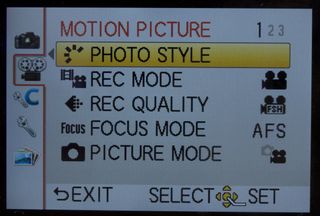
Panasonic G3 users can have confidence in their camera's auto white balance system as it produces accurate results in a wide range of situations, even in mixed artificial light. The only time it faltered during this test was in the shade of a woodland towards the end of the day, when it made images look a bit too neutral.
Using the Shade setting however, made the shots look to warm and brownish. Fortunately, it's easy to adjust the white balance setting or set a custom white balance value on the Panasonic G3, though this must accessed via the shortcut button rather than the Quick menu.
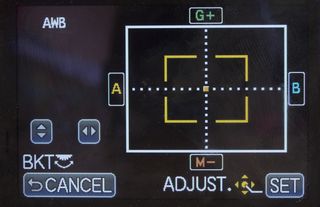
There were only a few occasions during this test when it was necessary to use the G3's exposure compensation facility to adjust the exposure away from what was set by the Multiple metering system. It's clear that the general purpose lightmeter isn't easily fooled by especially light or dark areas within the scene and the G3 generally turns out well exposed results.
Like most modern digital cameras the Panasonic G3 has a dynamic range optimisation system that brightens shadows without loosing highlight detail. Panasonic's Intelligent D-Range Control (I-Dynamic) may be set to one of three levels (or turned off), but it only applies the brightening effect to the level that the camera calculates to be appropriate – up to the level selected by the user.
While blacks remain black, the darker details are lightened very effectively and subtly by the I-Dynamic and there's no obvious colour shift, haloing or increase in noise levels (at least at the mid to low sensitivity settings).
Given the high quality results and in-camera automated control, we can see no reason why the G3's Intelligent D-Range system shouldn't be left on its highest setting for the majority of shots.
Similarly, the Panasonic Lumix G3's Advanced Intelligent Resolution (IR), which applies different processing on a pixel-by-pixel basis to edges, textures and areas of smooth gradation, manages to enhance detail without introducing artefacts in even-toned sections.
This has four levels of effect, but we were unable to discern any benefit to using the Expanded option over the High. We recommend using the High IR setting for most shots.

Panasonic is justifiably proud of the G3's AF system, in many situations it is fast and accurate. It's a contrast detection system, but on many occasions it's hard to distinguish it in terms of speed from a phase detection system.
The responsiveness of Touch Shutter option is especially impressive and it is a real bonus when shooting images from uncomfortable angles. It's also useful when taking street or candid photographs because it's less obvious that you are taking a photograph.
While the G3's AF Tracking system is very useful for general photography, it is't up to the standard of the predictive AF systems found in high-end Nikon and Canon SLRs. So although it is possible to shoot sport with the G3, it wouldn't be our first choice of camera to do so.
The full time AF in movie recording mode works fairly well. As the camera moves the subject under the active AF point drifts smoothly into focus at a speed appropriate for video work. Occasionally it may drift a little in and out of focus as it finds the right point, but generally the system is pretty good.
Current page: Panasonic G3 review: Performance
Prev Page Panasonic G3: Build and handling Next Page Panasonic G3: Image quality and resolution