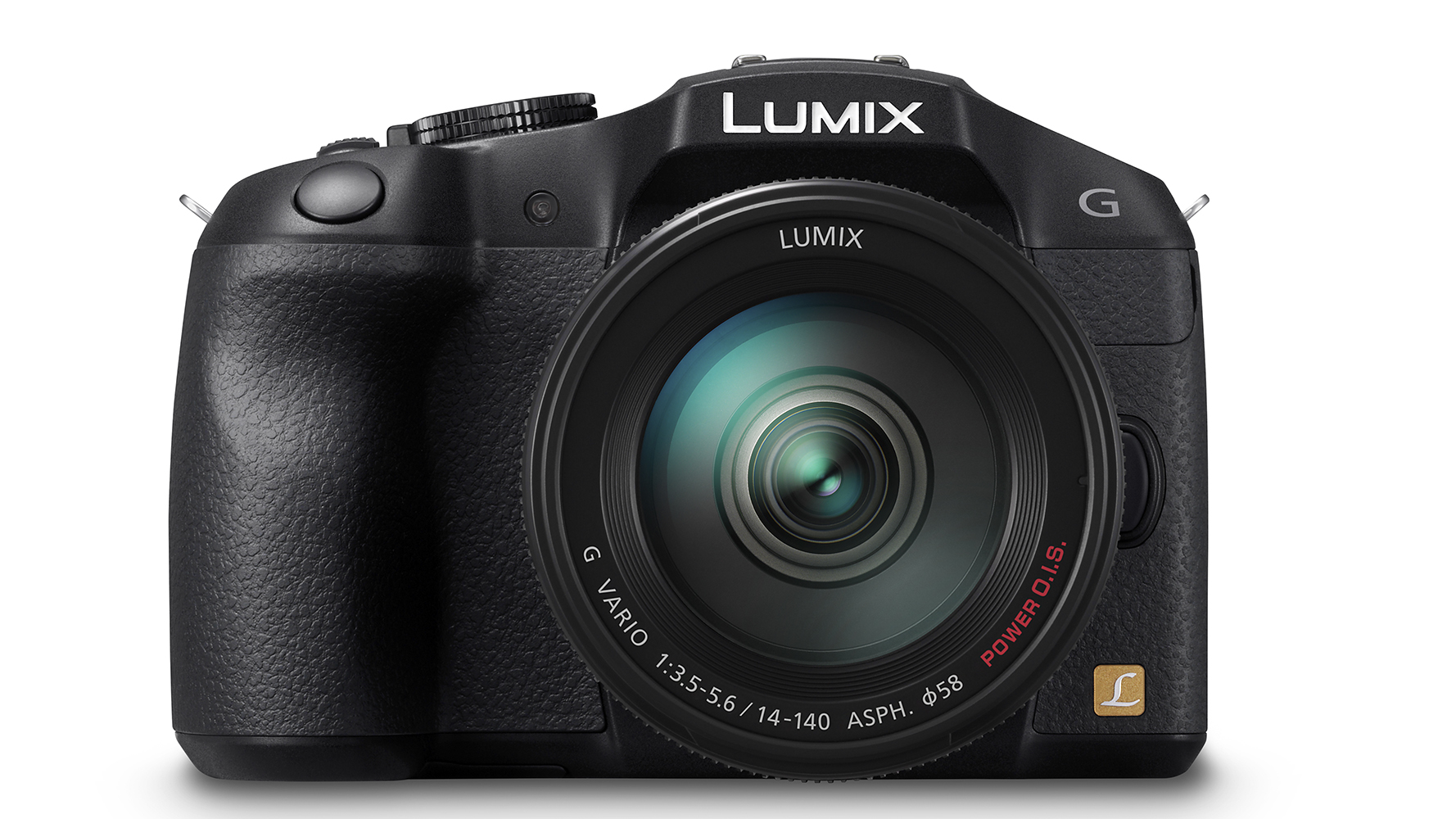Why you can trust TechRadar
Our images from the Panasonic G6 generally look very good, they are well exposed, have good, natural colours and plenty of detail.
After testing the Canon 700D and Canon 100D recently it was nice to use the Panasonic G6's 1728-zone Intelligent Multiple zone metering system, which gives more consistent results in high contrast situations.
In fact during this test we found little reason to use centre weighted or spot-metering, because the general-purpose multiple-zone system does so well. That said, it's not completely foolproof, and we occasionally had to adjust the exposure compensation, but it was usually only by 1/3EV.

Although the Panasonic G6 lagged some way behind the Olympus PEN Lite E-PL5 and in some cases the Sony NEX-6 in our dynamic range lab tests, its images look natural, with a wide range of tones and smooth gradations. A dynamic range of around 10EV in JPEGs taken at up to ISO 800 is pretty good, and the end result is images that have a good level of contrast.
Colours straight from the camera are also good, and the automatic white balance system copes very well with a range of lighting conditions, only struggling in low artificial light. While there's a range of preset white balance settings, it's so easy to set a custom white balance value that it makes sense to use this in artificial light.
Panasonic has used the same sensor in the G6 as it has in the G5, and our lab tests show that the raw files (after conversion to TIFF) have almost identical signal to noise ratio and dynamic range. However, it seems Panasonic has been able to eke out a little more detail from the G6's files, and it achieves higher resolution scores from ISO 800 and above.

Our JPEG images taken at ISO 1600 have lots of detail, with very little sign of noise and just a hint of smoothing visible at 100% on the screen. Pushing up to ISO 6400 increases the amount of smoothing that's visible at 100%, but images still look very good when sized to make A3 (16.5 x 11.7-inch) prints.
Raw files can be processed to reveal more detail than the JPEGs, but this is at the expense of noise, which becomes more visible.
Panasonic supplies Silkypix Developer Studio software for raw file conversion. While this is a comprehensive image editing package, it isn't especially tailored to the camera in the same way that the software that's supplied with Canon and Nikon DSLRs is. Consequently, you can't make in-camera-like changes to raw files.

However, in reality many Panasonic G6 users are only likely to use the Silkypix software until the raw file conversion component of their preferred image editing software, perhaps Adobe Photoshop Elements or Lightroom has been updated, so it's not a major deal.
Panasonic's claims for the G6's AF system are borne out, as well as being fast and accurate it is better able to focus in low light and follow moving subjects than its predecessor. It only really struggles to find its target in very low lighting situations that would also trouble an entry- or enthusiast-level DSLR's phase detection AF system.
The AF Tracking mode still isn't able to keep up with subjects moving faster than walking pace. But if 1-Area AF and continuous AF mode is selected and you keep the active AF over the subject, the Panasonic G6 can focus the lens very quickly and keep up with fast moving subjects.

The Panasonic G6 might not be our first choice of camera for shooting sport, but it is certainly capable of doing so, and can produce some great results.