TechRadar Verdict
Pros
- +
Very small body
- +
Lots of control
- +
Easy to use
- +
Built-in flash
Cons
- -
No viewfinder No accessory port Unbalanced with longer lenses
Why you can trust TechRadar
Panasonic's GF3 is the smallest, lightest, Micro Four Thirds compact system camera (CSC) that the company has introduced to date. In fact, it's so small that at first glance you could be forgiven for confusing this latest model with Panasonic's top-end compact camera, the LX5.
Unlike the Panasonic LX5, however, the Lumix GF3 accepts interchangeable lenses and the reduction in size has, in part, been achieved by a redesign of the lens mount box.
Although it measures only 107.5 x 67.1 x 32mm, the GF3 is a little larger than the Sony NEX-C3. The NEX-C3 is the world's smallest interchangeable lens camera, but the GF3 has the honour of being the smallest interchangeable lens camera with a built-in flash - excluding the recently announced Pentax Q which has a compact-sized sensor.
Nevertheless, the Panasonic Lumix GF3 is still 17% smaller and 16% lighter than the GF2 (read our Panasonic GF2 review) and it makes a significant difference to the camera's look and feel.
Panasonic tells us that the GF2 is to continue and the GF3 is now its entry-level model designed specifically for compact camera users who want to move up to a camera that offers more control, better quality images and accepts interchangeable lenses.
Lens options

The Panasonic GF3 looks great, and feels perfectly balanced, with the Lumix 14mm f/2.5 pancake lens mounted.
This optic is likely to be the choice of enthusiast photographers who understand the benefits of a wideangle lens with large maximum aperture, it is available bundled with the Panasonic GF3 with a retail price of £549.
Panasonic's 14-42mm is a more versatile optic, producing an effective focal length range of 28-84mm. It is more likely to be the first lens choice of novice photographers and can be bought in a kit with the GF3 priced £499.
Those who are torn between the two lens options may like to plump for the twin lens kit that includes both the 14mm pancake and the 14-42mm optics with a price tag of £629.
Check out our Panasonic Lumix GF3 video below:
Features
Like Panasonic's other CSCs the GF3 is built following the Micro Four Thirds design. This means that it uses a Four Thirds type sensor and that the lens mount is the same as on the current Olympus PEN series cameras.
At 17.3x13mm, Four Thirds sensors are a little smaller than APS-C sized sensors which measure around 23.6x15.8mm. The smaller sensor enablesMicro Four Thirdscameras to be more compact, but means that the photosites (often referred to as pixels) are smaller in cameras with the same resolution. As a rule, larger receptors result in better image quality.
Four Thirds sensors also have a native aspect ratio of 4:3 rather than the 3:2 made popular by 35mm photography.
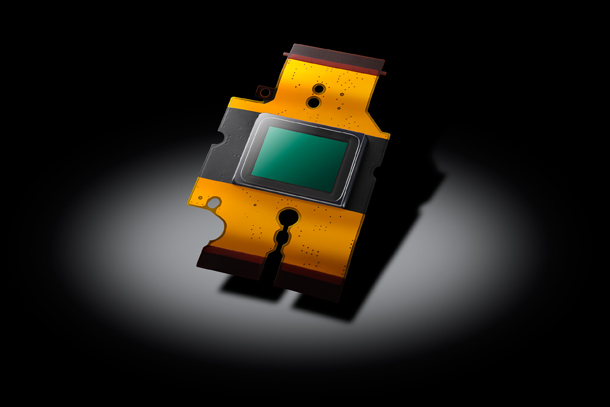
The GF3 has a LIVE MOS sensor (pictured above) with an effective pixel count of 12.1 million and images are processed using its Venus Engine VII HD device (pictured below) which enables sensitivity to be set in the range ISO 160-6400.
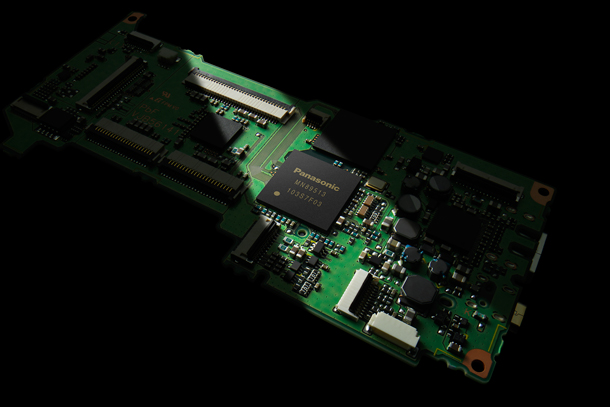
Like the GF2, the Panasonic GF3 has a 3in, 460,000 dot touchscreen and there's no viewfinder built-in. Unlike the GF2, however, the GF3 doesn't have an accessory port that can accept an external electronic viewfinder, so images must always be composed on the 3in screen.
Auto focus
Being a compact system camera, the GF3 uses a contrast detection auto focus (AF) system, which draws information from the imaging sensor rather than a dedicated phase detection unit. Traditionally, contrast detection systems are slower than phase detection devices, but Panasonic has put a lot of work in on this and the GF3 is claimed to focus in just 0.18 sec (approx) with the LUMIX G VARIO HD 14-140mm f/4.0-5.8 ASPH. MEGA O.I.S. lens mounted.
There is a collection of auto focus modes comprising, AF Tracking, 23-Area, 1-Area, Face detection AF and the new Pinpoint AF mode first seen on the G3. The latter option is similar to 1-Area AF, but a key difference is that the target area is magnified on screen as the shutter release button is depressed so that you can check the correct part of the scene is sharp.
The AF point can be selected with a press of the finger on the screen and, with the exception of the 23-Area AF option, the active AF area extends right to the edges of the image frame.
Exposure modes
While the GF3 is primarily aimed at novice users, the enthusiast friendly program, aperture priority, shutter priority and manual (PASM) exposure options are available in addition to a collection of 17 scene specific shooting modes. These modes tailor the exposure, white balance, colour and sharpening to suit the subject.

Those who want to keep life simple will appreciate Panasonic's Intelligent Auto plus (iA+) mode which instructs the camera to use its Intelligent Scene Selector to identify the right scene mode to employ. When an appropriate scene mode is identified, the relevant icon is displayed on the top left of the screen.
Intelligent Auto plus (iA+) mode also determines whether to activate the MEGA O.I.S (Optical Image Stabilising) and Intelligent ISO Control. Intelligent ISO Control reduces motion blur by increasing the sensitivity if the subject moves. .
Helpfully, there is a dedicated iA+ button on the G3's top-plate and pressing this in any exposure mode switches to Intelligent Auto plus.
Colour control
As with the Lumix G3, there are two main ways to take control over image colour with the GF3 using the Creative Control and Photo Style options.
Creative Control is found within the shooting modes (along with the PASM and scene modes) and when activated, the camera takes care of exposure. A total of 6 options are available, including Expressive, Retro, High Key, Sepia, High Dynamic and Miniature. The last mode introduces blur around a sharp zone to replicate the popular tilt-and-shift effect. The sharp area can be rotated to work in landscape or portrait format, and increased or decreased in size to suit the scene.
Panasonic's Photo Style modes can be used in any of the advanced shooting modes (PASM), and in video mode. The Photo Style modes enable the user to specify the level of contrast, sharpness, saturation and noise reduction applied within the following options: Standard, Vivid, Natural, Monochrome, Scenery, Portrait and Custom.
All these features add up to a tidy package and, with the exception of the inability to add a viewfinder, the GF3 appears to offer plenty to keep both novice photographers and experienced shooter happy.
