Why you can trust TechRadar

Although the GF3 looks and feels great with one of the super-slim pancake lenses (such as the Lumix 14mm f/2.5) mounted, it feels a little unbalanced with a longer optic such as the Lumix G Vario 14-45mm f/3.5-5.6 ASPH MEGA OIS, or Lumix G Vario 14-42mm f/3.5-5.6 ASPH MEGA OIS lens mounted. A little textured rubber on the grip would go someway to making it feel a little safer in your grasp.
As the GF3 is smaller than the GF2, Panasonic has had to make a few changes to the controls, however, we think that the new camera is a little more comfortable in the hand and easier to use.
In a first for the Panasonic G series, the GF3 has a new jog-dial on the camera back, which is useful for speedy menu navigation and setting adjustments. We found this works well, it speeds up changing settings and menu navigation and compliments the touchscreen well.
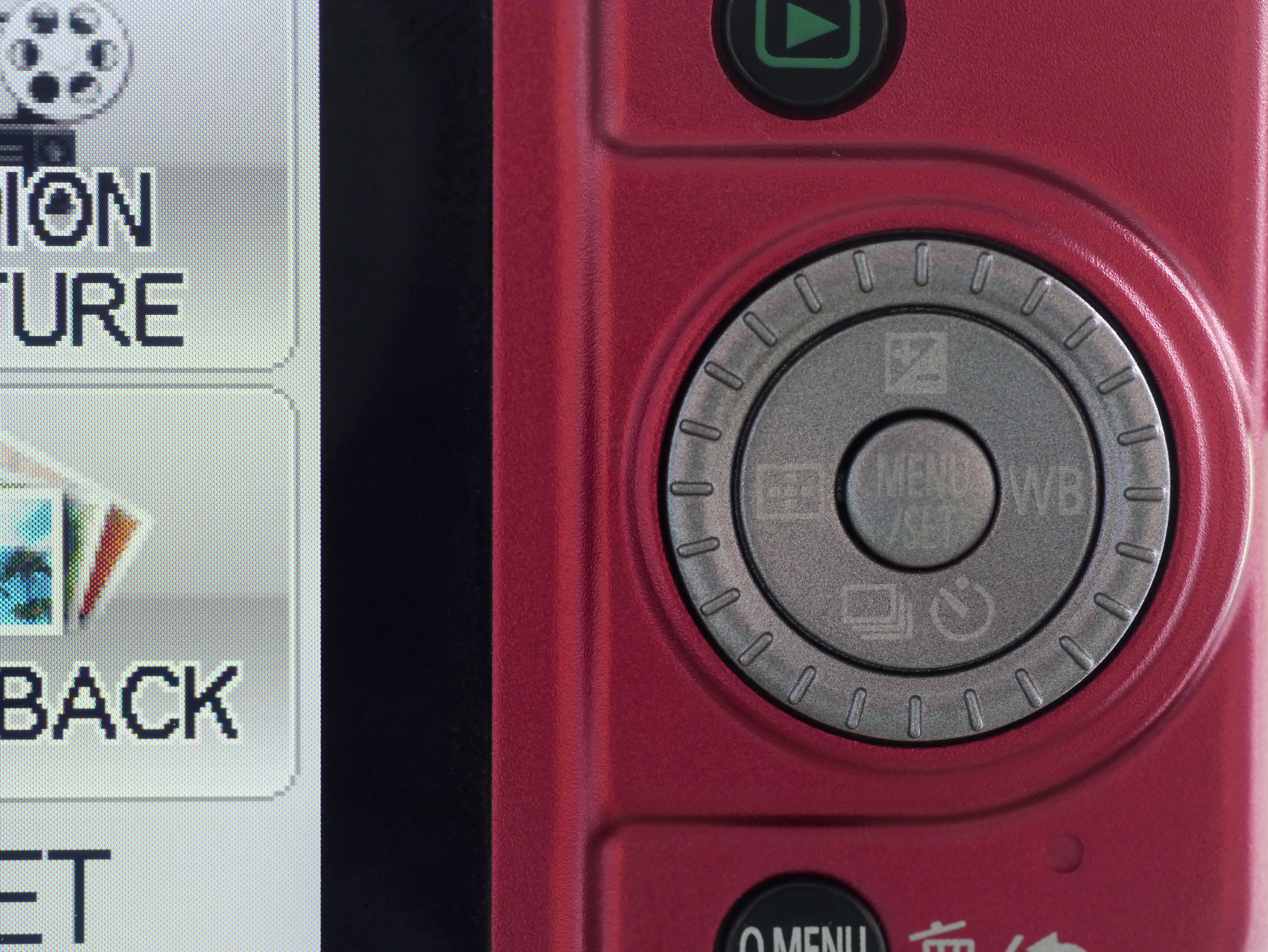
The jog-dial also works as a four-way controller (there is a secondary four-way controller within it) and there are shortcut buttons to access the exposure, AF area selection, white balance and drive mode options.
Though it is simple to operate, the shortcut markings are in white and are quite hard to see in some lights (see above).
Quick Menu
Like the recently launched Panasonic G3 (read our Panasonic G3 review), the Lumix GF3 has a Quick Menu that can be accessed via a button on the back of the camera near the bottom, or by touching the appropriate icon on-screen.

When activated, the Quick Menu can be navigated and options selected using either the touchscreen or the jog-dial and its central Menu/Set button. It works very well and manages to suit those who like button or dial controls, as well as touchscreen aficionados.
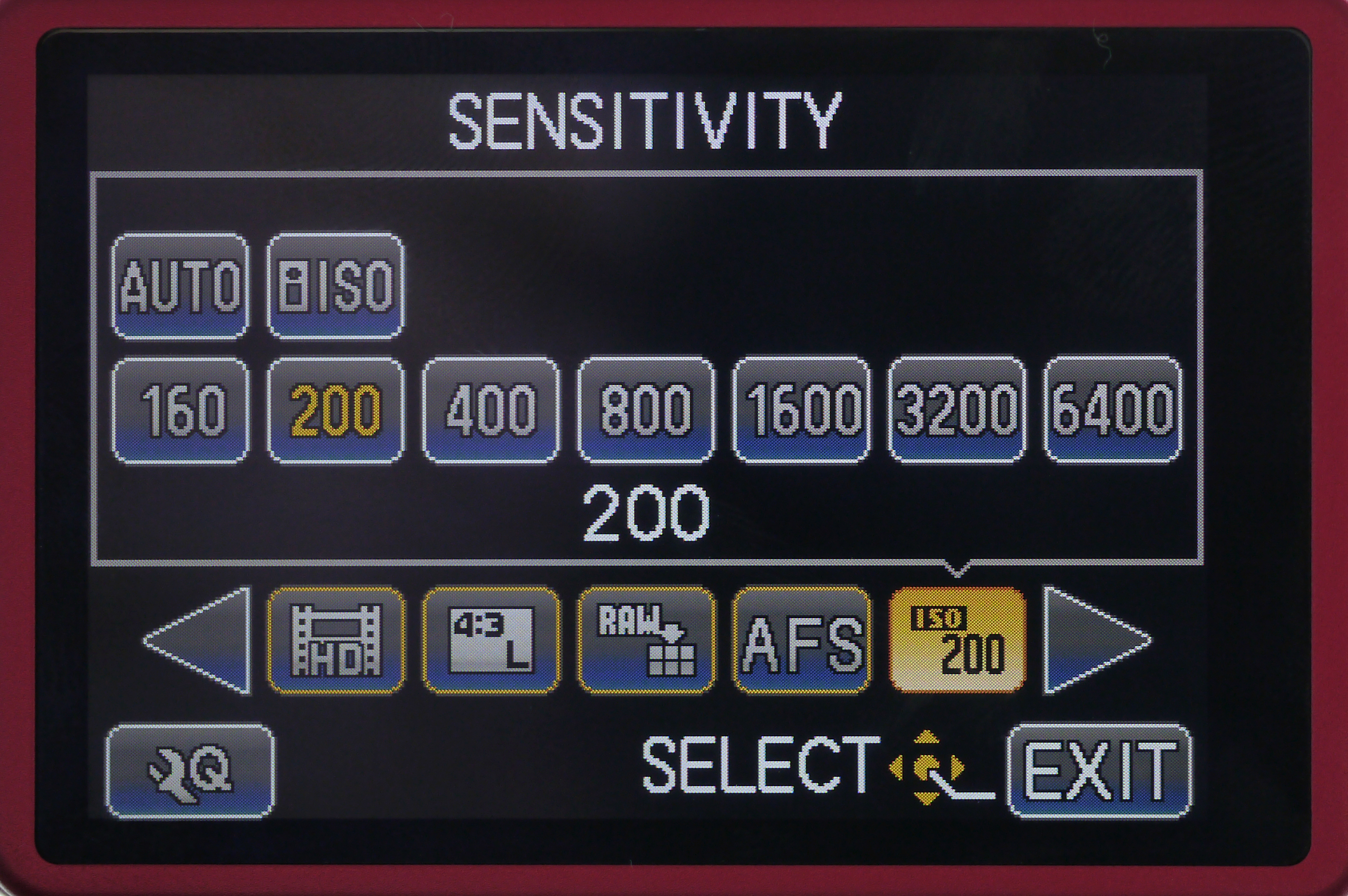
Conveniently, the Quick Menu is customisable, and by dragging and dropping icons it is possible to specify which features can be accessed and in what order they appear.
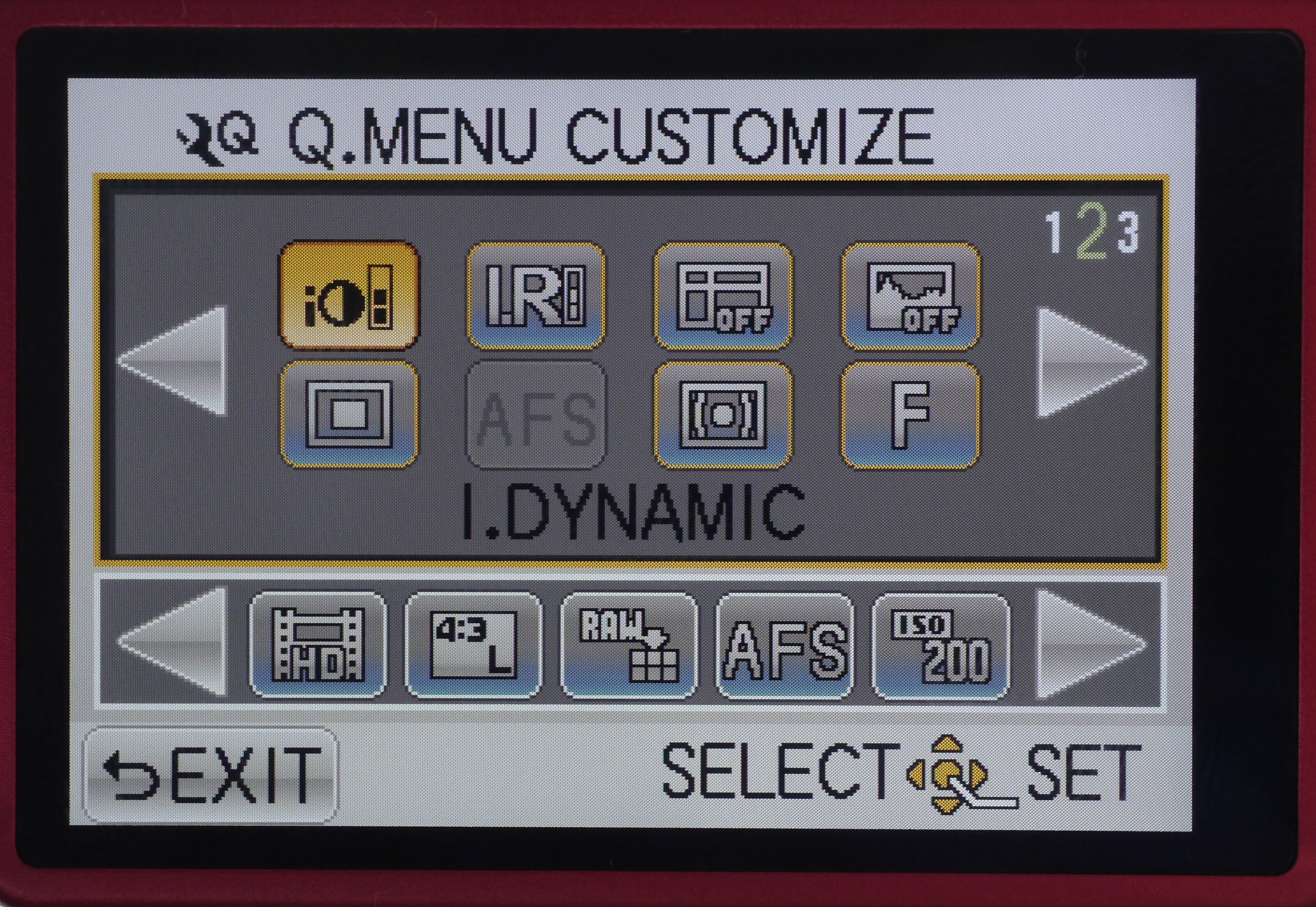
If you are comfortable with using the Touchscreen icon to access the Quick Menu, the dedicated button (which is also labelled Fn) can be assigned to access one of 15 features (including AE lock).
Exposure mode is selected either by pressing the Menu button and selecting the Rec Mode option to bring up the options, or by touching the icon in the top left of the screen to make the options available. It may not be quite as quick as turning a dial, but it only takes a couple of seconds.
Touchscreen
Touchscreens can be divided into two types, capacitive and resistive. Resistive screens have two electrically conductive layers that are separated by a narrow gap. When a finger or stylus presses these two layers together, the touch is detected and the devise responds accordingly. Capacitive screens have an electrically conductive surface coating and touching this with human skin, which is also conductive, changes the capacitance and triggers a response. Devices with capacitive screens cannot be controlled by non-conductive styluses etc, but they tend to be more responsive to finger-touch than resistive screens.
Although the GF3 has a resistive screen, it is pretty responsive, and most selections can be made with a single touch.

One downside to a touchscreen is that the surface becomes smeared with fingerprints and this can pose problems when composing images – especially in direct sunlight.
Outdoors, we found that the GF3's screen performed best when set to its automatic brightness adjustment mode via the set-up menu. Nevertheless, in bright sunlight small objects are sometimes hard to see on-screen and this can hamper composition a little.
In bright light it can also be tricky to spot the active AF point when this is left to the camera to decide in either 23-Area or Tracking AF mode, so it's often best to use 1-Area AF mode and set the AF point manually with a finger-touch.
The screen performs well in comparison with most others, and shade from a hand can improve the view, but some users may be frustrated by the lack of a viewfinder or the option to attach one. In fairness, we should remember that this is Panasonic's entry-level camera and it might be unreasonable to expect it to have all the features of cameras further up the manufacturer's CSC line.
Audience
Although it is small, the GF3 houses a Four Thirds-type sensor and while it is primarily aimed at novice photographers looking for something a bit more than a compact camera, it is bound to attract the attention of enthusiasts as well.
Panasonic's LX5 is a popular model with enthusiast photographers who want a camera they can slip in their pocket when they leave their larger DSLR or (earlier) compact system camera (CSC) at home, and the GF3 may give them pause for thought.

Above: The Panasonic LX5 (left) next to the Panasonic GF3 (right).

Above: The Panasonic LX5 (left) next to the Panasonic GF3 (right).
Many Panasonic GF1 (read our Panasonic GF1 review) users were disappointed by what seemed liked dumbing down of their camera to produce the GF2. The Lumix GF3 doesn't correct all the complaints – there's still no mode dial for example, but its small size and improved handling makes considerable recompense for this.

Above: The Panasonic G3 (left) and Panasonic GF3 (right).
