Why you can trust TechRadar
Panasonic has tried to give the GH3 more appeal to serious photographers by improving the cameras build quality over the GH2's. While the GH2 has a plastic shell for example, the Panasonic GH3 has magnesium alloy body to make it more rugged.
In addition, the Panasonic GH3 is dust-proof and splash-proof, which means it can be used in harsher environments than the Panasonic GH2 can be - perhaps even a British summer.
The new model is also appreciably bigger than the camera it replaces. That's not to say that the Panasonic GH3 is an especially large camera, but it is taller and deeper than the GH2, and this gives it a much more robust appearance and feeling.

It's a similar size to an entry-level DSLR, and photographers with small to medium sized hands will find that the grip provides just enough room for all the fingers on their right hand. Large-handed togs, however, will have to tuck their little fingers under the camera body.
Because it's larger than the Panasonic GH2, the Panasonic GH3 has room for a few extra buttons. While this may make it more intimidating to novice photographers, the more experienced target market will appreciate being able to make faster settings adjustments.
The most noticeable arrival is the large scroll-dial on the back of the camera around the navigation controls. This falls very conveniently within reach of the right thumb, and is useful for navigating the menu and setting options.

A row of three buttons has also been added just behind the shutter release to enable you to access the white balance, sensitivity and exposure compensation options quickly. These are used instead of the navigation/short-cut buttons, which have a dual purpose on the GH2.
There are five physical buttons on the Panasonic GH3, labelled Fn1 to Fn5, plus two virtual buttons on the LCD (Fn6 and Fn7) that can be customised. All but one of these buttons can be set to access one of 39 features, giving an impressive level of customisation to the photographer's preferences. For some reason Fn4 'only' has 10 customisation options.
As before, the Panasonic GH3's 3-inch screen is touch-sensitive, but instead of being resistive it is now capacitive (like an iPhone screen) so it responds to a touch of the finger rather than a press. We found it very responsive.

This touch-sensitivity makes some setting changes must faster than on other cameras. When customising the purpose of the seven Fn buttons, for example, the screen displays an image of the camera with the button locations and their functions. Touching any of the button icons brings up all the functions that can be assigned to it, arranged in a scrollable list. When you find the one you want, just touch it and it's set.
Panasonic has also given the GH3 the Touch Pad AF system first seen with the Panasonic G5. This enables you to set the position of the active AF point using your finger on the screen while the camera is held to the eye. It's very easy to use, and less fiddly than reaching for buttons or a joystick.
Left eye users, however, will find that your nose changes the AF point, so the screen must be flipped out to the side of the camera for use. Right-eyed photographers have a similar issue when shooting upright format images.

At 610,000 dots, the Panasonic GH3's screen doesn't have the highest resolution available, but it is an OLED unit and it provides a decent view outside. In bright light it helps to turn the LCD brightness up, but we found we were able to compose images on the screen in most conditions.
Although the Panasonic GH3's screen is on an articulated hinge and provides a clear view of the scene, there are times when it just seems more natural to use the viewfinder. Being a compact system camera, the Panasonic GH3 has an electronic viewfinder (EVF) rather than an optical one.
With 1.74 million dots, it lags a little way behind the 2.36-million dot unit in the Sony NEX-7, but it is still capable of reproducing fine details. It also has an impressive 1000-1 contrast range, which is significantly up on the 150-1 range of the Panasonic GH2's EVF.
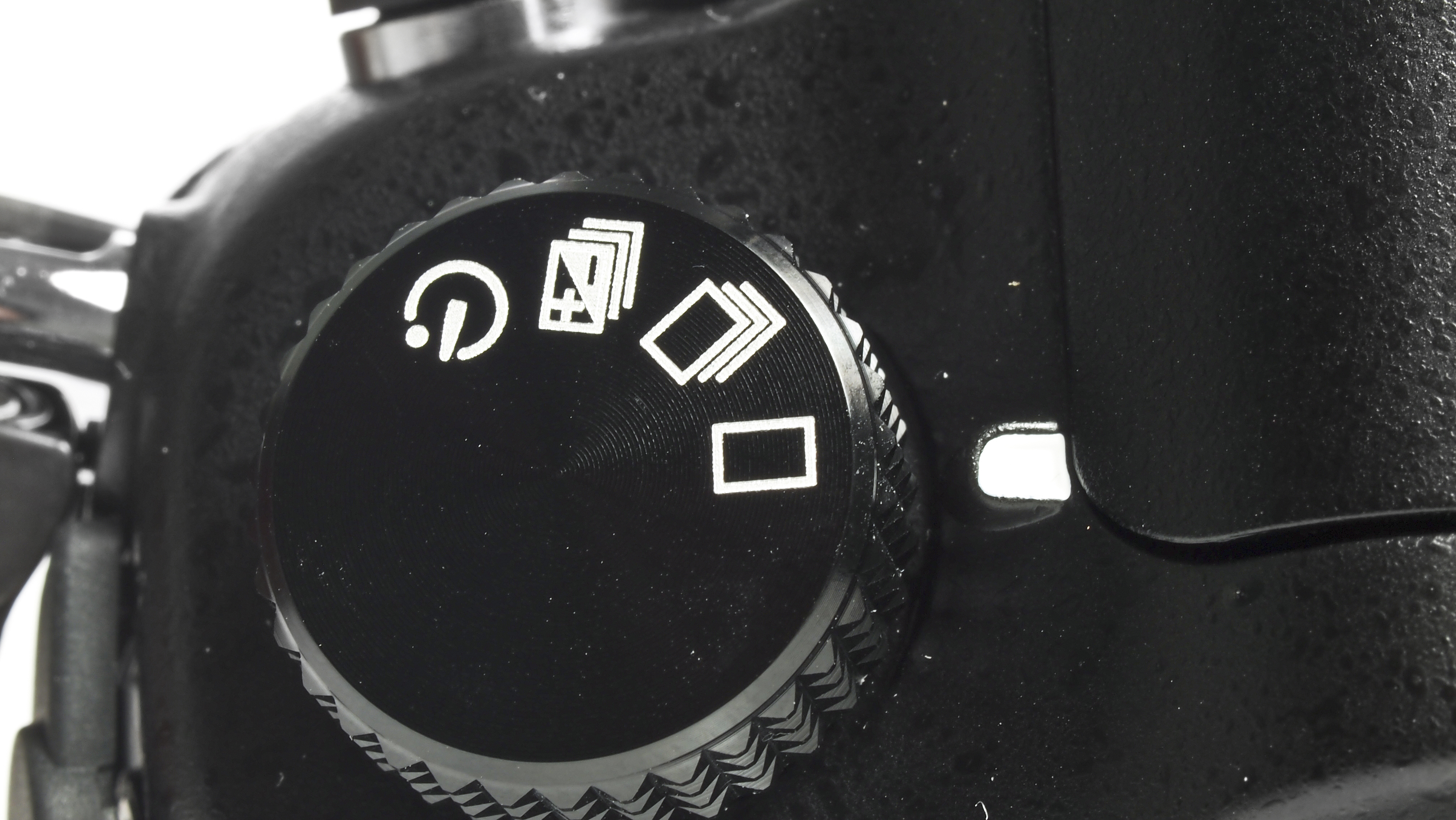
On the whole, the view in the EVF is pretty good. You wouldn't mistake it for an optical viewfinder, but it has the benefit of showing the impact of exposure, colour and white balance changes. Warm scenes with quite high contrast can seem a little flat in the EVF, but the final images usually look better.
Panasonic also tells us that the EVF's response time has been dramatically cut to 16.7ms on the Panasonic GH3, which makes it easier to follow moving subjects than with the GH2.
Panasonic has built Wi-Fi technology into the Panasonic GH3 so that key features such as the exposure, powerzoom, focus point and shutter can be controlled remotely via a free app for iOS and Android.

This makes it much more useful than similar apps from Sony and Samsung that offer very limited settings adjustments. That will be a popular feature with enthusiasts, especially wildlife photographers.
We found that the camera responds quickly to the commands given via the smart device, and images transfer reasonably quickly.
Once you have registered with Panasonic's Lumix Club and linked your accounts, you can upload images direct to Twitter and Facebook, but upright images aren't rotated and there's no option to add a comment - which is disappointing.

