Why you can trust TechRadar
The Pentax Q7 is a bit of an odd proposition. Yes, it's small, but there are cameras which feature a larger sensor which match it in size, or are only slightly larger. What the Q7 has going for it is the cuteness factor, so if you're drawn in by that then it could be tempting.

Sadly, image quality leaves a fair amount to be desired. When a camera features interchangeable lenses, despite the fact that the sensor is only as large as a compact camera, you expect a much higher degree of image quality – sadly this isn't the case with the Q7.
While images appear to be sharp on the screen while composing, as soon as you hit the shutter release it's clear that there is a lack of detail, even when shooting at low sensitivity speeds (such as ISO 100). This is especially apparent when attempting to shoot reasonably close up items, but less so when shooting wide angle scenes.
On the plus side, colours are bright and punchy directly from the camera, without being overly vibrant. The Q7 shoots raw format DNG files, which is useful as a universal file format for tweaking straight in your photo editing software of choice without having to rely on proprietary software.
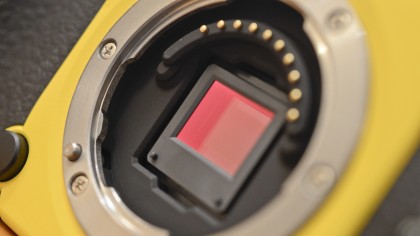
Looking at images shot in low light, at high sensitivities, such as ISO 3200, reveals a significant loss of detail and image smoothing. At ISO 1600, smoothing isn't quite so bad, although examining at 100% reveals just how much smoothing takes place – the overall effect when viewing at normal printing or web sizes is decent though. I'd recommend sticking to ISO 1600 unless strictly necessary, especially if you're looking to make prints.
In good light, the Q7 is able to focus pretty quickly, if not quite as fast as the likes of Micro Four Thirds cameras from Panasonic and Olympus. As light levels drop, the camera struggles to lock on to a target a little more, but it's unusual for a false positive to be presented.
Overall, the Q7's all-purpose metering system does a good job of producing accurate exposures, although it can be thrown off by a strong lighting source, in which case switching to spot metering might be helpful.

On a better note, the camera's automatic white balance fares a little better with producing accurate colours, even when faced with artificial or mixed lighting sources.
There are a number of different digital filters which you can activate for use with the Q7, some of which are better than others. It's worth experimenting to see if you particularly like any of those on offer, however remember that digital filters can't be shot in raw format.
Instead, you might prefer to alter Custom Image settings, which allow you to shoot with a number of different presets, including subtle effects such as Natural, or more dramatic effects such as Monochrome or Cross Process. The benefit here is that you can shoot in raw format, should you need a clean version of the image later down the line.

The kit zoom lens offers a decent focal length, and reasonably impressively has a maximum aperture (at the widest point of the lens) of f/2.8. This helps when shooting in low light to keep the sensitivity down, and also helps to create some attractive shallow depth of field effects – although the small sensor size puts somewhat of a limit on what you can achieve. Generally also, the kit lens is a decent performer, producing reasonably sharp images. We weren't supplied with other lenses for the Q7, but it generally feels like a camera that you'll use with the kit optic most of the time anyway.
