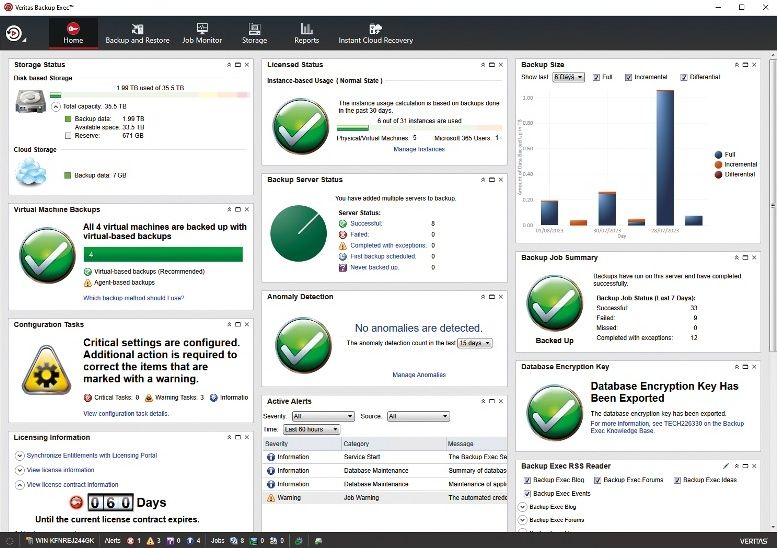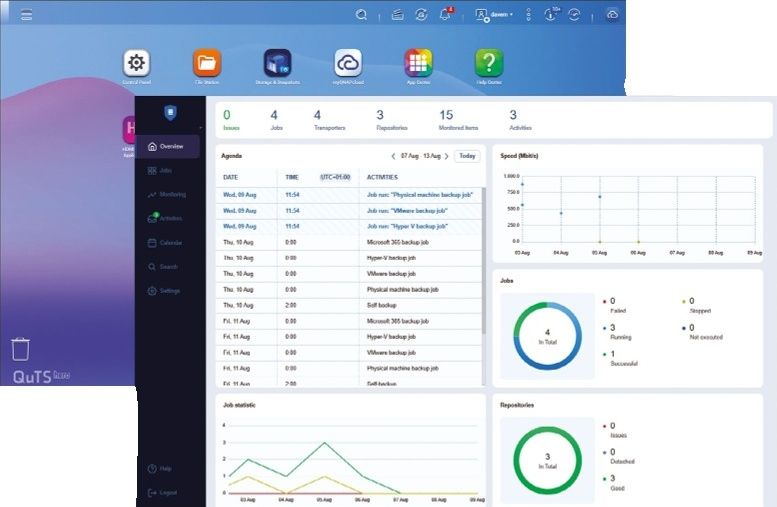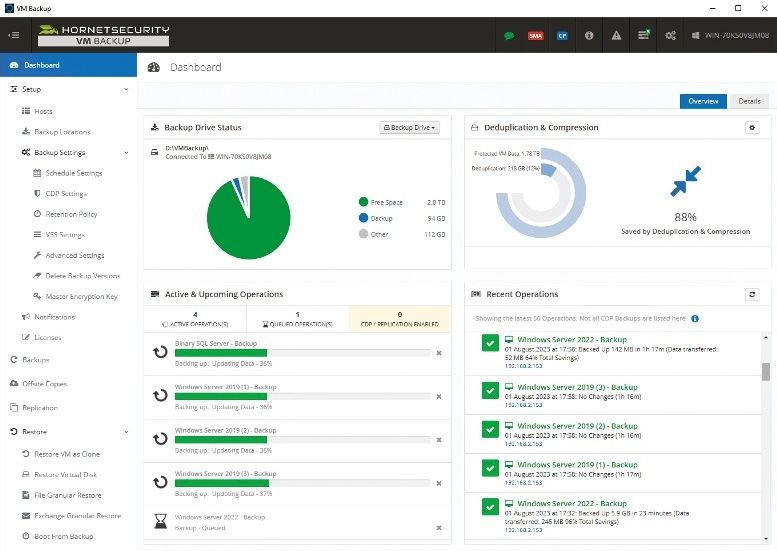Why you can trust TechRadar
Sony has employed its now familiar flat body and deep grip styling, making the Sony NEX-6 instantly recognisable as a Sony NEX camera.
There's also the high-quality feel that we have come to expect from this level of camera.
The textured covering of the grip and the back of the camera is very effective and it, plus the deep finger-hold, makes the Sony NEX-6 extremely comfortable to hold one-handed. In fact, we carried the camera by the grip for a few hours during one stage of this test, and had no use for the strap.

Unlike the Sony NEX-5R, the Sony NEX-6 has a mode dial on its top-plate for selecting the exposure mode. This dial has a high quality feel, and although it doesn't have a lock, its action is stiff enough to prevent it from being knocked too easily between settings.
Beneath the mode dial is another dial for adjusting settings such as aperture and shutter speed. This falls conveniently within reach of your right thumb and has click-stops that make it clear when you have made a setting change, but some people may find that their thumb rubs on the mode dial when they are using it.
As well as the 3-inch 921,600-dot LCD display, there's a 2,359,000-dot electronic viewfinder. Although its colour and contrast doesn't always match the main screen's, it provides a pretty decent view in most situations, and is very useful in bright sunlight.

That said, we found that the 3-inch screen provides a clear view, and when set to its brightest or to its Sunny Weather option, it is even possible to see images on it in direct sunlight (at least in UK October sunlight).
However, we struggled to see the active AF point on several occasions, since it doesn't stand out very well on the display in bright light.
It's worth noting that as well as brightening the screen, the Sunny Weather setting increases the LCD's local contrast, boosts its saturation and warms the image to the extent that we had to double check that there wasn't a Picture Effect selected.

Helpfully, there is a sensor that detects when the camera is held to the eye, and the EVF is turned on while the LCD is switched off. Sony says that it has worked on the speed of switching between the two, and we found it very quick.
Despite this, it doesn't switch to the EVF too easily, which is good when you want to shoot from the hip and the camera is close to the body.
There are three disappointments with the Sony NEX-6's LCD screen. Firstly, it's a tilting unit rather than a fully articulating device, so it's no help when shooting upright images from awkward angles.

Also, it can't flip right up over the camera like the Sony NEX-5R's screen, so it doesn't enable you to compose self-portraits (although there is a remote viewfinder app available if you have a smartphone).
The final issue is that it's not touch-sensitive. This seems very odd given that the Sony NEX-5R's screen is touch-sensitive. It would be very useful for inputting Wi-Fi and Facebook passwords and so on, as well as for setting the focus point.
Sony's new 16-50mm powerzoom kit lens gives the Sony NEX-6 a nice, neat profile, and is perfectly sized for the camera. However, we found that we accidentally zoomed in on a few occasions because the zoom switch falls under the natural resting place for the thumb.

There's also a lens ring that can be used for zooming in or out and adjusting manual focus. Perhaps it would have been better to have a push-pull arrangement with this ring to avoid the accidental focal length adjustments.
The menu is typical Sony NEX and pretty extensive, so it takes some getting to grips with, but it is generally logically arranged.
The metering, white balance, dynamic range optimisation, Creative Styles and Picture Effect settings (to name just a few), are all found in the Brightness and Color section.

There's a separate Image Size area for aspect ratio and image quality, and controls over things like the focusing and drive mode are found in the Camera section.
Apps can be downloaded and accessed via the Application section of the menu.
If you want to change the brightness of the LCD screen or the information it displays, you need to look in the Set-up menu.

A Function (Fn) button adjacent to the camera's shutter release button can be used to access up to six of the commonly used settings.
Since it's not possible to use the picture effects when shooting raw files, we assigned the Picture Effects and Image Quality options to the function menu so that we could quickly make the necessary changes. We also accessed the HDR and DRO options via this route.
Two buttons on the back of the Sony NEX-6 are also customisable, but we've found that the lower one defaults back to the AF point selection mode in some AF modes.

Sony's PlayMemories camera app service is now up and running, and we found it easy to access and download apps. There aren't many available yet, but there should be more coming over time.
Direct Upload is useful for uploading images to Facebook direct from the camera, while the Remote Control app enables you to compose images on your smartphone screen and adjust exposure compensation remotely.

The new Nintendo Switch 2 Camera proves I was right to hope for a new age of Nintendo peripherals – but what comes next?

The Nintendo Switch 2’s interactive-manual bloatware is a paid app, and it’s the last straw following a disappointing launch

After Nvidia, Mediatek may have convinced another huge tech company to use its expertise to develop AI chips