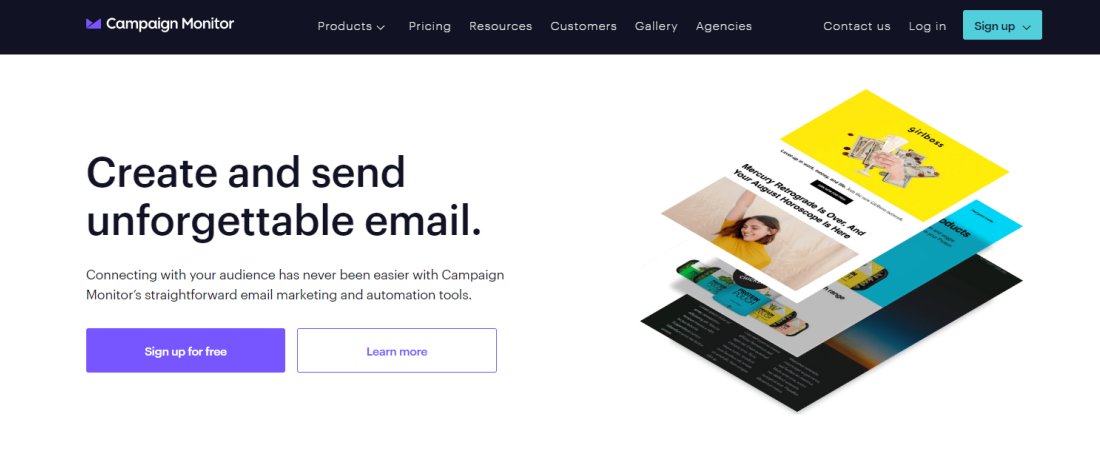TechRadar Verdict
Campaign Monitor is packed with features, easy to use, and produces great-looking results. However, the lack of direct support may be an issue for some.
Pros
- +
Easy to use
- +
Great choice of templates
Cons
- -
No direct support options
- -
Importing contacts initially can be tricky
Why you can trust TechRadar
Campaign Monitor was founded in 2004 by two entrepreneurs, David Greiner and Ben Richardson, who were childhood friends from Australia. It's one of the most successful email marketing software platforms out there; financial documents lodged in the UK showed that it earned $154 million in revenue in 2019 and an EBITDA of $24 million.
Campaign Monitor has acquired many other email marketing tools and grouped them under the CM Group. The Group includes Campaign Monitor, Emma, and LiveClicker among other tools. In 2021, CM Group merged with Cheetah Digital to become a much more formidable email marketing company.
CM Group is headquartered in Nashville, Tennessee, United States.
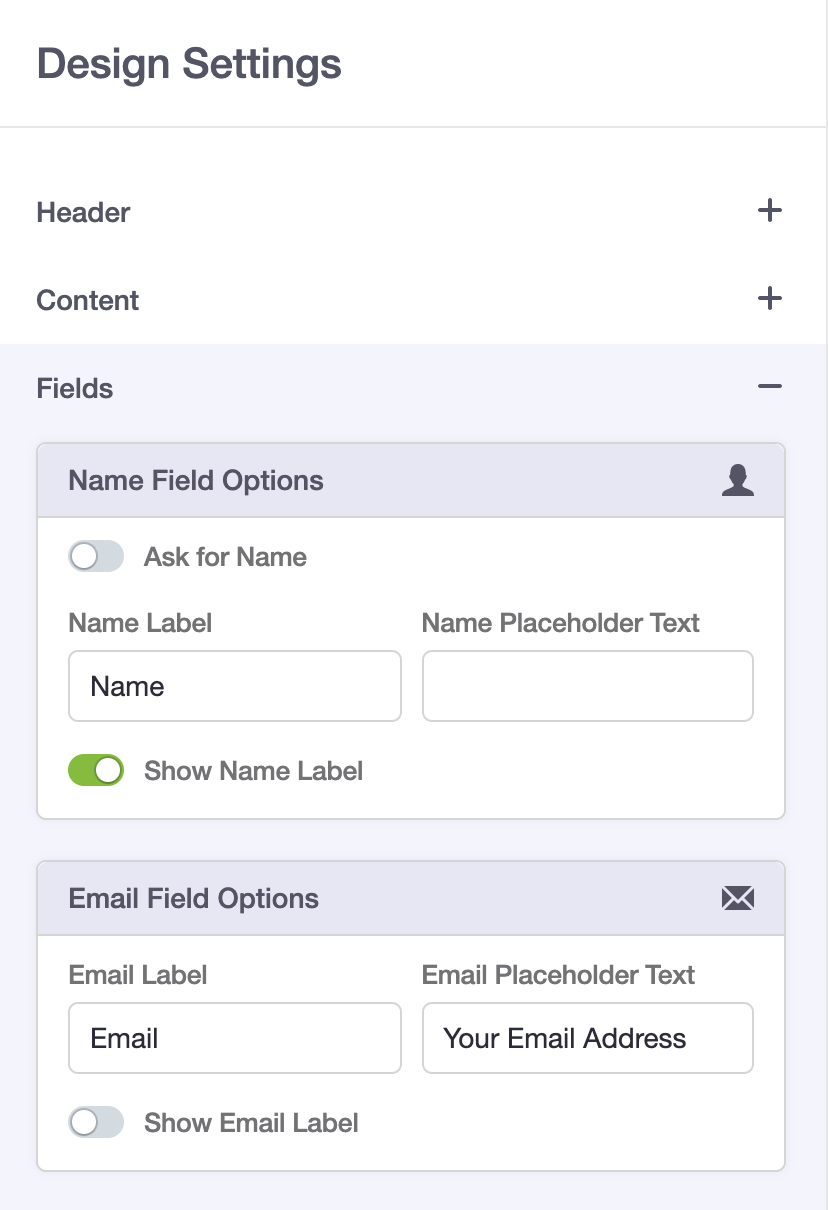
Campaign Monitor: Plans and pricing
Campaign Monitor doesn't offer a free tier, which puts it at a disadvantage compared to competitors. There's also no standard free trial but a so-called "free account" that lets you send test campaigns to a maximum of five people to test the platform's features. You’ll need to pay to use this platform well.
You can choose from one of three premium plans; Basic, Unlimited, and Premier. Basic starts at $9 / £9 / AUD$14 per month for 500 contacts and increases according to the number of contacts. For example, 1,000 contacts will cost $29 / £25 / AUD$45 per month, 10,000 will cost $129 / £120 / AUD$145 per month, and 50,000 will cost $299 / £250 / AUD$450 per month.
Unlimited starts at $29 / £25 / AUD$45 per month for 500 contacts and increases according to the number of contacts. For instance, 1,000 contacts on this plan will cost $59 / £55 / AUD$90 per month, 10,000 will cost $249 / £220 / AUD$425 per month, and 50,000 will cost $699 / £600 / AUD$1100 per month.
The Premier plan starts at $149 / £125 / AUD$225 per month and increases according to the number of contacts. For reference, 10,000 contacts on this plan will cost $399 / £350 / AUD$600 per month, and 50,000 will cost $989 / £920 / AUD$1500 per month.
Each standard pricing plan is limited to 50,000 contacts. Anything above that, and you’ll need to contact Campaign Monitor’s sales team to arrange a custom plan.
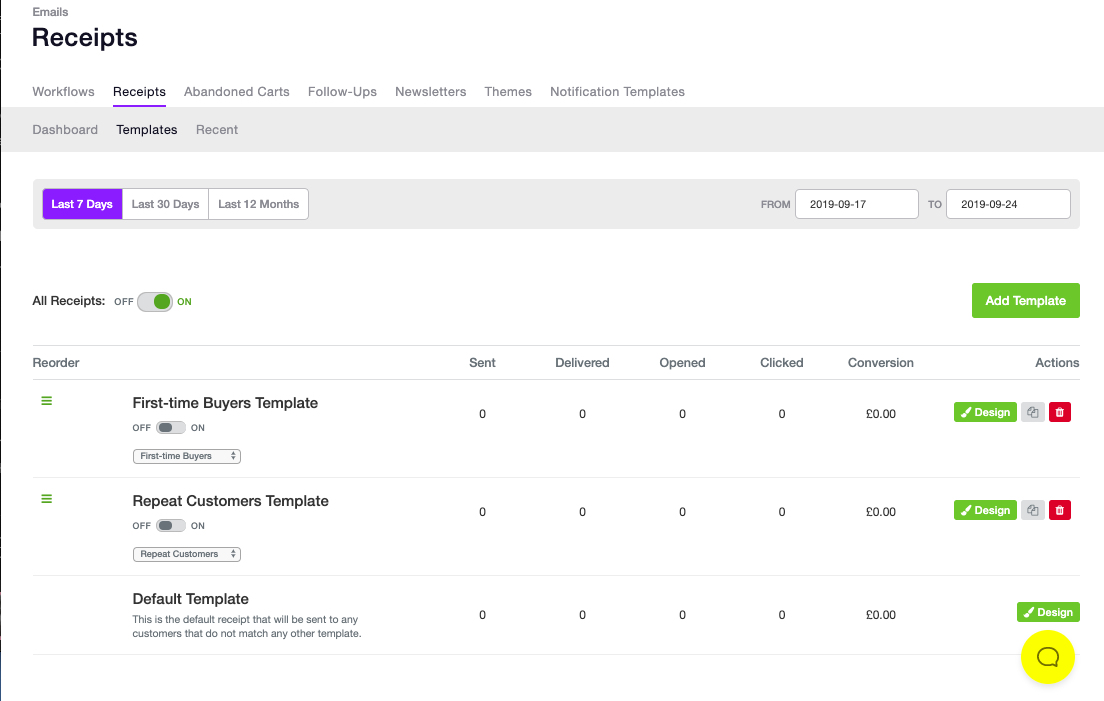
Campaign Monitor: Features
Creating effective marketing emails can be difficult, especially for people doing it for the first time. Campaign Monitor makes it easier by providing a collection of templates designed by professionals. You can select any template and edit it to fit your brand using the drag-and-drop editor. The editor lets you customize every aspect of your email and captivate your audience.
Campaign Monitor also supports SMS marketing. You can send messages to your customers' phone numbers just as you'll do to their email addresses. Combining SMS and email marketing can help you maximize the return on investment from your marketing budget.
It's not enough to send email and SMS campaigns. You must also monitor your campaigns to see if they're delivering the intended results. Campaign Monitor offers a full analytics suite that lets you measure your campaign's performance. You can view critical metrics like open rate, click-through rate, unsubscribe rate, etc.
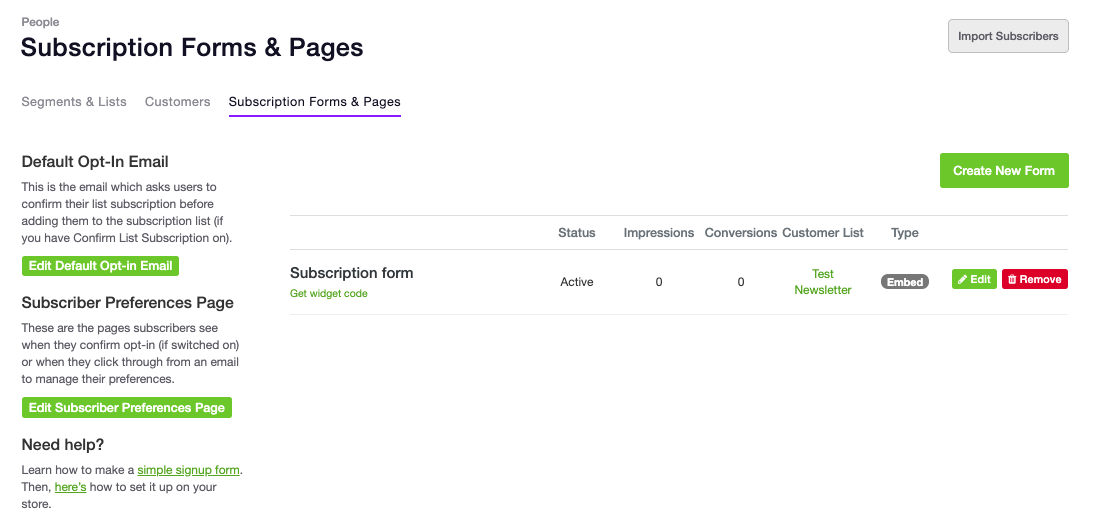
Campaign Monitor: Interface and use
Everything about Campaign Monitor is beginner friendly and easy to use. The interface is clean and guides you through each step, from setting up your subscriber list to creating your email campaigns. The app itself is very responsive, with pages loading quickly and clicks on buttons and links producing immediate responses.
If you’ve never designed a marketing email before, you’ll be impressed with the large range of templates and the quality of the designs. Customizing the design and the content couldn’t be easier with the drag-and-drop editor, which is really well thought out. And before sending, you can preview what your design will look like for desktop and mobile users.
Those already experienced with designing marketing emails are catered for too as you can import your own files, and Campaign Monitor will automatically inline your CSS for best cross-platform compatibility.
Campaign Monitor: Support
For support, Campaign Monitor has a help center with articles in various categories and a selection of training videos. There is also what looks like a chat widget where you first enter your question and you’re then presented with links to help articles with possible solutions. If they don’t answer your query, you can then continue on to contact support with your question by filling in a form.
So there’s no actual direct chat available. There’s also no direct phone contact for support either. Campaign Monitor does have a phone number you can call, but it’s for sales inquiries, not technical support. If you have a question, filling in the form and waiting for a response is your only option.
Campaign Monitor: The competition
The email marketing services space is a busy one, and there are lots of competitors. Campaigner is a good choice if you need e-commerce integration, with prices starting at $19.99 / £18 / AUD$30 for 1000 subscribers.
Sendinblue has a different pricing model, charging by the number of emails you send rather than contacts or subscribers, which may work out cheaper for some businesses. Its Lite plan costs $25 / £22 / AUD$45 a month and includes 40,000 emails and unlimited workflow automations.
Campaign Monitor: Final verdict
There’s a lot to like about Campaign Monitor. It’s packed with useful features, it’s easy to use, and the emails you can create look great, as does the Campaign Monitor app itself. The sliding scale pricing structure means that Campaign Monitor will suit businesses of all sizes and budgets.
Even though the app is very beginner friendly, there are enough advanced features and customization options to keep experienced marketers happy too.
The only downside is that there is no direct method of support available. You have to fill in a form and then wait for a reply.
John is a freelance writer and web developer who has been working digitally for 30 years. His experience is in journalism, print design and web development, and he has worked in Australia and the UK. His work has been published in Future publications including TechRadar, Tom's Guide, and ITProPortal.