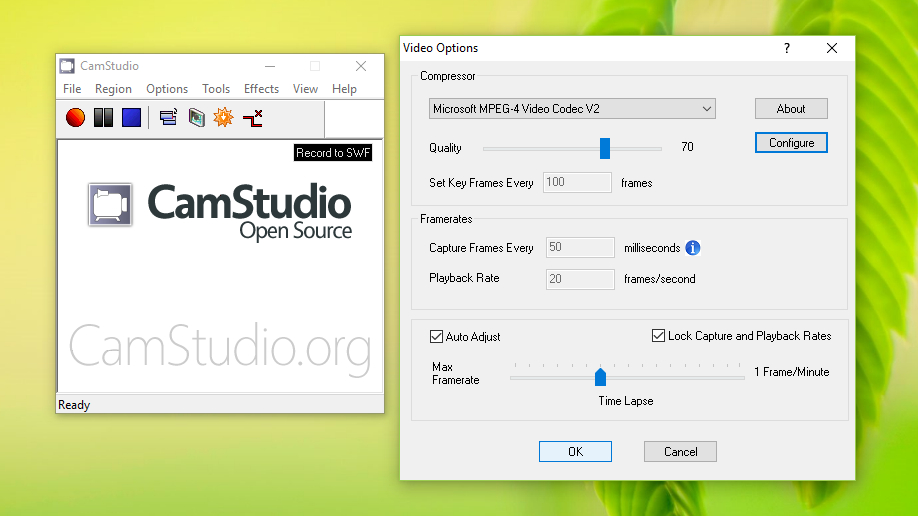TechRadar Verdict
A superb screen recorder packed with tools and options ideal for making your own software reviews and tutorials. The built-in annotation tools are a particular bonus.
Pros
- +
Simple interface
- +
Highly customizable
- +
No file length or size limitations
Cons
- -
Installer contains potentially unwanted programs
Why you can trust TechRadar
CamStudio is a deceptively simple open source screen recorder. Capturing what’s happening on your monitor is as simple as clicking a button, but if you delve into the settings you’ll find that this little program is capable of so much more.
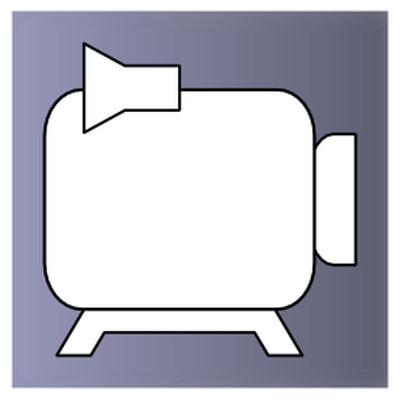
Where to download: http://camstudio.org
Type: Screen recorder
Developer: CamStudio.org
Operating system: Windows
Version: 2.7
You can capture video or still images, and record audio from your PC’s speakers or a microphone, making it ideal for creating your own software tutorials. You can capture the entire screen, the active window, or a manually selected area (which can follow the cursor if you want).
CamStudio can export your finished captures in a huge range of formats, with varying degrees of compression so you can strike the right balance between file size and image quality. This is particularly handy because, unlike most other free screen recorders, CamStudio puts no restriction on the length of your recordings.
User experience
CamStudio is a brilliant screen recorder, and there are no ads in the software itself, but the installer contains potentially unwanted software (including the Chromium browser and a search manager extension). Make sure you read each step carefully and click ‘Decline’ next to anything you don’t want to install.
If you want to make a quick recording, simply click the record button and your on-screen activity will be recorded as an AVI file until you stop it manually. That might be perfect for quick tasks, but if you want to make a presentation or a tutorial for YouTube, take a look at the various audio and video settings.
CamStudio has too many features to list here, but one of our favorites is the advanced annotation tool that let you add your own text, drawings and images to footage, and create watermarks to help prevent unauthorised sharing of your work.
We also like the ability to capture still frames at regular intervals rather than recording smooth video, and to stop recording automatically after a certain time or event.
CamStudio is wonderfully versatile, and isn’t hamstrung by the restrictions of other screen recorders. Give it a try – we think you’ll be impressed.
Latest updates
The latest version of CamStudio includes improved codec support, automatic notifications of new updates, and several other updates and bug fixes. For full details, see the project's change notes.
You might also like

Cat is TechRadar's Homes Editor specializing in kitchen appliances and smart home technology. She's been a tech journalist for 15 years, having worked on print magazines including PC Plus and PC Format, and is a Speciality Coffee Association (SCA) certified barista. Whether you want to invest in some smart lights or pick up a new espresso machine, she's the right person to help.