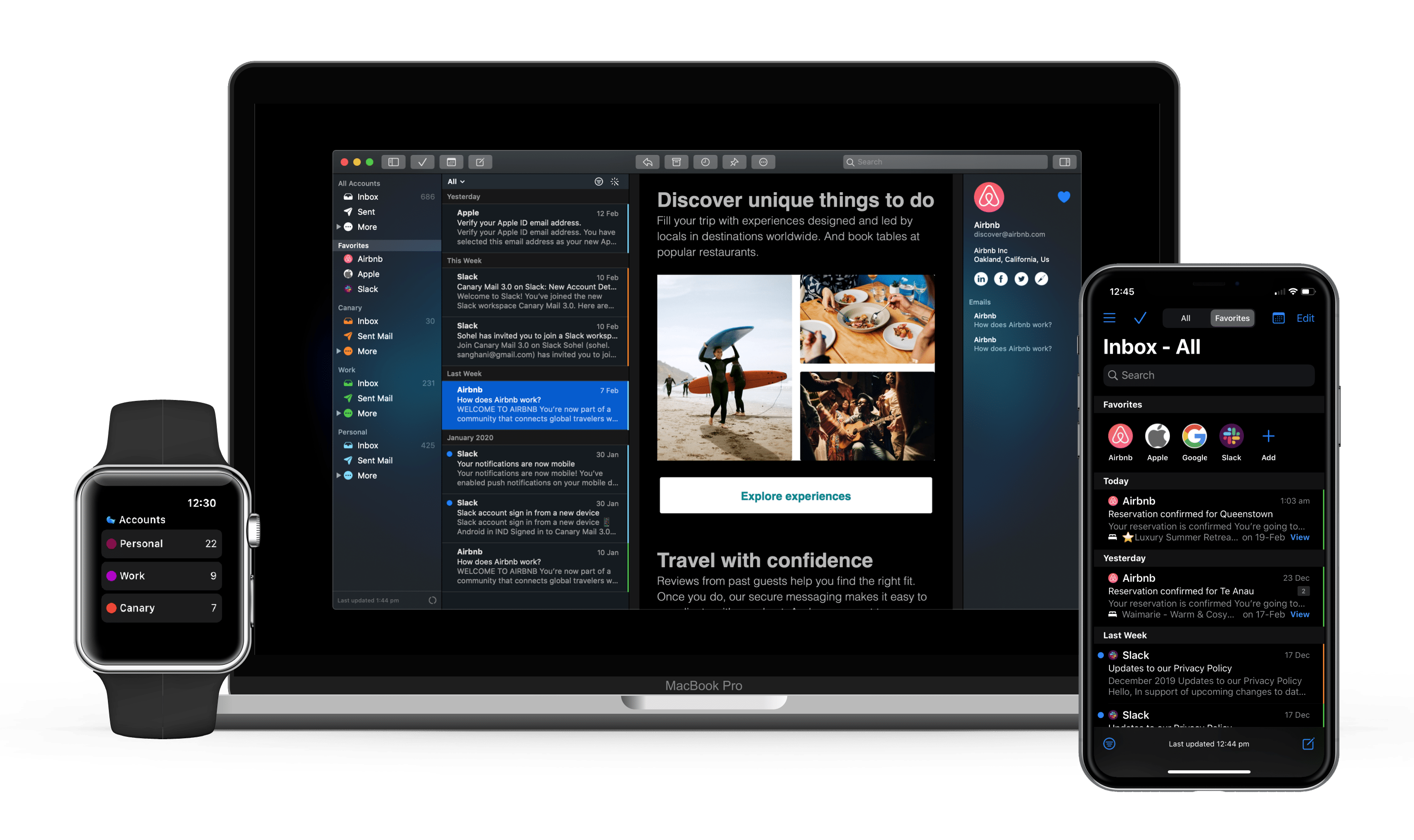TechRadar Verdict
A pricey, yet solid email app for Mac and mobile that does a great job with encryption. Unique features make it even more special.
Pros
- +
PGP encryption
- +
Available on multiple platforms
- +
Easy to set up and use
- +
Strong support and documentation
- +
Enterprise options
Cons
- -
Expensive
- -
Must buy licenses for every device
Why you can trust TechRadar
Though texting and messaging are easier to use, email isn't going anywhere any time soon. One of the most popular Mac email clients, Canary Mail, has a lot going for it, starting with the large number of services it can support and extending to its impressive built-in encryption technology that's built from the open-source PGP. It's also one of the easiest email apps you'll ever use.
The app is part of Setapp's monthly subscription plan that currently includes over 230 titles across multiple categories, including productivity, lifestyle, writing & blogging, and many more. As a bonus, a Setapp subscription lets you use Canary Mail freely, not just on Mac but also on iPhone and iPad.
The folks behind Canary Mail promise it offers a distraction-free inbox that doesn't require tackling a learning curve. Read this review to see if the software package lives up to its claims.
Plans and pricing
In addition to Mac and iPhone/iPad, Canary Mail is also available on Android. On each platform, you must pay $20 for a license that doesn't expire. Significant upgrades are $10 on each platform. The three versions come with a seven-day free trial to new users only. iPhone users can freely access Canary Mail via an Apple Watch.
If you're primarily an Apple user, the best way to get Canary Mail is through Setapp, where a subscription runs $10/month. As long as you remain a Setapp customer, you can use Canary Mail and receive all of its updates for no additional cost.
Canary Mail is also available for enterprise users. Administrators can approve and sign public keys, configure custom keyservers, specify organization keys, etc. They can also configure in-app settings for all organizational users through a cloud-based admin console.
And, of course, there's the Setapp subscription plan.
Features
Like most folks, you probably have multiple email accounts, perhaps across different services such as Office365, iCloud, and Gmail. There isn't a mainstream email service that doesn't work on Canary Mail. Besides the three mentioned above, AOL, Yahoo, Outlook, Exchange, ProtonMail, and the most popular IMAP providers also work with Canary Mail. Better still, the setup process is relatively pain-free. For example, you only need to log in once with your Google email and password to add a Gmail account. It's that easy.
Looking beyond compatibility, Canary Mail is known for its encryption tools and commitment to privacy. On the former, the software's technology is built on top of Pretty Good Privacy, or PGP. The open-source encryption tool uses a serial combination of data compression, key cryptography, hashing, and public-key cryptography to encrypt important data.
Canary Mail users have various options when it comes to encryption. The automatic mode is the wisest choice for those who only wish to exchange encrypted email with other Canary users. However, for those more comfortable with PGP and how it works and who want the highest levels of security, one should select manual PGP encryption.
There are also the options to turn off encryption entirely or on a per-email basis. This makes it ideal for those who aren't committed to PGP encryption but still want to take advantage of Canary Mail's unique features. For most users, the most important of those revolve around making it easier to get through a sometimes lengthy email inbox and concentrate on only the most important ones. These features include Snooze, Filtering, Bulk Cleaner, and Unsubscribe.
On a message-by-message basis, you can remove an email from your inbox by snoozing it. In doing so, you assign the day and time when you want to see it again. Later Today, This Evening, Tomorrow, and many more are among the options. While these emails are in a sleep state, you can find them in the appropriately named Snoozed folder.
Meanwhile, you can assign emails to different categories with the filtering tool. Choices include Unread, Unanswered, Attachments, or Starred. Other email programs offer some filtering capabilities. And yet, Canary Mail is among the most intuitive.
With the Bulk Cleaner feature, you can automatically select more than one email for removal. It's fast and gets the job done so you can move on to more critical messages.
Finally, there's Unsubscribe. With one click, you can remove your email from mailing lists. This will eventually lead to fewer email messages overall. You can also easily send emails to the built-in junkpile as a bonus. Canary Mail will learn from this movement, so you don't see emails from those senders again.
Interface and in use

Canary Mail won't win any awards for style since its interface looks a lot like any other mail app on the planet, including the one that ships with macOS Monterey. And yet, that's not a negative. On the contrary, familiarity is good, especially for a maturing software product like email that isn't exactly screaming fun.
However, there's one interface feature that sets Canary Mail apart from the others. Every time you send or receive an email from a person or organization, there's a record of it noted on the right side of a message from that contact. From here, you'll also find links to whatever file attachments might have been sent or received. It's a terrific tool and helps you keep track of important communication that spans many emails.
Support
Canary Mail's one-time price includes unlimited online support. There's also a robust FAQ section on the Canary Mail website. The information gets broken down by platform. Enterprise users receive expedited support.
The competition
There are other software titles that offer encrypted mail opportunities, including Securemyemail, Protonmail, Tutanota, and many others. Many also use open-source PGP encryption with each varying by features and price.
Final verdict
If you're an Apple user looking for an email encryption solution across different platforms, you can't go wrong with Canary Mail. Available for Mac and mobile, the software supports most email providers and features an intuitive interface with no learning curve necessary to jump over. This is a relatively expensive software solution. However, it doesn't require any extra payments for support and there are no monthly fees, unlike some other packages.
Bryan M. Wolfe is a staff writer at TechRadar, iMore, and wherever Future can use him. Though his passion is Apple-based products, he doesn't have a problem using Windows and Android. Bryan's a single father of a 15-year-old daughter and a puppy, Isabelle. Thanks for reading!