Why you can trust TechRadar
Build and handling
- Magnesium alloy body
- Dust and water resistant
- Solid and comfortable to hold
While its sits above the EOS 70D in the Canon DSLR line-up, the EOS 7D Mark II is only around 90g heavier. At 910g (body only) and 148.6 x 112.4x78.2mm, however, it is a little heavier and larger than the original EOS 7D. Some of this change in weight may be attributed to the Mark II's improved dust and water resistance, which makes it the second most weather-resistant Canon DSLR after the EOS-1D X.
Thanks in part to its magnesium alloy chassis, the new camera certainly feels solid enough and comfortable in the hand. The textured coating on the grips give good purchase (the thumb-ridge on the rear is particularly good) and it feels like an enthusiast-level camera should. This is matched by a claimed shutter durability of 200,000-cycles.
The most noticeable difference on the back of the camera is the arrival of a sprung selection lever around the mini-joystick control
Although the 7D Mark II makes a few changes to the control layout, users of the original EOS 7D will soon find themselves at home. The most noticeable difference on the back of the camera is the arrival of a sprung selection lever around the mini-joystick control.
This acts as a kind of function controller for the main control dial in front of the shutter release on the top of the camera. When the switch is in use, the dial can be used to adjust one of a small collection of features including sensitivity. The preferred option is selected via the Customisation option in the Menu. In addition to sensitivity, it can be set to setting the AF point, AE lock, AE lock hold, switching to the central (or registered) AF point and accessing exposure compensation.



Turning to the top of the camera, everything is as it was before apart from the addition of a lock on the mode dial. While this is useful for preventing the dial from being knocked out of place, it would be better if it was the type of lock that you can choose to use or not. As it is, it has to be pressed to allow the dial to be rotated.
Although the menu is very familiar to Canon EOS users and it's logically arranged, it looks slightly neater than the EOS 7D's menu thanks to the font's improved letter spacing. It's a small point, but a noticeable one.

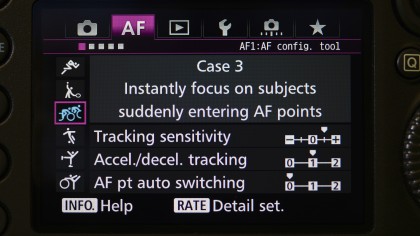
As on the Canon EOS-1D X and 5D Mark III, the autofocus system has a dedicated section along with a series of selectable Case Studies that specify the tracking sensitivity, acceleration and deceleration tracking and AF point switching.
Autofocus
- Fast and accurate focusing
- Sophisticated and comprehensive
- Advanced Case Studies
The EOS 7D Mark II's 65-point autofocusing system didn't disappoint. It's both fast and accurate, and capable of working in very low light. It's also complex with seven focus point selection modes and a collection of AF Al servo adjustment options (Tracking sensitivity, Acceleration/deceleration tracking and AF point auto switching options) for use in continuous AF mode, so it takes some getting to know. Provided that you choose the correct AF point selection mode and AF Al servo characteristics (which can be set via a selection of shooting scenario Case Studies), it does a great job. We found Case 1 in the shooting scenarios list a good starting point that worked well when shooting BMX riders in action.
In addition, the hybrid AF system, which is available when composing video or still images on the LCD screen in Live View mode, is capable and able to find its target even in quite low light. With an STM lens mounted there's little back-and-forwards adjustment even in fairly dull conditions and although it's quite a large camera to use held away from your body, it is possible to use Live View mode when hand-holding the camera. It's a shame that the screen isn't on an articulating joint (Canon says this would compromise durability) because this would make composing shots at high or low angles much easier.
Switching from the 'Standard' to the slowest AF setting in the Movie Servo AF speed options has a significant impact upon the time the camera takes to focus the lens. Either way, it moves the subject smoothly into focus. If you need to speed things up, however, pressing the AF-on button gets the subject sharp quickly.
Current page: Build and handling
Prev Page Introduction and key features Next Page Performance and image quality