TechRadar Verdict
The EOS R6 II has some worthwhile improvements over the original R6, which already had a big fan base. The burst shooting is excellent, the autofocus is highly effective, low light performance is terrific and the slight resolution boost to 24MP is welcome. The 8-stop IBIS system is by no means a guarantee of sharp shots, though, and the R6 II looks pretty expensive for a 24MP full frame hybrid camera.
Pros
- +
Excellent autofocus
- +
Impressive ISO handling
- +
Versatile 4-axis touchscreen
Cons
- -
8-stop IBIS won’t replace your gimbal
- -
Expensive compared to rivals
Why you can trust TechRadar
Two-minute review
If you’re buying into Canon’s EOS R mirrorless system, you might well be weighing the do-it-all EOS R6 II against the more expensive and high-powered EOS R5. Plenty chose the original EOS R6 for its price, low-light capability, burst shooting and video features, and the now R6 II removes one remaining barrier – the original model’s 20MP resolution.
The Mark II’s resolution increase will may not make much difference to the detail rendition, but it’s an important psychological bonus which puts the Canon on a par with rivals like the Panasonic Lumix S5 (and now the S5 II), Nikon Z6 II and Sony A7 III (though not quite the A7 IV) as one of the most compelling cameras for photography.

The R6 Mark II’s burst mode frame rates are doubled to 40fps with the electronic shutter but stay at 12fps with the mechanical shutter, and while the AI-powered AF subject recognition has been extended with more subject types, the original was pretty good already.
Sensor: 24.2MP full frame CMOS
AF points: 4,897 point Dual PIxel CMOS AF II, 100% coverage
Video: 4K UHD up to 60p, FHD up to 180p
Viewfinder: OLED 3.69m-dot
LCD: 3-inch vari-angle touch 1.62m-dot
Memory card: 2x SD/SDHC/SDXC UHS-II
Max Burst: 12fps mechanical shutter (1,000+ JPEG, 110 RAW/1,000 CRAW), 40fps electronic shutter (190 JPEG, 75 RAW/140CRAW)
Connectivity: Wi-Fi, Bluetooth, Mic, Headphone, HDMI Type D, USB 3.2
Size: 138.4 × 98.4 × 88.4mm
Weight: 670g (inc. battery and SD card)
For video, the original 30-minute recording limit has been scrapped and Canon reckons the R6 II can shoot for over 40 minutes at 4K 60p, and up to 6 hours at 4K 30p. It also has Canon C Log 3 and can capture 6K ProRes RAW over HDMI.
These things are all great, but they are incremental rather than revolutionary improvements, and they make for a pretty expensive camera that’s only worth it if you need everything that it does.
The EOS R6 II is nice to use and captures very attractive stills and video, but the 8-stop IBIS system will not necessarily deliver that in real life and does not have the fluency for smooth camera movements in video. The EOS R6 II feels like one of the better cameras in its class, but not necessarily the best and definitely not the cheapest.
Canon EOS R6 II: release date and price
- About the same price at launch as the old R6, which is welcome
- Much more expensive in the UK than the US
- Seems expensive compared to the Sony A7 IV and Lumix S5 II
New Canon cameras typically arrive with premium price tags relative to the competition and take a while – sometimes a very long while – to move back down to a more competitive price point. Launch price for the Canon EOS R6 II is $2,499.99 / £2,799 / AU$4499 body only, and $3,599.99 / £3,999 / AU$6399 bundled with the RF 24-105mm F4 lens.
It’s no surprise then, that the EOS R6 II immediately looks expensive compared to its rivals. These include the Nikon Z6 II, Sony A7 II and the brand new Panasonic Lumix S5 II, all of which are around $500 cheaper. Indeed, even the 30MP Sony A7 IV currently costs less than the Canon. And if you’re thinking of getting the R6 II and 24-105mm f/4 lens bundle, that’s almost the price of an EOS R5 body.

So is the EOS R6 II good enough to make it worth the extra compared to its direct rivals? At this level, you commit to a system rather than a specific camera, and if you’re starting from scratch you’ll need a lot of trust in the Canon brand to pay the extra for the R6 II. If you’re a Canon shooter, the R6 II might make a logical upgrade for existing kit, but if you already use Sony, Panasonic or Nikon gear, it’s hard to see why you would switch.
- Price Score: 3.5/5
Canon EOS R6 II: design
- Curved shapes and smooth materials make it nice to handle
- Very good EFV and rear display
- Some minor control niggles
Canon does make very nice-handling cameras. When other makers seem to be favoring hard-edged rectilinear designs, the EOS R6 II has comfortable curved contours and soft, grippy surfaces. Your little finger is still left dangling at the bottom of the grip and it does feel overbalanced by bigger lenses – we tested it with the RF 24-105mm f/4 – but it’s more comfortable than its rivals.
The three-dial control layout does take some learning, since the dial functions depend on the mode and in some modes two dials do the same thing, but it’s all part of learning a sophisticated camera.



It would have been nice to have had dedicated ISO and WB buttons, and why doesn’t the stills/video lever on the far left of the top plate have a continuous shooting option? It’s something this camera is especially good at, so it’s a bit annoying to have to dig around the the interface to find it.
And you might wish there was some quick way to disable the subject-recognition system for when you want to choose the focus point – though you could do that with the C1, C2 and C3 settings on the main mode dial.
It does feels as if Canon has gone away from the idea of a camera that has buttons and dials you can see, to a camera you customize and program yourself.

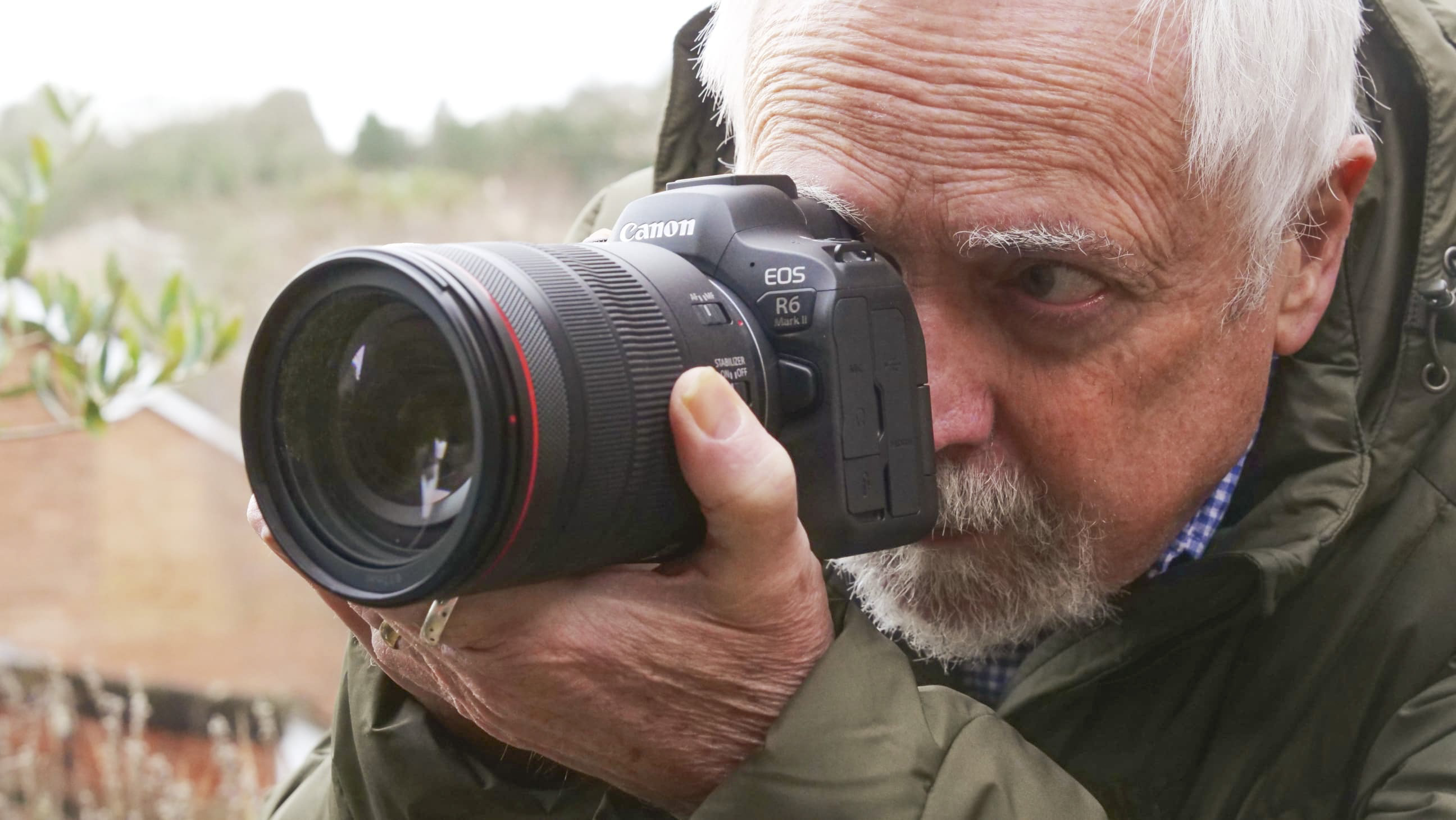


The EVF offers superb clarity, definition and contrast, though it can also be a bit jittery as you move the camera, and while the vari-angle rear screen is equally excellent, could Canon not have stretched to a 3.2-inch display rather than 3-inch?
If you like cameras with power levers around the shutter release, right where your forefinger is, you won’t like the R6 II’s big Off-Lock-On lever further back on the top plate. There must be some ergonomic reason why you should need one hand to hold a camera and another to switch it on and off. Answers on a postcard.
There’s no status panel on the top plate, but the menu system, although extensive, is very clear and easy to navigate. The video record button on the on the top plate looks to be in a random position but it’s actually quite easy to find with your index finger.
- Design 4/5
Canon EOS R6 II: features and performance
- Really good AI autofocus and tracking
- Operation all-round is smooth, responsive and satisfying
- We didn’t get Canon’s claimed 8-stops of IBIS
Canon’s latest AI autofocus system is very impressive – mostly because you can set its subject-recognition to auto and let it get on with it. Almost always it figures out what your subject is and focuses on it without you having to do a thing. It’s especially effective with animals and humans, but it’s also very good at identifying cars.
If you choose Zone AF or single point AF, it will still show you what it’s recognized in the EVF or on the rear screen, but it will respect your area/point AF choice, which saves you getting into a fight with the camera over what to focus on.

The eye AF and tracking is very good, and ideal for one-person vlogging crews filming themselves. In our tests it tracked us doggedly as we walked about talking to the camera, and only failed with sudden frame entries for fast and erratic movements. Basically, as long as you’re not deliberately trying to trip it up, it doesn’t put a foot wrong.
It was also excellent for tracking squirrels in our local park. With a squirrel face-on it didn’t quite figure out the eyes, but with the squirrel sideways it got the focus bang on.



The 8-stop (claimed) IBIS is less convincing. It’s quoted with the RF 24-105mm lens at 105mm, which is just how we tested it. We got an acceptable hit rate at around 4-stops compensation, but pretty poor results after that.
We didn’t find it great for video or long lenses, either. For static filming it’s excellent, but for any kind of camera movement it does too many ‘jump-resets’ for reliable footage in the hands of all but the most skilled operators. We tried it with the RF 800mm f/11 super-telephoto and got the same results – if you can’t keep this lens’s movement under tight control, the stabilizer just jumps from one ‘stable’ position to another, making accurate framing very difficult.
- Features and performance 4/5

Canon EOS R6 II: image and video quality
- Very attractive color rendering for both stills and video
- Excellent high-ISO image quality
- 24MP resolution enough for most but unremarkable
The JPEGs we got from the R6 II are really attractive. The auto WB seems to judge the lighting and the colors of the scene perfectly, and the evaluative exposure metering seems to know exactly how you would want a scene rendered. We shot both JPEG and raw, but the exposure system and the JPEG rendering proved so effective that the raw files were largely superfluous.
The resolution was no better and no worse than we’d expect from a 24MP full frame camera with an anti-aliasing filter. For resolution, the EOS R6 II is good but utterly unremarkable. At least it’s not at a megapixel disadvantage compared to most rivals, unlike its predecessor.







The low-light, high-ISO performance is extremely good. We set up a test scene with the same subject shot at a range of ISOs with the camera on a tripod and operated with the self-timer to eliminate any possible shake. The results were very good indeed right up to ISO 6400, when it was possible to start seeing some loss of detail and image smoothing, but it wasn’t until ISO 12,800 when we felt there was any significant quality loss.
This was all done by comparing JPEGs. The danger of comparing raw files is that different raw converters handle noise differently.


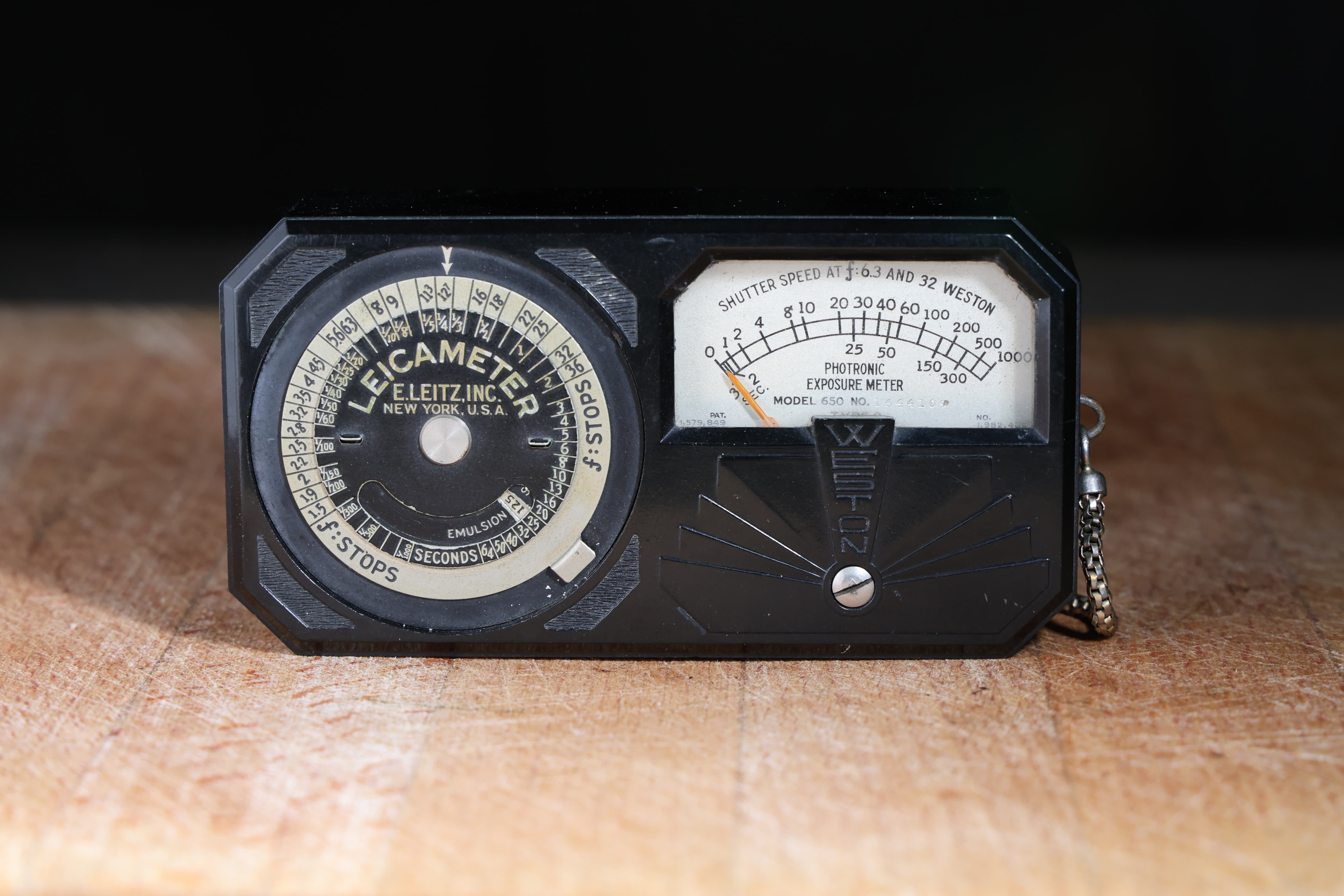


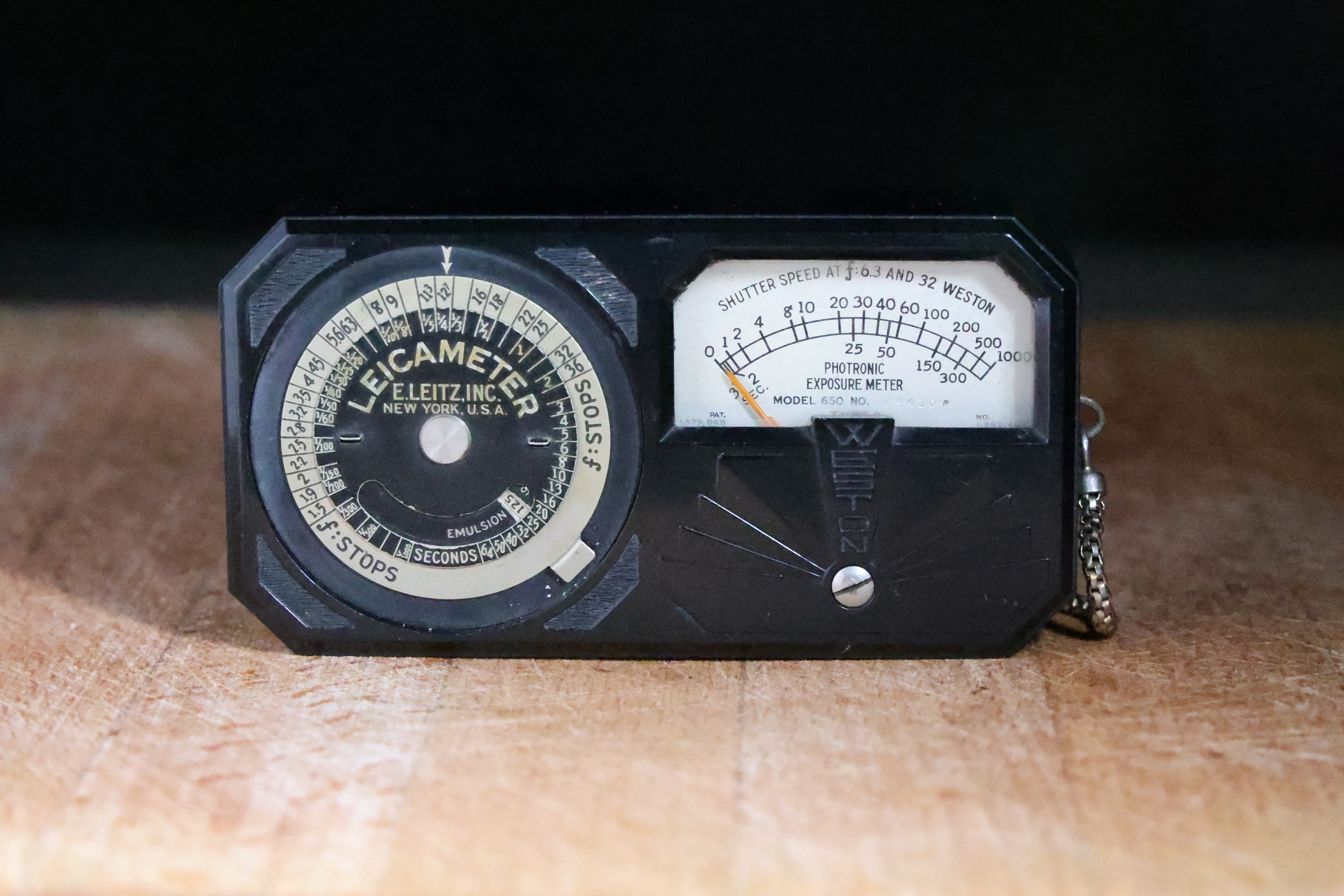
The video quality was very impressive too. We shot 4K 30p and 4K 60p in-camera in standard mode (no log flattening) to see what the R6 II could do straight out of the box. Detail was sharp, the color rendition was rich and natural and the exposure – as with stills photography – gave enough dynamic range for most needs and lighting conditions. The AF kept up well too, with smooth shifts for changing subject distances.
The IBIS was less convincing, failing to properly smooth out walking footage and not handling long focal lengths or smooth camera movements (or as smooth as we could make them) particularly well.
The IBIS could get you out of a hole if you’re shooting handheld and you don’t have your tripod or gimbal but, realistically, you need those supports to really get the best from this or any camera.
- Image and video quality 5/5
Should I buy the Canon EOS R6 II?
Don't buy it if...

You’re already in the Canon RF system
The EOS R6 II would make a great second camera alongside an EOS R5 or R3, or an upgrade from an EOS RP or EOS R. It’s harder to recommend the R6 II as an upgrade from the original EOS R6 because that camera is already nearly as good as this one.
You’re not too worried about price
The EOS R6 II is a great camera to handle and to use, and it’s capable of beautiful looking stills and video too. The autofocus is excellent and, while we couldn’t match Canon’s 8-stop IBIS claim, it’s still one of the better stabilization systems on full-frame cameras.
You shoot both stills and video
The EOS R6 II is equally capable for both. Better still, you can switch from stills to video quickly via the lever on the top plate, making it a really simple transition. The AI autofocus is equally effective in both modes, and the color and tonal rendition is equally appealing too.
Don't buy it if...
You like to get your money’s worth
At the time of writing, the EOS R6 II costs around $500 more than its rivals and, good as it is, that’s a sizeable chunk of cash. It’s a good camera, but so are its rivals. It’s nice to hold and shoot with, but you might find rival cameras make more ergonomic sense. You would have to really like it to make it worth the extra.
You’re already invested in another system
The R6 II might have certain technical advantages over your current camera for now, but that could change next year – or next month – when your current maker launches a new camera. Look at the new Lumix S5 II, now with phase-detect AF – now all your L-mount investment looks smart again, right?
You’re more into stills than video
The EOS R6 II is an excellent hybrid camera – expensive, but excellent. But if most of your work is stills photography, wouldn’t you rather pay a little less for the same resolution or a little more (not much more) for far higher resolution? If you shoot video only occasionally, you don’t need a camera designed, optimized and priced for video users.
Also consider
If our Canon EOS R6 II review has you wondering about alternatives, here are three rivals to consider.

Nikon Z6 II
Even Nikon diehards would probably admit the Z6 II is not going to compete head-on with the the R6 II as a hybrid camera, but it’s cheaper to buy, it’s backed up by a very decent Nikkor Z lens system and it’s a very well designed, nice-handling camera. Maybe even better handling than the R6 II.

Sony A7 IV
Comparing video features can easily descend into a mind-numbing game of top trumps where you endlessly swap specs without actually taking any pictures or shooting any video. The A7 IV shoots 30MP stills but not full width 4K 60P, but it has Sony’s own very good AF and a huge range of own-brand and third-party lenses and adapters.

Panasonic Lumix S5 II
The Lumix S5 is hamstrung by its contrast AF and occasional video ‘pulsing’ as it finds and checks focus, but the new S5 II has phase detect AF and new stabilization algorithms that could suddenly leapfrog it to the top of the list of full frame mirrorless hybrid cameras. And even at launch it’s way cheaper than the EOS R6 II.
Canon EOS R6 II: testing scorecard
| Attributes | Notes | Rating |
|---|---|---|
| Price | More expensive than rivals by some margin | 3.5/5 |
| Design | Nice to use and hold but not perfect | 4/5 |
| Features and performance | Great AF, great burst modes | 4/5 |
| Image and video quality | Great image and video rendering but so-so IBIS | 5/5 |
First reviewed: January 2023

Rod is an independent photographer and photography journalist with more than 30 years' experience. He's previously worked as Head of Testing for Future’s photography magazines, including Digital Camera, N-Photo, PhotoPlus, Professional Photography, Photography Week and Practical Photoshop, and as Reviews Editor on Digital Camera World.
