TechRadar Verdict
Designed by people who understand scanning and the workflow associated with a successful document imaging scheme. Simple to use, easy to deploy, and relatively cheap, there are tons of things to like about the R40.
Pros
- +
Simple to use
- +
Aggressively priced
- +
Workflow friendly
- +
Great software apps
Cons
- -
A bit flimsy
- -
No networking onboard
Why you can trust TechRadar
Canon has a long history of building stand-alone document scanners, along with those they also provide as part of their multi-function printers.
They cover many specialised requirements, like Cheque scanning and fleet management solutions. But they also make more general-purpose scanning hardware designed to be part of a digital document processing solution, like the ImageFORMULA R40 we’re reviewing today.
As the mission-critical component in any document imaging solution, is the R40 worth the asking price?

Price and availability
The MSRP of the R40 is $329 in the USA, but it generally sells for $289 at most online retailers. In the UK, it can be found for £328.22 on Amazon.co.uk, and even cheaper elsewhere. The price in Europe starts at around €400, but it can be found for less.
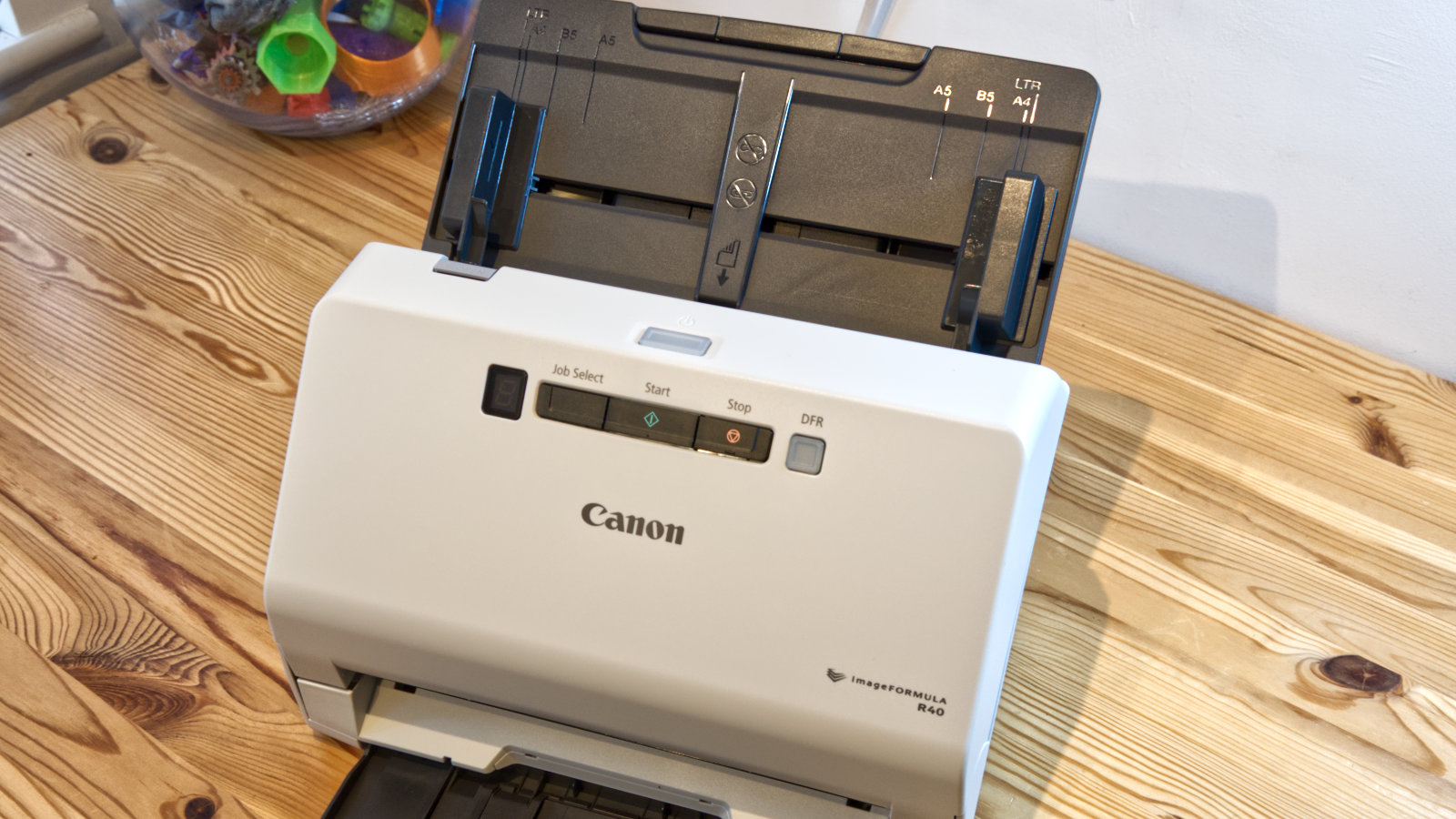
Design and build
As document scanners go, the Canon ImageFORMULA R40 is remarkably small, enabling it to occupy a tiny amount of desk space when its input and output trays aren’t extended.
Measuring just 291 x 250 x 245 mm with trays closed and 291 x 600 x 382 mm with them open, this isn’t a scanner that will require an oversized desk or custom installation to deploy.
Though anyone using the R40 will probably need a large desk to pre-organise the documents for scanning. But this can be a temporary arrangement, as the scanner isn’t anything that can’t be easily moved or positioned.
Sign up to the TechRadar Pro newsletter to get all the top news, opinion, features and guidance your business needs to succeed!
The constructional engineering is in keeping with Canon printer products, keeping metal parts to a minimum and primarily relying on plastic injection moulded panels to provide rigidity.
While this engineering style doesn’t seem to offer much to the long term survivability of the machine, it does enable the R40 to weigh just 2.8Kg.
Documents can be fed into the top hopper, where they’re drawn down vertically into the machine. After scanning, documents are ejected to an output tray at the front. Moveable adjustments guides for Letter, A4, B5 and A5 paper sizes are provided on the infeed, though it can probably take any paper narrower than 216mm.
The maximum length of a standard document is 356mm. There is a ‘long document’ mode that allows this length to be extended to up to 3000mm.
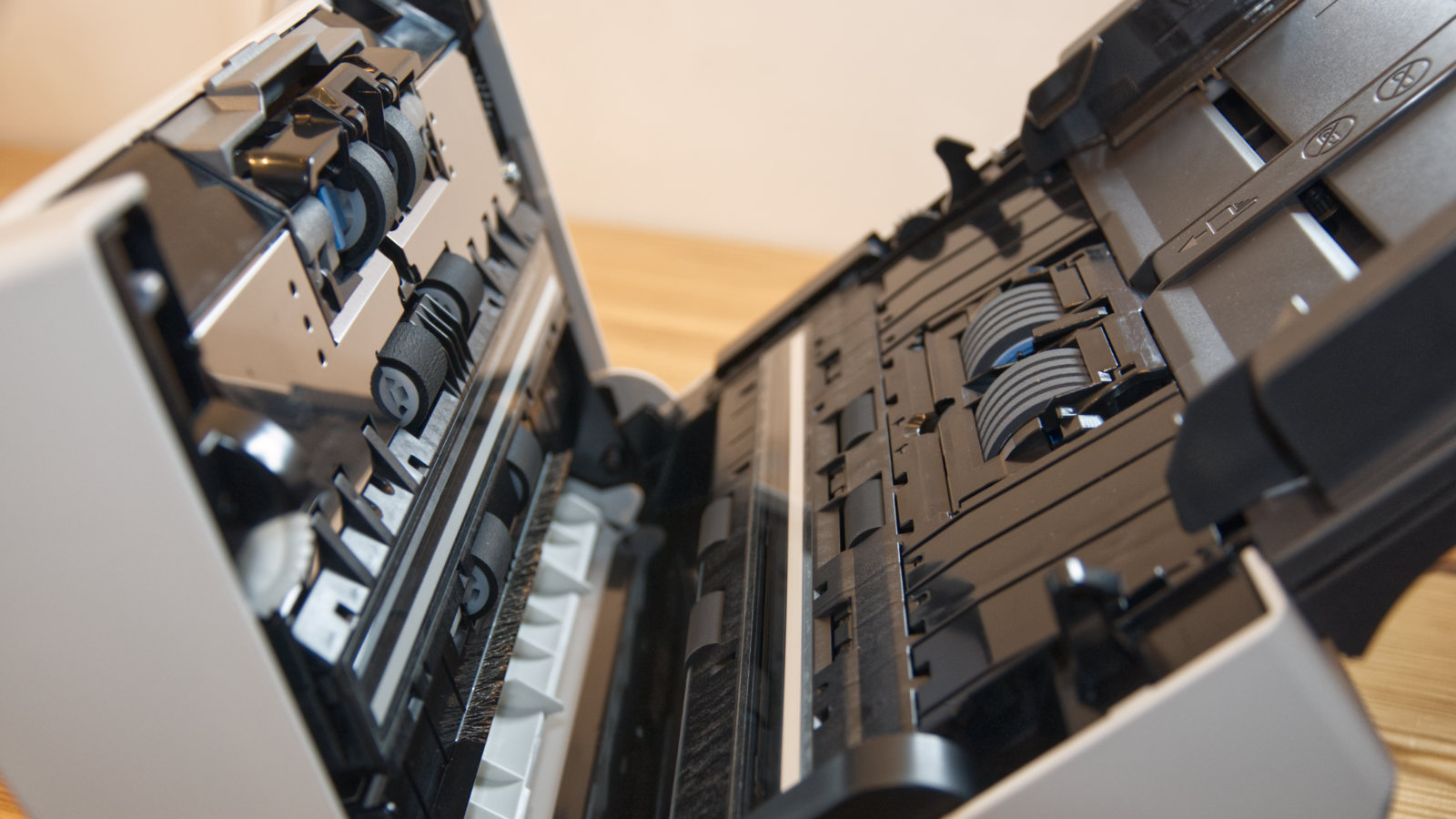
Paper can range from 20 to 209g/m² in thickness, and the R40 can also handle Business cards up to 0.45 mm thick and plastic cards up to 1.4mm.
The feeder can accept a maximum of 60 sheets (assuming a typical 80g/m²), and the intended workload for this unit is 4,000 scans per day.
The scanning speed of B&W pages is 40 pages or 80 images a minute, though realistically, that assumes that the input tray is instantly refilled once empty and no problems or jams occur.
Colour scanning is about 25% slower, and the possible resolutions available are 100, 150, 200, 240, 300, 400 and 600 dpi.
All the special tweaks to image processing, like Text Orientation Recognition as an example, are all configured through the TWAIN driver on the computer, making the interface on the R40 as basic as possible.
There are five buttons; Power, Job Select, Start, Stop and DFR (Double Feed Retry). And, exactly how these are used, we’ll cover in the workflow section of this review.
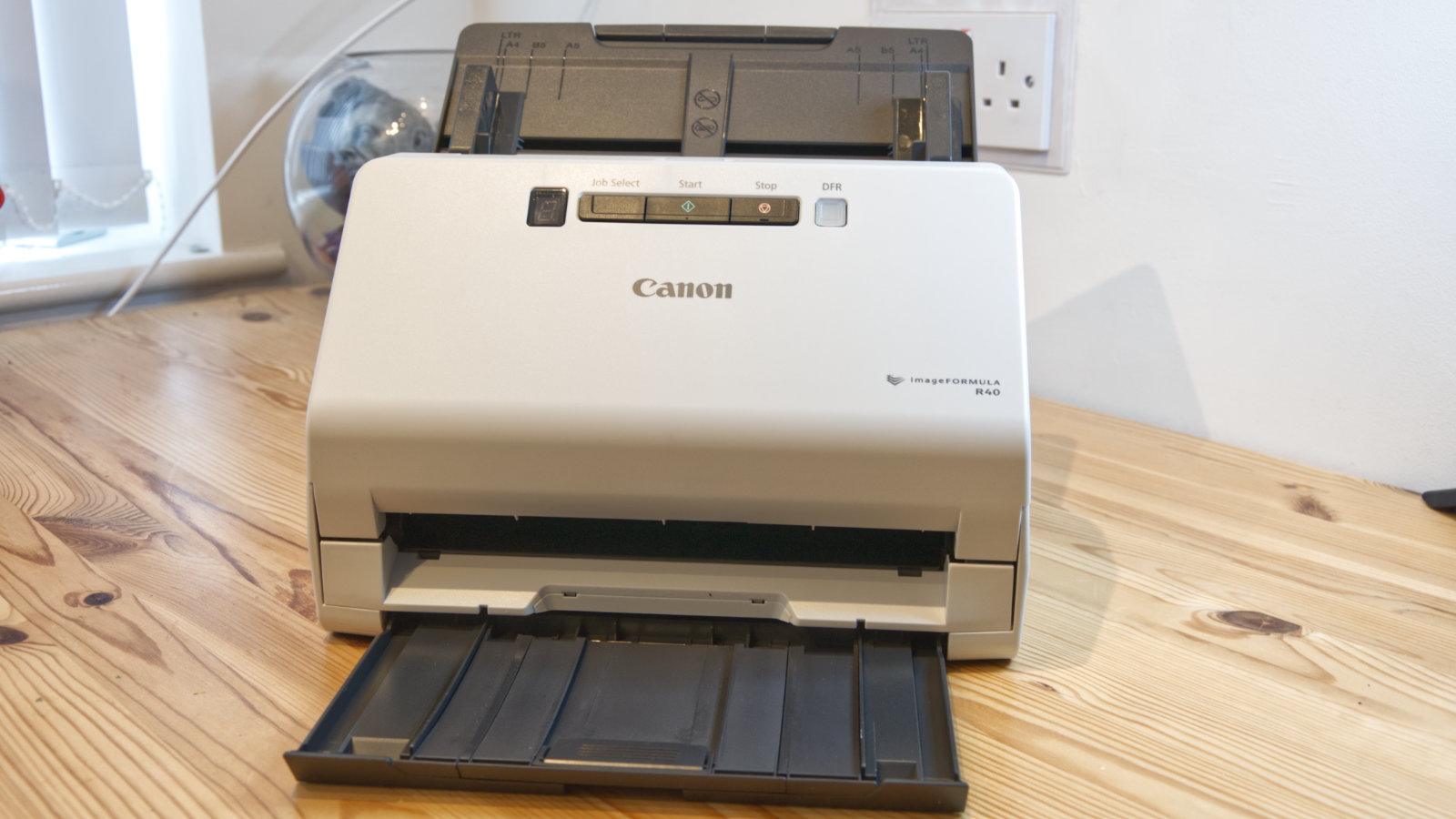
Workflow
Here are the full specs of the Canon ImageFORMULA R40 scanner:
Document Feeder Capacity: 60 Sheets
Daily Scan Capability: 4,000 Pages
Dimensions: 291 x 600 x 382 mm
Networking: N/A
Maximum Scan DPI: 600
Pages per minute: 40 B&W, 30 Colour
Images per minute: 80 b&W, 40 Colour
Duplex scanning: Yes
Scan to the Internet: Yes
Scan to Network: No
Scan to USB: Yes
Software: TWAIN drivers for PC and Mac, CaptureOnTouch
What’s important to understand about document scanners is that the associated workflow around them is as critical as the scanning hardware. Because without a controllable means to capture scanned images and then interface them with a business process, the money spent in employing people to scan documents is wasted.
We were delighted to discover that the team behind the R40 fully understood this workflow and have implemented a solution to make document imaging projects successful in a business environment.
Once you’ve set up the hardware by plugging in the PSU and connecting it using the USB cable, you need to install the drivers and software that Canon includes on CD. It is also possible to download this from Canon, should you have dispensed with optical drives.
This installation applies TWAIN-compatible drivers to the host computer, a PDF manual and the CaptureOnTouch application.
If the R40 is deployed into an existing document imaging environment, then it is entirely possible to use the TWAIN functionality from the current software platform, and you can even initiate scanning from inside the Windows control panel.
But, a few customers have had issues with TWAIN on Canon scanners if they use a 32-bit installation of Windows. Therefore it is probably a good idea to use it with the 64-bit release of Windows 10 if possible.
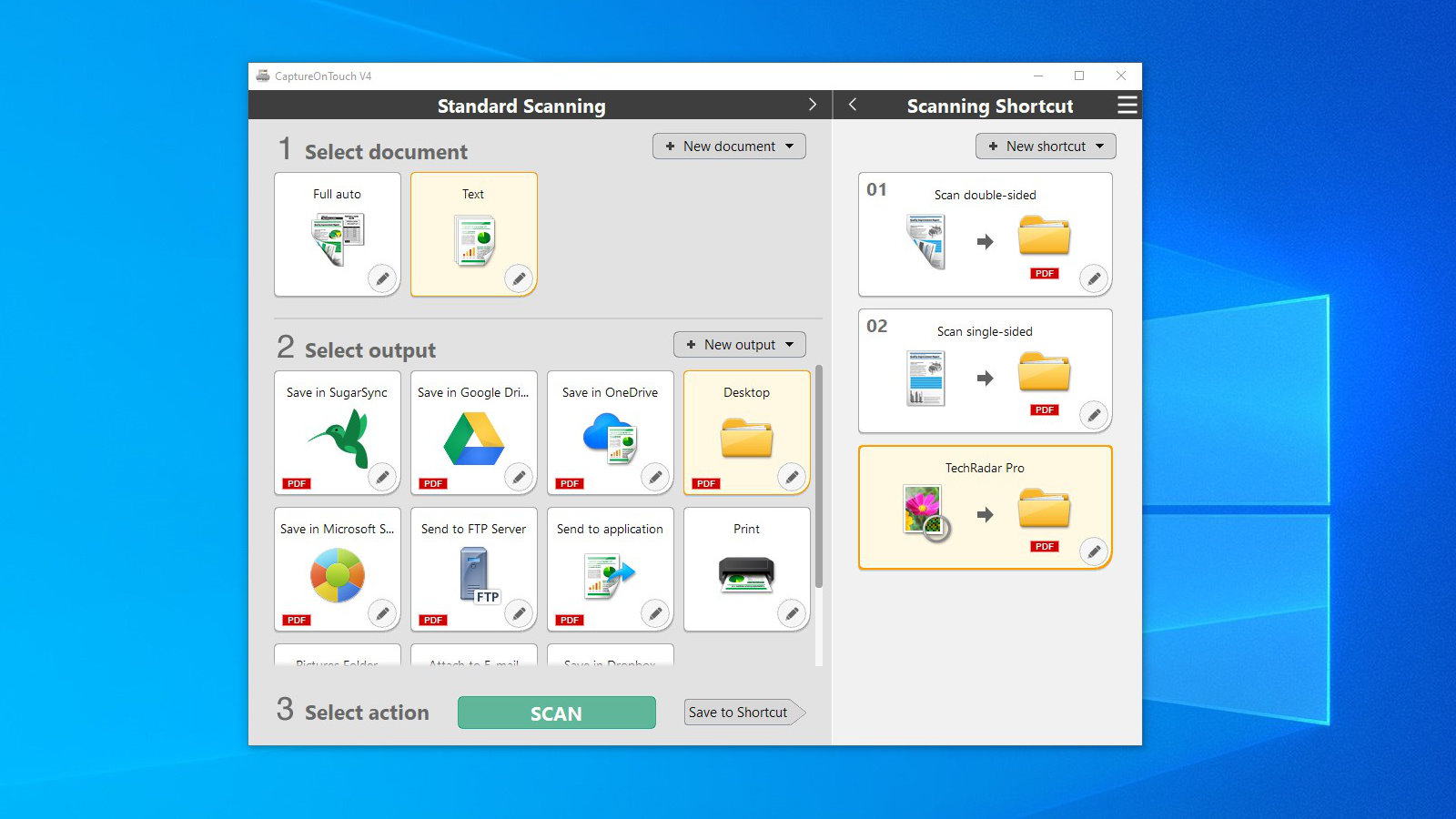
However, the more sophisticated approach is to use CaptureOnTouch. This deceptively simple tool can manage how the documents are captured and what happens to the scans subsequently.
When this tool is first launched, you can select ‘Standard Scanning’ with basic options about what you are scanning and where those captures can go, or you can use the scanning profiles.
Initially, the shortcuts have two options, single-sided and two-sided scanning. You can add a further seven profiles and edit the specifics of those original ones, to set what resolution, if colour or B&W, what folder the files are captured to and in what format.
But, what’s very clever is that this profile number can be used directly on the scanner to set that mode by the person feeding the documents without the need to return to the computer.
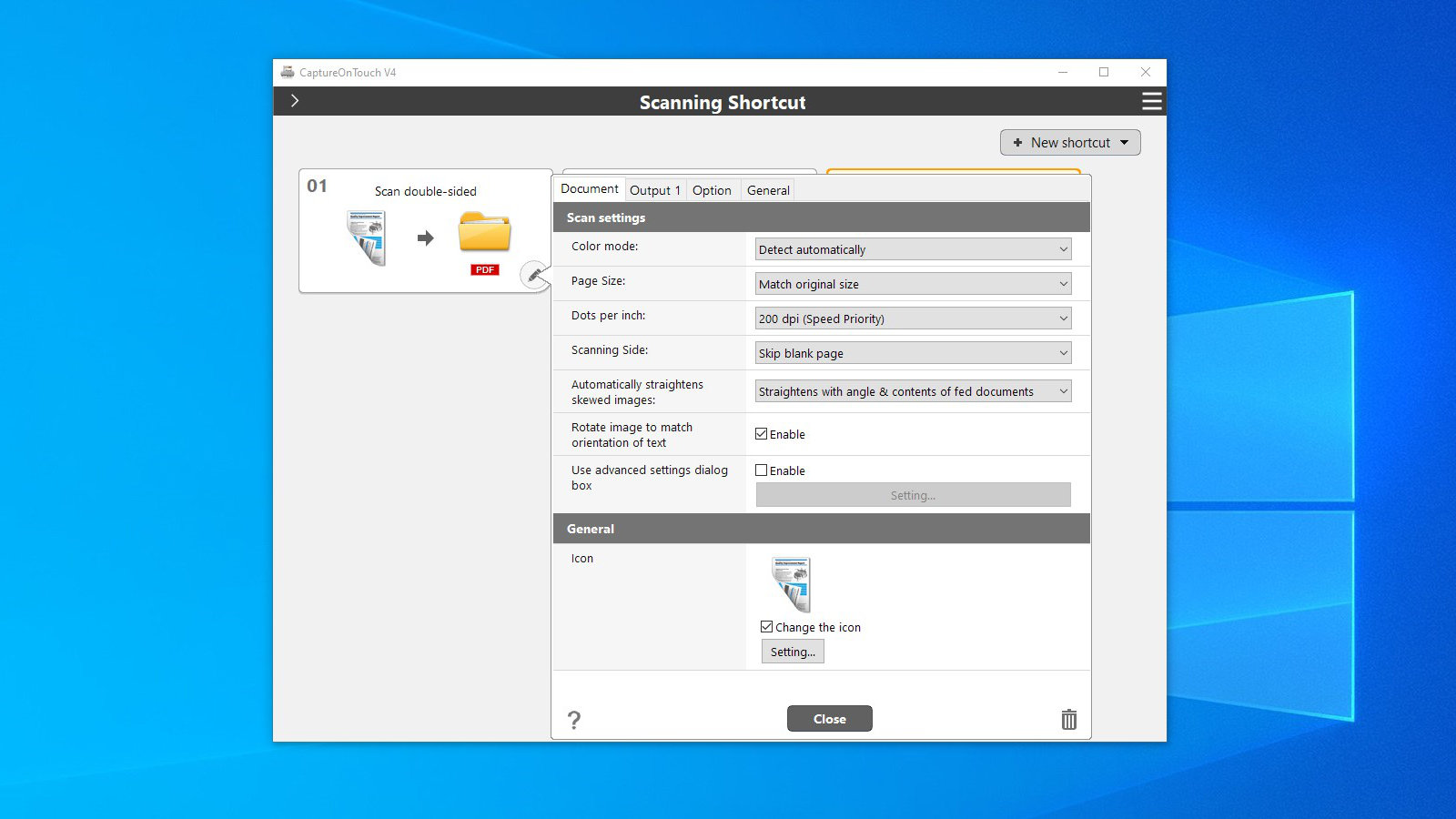
On the R40, the ‘Job Select’ button allows a profile number to be set, and then pressing start will begin scanning using those settings.
This simple feature allows one person to perform the scan rather than it requiring two, one to feed and another to manage the software on the computer.
The sophistication in these profiles is impressive. You can set the scanner to capture in colour PDF, save that to a folder and then also save it as individual images to dropbox before emailing to a specific account, all within one profile.
This processing tool is a powerful mechanism that allows those scanning to handle special documents in a tailored way quickly and efficiently.
Our only criticism is that we’d like to see even greater granularity in the folder management part of CaptureOnTouch so that dated folders can be automatically created and maybe even database records written.
But, even without those features, this software is superior to many we’ve seen bundled with current scanners.
As part of the purchase, users also get free licenses to Readiris PDF and OCR software and Cardiris business card software (Windows only) to further enhance what the R40 does out of the box.
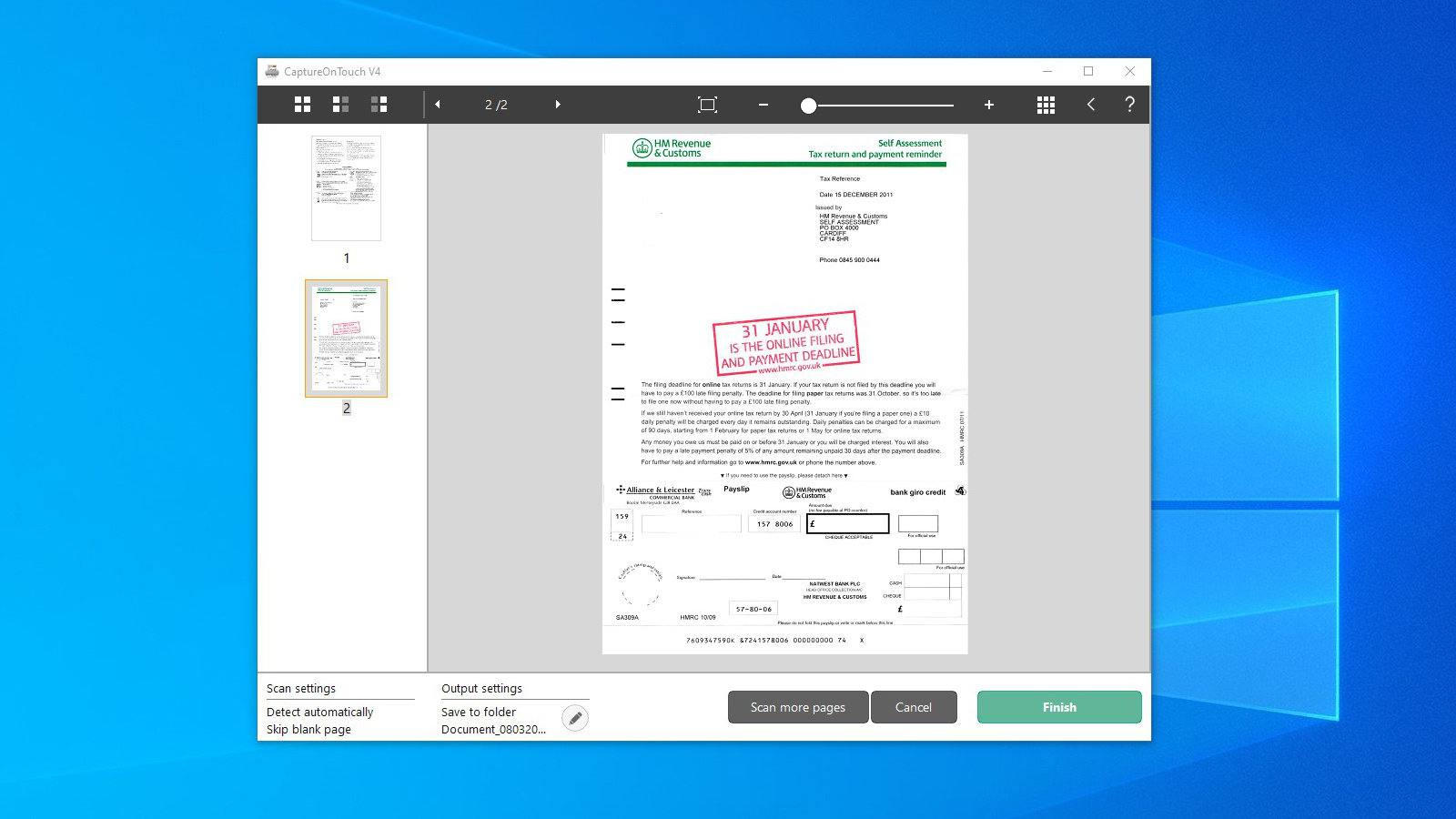
Final verdict
Reviewing the Canon ImageFormula R40 brought into sharper contrast a review we recently did of the Raven Scanner Pro. A scanner costing double the price that misses many of the smarter R40 features.
Where the Raven Pro did score highly was the ability to scan without a computer and directly to a network. But at some point a computer is needed, any scanned content needs to be reviewed to make sure the capture was readable. It was also a little faster and had a larger pages-per-day volume.
But it lacked the ability to separate documents on a blank page, and do other things the R40 is peerless at.
By boiling the scanning part of the process down to what’s most important, Canon has delivered a highly flexible solution that even a small business could deploy without creating excessive workload for those operating it.
It also brought a depth of scanning experience to its design, with critical process features like an automatic separation mode that allows document batches to be pre-organised to dramatically improve productivity.

On paper, the R40 has a smaller infeed tray and slower scanning than the Raven Pro, but with some of the clever features, we’d be surprised if the processing of 1,000 sheet workload couldn’t be more quickly performed on the Canon.
Document processing isn’t just about scanning, it is about what happens to that data once it is secured that makes for a worthwhile exercise.
If there is a disappointment here, it's that Canon only offers a 2-year warranty on the R40, indicating that they suspect its lifespan might be limited if customers take the quoted 4,000 pages per day seriously.
For those businesses considering scanning 4,000 pages a day, every day, then maybe something more industrial in nature than the R40 is right for you. For everyone else with have less demanding requirements, the R40 is worth serious consideration.
However, we would probably recommend that you also order the Exchange Roller Kit, so it is handy when needed for a quick replacement if you intend to use this anywhere near its quoted daily cycle.
Mark is an expert on 3D printers, drones and phones. He also covers storage, including SSDs, NAS drives and portable hard drives. He started writing in 1986 and has contributed to MicroMart, PC Format, 3D World, among others.

