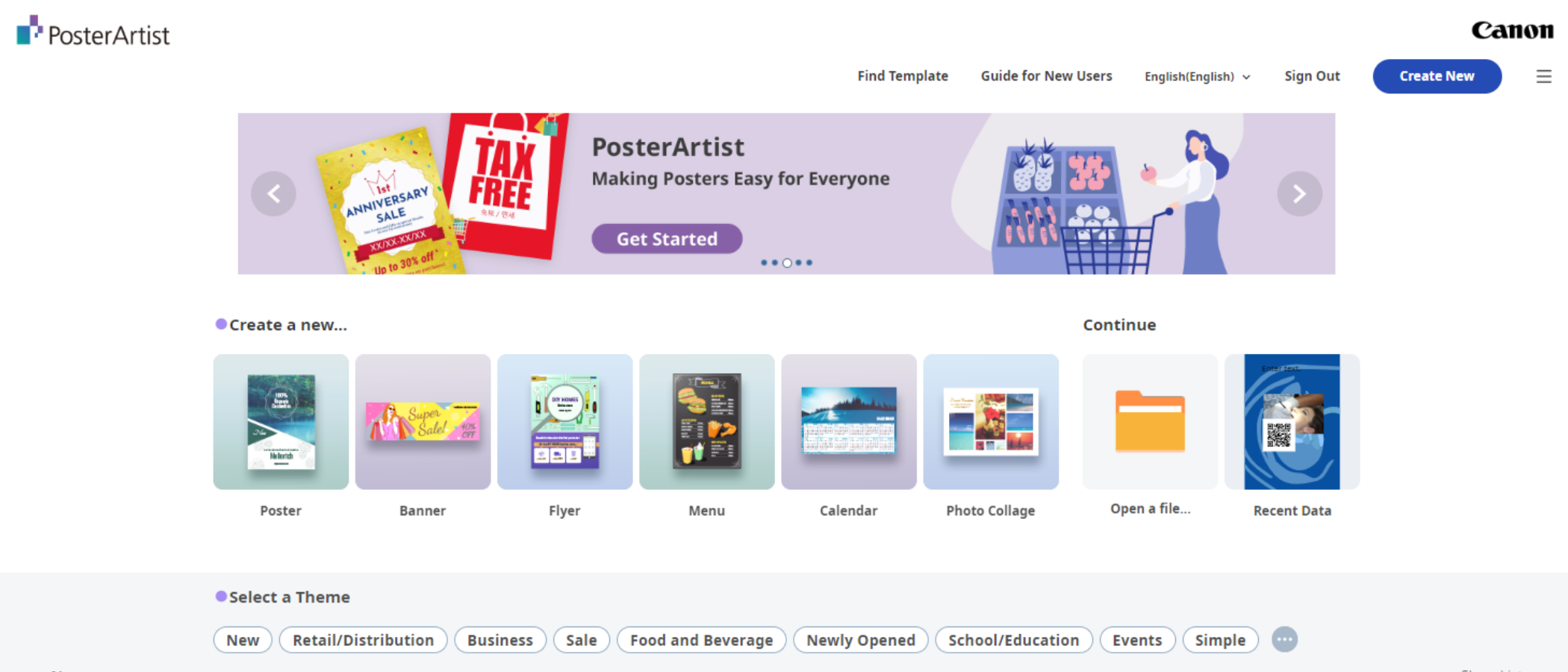TechRadar Verdict
Canon’s Poster Artist is Canon’s take on the online design app, with a focus on creating posters and printed assets. It packs in plenty of stock images and vector graphics, and the design process works pretty well overall, if you don’t mind an experience that’s not quite as smooth as the tool’s most obvious rival: Canva. Best of all, Poster Artist is free to use, with no paywalled premium content.
Pros
- +
Completely free
- +
Very easy to use
- +
Web-based
- +
Good stock libraries for images and graphics
Cons
- -
Cluttered, occasionally clunky interface
- -
Made with poster design in mind
Why you can trust TechRadar
It was Canva that kick-started the current craze of super-accessible graphic design software. It may not have been the first, but over the last couple of years, its rising popularity, particularly across marketing teams, has led to a slew of competitors like Adobe Express aping the interface and experience found in the online design app.
Poster Artist, from photography primo Canon, is one such example. The tool lets just about anyone create professional-looking assets using templates and a drag-and-drop design process. But how well does this free digital art software compare to its rivals?
- Try Poster Artist yourself here
Canon Poster Artist: Pricing & plans
- Completely free across the board
Canon Poster Artist is completely free to use - unlike other similar tools, there are no premium assets locked behind a paywall, and no subscription upgrades. For the sum of zero cents, you’ll gain access to around 200 pre-designed templates, over 150 backgrounds and over 1000 royalty-free stock images.
The browser-based design tool works in Chrome and Edge on Windows; on Mac, it runs on Chrome and Safari.
- Pricing & plans: 5/5
Canon Poster Artist: Interface & experience
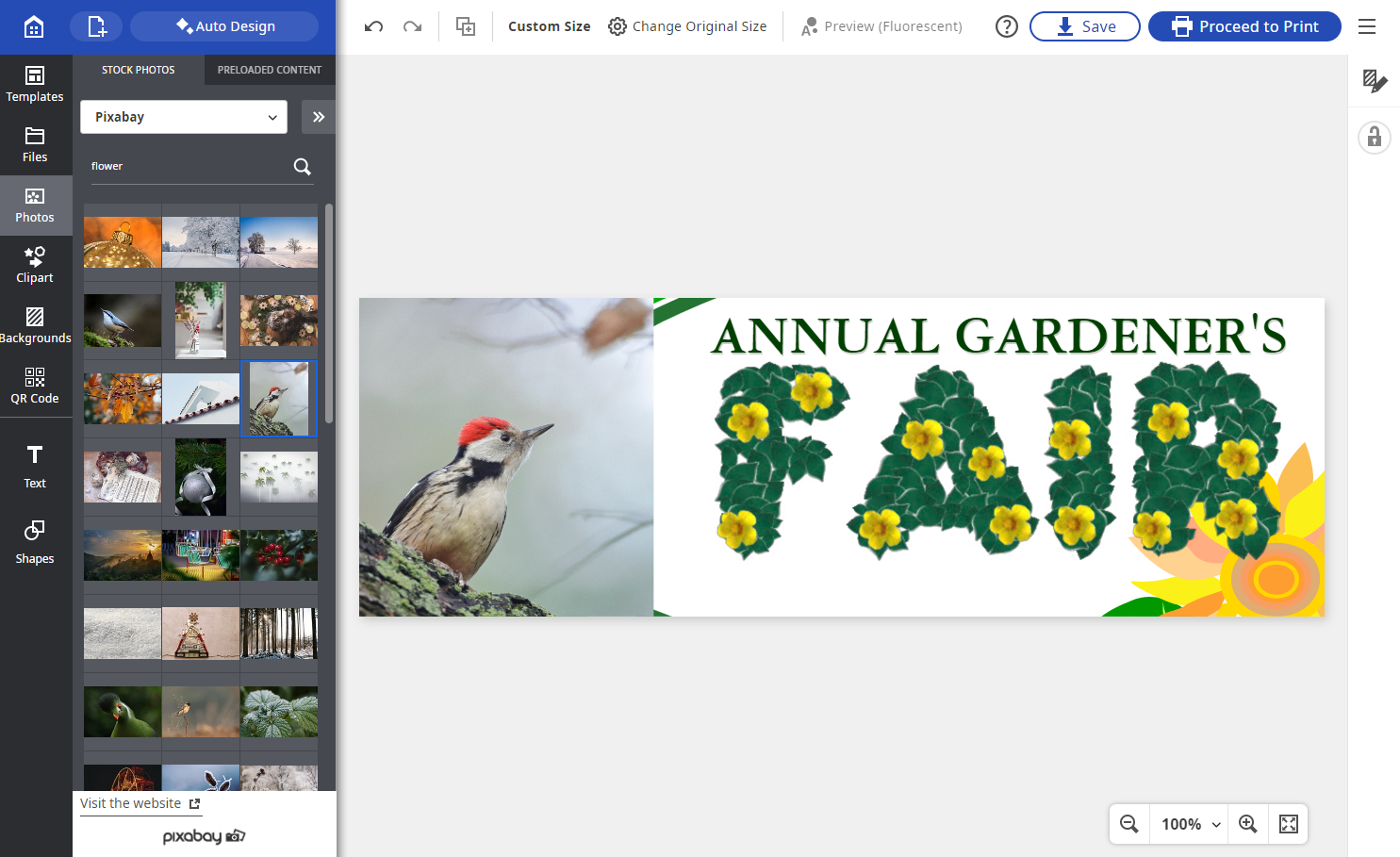
- Busy home page, good library of templates
When you first land on the Poster Artist homepage, you’ll see a list of formats, including flyers, banners, calendars, and posters (of course). It looks a lot like Canva but slightly more cluttered. And a lot less eye-catching.
In fact, for a design app, the UI is exceedingly boring to look at, failing to strike the balance between playful and professional.
Below this, you’ll find designs based on themes - and there are plenty of these to choose from, with Canon even adding new ones for 2023 and the holiday season. Examples include designs based around food, sport, events, and retail. It makes it very simple to find the right style, which can then be customized to suit your brand.
Beyond selecting templated designs, you can also hit the Create New. This gives you two options: Blank Page and Auto Design.
The canvas you create (or choose) takes center stage, with tools lining the left-hand panel. This is where you can find templates, place text, select stock assets, and add files. Cloud storage support, however, is limited to Google Drive, Dropbox, and OneDrive.
You can also create a custom-sized canvas - a choice typically given prior to starting, but on the other hand, placing it on this screen gets you into the design process more quickly.
Overall, it’s hard to shake the feeling that any similarities with Canva are purely intentional. Only, nothing is exactly where it ought to be and everything takes two clicks instead of one.
- Interface & experience: 3/5
Canon Poster Artist: Designing assets
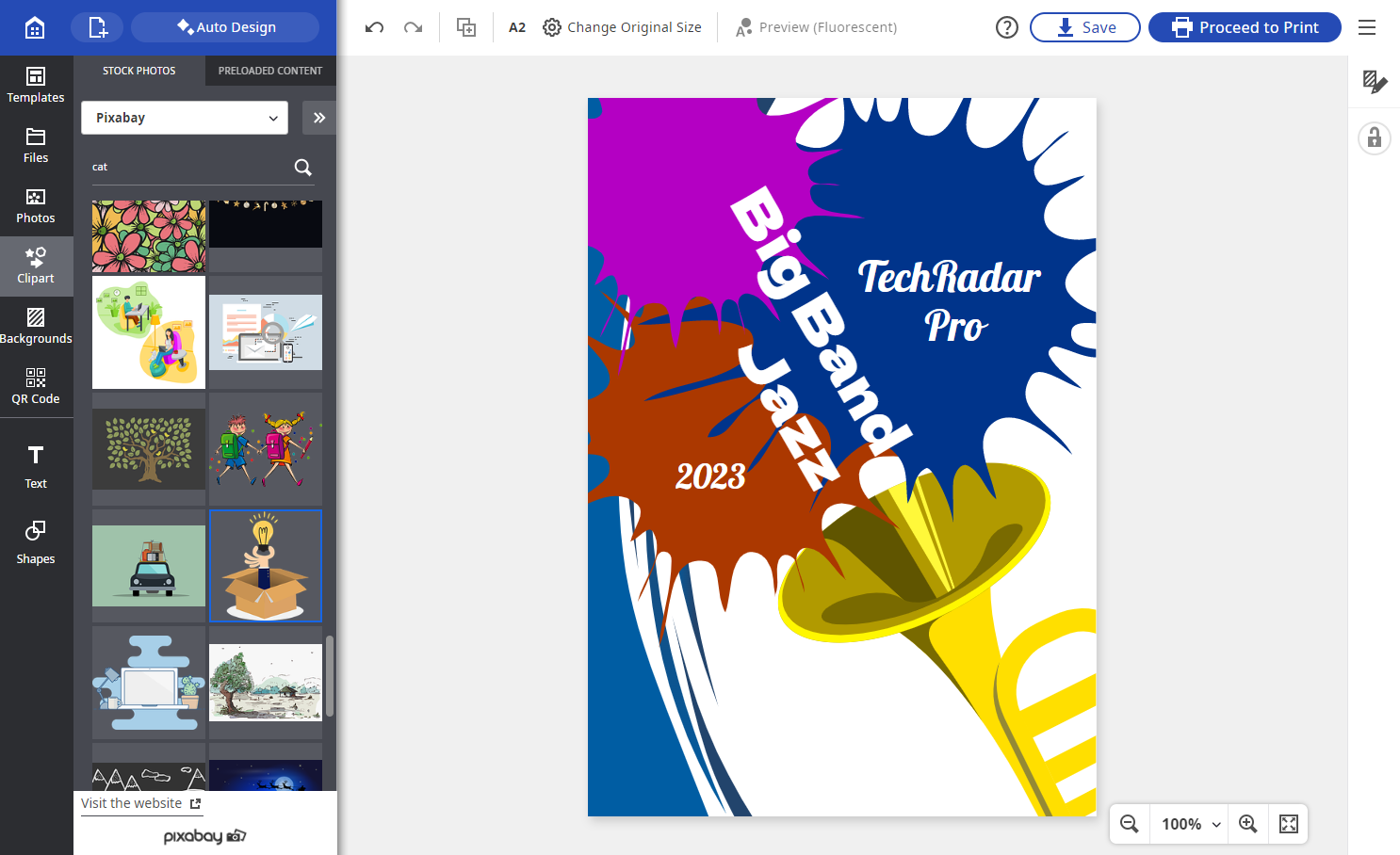
- Very simple but can feel clunky
Designing posters is as easy as it gets here. If you can use a mouse and have even the slightest eye for design, you can create some genuinely professional-quality assets.
Let’s start with choosing a template. When you do this, the canvas will quickly populate with your chosen design. Every part of the design is built through individual elements.
These can be modified, replaced, or removed just by clicking on them. This opens up a pane where you’re able to better control font type, size, style, and spacing, or tweak colors to match your organization's branding.
Working with a blank canvas yields similar results - but you’ll need to put the work in to make the design your own. You’re more reliant on using the tools panel to find appropriate colors, graphics, and images that match your vision.
Once selected, double-click to add to the page. You’re then free to resize using the handles, or make further tweaks to colors and the like.
What we really missed here was a right-mouse click context menu. In Canva, this brings up options such as stacking order. In Poster Artist, these are placed on a side-bar after highlighting an element, which is fine, but certainly slows down the creative workflow.
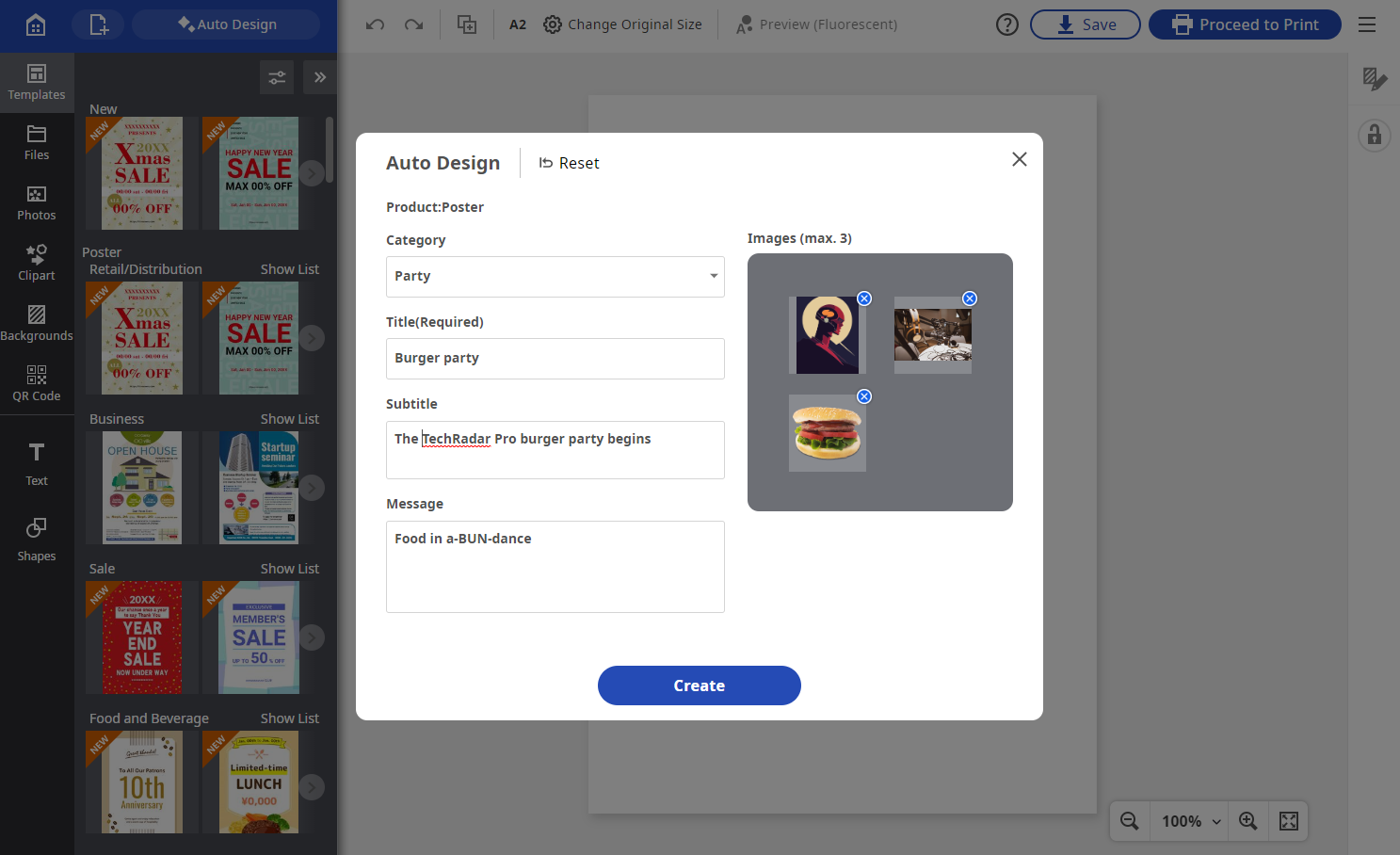
Auto Design is likely to catch the eye of those who just want to produce tailored assets quickly and efficiently.
In operation, it works a lot like auto-generating logo designers and video makers like the Adobe Express online video editor. You’re prompted to select a category - for example, party or recruitment - and add a title and messaging. You then add up to three images, either from the platform’s stock library or your own files.
Hit Create and Poster Artist spins out a raft of different designs that fit your criteria. Results were mixed, but can be customized so they don’t look like they were made by a robot with no concept of creativity. Unfortunately, several times, we couldn’t even get the Auto Design to open on the canvas for further refinement.
- Designing assets: 4/5
Canon Poster Artist: Stock libraries & tools
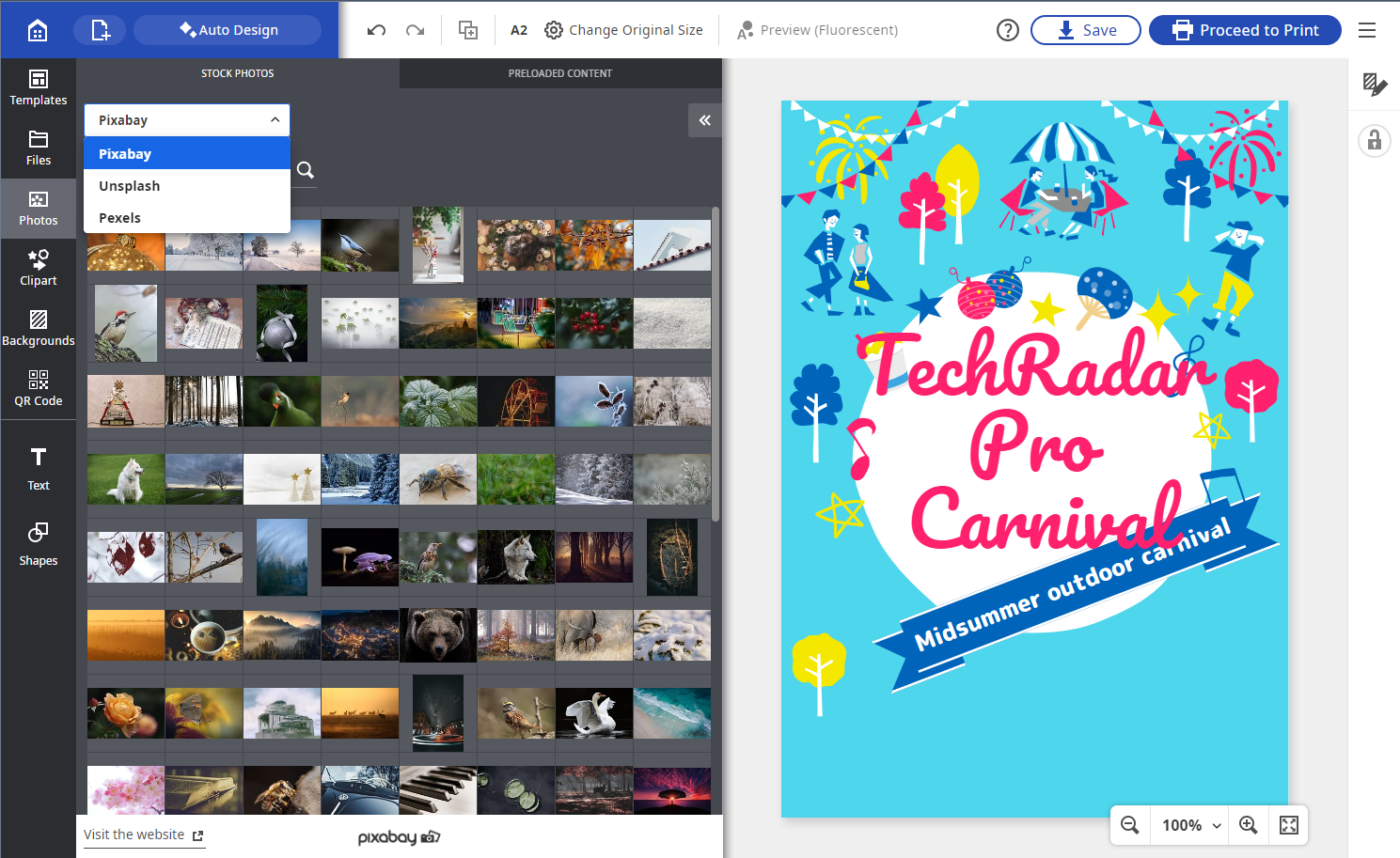
- Good-quality stock assets from well-known websites
Online design software like Poster Artist thrive on a hearty library of stock images and vector graphics. They’re what add the professional polish (and eye-catching sparkle) to assets. Quality and quantity are what count - especially if you’re intending to create unique posters on a regular basis.
Given Poster Artist is free, we were expecting a small selection of stock assets. After all, rival platforms tend to offer a smattering of freebies, and a bevy of premium assets for paid users.
But Canon’s tool has a little trick up its sleeve: namely, it’s out-sourced its stock libraries to Pixabay, Unsplash, and Pexels. You can browse and add images and clipart provided by these platforms without needing to leave Poster Artist. There is also an option to add frames to your stock photos.
Elsewhere, the design app offers a good choice of background art, from block colors to graphical designs that fit a broad range of styles and vibes. There is also a frankly limited number of basic shapes for drawing on your poster.
Perhaps most interestingly, for those intending to print designs, is the inclusion of a QR code generator. It couldn’t be easier to set this up. Choose it from the tools sidebar, paste in your URL, and press Generate QR Code. The box is automatically added to your design, where it can be moved and resized.
- Stock libraries & tools: 4/5
Canon Poster Artist: Scorecard
| Row 0 - Cell 0 | Row 0 - Cell 1 | Row 0 - Cell 2 |
| Pricing & plans | Completely free | 5 |
| Interface & experience | Easy to use, but a busy home page | 3 |
| Designing assets | Simple to create artwork, but can feel clunky | 4 |
| Stock libraries & tools | Great photo and graphics library sourced from popular stock image sites | 4 |
Should I try?
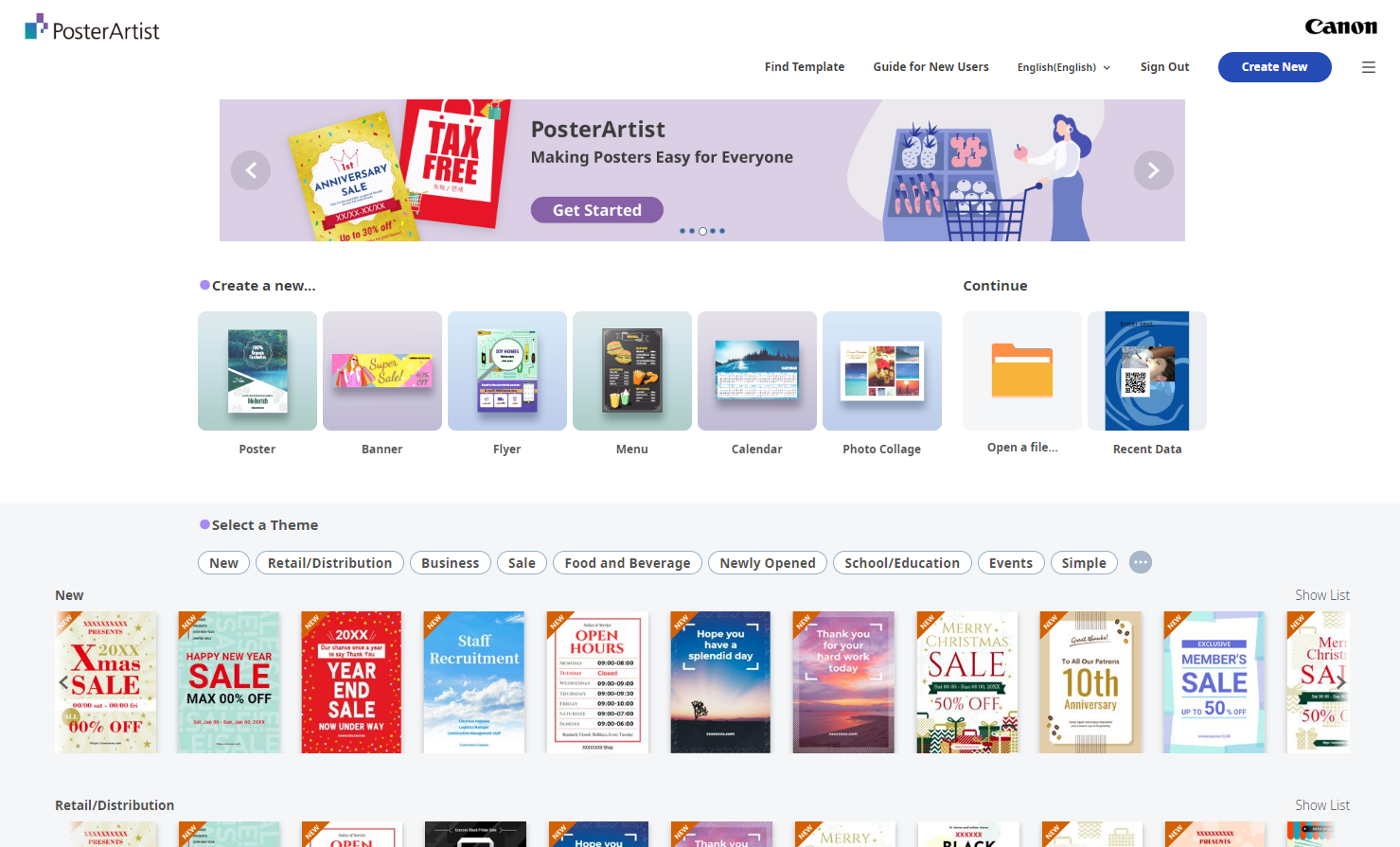
Try it if...
You need a free online poster design tool with a decent stock image library
Don't try it if...
You want a high-end graphic design tool (or an effortless design flow)
Canon Poster Artist: Alternatives
Canva and Adobe Express are clearly viable alternatives. Both work in the same fashion, but include subscription upgrades for premium content.
For more in-depth creative tools, try out the best free drawing software or the best DTP software for printed assets.

Steve is B2B Editor for Creative & Hardware at TechRadar Pro. He began in tech journalism reviewing photo editors and video editing software at Web User magazine, and covered technology news, features, and how-to guides. Today, he and his team of expert reviewers test out a range of creative software, hardware, and office furniture. Once upon a time, he wrote TV commercials and movie trailers. Relentless champion of the Oxford comma.