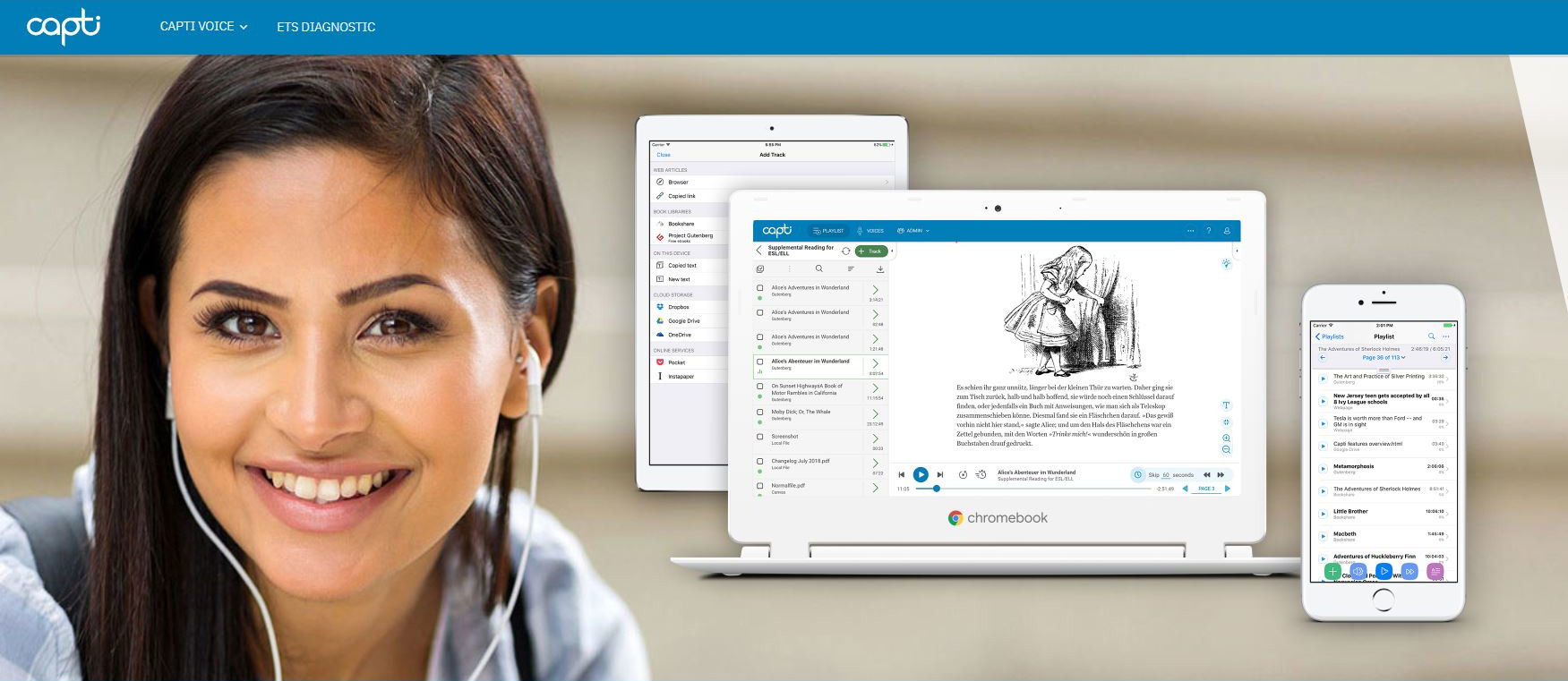TechRadar Verdict
Easily one of the most sophisticated text to speech solution that we’ve seen, and for personal use it is free! Great for student and educators, but unfortunately for YouTube creators, it won’t read a script and then export it as audio.
Pros
- +
Free for personal use
- +
100 translation languages supported on Premium
- +
Inexpensive
- +
Regional accents
Cons
- -
The default voice is dire
- -
Doesn’t export audio
Why you can trust TechRadar
The origins of Capti Voice aren’t the typical genius coder meets investment banker backstory, as the business behind it was founded by computer science professors and PhD students.
Ten years after its five-person inception, Charmtech Labs LLC operates out of the University at Buffalo’s Educational Opportunity Center in New York state and has a much larger workforce of researchers.
The solutions that Charmtech Labs were developed from was a research project to deliver screen-reading for the blind. That work has since diversified to universally accessible tools that can personalize reading experience, make reading more interactive, and improve productivity.
Let’s look a Capti Voice, and see if its university origins have delivered a commercial winner or an exercise in academia?
- Want to try Voice Reader Home 15? Check out the website here
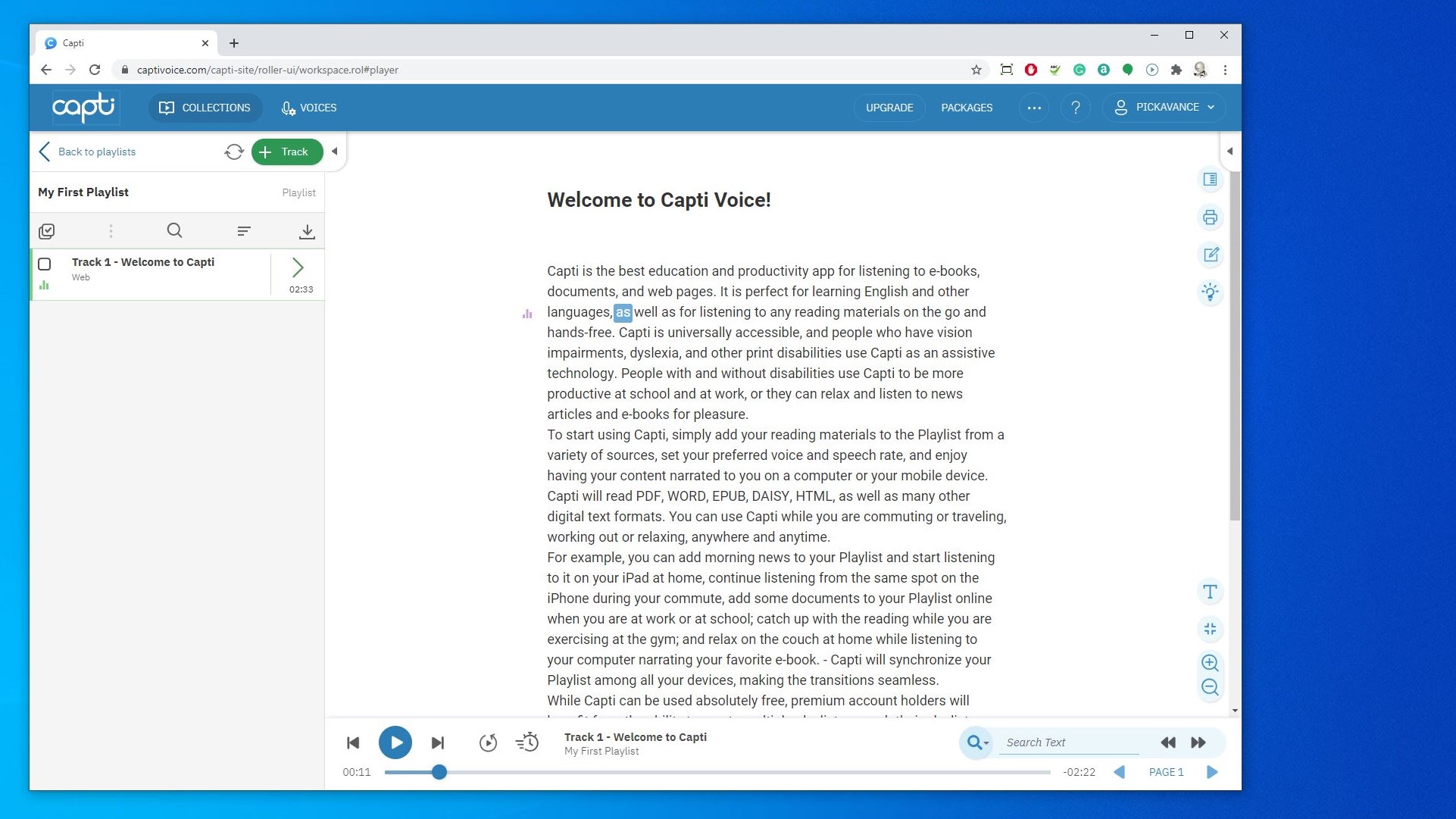
Plans and pricing
For personal use Capti Voice is free. You sign up, and you can open a document or highlight a section of a web page, and the technology will read it to you.
But, if you want better quality voices, more document types, document editing and language translations, then you need to subscribe to the Premium Plan and a Premium Voice.
The Premium Plan costs $1.99 per month, $9.99 for six months or $19.99 annually. And, each premium voice costs $5.99 a month, $9.99 for three months and $29.99 annually.
With the Premium Plan and a Premium Voice, the total cost of $49.98 each year seems very reasonable, and if you get bored with the voice, you could switch it for another at the end of the subscription period.
Design
The web-based interface of Capti Voice doesn’t diverge massively from what we’ve seen from other text-to-speech (TTV) vendors.
Documents are grouped as tracks in playlists, and clicking on them in the left sidebar opens them in the document panel where they can be spoken from.
Tracks can be uploaded directly from the computer, or a link, or sourced from Blackboard, Canvas, Dropbox, Google Drive, Instapaper, OneDrive, Bookshare or Gutenberg,
Some of those options hint at the educational pitch of this solution, and there are many aspects of this solution that lend themselves to personal learning and teaching purposes.
For example, for each passage of text, it is possible to highlight paragraphs and create side notes. For those working with the plays of William Shakespeare, or similar documents, having the words spoken and creating notes about the character intentions or historical context, for example, would be an excellent use for this tool.
What the Free version doesn’t allow is the editing of the document, but a Premium license allows Capti to be used as an error-correcting solution. It’s often easier to hear mistakes than to see them, for most people.
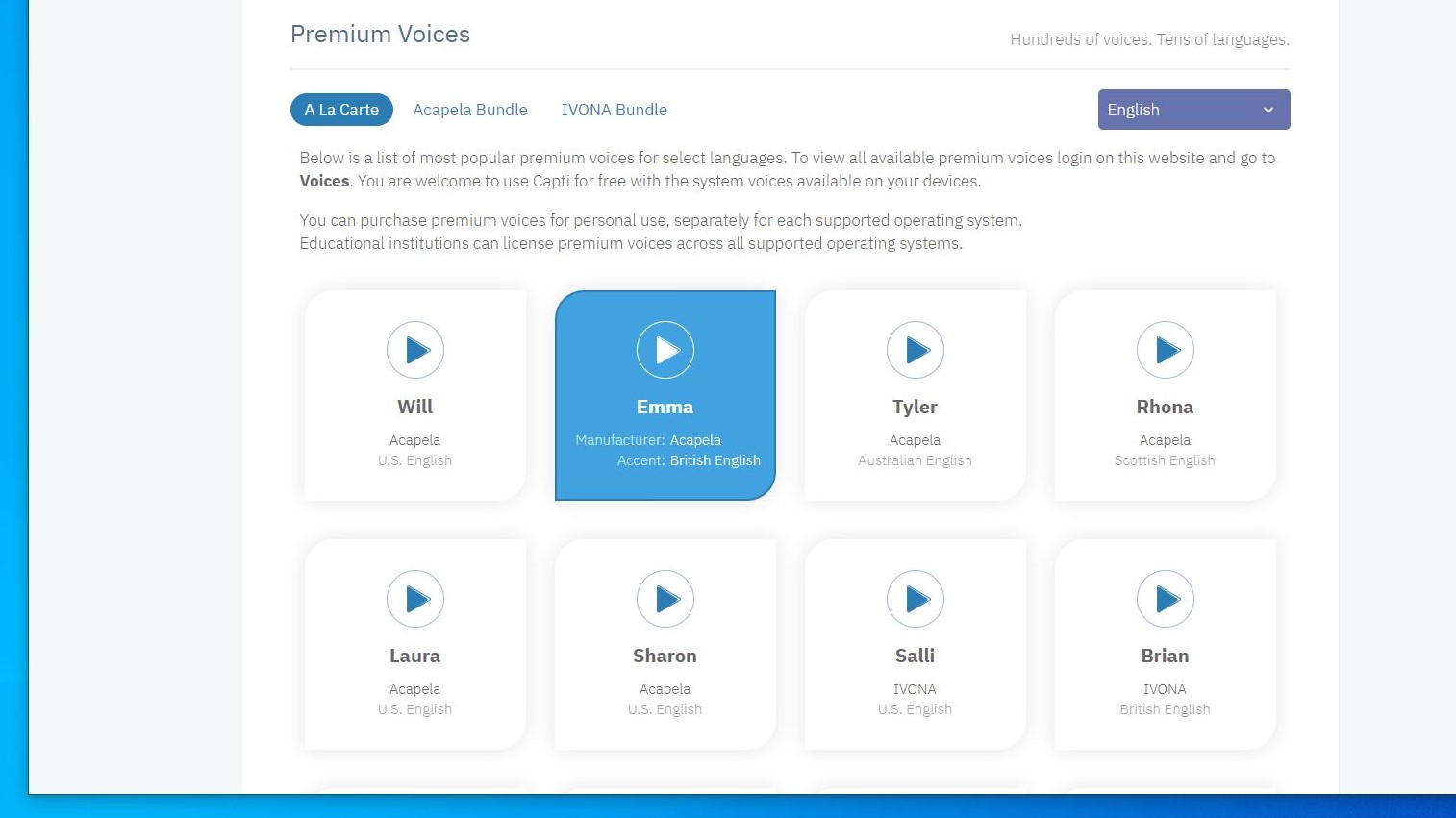
One oddity with Capti is that the default English voice, Salli, is remarkably bad.
I’m not sure if this was an intentional nudge, to encourage the uptake on Premium Voices, but it defaults to an American woman who sounds like an annoying child.
Alongside young Salli, Windows 10 users will also see any of the desktop voices that are installed automatically by Cortana. Microsoft can’t accept that everyone in the world isn’t American, so everyone should have American Zira, and on our computers, we also have the British Hazel.
Capti Voice also assumes every English speaker is an American, making Salli as our default. When we’d changed our nationality to the United Kingdom, she became a Premium Voice, and our default was Microsoft provided Hazel.
That change didn’t disappoint us, since listening to Salli was like being trapped in an especially irritating episode of Saved By the Bell.
Capti is a sophisticated tool, but it lacks one feature that many might expect. There is no standard mechanism for exporting the spoken audio as an MP3 or any other audio format.
There are ways around this using an audio driver that redirect output to input enabling any audio recording application to capture it, but this feature in Capti would be more elegant.
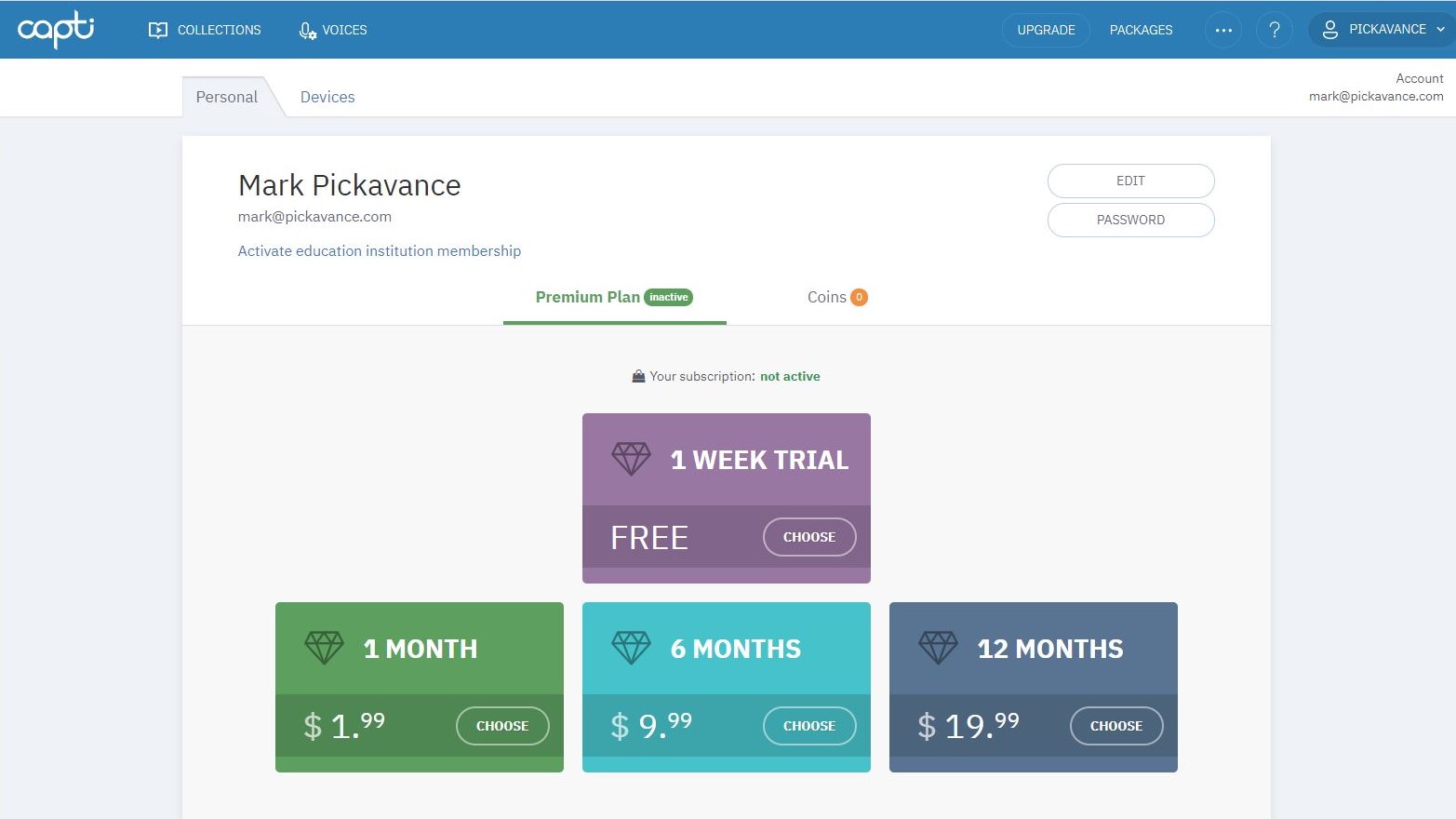
Accuracy
Compared with some TTV solutions we can mention, Capti Voice is remarkably precise.
As we’ve been testing speaking software, we’ve developed some documents that contain phrases and words that trip up these solutions and test pronunciation differences between regions, and Capti Voice skipped through these verbal minefields most impressively.
What it manages is to understand the context, as in the sentence ‘The Polish soldier decided to polish his shoes.’, where one spelling is used twice but pronounced each time differently. Capti Voice succeded in this test, and some others were identically spelt words need subtle handling. How good the software is at this is important, since it contains no mechanism for tweaking the pronunciation if it isn’t the right one.
This limitation could be an issue for saying some surnames, we envisage.
Overall, Capti Voice does a top-notch job of speaking text and made fewer mistakes than we would typically see.
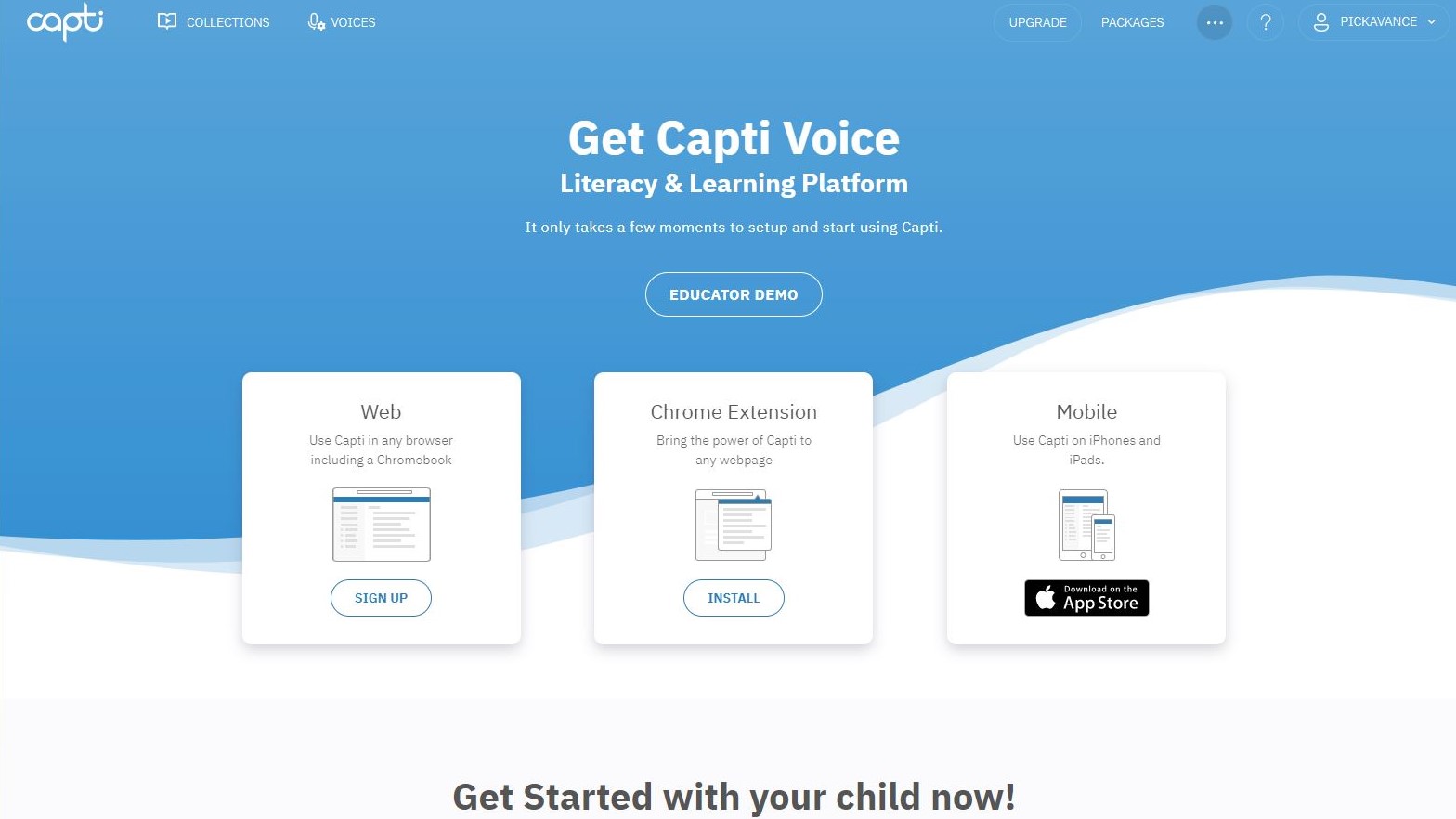
Final verdict
It’s not often that we say this about a product, but Capti Voice is one of the best text-to-voice solutions that we’ve seen for those that want documents read back to them.
The software breezes through complex sentences with consummate ease and delivers them clearly and concisely. And, with a Premium Plan subscription, it can translate into other languages and even read text from images.
When you factor in the relatively low price, the number of voices and languages it supports, it makes its competitors seem decidedly overpriced and unsophisticated.
It’s perfect for anyone with vision impairment, learning difficulties or those that prefer to hear documents rather than read them.
If it has a weakness, it’s that the developers never considered that some people use these types of tools to generate MP3 audio files to go over videos or for playback from simple digital audio devices.
You don’t need to scratch far beneath the surface to see the academic origins of this solution, but for those working in education, there is plenty to like about its approach.
Just don’t assume that Salli is the best voice that Capti can do, because it has much better voices to offer than that one.
Mark is an expert on 3D printers, drones and phones. He also covers storage, including SSDs, NAS drives and portable hard drives. He started writing in 1986 and has contributed to MicroMart, PC Format, 3D World, among others.