Why you can trust TechRadar
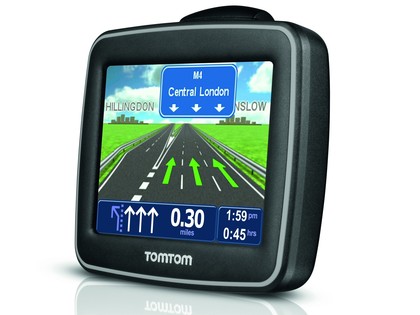
The TomTom Start2's main screen has been simplified to offer just 'Plan Route' and 'Browse Map' features, so there are none of the bells and whistles found on superior members of the TomTom range.
While this may seem restrictive to those used to having a host of features at their fingertips, it's also liberating to have what you need from the off.
The Start2 shares the familiar TomTom menu system, and it's easy to find your way around. You can choose to search by postcode, or street name if you don't have the precise information to hand. Like other TomToms, you can also navigate quickly to 'points of interest' such as landmarks and petrol stations, and do quick diversions, if you're faced with heavy traffic.
Simplified Menu System
To say TomTom has 'simplified' the menu system of the Start2 is a good piece of PR spin. The truth really is that the Start2 is so light on features that it would be hard to complicate such a limited device.

Despite this, the interface is extremely well laid out and it's easy to find what you need, especially when you need to make a quick selection when waiting in traffic. From the outset you simply choose 'Plan Route' and choose between a simple postcode entry or location search.
Conveniently, all menu options are displayed at the bottom of the screen, and most options and features are accessible within two finger presses, making navigation easy.
Sign up for breaking news, reviews, opinion, top tech deals, and more.

While the Start2 is light on features, no-one can deny it's extremely easy to use. This is something that could be better implemented on the GO range, where common menu options, such as sound control, are often buried.
Plan Route
TomTom's mapping is some of the best in the business, and the Start2 benefits from clear 3D and 2D top down views. Maps are slightly slow to refresh while navigating twisty road systems, but they're crystal clear and extremely reliable, without the issues of maps getting stuck or crashing, which has been a problem on other budget sat navs.

You can choose between male and female UK voices, as well as an Irish accent and TechRadar's new best friend Ken the Australian. You can also download The Simpsons and John Cleese voices from the TomTom Home if you so wish.

Spoken place names
The decision by TomTom to include spoken street names on its entry level device is what makes the Start2 stand out. Having the name of the street you're turning onto read out by the computer voice is a huge help when driving alone. It's just a shame that it doesn't work with Ken the Australian.
Advanced lane guidance
This displays an in-car view of motorway junctions, showing you which lane to pick up. This can be useful for some, but in most cases the system is unnecessary for those familiar with motorway driving.
Browse Maps
The home screen is broken down into two options, route finding being the first and map browsing the other. This option enables you to drag and zoom around maps of your area, if you're looking for landmarks or alternative routes.

The Start2 just isn't powerful enough to handle the zooming and dragging, and it's almost impossible to centralise the map on a specific location to zoom in. It's so bad, in fact, that it renders the whole feature useless, and it would have been better to make the Start2 a single function sat nav and simplified the interface further.
Touchscreen
While the screen is vibrant and clear, one bugbear with the Start2 is its touchscreen. The smaller surface area of the screen means your finger needs to be more precise than other TomToms, but the sensitivity of the touchscreen hasn't been upgraded, making for a difficult typing experience. This is something long term users will doubtlessly overcome, but in the short term, it made for a frustrating experience.
Small size
The TomTom Start2 is the smallest of the TomTom range, but its bright clear screen is still easy to read even when driving. It features the same twist and grip suction pad, and it's easy to attach to your windscreen, and refreshingly, easy to remove, so you won't be tempted to leave it in the car.

When you do reach your destination, the Start2 is small enough to slide into your pocket, which might just save you the £14.99 required to buy the additional case.
Warning assistance
The Start2 will warn you of speed cameras on the road ahead and when you start exceeding the speed limit. Thankfully, it's less intrusive than previous models, with light bleeps rather than heart-stopping sirens.
Current page: TomTom Start2: Features
Prev Page TomTom Start2: Overview Next Page TomTom Start2: Verdict