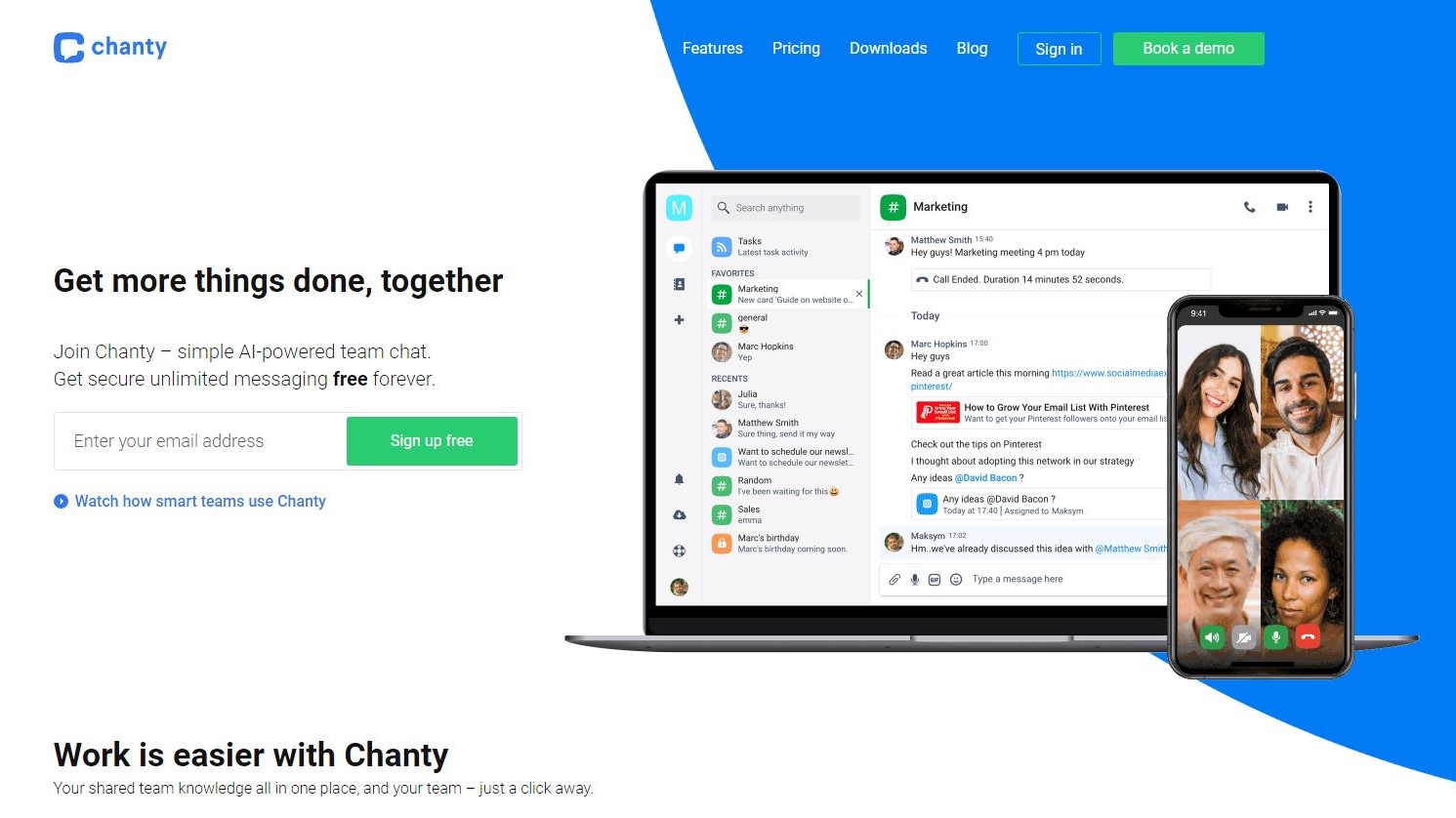TechRadar Verdict
Chanty is a messaging app that uses AI bots to improve communication and collaboration and focuses on tasks instead of chat. It’s a powerful way to streamline company operations so that everyone knows what is going on and can focus on the work rather than the chat. The free version is more limited than you’d expect, although the paid version is available at a low monthly price per user.
Pros
- +
Task-based approach helps you focus on work
- +
AI bots improve productivity
- +
Low monthly price per user
Cons
- -
Free version is severely limited
- -
No group video chats
Why you can trust TechRadar
Picking the way you communicate in business has become more challenging by the day. Not only are teams stuck at home during the lockdown but we have more time to look into apps to try out and more and more options for how we chat. In a single day you might receive multiple text messages, dozens of emails, social media direct messages and chats, and pings from a collaborative messaging client.
Fortunately, one of the most unusual and powerful features in messaging app Chanty is that it focuses on tasks and work. In fact, the Tasks button gets prominent placement up at the top left above any conversations.
- Want to try Chanty? Check out the website here
Plans and pricing
The one major ding against Chanty is that the free plan is quite limited. In comparison to Slack which seems to draw in millions due to the free version (companies often choose not to upgrade at all to the paid plans), Chanty might hook you initially but you will run into some problems right away. The biggest hurdle? The free version only supports 10 users, which is enough for smaller companies but as you grow you will bump into that wall almost right away. Another surprise is that almost all of the group calling and video features are disabled for the free version.
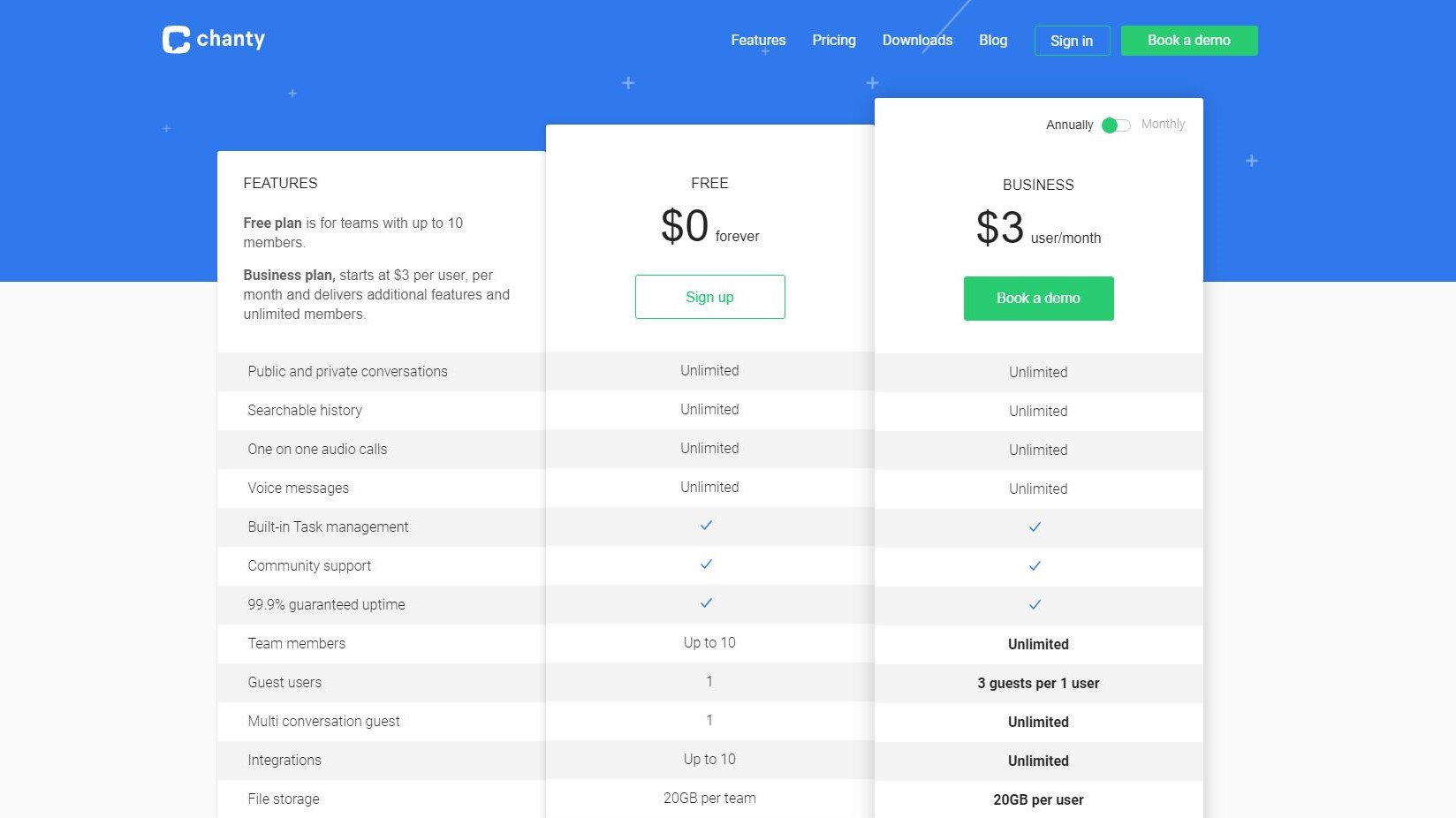
This issue is not unsurmountable – mostly because the paid version is one of the most affordable team messaging apps we’ve found. Currently priced at only $1.50 per user per month (paid annually), Chanty’s business plan is on par with one of our favorite low-cost messaging, Zoho Cliq, which costs $1 per user per month. The paid plan includes many powerful features although the caveat to mention here is that group video chats are not available yet.
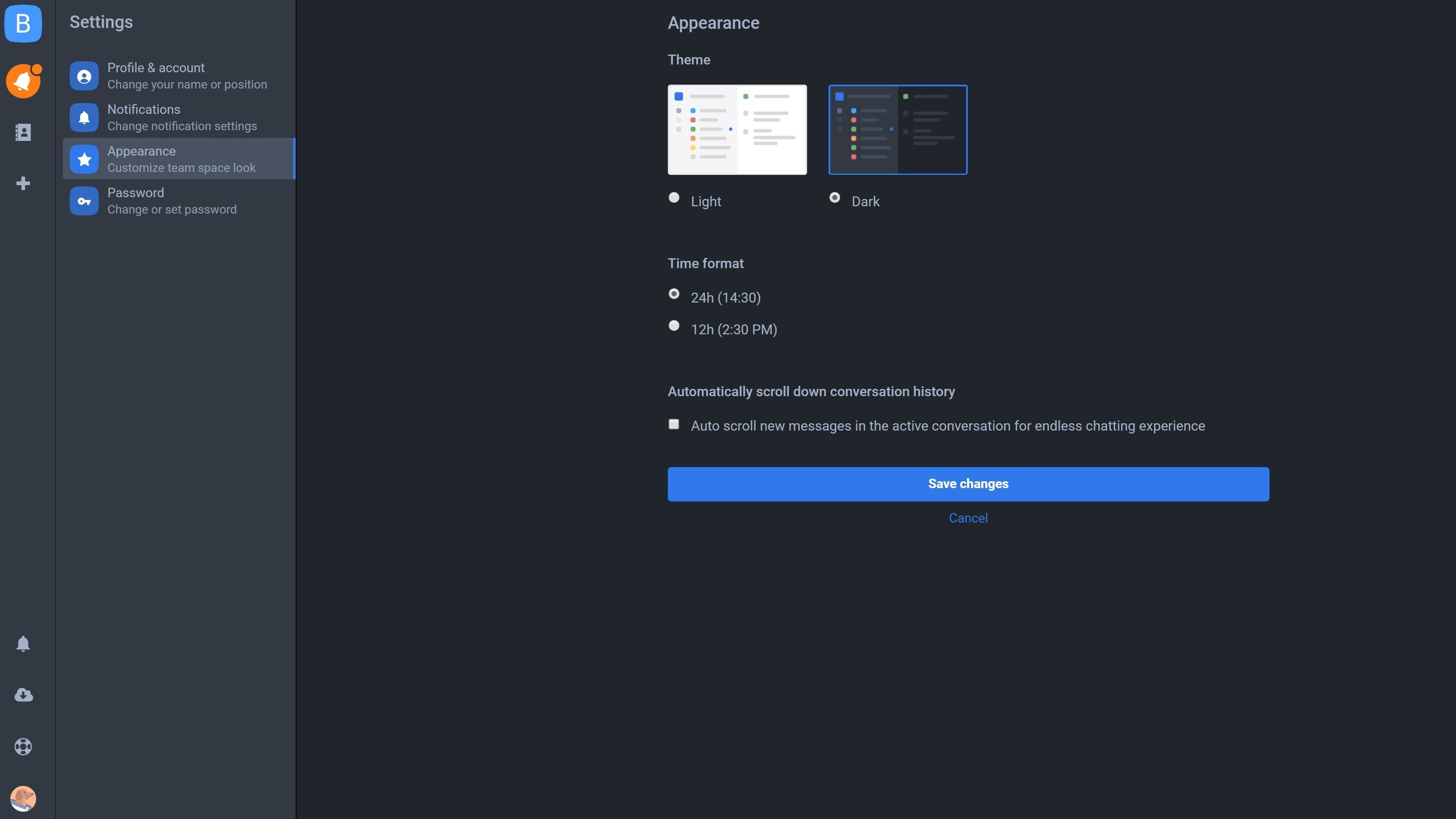
Interface and performance
There is something a bit quirky about Chanty, and it’s not because the name is a variation of the word “chantey” (e.g., a tune that sailors used to sing as they worked). Chanty surprises you by making tasks the focus and not the collaborative chat. The whole idea is to assign tasks to your team members and then communicate about those tasks.
It’s different in a good way, though. With apps like Flock and Glip you have to adjust to the interface and you eventually start missing how Slack or Microsoft Teams look and function. With Chanty, you adjust to the interface over time and start appreciating the novelty. The app seems like it is designed for software development teams.
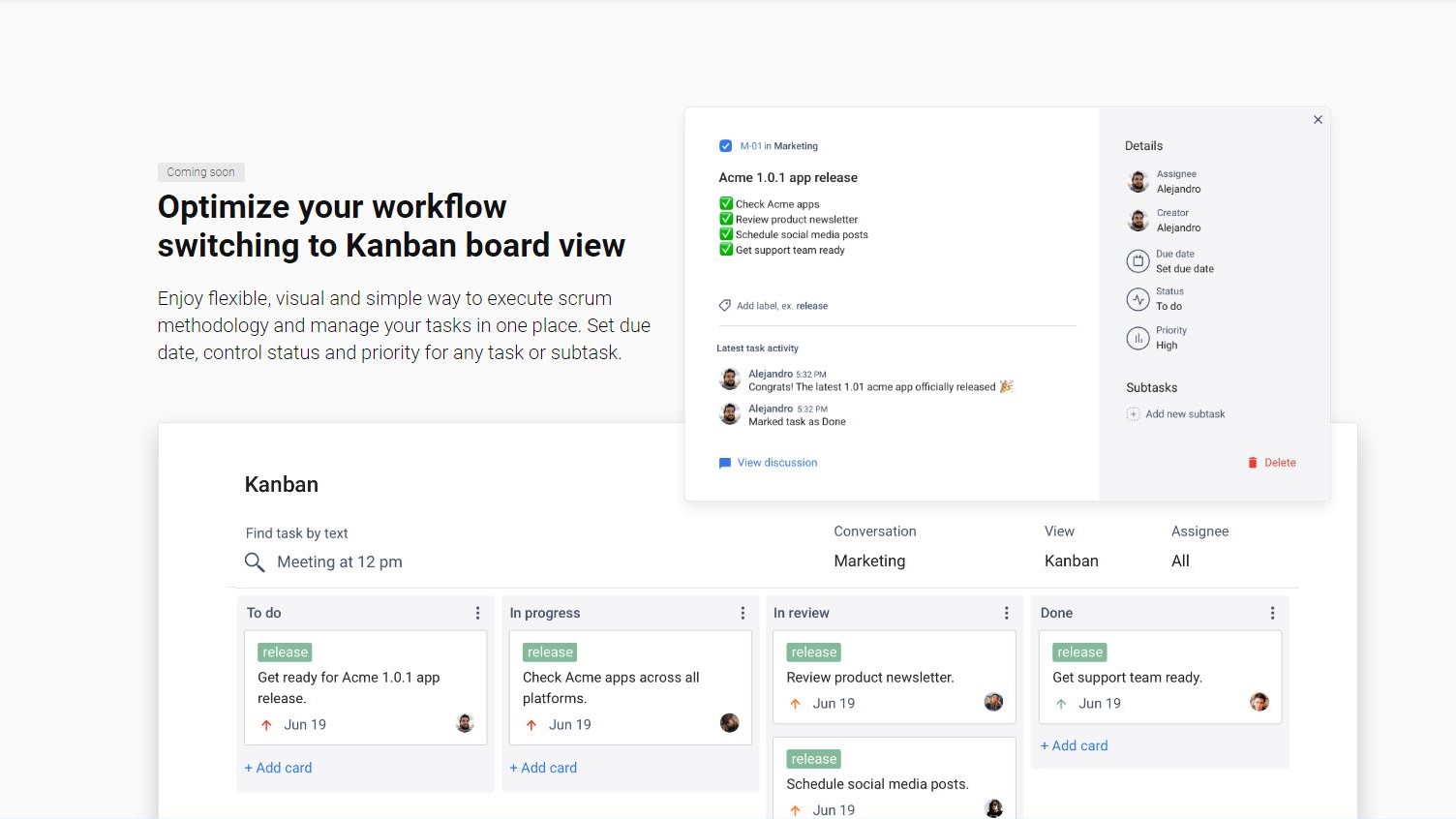
On their website, Chanty mentions the Kanban framework used in apps like Asana and Trello which is a workflow management system. What this all means is that Chanty is a more serious project management and messaging app, even if it has a light-hearted approach with a bot named Rufus that helps you uncover features and a clean and useful interface with brightly-colored buttons. The theme is you can have fun and enjoy your job as you create code or work on a team project.
Is that for you? It really depends. You can imagine a sales and marketing team that needs to constantly discuss strategy and trends being annoyed by the task-management approach. Slack is ideal for those types of teams that just need to communicate and share files. For a company that is more task focused, building apps or websites for example, Chanty is more streamlined and meant to keep everyone working towards the same goals.
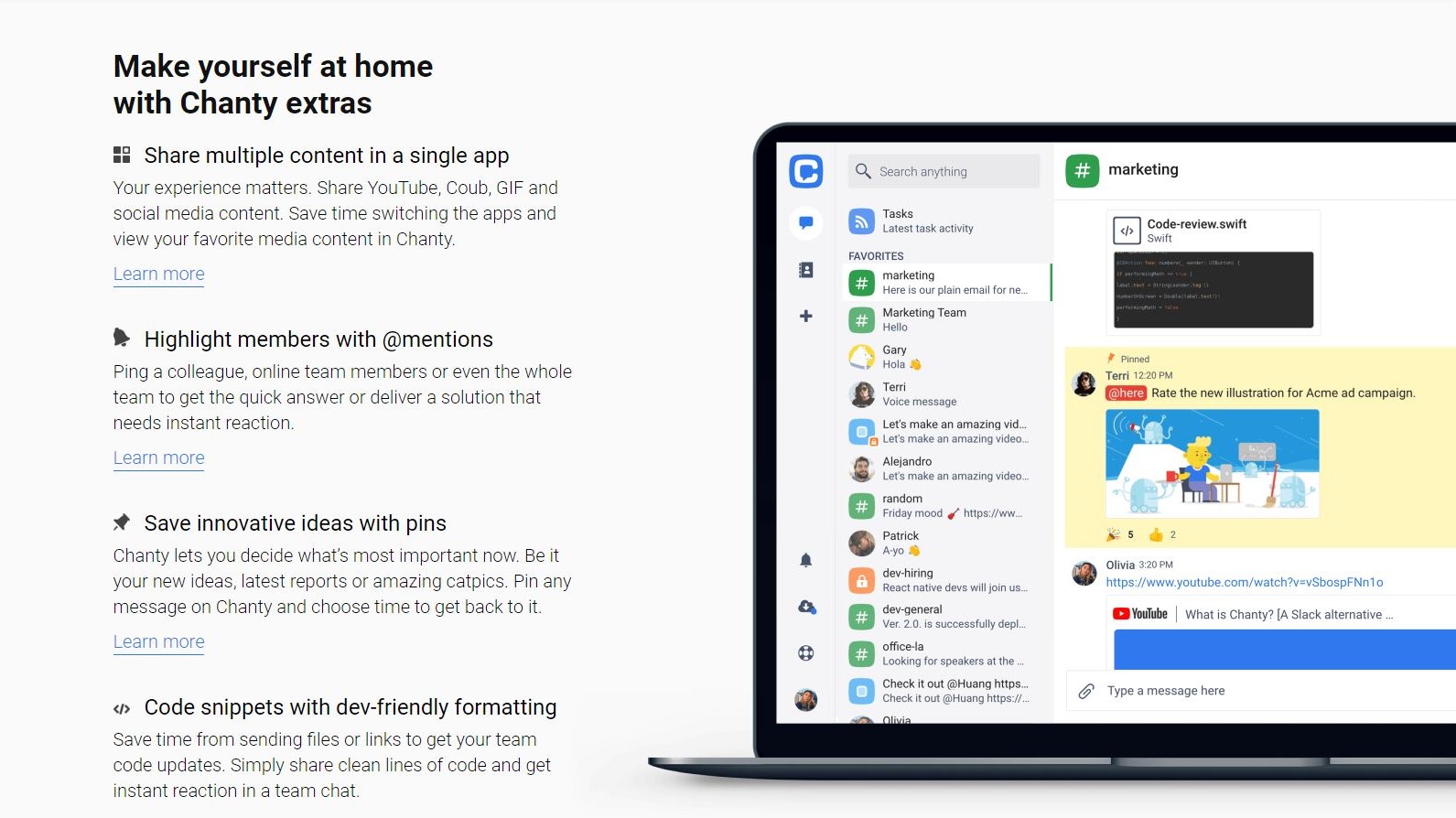
Features
The main takeaway here with this team messaging app is that the features fall into two distinct categories. For those who rely on the free version, you will find that the 10-user limit, lack of video and voice chat features (even for one-on-one video chats), and minimal file storage allocation (only 20GB for your whole team) is a major issue. However, if you upgrade to the affordable paid plan (which currently costs $1.50 per user), the barriers disappear – you can use 20GB of storage per user and take advantage of the voice and video chat features.
Beyond that, Chanty offers some unusual features. There are some AI capabilities that help you improve productivity and communication. For example, the AI that powers search can auto-fill options for you and zero-in on conversations and materials you need. They improve over time. The bots also make suggestions and guide you through the interface to find more features.
The competition
While team messaging apps like Glip and Flock tend to fall into a weird middle ground of not having enough power or name recognition compared to the major players like Slack and Microsoft teams, Chanty is an anomaly – it might just make a mark. It has power and several unique features that make it a better fit for a certain type of company or team. The focus on tasks and goals, along with the AI bots to help streamline conversations, makes it ideal for more technical teams building a product, a website, an app, or other software.
And yet, there’s the pesky problem of popularity. Your team might already know about Slack and know the interface, so to convince them will require showing how the task-management features help everyone reach their goals. Microsoft Teams is far more powerful with added security and privacy features meant for larger companies. Teams is included with Microsoft 365 plans so it is “free” in the sense that you might already have access to it.
Final verdict
It’s hard to overlook the task-based approach to messaging. Once you start assigning tasks to team members, Chanty reveals some underlying power and purpose that is hard to ignore. While it definitely has some serious competition, for some teams, this more serious approach to messaging where “get it done” is the mantra might make perfect sense.
- We've also highlighted the best online collaboration tools
John Brandon has covered gadgets and cars for the past 12 years having published over 12,000 articles and tested nearly 8,000 products. He's nothing if not prolific. Before starting his writing career, he led an Information Design practice at a large consumer electronics retailer in the US. His hobbies include deep sea exploration, complaining about the weather, and engineering a vast multiverse conspiracy.