TechRadar Verdict
A combination of IDX website building, customizable workflows, and automated marketing tools give Chime CRM an edge in the real estate CRM market despite lacking manual qualification of warm leads.
Pros
- +
AI-driven lead generation
- +
Intuitive IDX website builder
- +
Automated workflows for emails and calls
Cons
- -
May require learning curve to set up effectively
- -
Lead generation tools not guaranteed to deliver warm leads
Why you can trust TechRadar
Chime CRM is one of the best CRM software tools to use if you’re in the real estate industry. It enables you to generate, manage, and communicate with leads without ever leaving the platform.
Chime CRM: Snapshot
Users new to Chime CRM could be both impressed and overwhelmed at its sheer breadth of features. From classic CRM functionality, like contact and pipeline management, to real estate-specific tools, including Internet Data Exchange (IDX) website building and lead-to-listing matching, this product gives you control over much of the customer nurturing process.
Equipped with AI technology, intelligent recommendations calculate when and how you should contact leads to maximize your chances of closing. Furthermore, productivity-enhancing tools such as AI Assistant—a lead qualification chatbot—take the manual work away from agents, so they can repurpose their energy into relationship building and closing deals.
Overall, Chime CRM is a comprehensive and user-friendly solution, with an enviable array of features relative to competitors. While its realtor-ready features can make it preferable to CRMs that cater to multiple industries, such as Salesforce Sales Cloud, there is a learning curve required to use it effectively.
Score: 4.5/5
Read on for our full and detailed review.
Chime CRM: Competitors
How does Chime CRM compare to its main competitors?
Sign up to the TechRadar Pro newsletter to get all the top news, opinion, features and guidance your business needs to succeed!
| Header Cell - Column 0 | Chime CRM | BoomTown | Salesforce Sales Cloud |
|---|---|---|---|
| Score | 4.5/5 | 4/5 | 5/5 |
| Pros | - End-to-end realtor CRM platform - Easy to use IDX website builder - AI-powered recommendations and marketing | - Manual lead qualification and nurturing -IDX website capabilities - Workflow automation | - Advanced workflow automation - Customizable reporting - Bespoke application development |
| Cons | - Potential learning curve - No option to pay for manually-qualified leads | - No AI recommendations - No automated advertising platform | - Extra work to customize for realtors - No ready-made IDX website creator |
| Verdict | Chime CRM is suited to growing realtor businesses that want pipeline management, IDX websites, and automated lead generation functionality that is easily manageable within one platform. | Aimed at less hands-on CRM users, BoomTown combines manual lead qualification with workflow automation tools to help you close deals more quickly. | With vast customization capabilities, Salesforce Sales Cloud enables bespoke app development and optimized workflows for realtors and brokers. |
| View deals | Visit site | Visit site | Visit site |
Chime CRM: Key features
Chime CRM’s vast array of features can seem overwhelming at first, but they form a comprehensive end-to-end solution for generating, communicating with, and closing real estate leads. We unpack this provider’s rich functionality using the five categories below.
Lead nurturing
Existing prospects can be imported from a large selection of sources, including contact databases such as Google or Salesforce and realtor platforms like Zillow. While Chime CRM covers the basics of storing and editing contact data, its real estate-oriented features can help move your leads along the sales funnel.
Tools such as lead scoring based on property parameters, in-app calling that includes pre-recorded voicemails, and lead qualification chatbots are some of the specialized features contributing to higher productivity and time savings. Furthermore, its marketing suite, which encompasses trigger-based email automation and SMS functionality, helps create and track engagement campaigns.
Lead generation
Sold separately from the main CRM plan, Chime CRM’s lead generation tool captures new leads and uploads their data to the CRM by placing online ads on sites including Google and Facebook. Ads can include individual property details and can target users by zip code and other criteria.
Powered by AI technology, the tool continually optimizes for maximum results and enables ad viewers to click on your website and register their details. This can save realtors the financial and labor resources required to manually optimize keyword parameters on third-party ad platforms.
Workflow automation
Automating sales processes can carve out time for your team to focus on one-on-one relationships and turn data insights into better strategies. For instance, you can set up automated lead distribution, which assigns new prospects to team members based on characteristics such as area or property value.
Furthermore, you can customize workflows to streamline customer journeys. A basic process may include an automated email on registration, a mass text in a couple of days’ time, and a follow-up call from an agent if the lead engaged with prior communications. Additionally, Chime CRM offers an add-on called Smart Plans, which uses AI to recommend next steps that are most likely to close deals.
IDX website builder
If using IDX—the technology that connects your systems to nationwide property listings—is not your team’s strong suit, Chime CRM’s website builder can boost your agents’ productivity. It’s easy to use and connects seamlessly to your CRM.
You can customize its pre-existing website templates using drag-and-drop functionality and provide website visitors with up-to-date property details by connecting to a multiple listing service (MLS). Furthermore, to capture leads that can be nurtured via CRM workflows, you can set up forms on your website for home evaluations, mortgage calculations, and other actions. Site traffic insights can help you understand user behavior.
Chime CRM: Key features and highlights
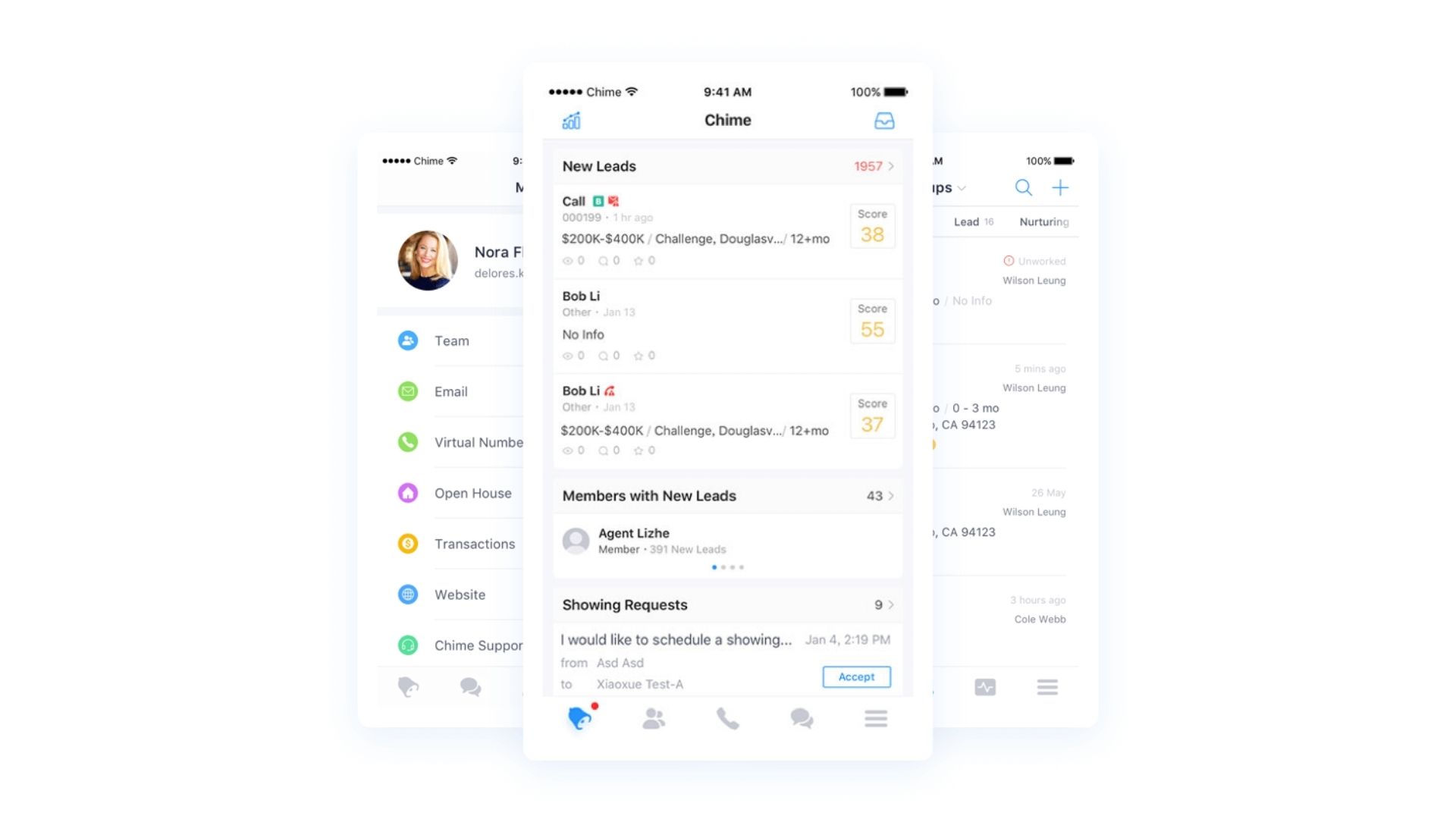
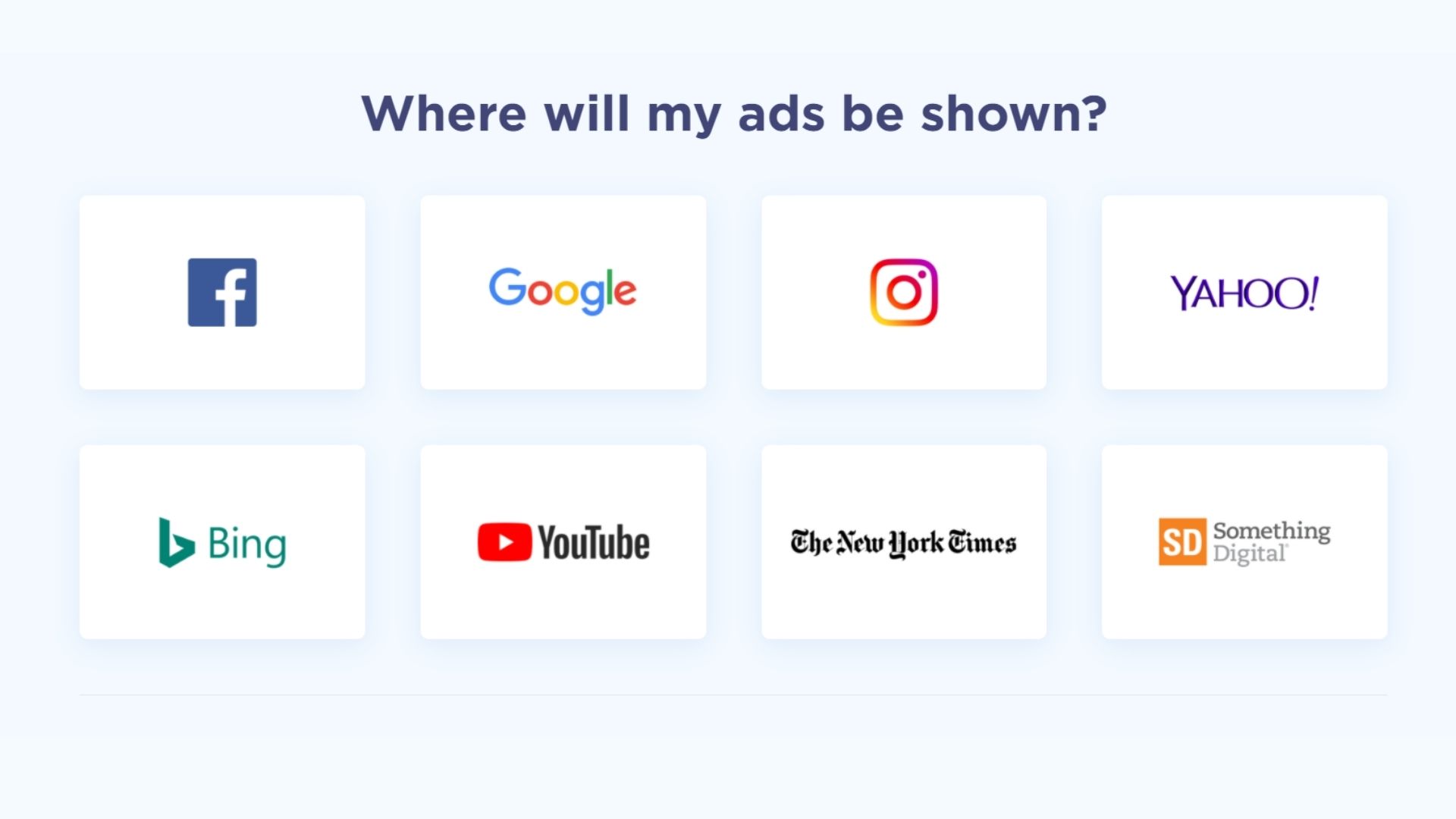
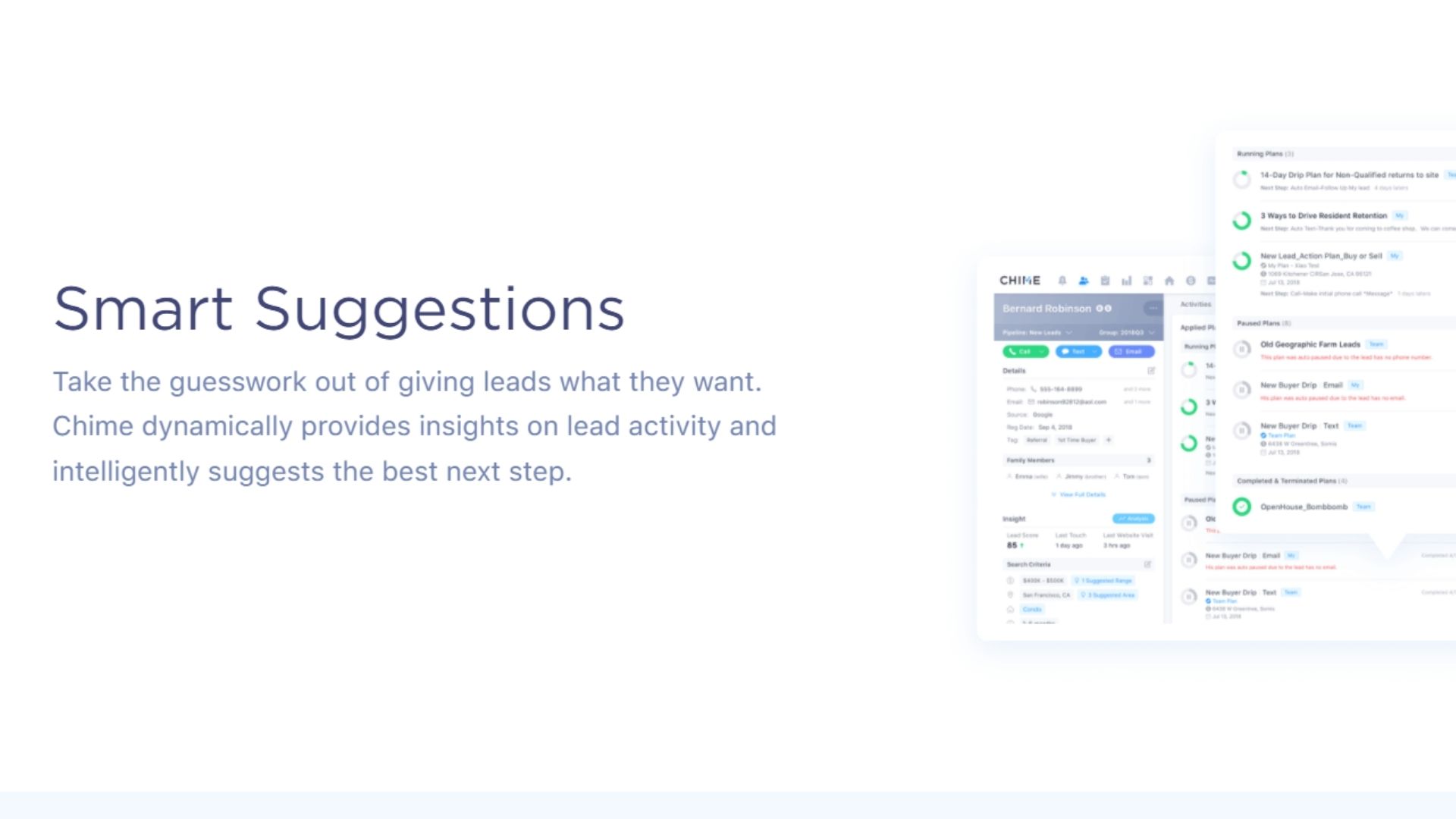
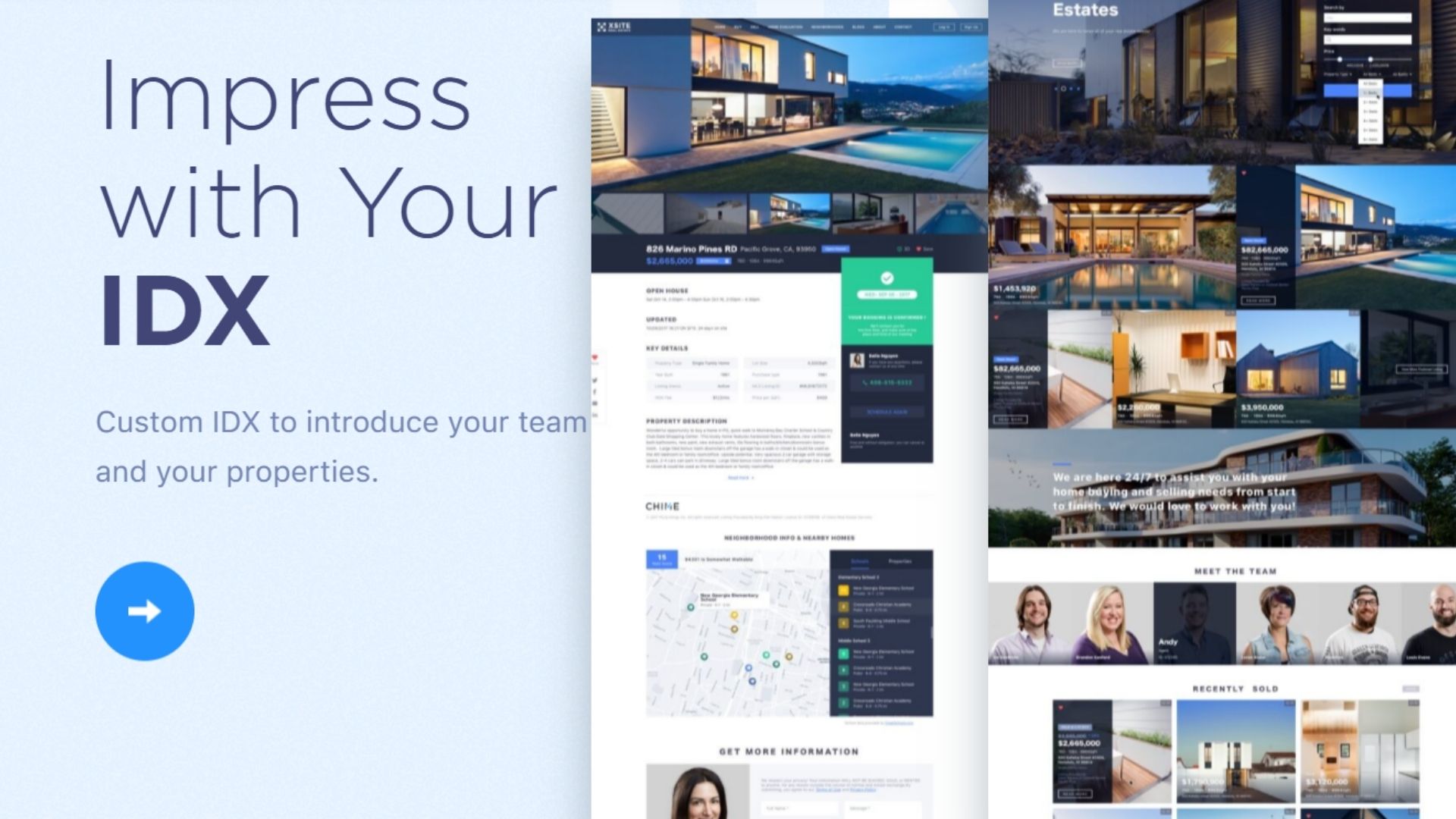
Chime CRM: What’s new?
The Chime CRM team releases regular product updates, indicating that the company proactively addresses user feedback.
Recent updates have covered transaction management features, including a document storage interface. Furthermore, customer communication management has received a boost, including the ease of adding images to emails and advanced in-app calling options.
Importantly, Chime CRM optimized its Smart Plans and the AI Assistant by developing more efficient user interfaces. Chime CRM has also added a new add-on plan for AI Assistant lead generation, which is aimed at enterprise teams.
Chime CRM: Pricing
Chime CRM pricing is on a bespoke basis, so you have to contact the company to receive a quote reflecting your team’s size and needs. Broadly, it offers four main plans: Starter, which is designed for individual agents; Core, which is ideal for small teams; Premier, which is best for growing teams; and Enterprise, which is best for larger businesses and brokers.
Once you receive a quote from the sales team, you can choose to be billed on a monthly basis or pay upfront for a year. Monthly billing involves an additional setup fee and contract deposit, but these are waived for upfront annual payments.
Certain Chime CRM features are priced as add-ons. For example, the AI Assistant is priced monthly per lead volume, starting at $39 per month for 40 engaged leads.
| Plan type/feature | Starter | Core | Premier | BoomTown — basic plan | Salesforce Sales Cloud — Essentials plan |
|---|---|---|---|---|---|
| Cost per month, billed monthly | Contact the company | Contact the company | Contact the company | Not available | $35 |
| Cost per year, billed annually | Contact the company | Contact the company | Contact the company | Contact the company | $300 |
| Pipeline management | ✓ | ✓ | ✓ | ✓ | ✓ |
| Fully customizable IDX website | X | ✓ | ✓ | ✓ | X |
| Team management | X | ✓ | ✓ | ✓ | ✓ |
| AI-based lead generation | ✓ | ✓ | ✓ | X | X |
Chime CRM: Testing
Below, we evaluate Chime CRM’s user-friendliness and effectiveness at increasing real estate pipelines so we can deduce what types of businesses the product fits best.
How easy is Chime CRM to use?
Chime CRM has a straightforward user interface that can easily be used by complete beginners. The top ribbon navigates through contacts, communications, and other features. The left-hand side toolbar lists possible actions, such as activating AI Assistant or updating a pipeline stage.
It may take some time to get acquainted with Chime CRM’s many capabilities and create customized workflows, including automated emails. But once it’s set up, basic tasks such as updating contact records or making a call should only take a few easy clicks. The convenience of a Chime CRM mobile app, which distills the desktop version’s key features, adds on-the-go convenience for agents when away from the desk.
Users can also watch Chime CRM training videos during the onboarding phase for assistance with setting up the product.
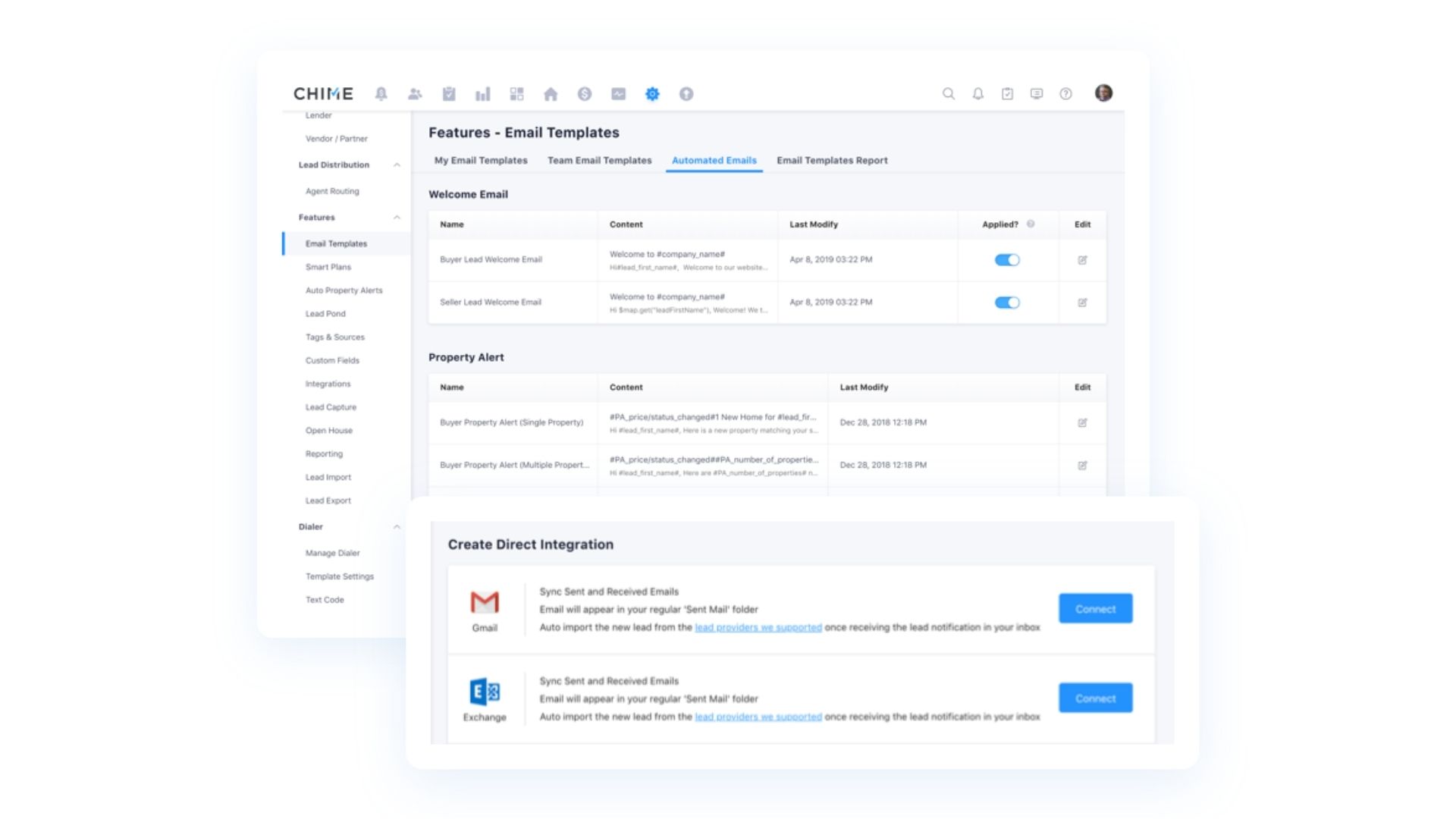
How effective is Chime CRM for real estate?
Chime CRM is designed with realtors in mind, particularly on Core plans and above, which include team management. You can track individual goals and performance, so agents can be more productive with their assigned leads and properties.
Having an IDX website builder within the platform is also convenient, as you’re able to connect to verified listing data and edit real estate website templates using simple drag-and-drop functionality.
On top of that, you can improve your close rate by utilizing Chime CRM’s real-time market insights, including area demographics and property values, and a listing-to-lead tool that selects a lead’s most suitable matching properties.
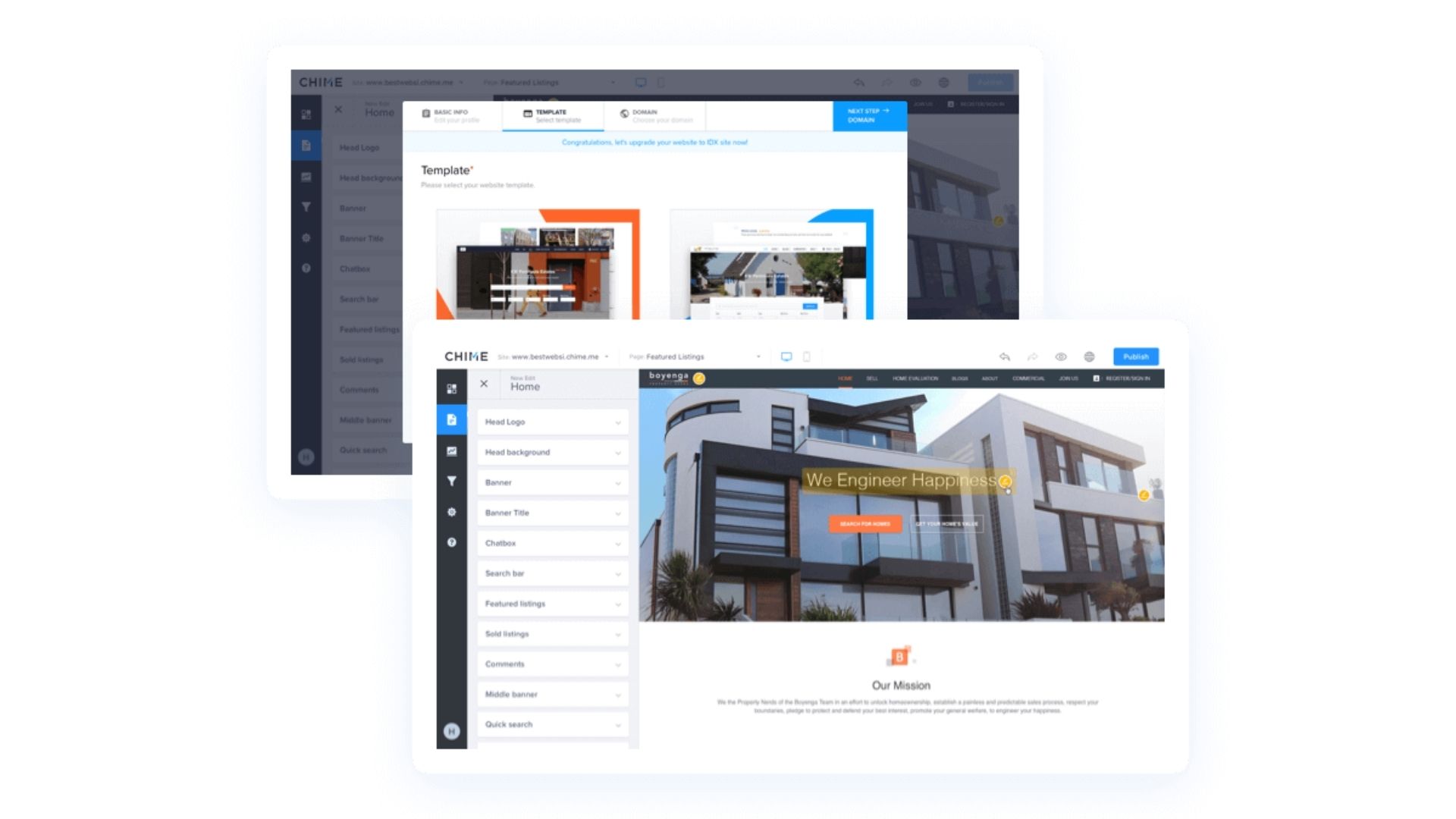
How does Chime CRM help expand your pipeline?
Chime CRM has a mix of features that aid lead generation, from targeted online advertising to data capture on landing pages and an AI Assistant that qualifies high-value leads. You can manage all of this without leaving the CRM platform thanks to its intuitive interface that’s suitable for beginners.
Additionally, in-depth metrics on website usage, customer communications, and team performance can help prioritize high-value leads and the best performing strategies which engage them.
Finally, to ensure potential clients don’t fall through the cracks, you can set up streamlined workflows and AI-backed recommendations, which are easily accessible on both desktop and mobile devices.

Alternatives to Chime CRM
One of Chime CRM’s closest competitors in the real estate space is BoomTown. Common features include contact and pipeline management, lead generation, an IDX website builder, automated workflows, and bulk text and email marketing. BoomTown could be a better choice for realtors preferring a less hands-on approach. It offers an in-house lead generation and qualification service, including the Success Assurance program that can nurture leads for you for up to a year. That said, Chime CRM is a stronger end-to-end solution, particularly owing to its AI-based chatbot and intelligent recommendations and its full suite of marketing and advertising tools.
Another strong contender is Salesforce Sales Cloud. With its vast customization and automation functionality, it can enable advanced real estate pipelines. You can set it up for realtor use by importing leads from real estate platforms such as Zillow, customizing contact records to include property values, and streamlining workflows with automated emails and texts. While you can use Salesforce to build advanced applications via sandbox environments, Chime CRM may be a quicker, simpler option for creating an IDX website and connecting it to your CRM.
Read our full Salesforce Sales Cloud review.
| Header Cell - Column 0 | Chime CRM | BoomTown | Salesforce Sales Cloud |
|---|---|---|---|
| Advanced lead nurturing, including workflow automation | Yes | Yes | Yes (Enterprise and above) |
| IDX website builder | Yes | Yes | No |
| Support | Phone and email seven days a week, webinars | Phone, email, webinars | Live chat, phone, email, ticketing, knowledge base |
| Basic plan | Contact the company; monthly or annual billing | Contact the company; annual billing | $25 per month, billed annually |
Chime CRM: Final verdict
Chime CRM is an excellent choice for growing real estate teams with a hands-on approach to generating, nurturing, and communicating with customers. You can build an IDX website using a simple drag-and-drop interface, manage listings, and capture lead details without ever leaving your CRM. You can even expand your lead generation pool by using a suite of online ad targeting and chatbot qualification tools that are powered by AI technology.
Moreover, your sales productivity and close rate can increase if you set up workflow and marketing automations, such as an email with suitable properties that’s triggered after a welcome call. Made with realtors in mind, the platform enables lead-to-listing matching tools as well as individual goal setting and tracking to keep agents focussed.
While Chime CRM requests that you get in touch for a quote, it claims its services come at a price worth paying—and, with such an enviable set of features, we have to agree.
Further reading
Need more background information before committing to a CRM solution? Have a read of our feature article, What is a CRM in real estate?
You can also check out other options in our best CRM solutions for real estate buying guide and in-depth product reviews, including our Salesforce Sales Cloud CRM review and our Zoho CRM review.
Ioana holds a BSc in Business Management from King's College London and has worked for 4+ years as a management consultant in the industries of technology, media and telecoms. Ioana is also a successful entrepreneur, having launched several social enterprises. Writing interests include market research and planning, start-up culture and ethics, agile methodology, and financial modelling. No stranger to tech and hackathons, she is also an accomplished fintech and SaaS writer

