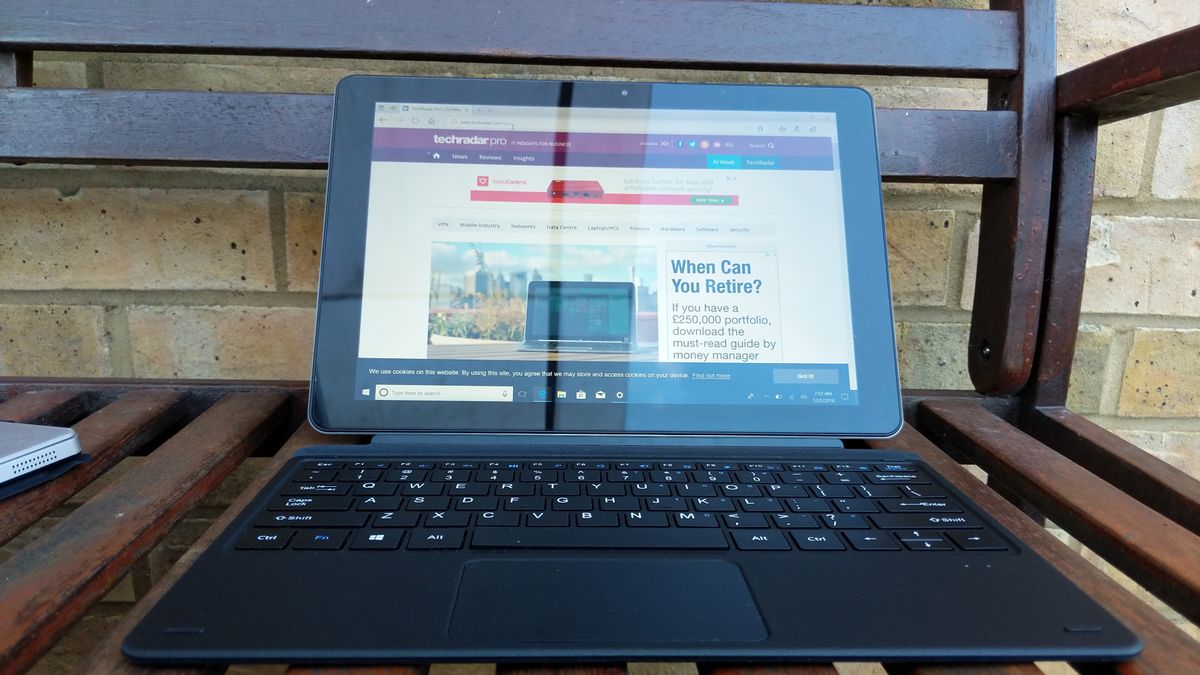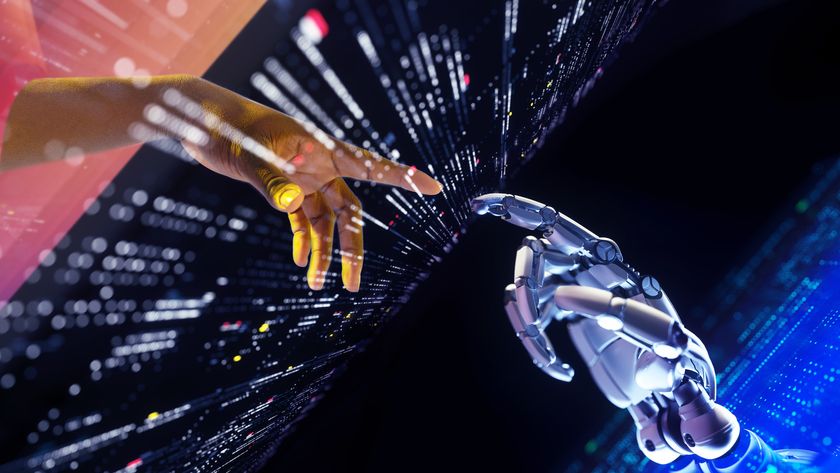Why you can trust TechRadar
Usage and performance
Somehow, the SurBook Mini outclassed its bigger brother in the majority of our benchmarks, despite having the same CPU and less RAM. Blame this on the use of a higher resolution display on the SurBook, which has twice the number of pixels (and therefore requires much more work from the graphics subsystem).
Here’s how the Chuwi SurBook Mini performed in our suite of benchmark tests:
Passmark: 729
Passmark CPU: 1666
CPU-Z: 139 (single-thread); 595 (multi-thread)
Geekbench: 1404 (single-core); 3845 (multi-core); 7731 (compute)
Cinebench: OpenGL: 13.94 fps; CPU: 126
CrystalDiskMark: 208 MBps (read); 104 MBps (write)
Novabench: 571
Atto: 297 MBps (read, 256mb); 127 MBps (write, 256mb)
Sisoft Sandra (KPT): 2.77
Windows Experience Index: 4.2
UserBenchmark (higher is better): 82
The rest of our comments pertaining to the hardware used by the first SurBook still remain: the Mini is an average performer on single-core tests with some improvement on multi-core benchmarks, but ultimately, the components used affected performance adversely.
Battery life stood at just over four hours, a slight improvement over the original SurBook. Chuwi claims that the one-glass solution IPS display can hit up to 450 nits of brightness. We didn’t test that, but one thing’s for sure – the screen delivers quite a punchy performance with deep blacks and vibrant colors.
The smaller dimensions of the tablet and the keyboard means that the latter is less prone to flex when touch typing. However, it is not backlit (its bigger brother was) and the typing experience, while reasonably decent, is still a far cry from that of a normal laptop keyboard.
As for the touchpad, it was far better than we were expecting despite its small size – it was precise, reasonably firm and responded well to our tactile commands.
Competition
The original SurBook counts as a rival to this device, but bear in mind that it’s far more expensive – and, of course, less portable. A premium of more than 60% gets you twice the amounts of pixels on the screen, 50% more system memory and twice the on-board storage. Is it worth it? The jury is still out on that.

In a similar vein, the yet-to-be-tested Alldocube KNote 2-in-1 has a slightly bigger form factor compared to the Mini, with a slightly lower screen resolution and a 16:9 aspect ratio. It ups the system memory and on-board storage to 6GB and 128GB respectively while adding a 50% price premium.
Another Chuwi product, the Hi13, may also be an intriguing alternative. It is far bigger and has a 6-megapixel resolution screen, plus a keyboard docking station that converts it into a full-fledged laptop. It sports the same core components as the SurBook Mini – bar the screen – while costing a mere 20% extra.

A dark horse remains: The Jumper EZpad 6 Plus costs less than the SurBook Mini (it’s actually 14% cheaper) while having more system memory (6GB) and a bundled keyboard.
The closest Tier-1 rival we could find is the Lenovo Miix 310 which has a similar display and amount of on-board storage, but only half the system memory and a slower processor. On the positive front, this costs only £200 ($280), and it comes with a UK-based warranty in case anything goes wrong with the machine.

Our business take
If you ever wanted a Surface 3 but couldn’t manage to buy one, then this device is even better. The SurBook Mini surpasses Microsoft’s hybrid without breaking the bank. There are no enterprise features (like vPro technology, a fingerprint reader, LTE or an encrypted SSD) but that’s not what you’d expect from a device priced this cheaply. Instead, this Chuwi offering will be great for the likes of front desk or customer service staff, who will crave the versatility of such a device.

Final verdict
The SurBook was one of the most popular crowdfunded hardware projects of 2017, raking in more than a million bucks during its funding campaign, and ending up being oversubscribed by 26 times.
It doesn’t, therefore, come as a surprise that Chuwi has produced a SurBook Mini and is planning to launch a SurBook Pro. And the company is not unknown to us even outside the SurBook range, with the LapBook 12.3, the Hi10, the Hi13 and the LapBook coming through our doors recently.
The SurBook Mini is decently priced and comes with a very balanced configuration. The screen, the design and the hardware are spot-on – especially in this price range. It has landed on the back of some seriously good groundwork done by its predecessor, and it’s safe to say that it solidifies Chuwi’s reputation as one of the best Chinese tablet/laptop vendors on the market.
Only the Jumper EZPad 6 Plus stands between the SurBook Mini and the top spot in the entry-level convertible tablet market.
- We’ve picked out the best business laptops of 2018

Désiré has been musing and writing about technology during a career spanning four decades. He dabbled in website builders and web hosting when DHTML and frames were in vogue and started narrating about the impact of technology on society just before the start of the Y2K hysteria at the turn of the last millennium.