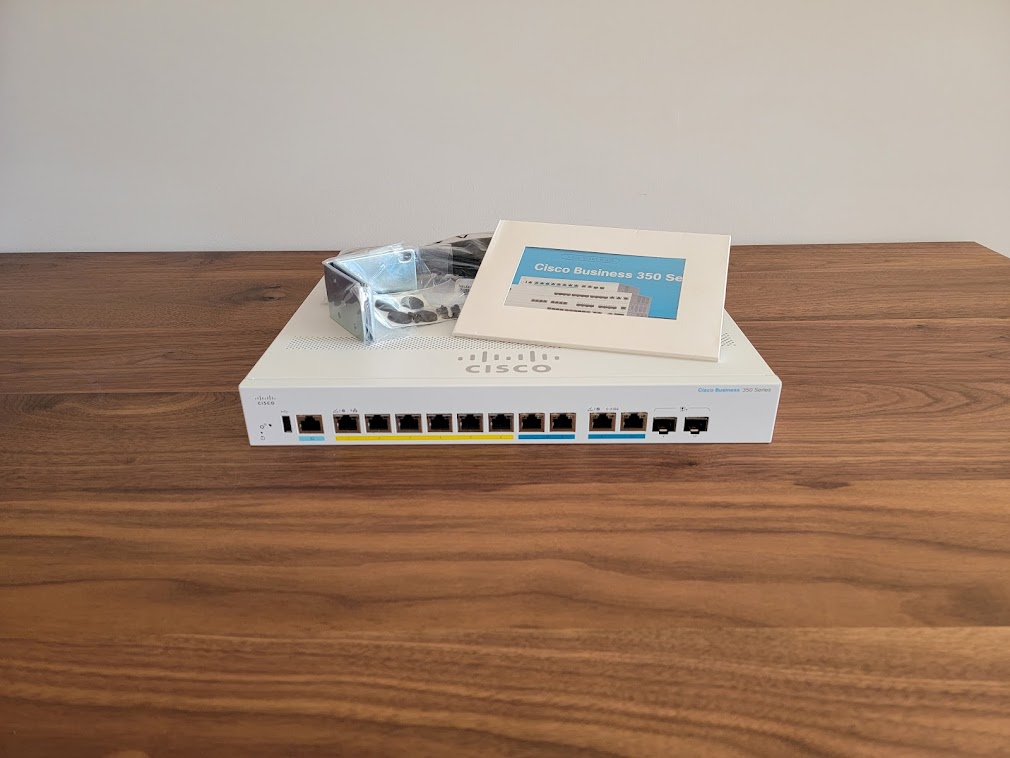TechRadar Verdict
With the CBS350-8MGP-2X, Cisco has a managed switch that is both well built and easy to use. Being a fanless design, it will find its way into many homes turned into offices.
Pros
- +
Fanless
- +
Low power consumption
- +
Mobile app
- +
Dual 10G copper port
Cons
- -
High priced
- -
Few 2.5G and above ports
- -
Large case
Why you can trust TechRadar
Cisco CBS350-8MGP-2X: 30 second review
With more people working from home, having a reliable residential network will play an important role in a worker’s productivity. A managed Ethernet network switch ensures that data is transferred quickly while maintaining the network in top shape. It is thus crucial to choose the right product: one that is simple to use, has the right amount of bandwidth, and has a variety of interfaces to match even the most demanding of office settings.
Cisco, known for its high-performance network equipment, has recently released the CBS350-8MGP-2X. The main qualities of the switch are plenty of ports, integrated Power-over-Ethernet (PoE), good system bandwidth, and ease of use through a simple user interface. It is completely silent and low-power, supporting the IEEE802.3az standard and consuming less than 30W without any PoE device connected.

Cisco CBS350-8MGP-2X: Price and availability
The CBS350-8MGP-2X is a ten ports managed switch with 6 x 1G, 2 x 2.5G, and 2 x 10G Ethernet ports. The 10G Ethernet ports support both copper and SFP, allowing connection to an Internet router through fiber optics, for example, or as an uplink to another managed switch. The CBS350 family has other port combinations, ranging from eight to forty ports. The 8MGP-2X costs $693 and comes with Cisco limited lifetime warranty.

Cisco CBS350-8MGP-2X: Design
The CBS350-8MGP-2X is shipped with a mounting kit, a power cable, and a small user manual. The switch, in the form of a white metal box, measures 4.4cm x 34.4cm x 25.2cm and weighs 2.5kg. It requires little maintenance and is very quiet. This is due to the use of a large heatsink located at the back instead of fans. Four mounting holes located on each side make it suitable for rack mounting.
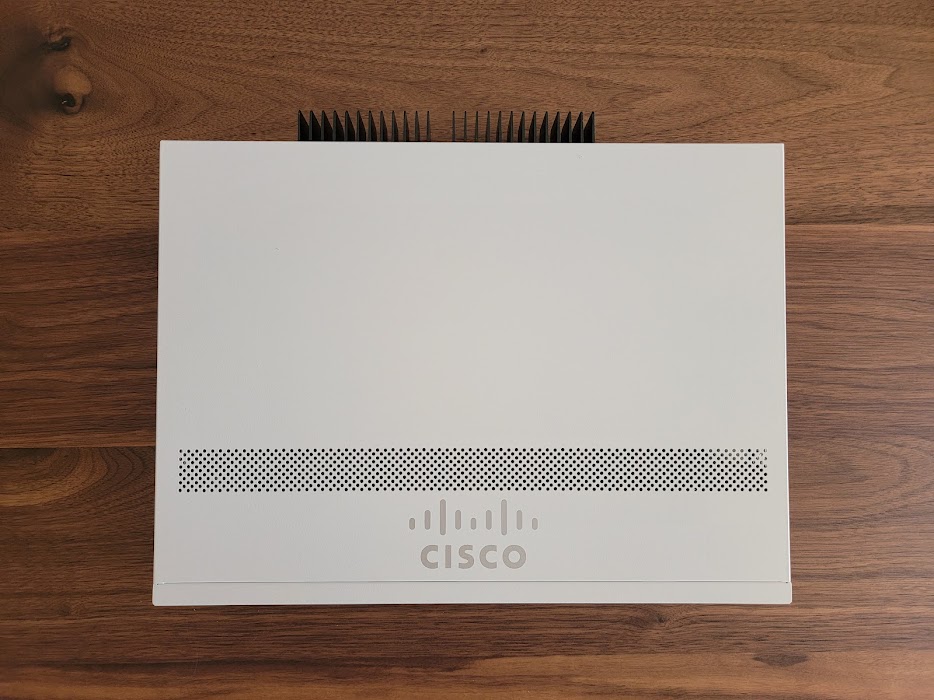
Network ports are located on the front in addition to the management console port. There is also a single USB Type-A port that allows file transfer such as when upgrading the switch firmware. A reset button is available to either reset or reboot the unit. Two LEDs sit on top of each Ethernet port and give the link status and whether the connection is in PoE or 10G mode.
All ten Ethernet ports are in the form of RJ45 sockets. Six ports on the left only support up to 1Gbps. Ports 7 and 8 can transfer up to 2.5G while ports 9 and 10 up to 10G. Ports 9 and 10 are combo ports with SFP cages sitting next to the RJ45s. For the 10G ports, either an SFP module or the RJ45 can be used but not both. All ports are grouped according to their maximum supported speed and are color-coded. The 1G Ethernet group is yellow while the 2.5G and 10G groups are blue.
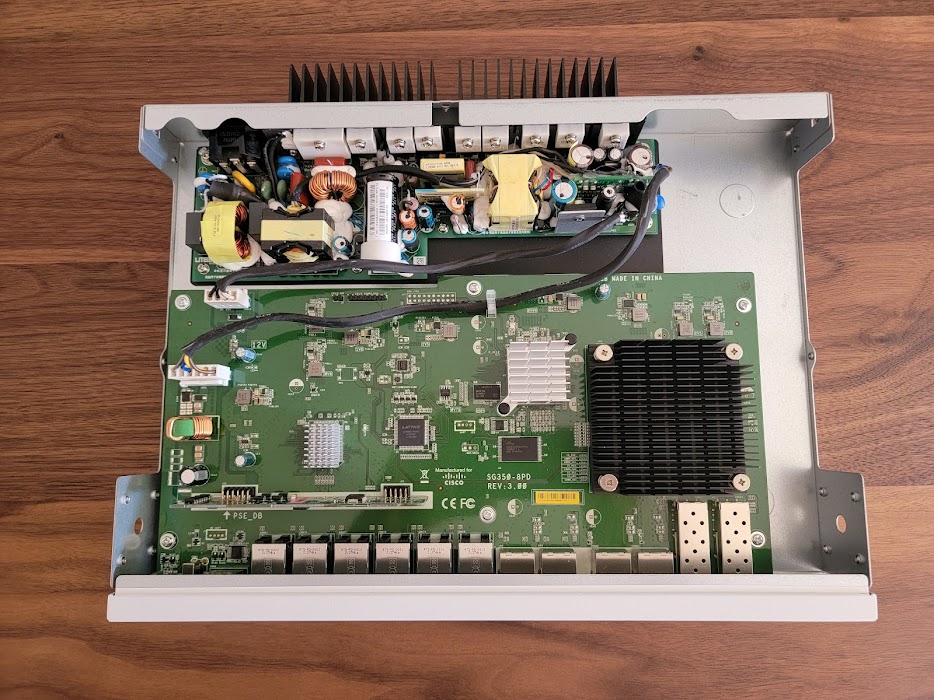
All Ethernet ports except the two combos support PoE. The maximum output power is limited to a total of 124W and should be sufficient for many use cases. The switch consumes a maximum of 30W which can go up to 167W when utilizing all PoE power allocation. An 800MHz single-core ARM processor with 512MB of DRAM provides the necessary processing power for all software features to run smoothly.
Cisco CBS350-8MGP-2X: In Use
The CBS350-8MGP-2X is ready to be used out of the box. The switch boots in less than three minutes with ports linking up and a web interface running. A green status LED flashes rapidly during the boot process and stays on once complete. The metal box stays warm with an increase in temperature by up to 20 degrees C when PoE devices are connected. As such, it is recommended to put the switch in a well-ventilated area.
The 8MGP switch has an internal bandwidth of 62 Gbps. This gives a lot of room to have multiple ports working at their maximum transfer rate without slowdowns. Something likely to happen in the case of six 4K cameras continuously streaming to redundant NAS for instance. Through the use of Access Control Lists or ACLs, the user can create rules to limit the use of the bandwidth.
The standard method of configuration is through the web interface. The user needs to create a new account at first. Once logged in, a Getting Started page is displayed to help create VLANs or to do IP assignations. The system summary page gives a quick overview of all ten Ethernet port states and will usually be the most used page. A console is also available either through the serial port located on the front or remotely through SSH.

Cisco provides both Apple and Android mobile applications through the platform's download channels. The Cisco Business mobile app allows the user to adjust and monitor important parameters not only for the CBS350 switch series but also for other Cisco products such as Access Points. This unified approach enables the administrator to learn only one interface thus simplifying the deployment of Cisco products.
The switch offers an array of additional services such as QoS, Multicast, DNS, and DHCP servers. A nice feature of the switch is the ability to view the per-port power consumption when using PoE. This is very helpful to troubleshoot an attached device that isn’t working properly.
Cisco CBS350-8MGP-2X: Competition
Since a managed switch is a fundamental component in a network, there are many manufacturers, big and small, that cater to all sort of consumer markets. Cisco has positioned itself in the prosumer category with the CBS series, leveraging its experience building switches for telecom but with a low-priced offering. It is in direct competition with TP-Link, Netgear, and Mikrotik.
The Mikrotik CRS312-4C+8XG-RM is a good competitor at just under $600. It provides eight 10G ports and offers redundant power supplies. The QCA9531 CPU found in the CRS312 is well known for being low-cost, targeting wireless router products. It is based on the MIPS architecture and offers less compute power than the ARM CPU found in the CBS350 series. The CRS312 does not support PoE and has four fans which make it louder than the fanless CBS350.
The TP-Link Jetstream TL-SG3210XHP-M2 with its eight 2.5Gbps Ethernet ports is a speedier alternative to the CBS350. It is a bargain for a managed switch being priced at $400. It offers 240W of PoE output capacity and has two 10G SFP+ slots. It lacks the two copper 10G Ethernet ports that the CBS350 provides. Since it is based on the Omada SDN, it will require an additional hardware controller to become cloud-based, something that the CBS350 supports out-of-the-box.
Cisco CBS350-8MGP-2X: Verdict
With the CBS350 series, Cisco has a foothold in the lucrative consumer market which is bound to grow as more people work from home. The CBS350-8MGP-2X offers the right balance in terms of the number of ports, speed, and features. The fanless design together with great PoE support both in hardware and software makes the unit a treat to deploy and maintain. The web interface and companion mobile application increase the utility of the managed switch by simplifying its configuration.
The CBS350-8MGP-2X is not without flaws as the price is still a bit steep with only four ports 2.5Gbps and over. The case could definitely be smaller if the 10G combo ports were stacked. The CBS350-8MGP-2X remains one of the higher quality switches that we’ve seen and will be a good investment in the long run.
My interest has been piqued by everything electronic since a young age, with a penchant for the dark art of tearing things apart. My daily duty is to marry software and hardware modules and I have to admit that this is much harder than cooking. When I’m not busy at work, I’m on the lookout for the latest and greatest hack! I am passionate about portable power generators (or power stations) as well as maker products such as the Raspberry Pi and any similar SBC (single board computers)