TechRadar Verdict
The CBW150AX exceeds expectations by being fast and straightforward. It is compact, affordable, and packed with pro features such as a firewall. If the range is insufficient, installing additional CBW151AX mesh adapters boosts both reach and data throughput.
Pros
- +
Low power
- +
Easy installation
- +
Low price
Cons
- -
Frequent disconnect
Why you can trust TechRadar
Cisco’s new CBW150AX Wi-Fi 6 wireless access point and CBW151AX mesh extender provide fast wireless connectivity on a shoestring. It is simple to deploy and works out of the box. A 1.5Gbps wireless throughput will be more than enough to fully utilize the built-in 1G Ethernet port, while a 2x2 radio offers enough gain to cover a 10-meter radius at over 100Mbps.
The CBW150AX can support up to 25 CBW151AX mesh extenders. Accessories provided with the Access Point include a 15W 1G PoE AC. The AP firmware has features such as VLANs and a basic firewall. Monitoring the AP and its connected clients is limited to the intranet with no cloud option, while the mobile app could benefit from some polishing, such as giving custom names to clients.
Cisco CBW150AX: Pricing
The Cisco CBW150AX access point will take $125.58 off your budget, while the CBW151AX mesh extender will cost another $105.49. Both Cisco products come with a limited 3-year warranty.
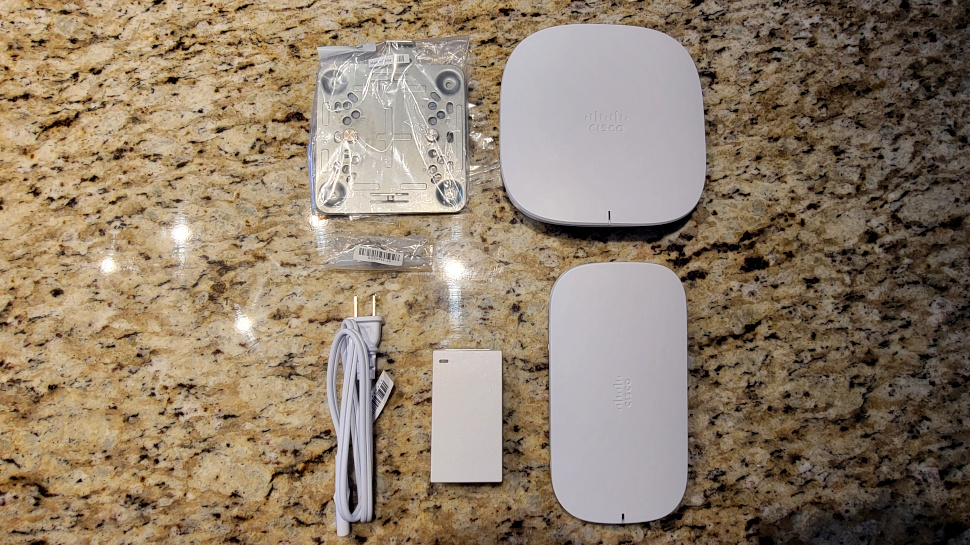
Cisco CBW150AX: Design
The Cisco CBW150AX access point ships in a generic brown box. It is small for a Wi-Fi 6 AP, measuring 15 cm x 15 cm x 4 cm and weighing 330 g. The white plastic enclosure blends perfectly on a white wall and can be mounted either horizontally or vertically. The accessories are a 15W 1G power injector and a mounting bracket with hardware. The access point is passively cooled, drawing a maximum of 9.2W over the PoE port.
The CBW150AX has one multi-colored LED on the front and a single 1G Ethernet port at the back. A reset button also accessible at the back with a pin allows restoring the device to its factory settings. A small rubber pad conceals a four-pin header that connects to a service port. A small slot prevents unauthorized removal of the AP when combined with a Kensington lock.
The access point sports a Broadcom quad-core processor clocked at 1.5GHz with 1GB of DDR4 and 512MB of flash memory. Four radios arranged as two transmitters and two receivers provide the hardware to utilize the 1.5Gbps Wi-Fi 6 bandwidth across multiple devices efficiently. Finally, an onboard Bluetooth Low Energy radio is included but unused.
The Cisco CBW151AX mesh adapter has similar hardware as the AP. The white plastic case measures 17cm x 9.2cm x 5.3cm and weighs 285g. It ships without any accessories and integrates an AC adapter. The total power drawn is under 9W, which is what the access point consumes.

Cisco CBW150AX: In use
Powering the CBW150AX requires connecting the supplied PoE injector and Ethernet cable to an existing LAN. The access point is slow to boot and can take up to ten minutes on the first power-up. When ready, the front status LED goes green, and the setup continues on the mobile app or a web browser.
As with most access points, software setup requires registering a username and password before the actual configuration can begin. Cisco uses QR codes printed at the back to identify its products. After registration, the user can add network components by scanning the QR code with the mobile app. Clear on-screen instructions guide the user through the remaining steps.
Once added, the AP and mesh extender work without any hitch. It is recommended to update both devices’ firmware before using them. The welcome page provides a quick overview of connected clients, the most used SSIDs, and if guest accounts are in use.
The Wi-Fi 6 AX standard allows wireless clients to seamlessly switch between the primary unit and extender. In practice, a test smartphone favored the extender module more than the access point. A thorough investigation showed that Optimized Roaming is off by default, and enabling the feature solved the issue.
The range of the access point increases with the use of mesh extender modules. Radio channels reserved for the data backhaul differ from what clients will use, thus preserving client bandwidth without degrading throughput. The AP contains software to benchmark the wireless link, which can help troubleshoot and optimize the network.

Cisco CBW150AX: The competition
There are plenty of options when it comes to Wi-Fi 6 access points. The main differentiators are the mobile app and technical support, while the hardware is mostly the same at this price point.
For just under $100, the TP-link EAP610 is one of the cheapest Wi-Fi 6 access points available, and with an advertised throughput of 1800Mbps, it is a decent investment. But hidden beneath these excellent specifications are drawbacks that will make the EAP610 more expensive in the long run compared to the CBW150AX.
The EAP610 consumes about 5W more than the CBW150AX, which might seem negligible but will cost with the AP running 24/7. Lastly, the EAP610 requires additional hardware to support a mesh configuration in addition to the extender module.
Cisco CBW150AX: Final verdict
The Cisco CBW150AX Wi-Fi 6 access point is a fast and easy-to-use Wi-Fi. It comes with all bells and whistles that one can expect in a modern AP, such as additional range with mesh extenders, RF optimization, and mobile app support. With its 1GE port and PoE support, it will adequately find its place in a small office setup. The 1.5Gb throughput is lower than competitive products, but that should be sufficient for daily usage, including streaming media on multiple connected devices.
What we liked about the CBW150AX and its mesh extender, the CBW151A, were the simple setup procedure and the snappy web interface. The extender module can lead to lower throughput or regular disconnect without proper setup. The online documentation provided by Cisco is sufficient to resolve most issues.
My interest has been piqued by everything electronic since a young age, with a penchant for the dark art of tearing things apart. My daily duty is to marry software and hardware modules and I have to admit that this is much harder than cooking. When I’m not busy at work, I’m on the lookout for the latest and greatest hack! I am passionate about portable power generators (or power stations) as well as maker products such as the Raspberry Pi and any similar SBC (single board computers)

