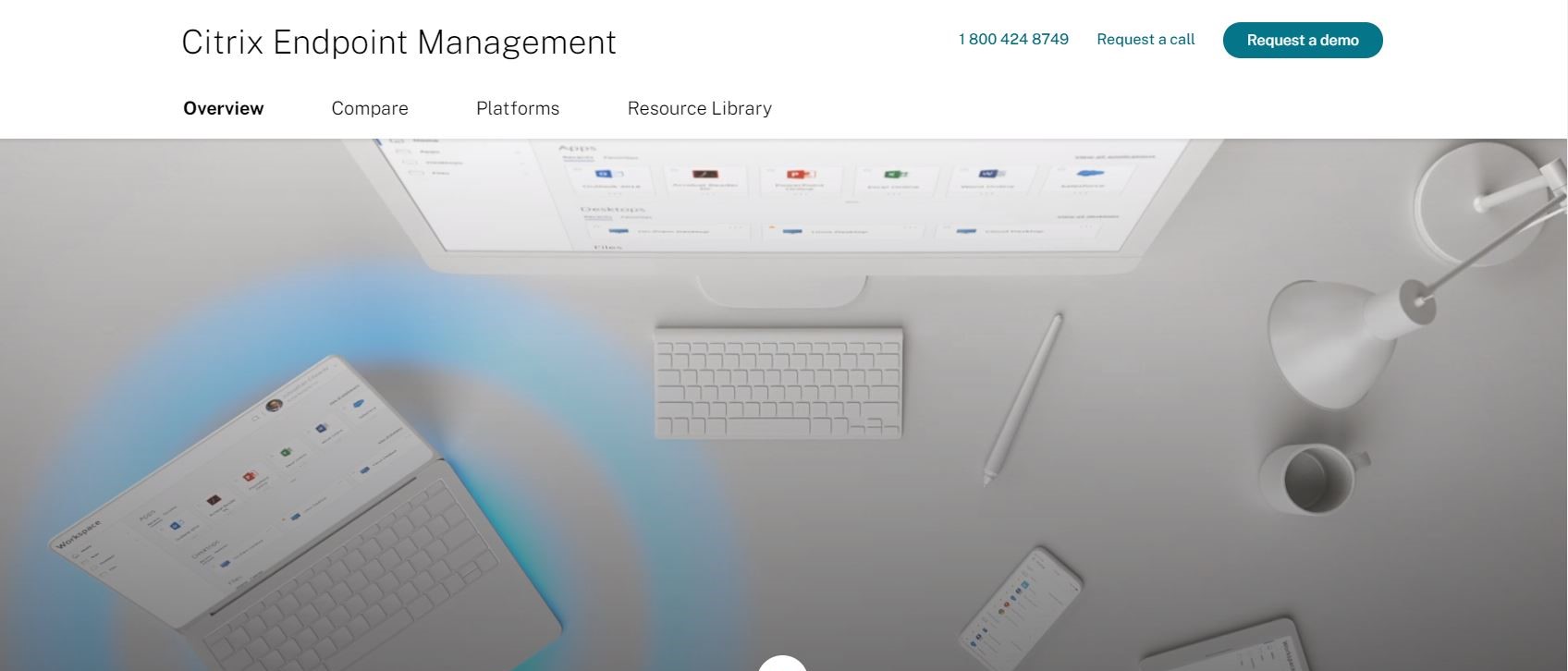TechRadar Verdict
A competent and wide-ranging MDM solution as expected from Citrix, but unless your organization is already relying on Citrix Workspaces and the associated hardware requirement, adoption of Citrix Endpoint Management could prove more expensive than competitor MDMs.
Pros
- +
Easy device enrollment
- +
All mobile and desktop operating systems supported
- +
Printers and IoT devices are also supported
Cons
- -
Potentially expensive with all but the most basic licensing
- -
Even more expensive if your organization isn't already using Citrix Workspaces
Why you can trust TechRadar
Citrix Endpoint Manager is a robust and comprehensive device management system that allows IT departments to streamline hardware administration across the entire organization. Unlike standard Mobile Device Management (MDM) products, it offers a wide range of advanced features that easily enable IT administrators to manage all commercially available mobile operating systems and desktop OSs.
Citrix Endpoint Manager is not just a stand-alone solution, but also a versatile component of a comprehensive selection of Citrix business software offerings. This flexibility allows businesses to tailor their device management strategy to their specific needs, without the constraints of other MDM products.
One critical advantage of Citrix Endpoint Manager is its focus on providing a seamless experience for end-users. By simplifying hardware and software management, IT administrators can ensure that employees have access to the tools they need to be productive and efficient without interruption.
Overall, Citrix Endpoint Manager is an excellent choice for businesses looking to improve their device management capabilities. With its advanced features, support for all commercially available operating systems, and ease of use, it provides a comprehensive, powerful, and user-friendly solution.
Here’s a look at the solution in more depth.
- Interested in Citrix Endpoint Manager? Check out the website here
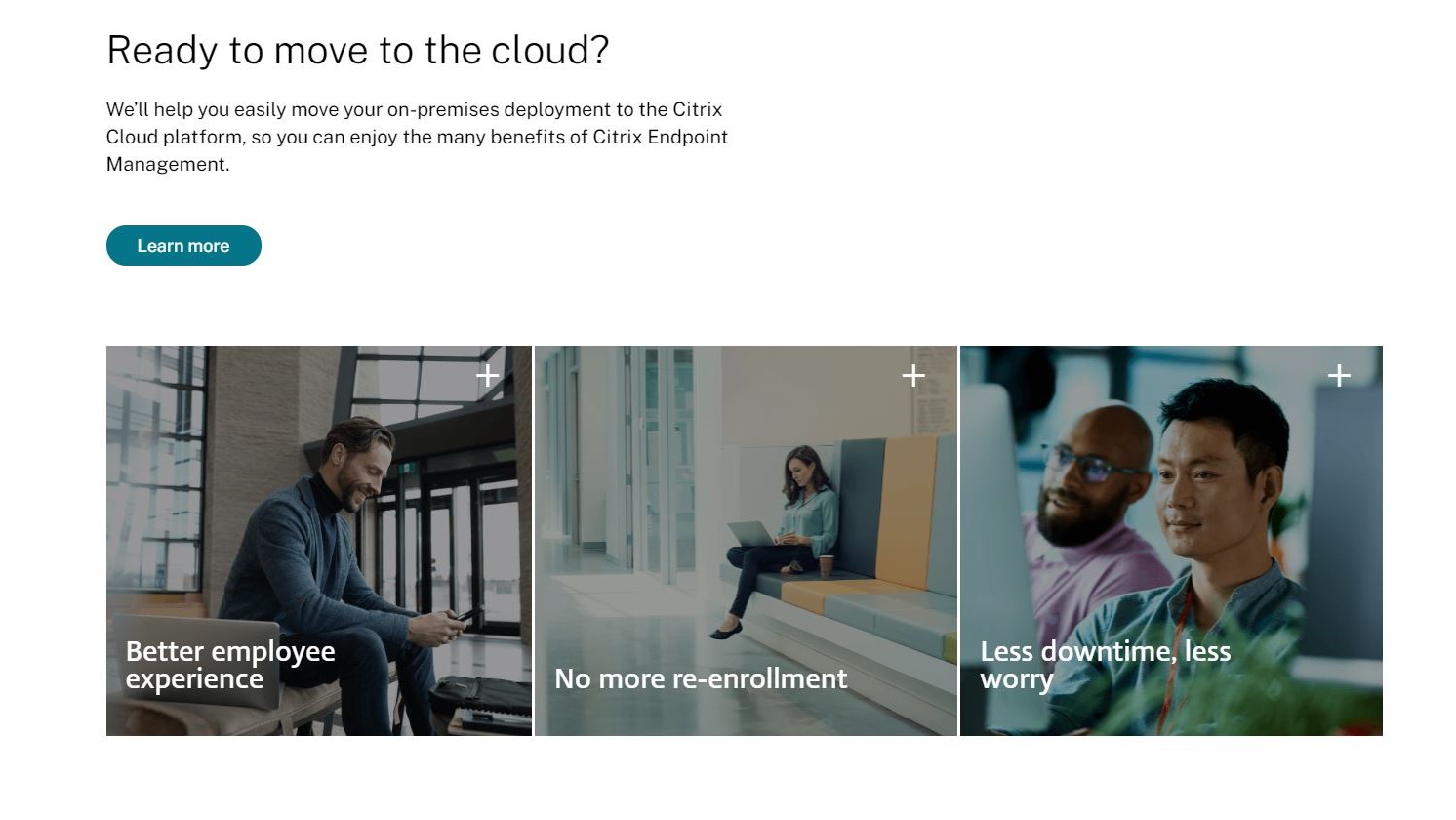
Features
Citrix Endpoint Manager is an upgraded version of Xenmobile that offers additional features.
In addition to the usual MDM functionalities like compliance management and application control, Citrix Endpoint Manager provides all the tools for end-users to carry out their tasks. It offers a comprehensive BYOD management system with hassle-free enrollment and supports handheld scanners and similar endpoints.
The system enables easy tracking and identification of both devices and users. It allows for managing content viewed on devices (whether online or on corporate servers), deployment of software and apps, and assignment and withdrawal of permissions. The comprehensive inventory can be managed and grouped by device and other parameters, and policies can be applied and adjusted across hardware and users, all from the admin screen of Citrix Endpoint Manager.
Installation and setup
The Citrix Endpoint Manager is a powerful tool that operates seamlessly within a standard Citrix Workspace environment. It offers a comprehensive suite of tools and features for managing devices and applications within an organization.
With the ability to integrate with existing workspaces, the Endpoint Manager makes it easy to enroll devices and manage app distribution or restrictions across the network. To enroll devices, a console with all the necessary tools is provided, and end users can use the AutoDiscovery feature for enrollment, making the process simpler and reducing the workload on the MDM administrator.
An Apple Push Notifications developer account is required for Apple hardware, while Android devices require an organizational Google account and a Google Play account.
With the Citrix Endpoint Manager, organizations can streamline device management processes and improve productivity and security.
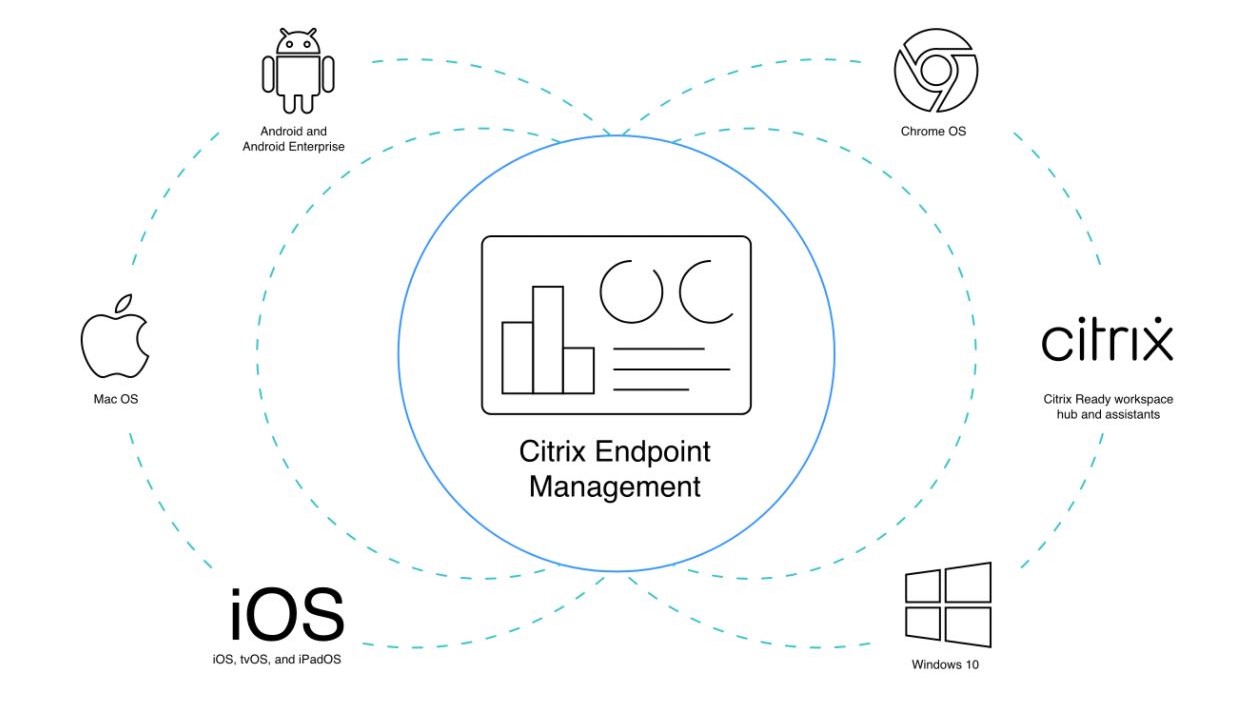
Compatibility
Citrix Endpoint Manager offers integrated administration of Android and Android Enterprise, Chrome OS, macOS, iOS, tvOS, iPadOS, and Windows 10 devices. Only macOS and tvOS cannot be found on mobile hardware. Linux is only supported by a Citrix Ready workspace hub compatible with the Raspberry Pi 3.
Citrix Endpoint Manager can access and control these devices' management systems. So, for example, the Unified Endpoint Management capability in Windows 10 can be used to enroll and manage Windows 10 tablets and hybrids. Similarly, Citrix Endpoint Manager can access mobile device data, app information, and control security and other aspects in iOS for iPhone and iPadOS for the Apple iPad.
Additionally, Citrix Endpoint Manager supports Alexa for Business, making it the ideal choice for managing and administering mobile IoT devices and integrating those with the usual MDM hardware. Need to start a projector or dim the lights in the conference room? Those integrations can be handled from a permitted mobile device across the Citrix Endpoint Manager environment.
Usability
Citrix Endpoint Manager offers extensive hardware and user compatibility. Its flexible approach enables organizations to choose the best machines, apps, and software vendors that suit their unique IT and business needs. This allows for greater flexibility in device usage and eliminates the unnecessary restrictions imposed by other management strategies.
Citrix Workspace is an all-in-one platform allowing users to access their workspaces from multiple devices and profiles, ensuring that they have the necessary tools and resources at their fingertips regardless of the hardware they use. Enrollment is a breeze and usually doesn't require repetition, making it easy for users to get up and running.
From an administrative perspective, Citrix Endpoint Manager provides a user-friendly interface that makes managing both devices and users easy. The interface offers detailed analysis data, allowing administrators to monitor compliance information and device statistics by platform and carrier and manage device security, apps, and permissions. This makes it easy to keep track of all aspects of device management and ensure that everything is running smoothly.
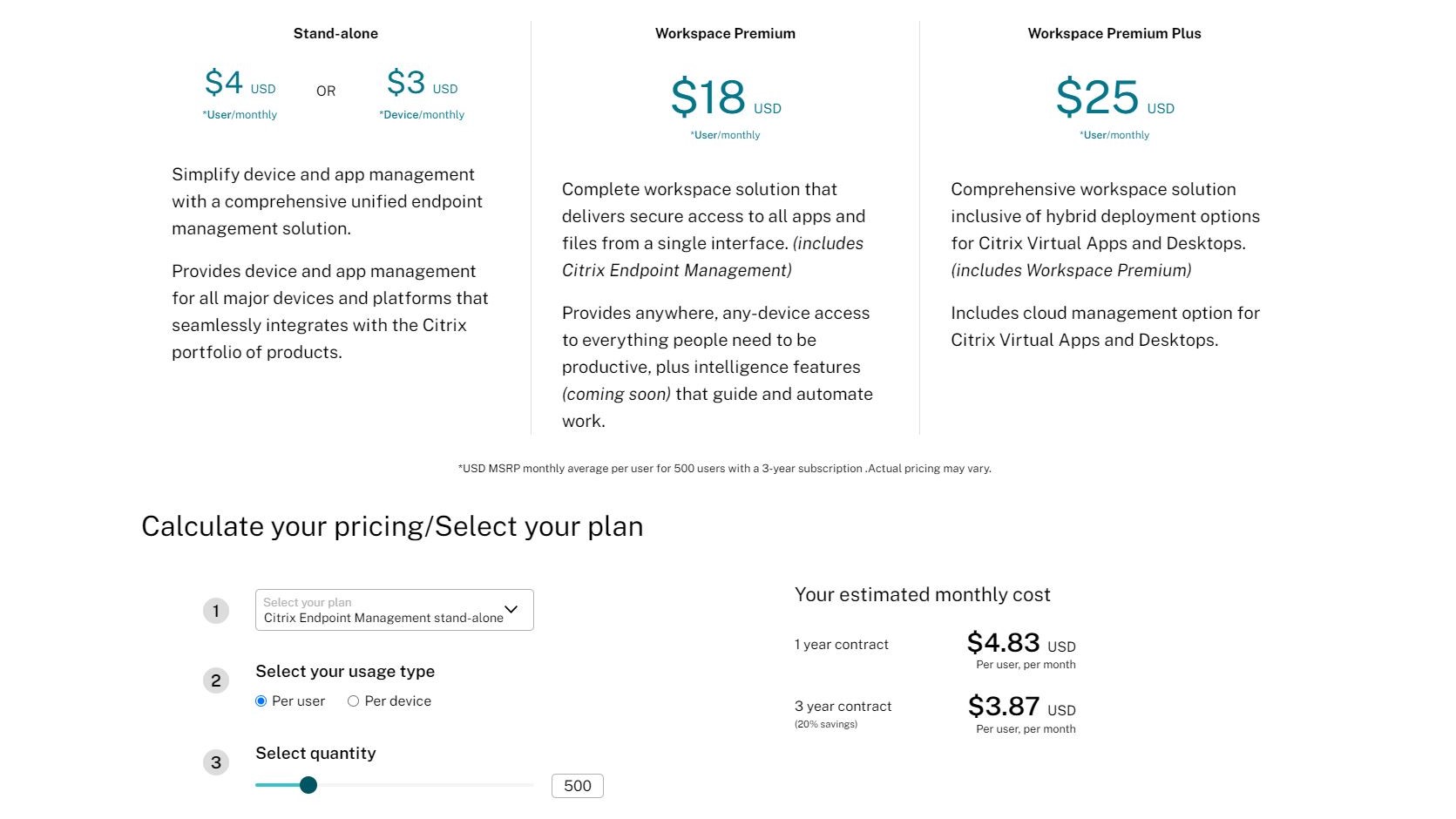
Plans and pricing
Are you looking for pricing options for Citrix? It offers different packages that can be scaled according to the needs of your business.
The Stand-alone package integrates with other Citrix products and supports major platforms and hardware. This package costs $4 per user or $3 per monthly device.
Workspace Premium is a more comprehensive solution that costs $18 per user per month. This package offers a secure interface to access apps and files, including Citrix Endpoint Manager and other notable Citrix products.
Workspace Premium Plus costs $25 per user per month and includes hybrid deployment options for Citrix Virtual Apps and Desktops, with cloud management.
To know how much Citrix Endpoint Manager may cost, visit their website, which provides a helpful calculator. Choosee a plan, usage type, and quantity to get an estimation (actual prices may vary).
For instance, if you have 500 users and choose the Stand-alone package on a one-year contract, it would cost $4.83 per user per month. If you choose a three-year contract, you could save 20% and pay only $3.87 per user monthly.
Final verdict
When selecting a mobile device management (MDM) solution, many factors must be considered. One important consideration is the offerings provided by established players in organizational collaboration networks. Citrix Endpoint Manager is a strong contender in this space due to its wide assortment of features and tools and its straightforward device enrollment process.
If your network is already utilizing Citrix Workspace or requires an upgrade, then choosing Citrix Endpoint Manager would be a sensible decision. The necessary operating systems and server software have already been installed, and the server hardware is operational. If your budget permits, transitioning to Citrix Endpoint Manager within an existing Citrix environment may be your most appropriate option.
With its powerful management capabilities and user-friendly interface, Citrix Endpoint Manager can help streamline your organization's mobile device management processes, allowing you to focus on what matters - your business.
Whether managing a small team of mobile workers or a large enterprise with thousands of devices, Citrix Endpoint Manager has the tools and features you need to succeed. So why not try it today and see how it can help take your mobile device management to the next level?
More from TechRadar Pro
Christian Cawley has extensive experience as a writer and editor in consumer electronics, IT and entertainment media. He has contributed to TechRadar since 2017 and has been published in Computer Weekly, Linux Format, ComputerActive, and other publications. Formerly the editor responsible for Linux, Security, Programming, and DIY at MakeUseOf.com, Christian previously worked as a desktop and software support specialist in the public and private sectors.